In this article
The dialog box is accessed via the Reports → Enhanced statement by groups → Columns → Advanced button → Properties → Colors menu. There are options to change the colors of the texts and columns.
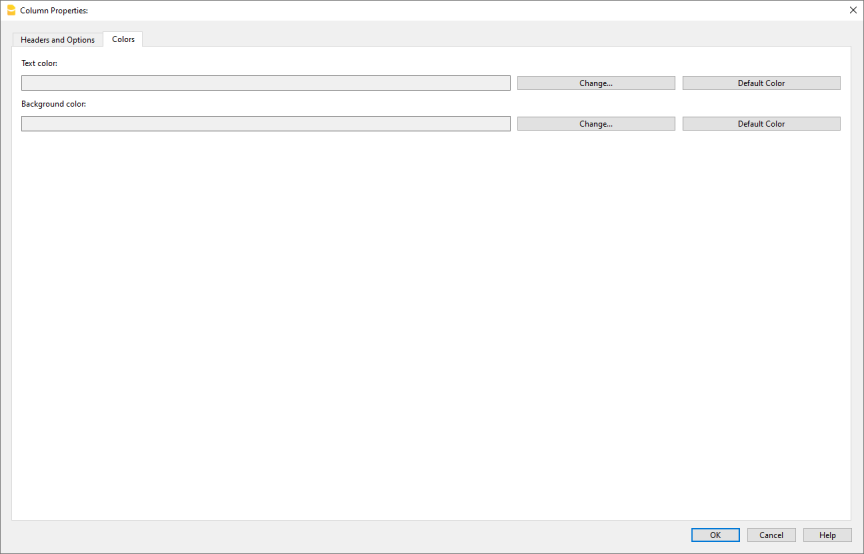
Change
With this button you can change the text or the background color
Default color
With this button you can restore the default color for the text or the background.
help_id
TabDoppiabaseStampaColonneDlgColors