In this article
In the Page → Margins section you set the margins for printing the Balance Sheet and Income Statement.
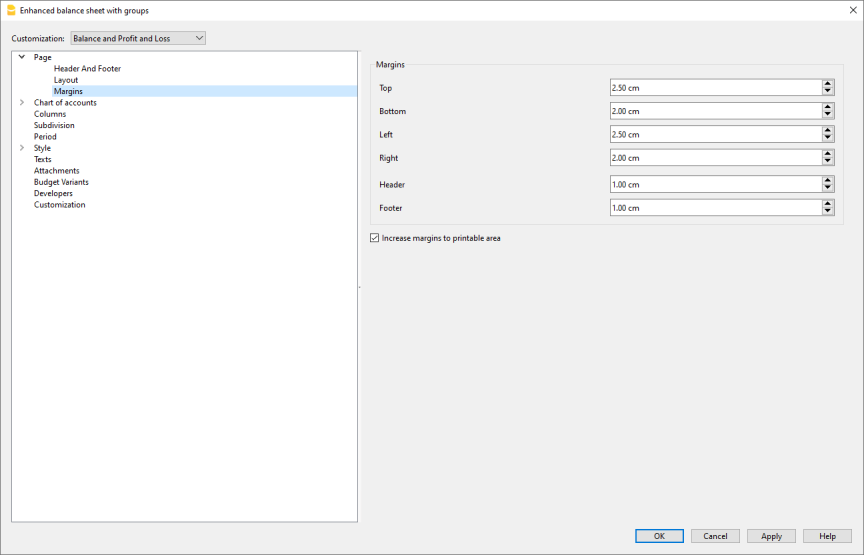
Top, Bottom, Left, Right
It's the distance between the page border and the content.
Header
Is the distance between the page header and the content.
Footer
Is the distance between the page footer and the content.
Increase margins to printable area
If the content exceeds the page margins it will be automatically adjusted to fit the printable area.
help_id
TabMargini