In this article
Attachments are additional text documents (such as reports, explanatory notes, or comments) that can be included in the printing of the financial report to provide complementary information to the accounting data.
The Attachments section is accessible from the Reports > Enhanced balance sheet with groups > Attachments menu. All added attachments:
- Texts are printed after the Balance sheet and Profit & Loss statement.
- Each document begins on a new page
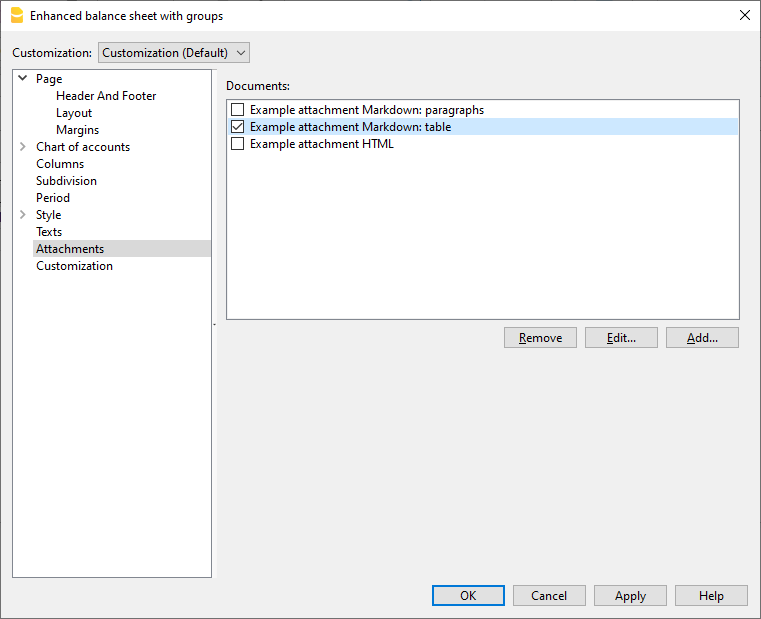
Documents
All documents listed in the Documents table (Html or text format) are listed here.
- You can change the report sequence, just by dragging the item with your mouse
- All documents with a check mark will be printed.
Edit
A text editor will open allowing you to enter new text or edit the existing one.
Add
Adds a new element without text.To add plain text or Markdown documents, use the appropriate commands in the Documents table
If the Documents table is not yet present, the program creates it automatically. It is not immediately visible, but will appear the next time the accounting file is reopened.
Remove
This button will remove the selected element and its content. It's the same as removing a row from the Document table.
Add an attachment with Markdown text
- Add a new document with Markdown text as explained on page Markdown Editor
- Tick (select) the document in the list of attachments.
- The text will be printed together with the financial report.
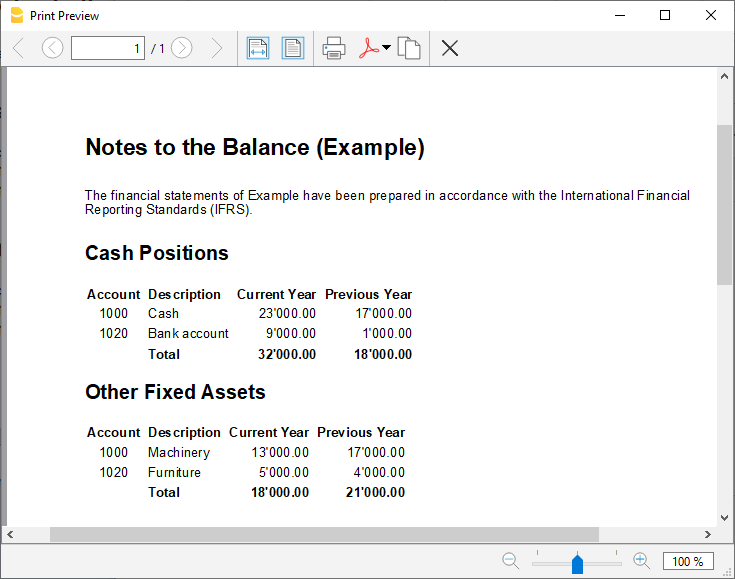
Notes
- Printing of Markdown text is only available with the Advanced plan subscription.
- This feature is not available in previous versions.
- If the file is open with a previous version of the Banana Accounting software, you will get a message that the file is not totally compatible.
- If you edit this section and you press OK, in order to undo the operation you need to enter the Undo command more that once.
How to create attachments
For more information on how to create attachments or notes in the financial statement, see the page: