In this article
We have sorted out some frequently asked questions. Before contacting us, please check is the answer to your question is here. This section will be updated on a regular basis, so stay tuned!
We have sorted out some frequently asked questions. Before contacting us, please check is the answer to your question is here. This section will be updated on a regular basis, so stay tuned!
You have changed computer and want to remove Banana Accounting Plus from one of your devices to install it elsewhere? Proceed as follows:
Each user can install Banana Accounting Plus on up to 5 of the devices he personally uses, always activating the program with his registered user email. You can then, for example, install it on your desktop computer (at home or at work), on your laptop, on mobile phones, etc. The conditions of use always remain valid.
MacOS includes a technology called Gatekeeper, that's designed to ensure that only trusted software runs on your Mac. On older versions of MacOS, when you try to run Banana+ the first time, it may show this message:

After seeing this message, you can safely unblock Banana+ by following this procedure:
Yes, Banana Accounting+ can be installed on up to 5 devices with the same registered user email. For companies please visit the Multi-user page.
The procedure for transferring Banana Accounting to a new computer is simple, but it varies depending on the version.
Banana Accounting+ is a multi-platform software; by subscribing to one of the plans, the program can be installed on up to 5 devices with the same registered user email, of any operating system (system requirements).
In associations the treasurer's task is regularly passed from one volunteer to another. You can transfer your Banana Accounting license or subscription from one person to another. You can find more information on the following pages:
Please follow the procedure on the page Associate .ac2 files with the most recent Banana version.
Banana Accounting has no limits on mandates. You can manage an unlimited number of mandates.
For Banana Accounting 9 you can recover your license key through an online form: License Key Recovery, by entering your registered user email.
For Banana Accounting Plus no license key is necessary, as the subscription is based on the user's email. If you changed your email or in case of problems with the email please contact us.
When purchasing a Banana Accounting product, a user account is automatically created from which you can view your data and perform various operations.
You can purchase Banana Accounting Plus from any country directly through our online shop.
For processing payments from countries other than Switzerland and Liechtenstein (based on the country indicated in the address), we rely on an external sales platform provided by our partner Paddle, which manages all international payments, securely stores payment data, and applies the local VAT to the transaction.
Other than from our online shop, Banana Accounting Plus - annual subscription to the PROFESSIONAL plan can also be purchased from our main retailers. The package contains the Banana Accounting Plus Product Key and the instructions to download the program from our Download page and to activate the 12 months. The points of sale in Switzerland are: Foletti Computer Superstore, Interdiscount, Manor, Melectronics, Media Markt.
You can switch from the Professional plan to the Advanced plan at any time. Here is how to proceed:
Log into your Banana user account and see all the information and choose to upgrade to the Advanced plan.
Downgrades from the Advanced to the Professional plan are only possible when renewing at the end of the year.
Our customer service is available for any question you might have.
Yes, of course, the Read mode, the access to one's own accounting data is always guaranteed.
If a subscription ceases to exist, the Banana Accounting Plus program operates according to the Free plan, which always allows you to open files in the Banana format (.ac2). If the files have more than 70 transactions it will no longer be possible to save or print the changes.
Banana Accounting Plus includes several applications
In the Free plan, the use of the following applications is free and unlimited:
In today's world where technical requirements and operating systems change and update faster and faster, the switch to a subscription-based system was a necessary choice. It has several advantages: you always have the latest version, you are in step with the times and with the continuous automatic updates of operating systems - there are no sudden changes but each new feature is introduced and explained individually - there is no more waste of time for new installations, lost license keys, etc. - the price remains very low as always.
Both the subscription and the payment are annual. If you wish to cancel your subscription at the end of the 12 months you can do so by simply logging into your user account and disabling the auto-renewal default setting. Alternatively, you can also contact our customer service and asking us to cancel your subscription renewal.
Yes it is possible to buy with a credit card. In order to buy from Switzerland, please connect to the page Purchase from Switzerland.
In order to buy from abroad with a credit card, please connect to the page Purchase from other nations.
When you go into the new year carrying over the opening balances of the previous year, make sure you don't also carry over the account balances of the Profit and Loss Statement, because it is a mistake. If you did so, you must set these balances to zero in one of the following ways:
Yes, Banana Accounting Plus also includes inventory management.
Previous versions do not include this application.
More information on Banana Accounting Plus Inventory
See what's new in Banana Accounting Plus
Download Banana Accounting Plus
It can happen that the window of Banana is not totally visible, or menus are partially hidden or that clicking on a cell results in the adjacent cell being selected.
All these behaviors are usually a symptom of obsolete drivers that need to be updated. In most cases it is sufficient to update the graphics driver.
If windows update does not solve the problem, Intel Driver & support assistant is often able to find updated drivers much faster.
By clicking on the symbol next to the error message (in the Info or Messages window) you will be directly connected to the online page explaining the error message and suggesting possible causes and solutions.
symbol next to the error message (in the Info or Messages window) you will be directly connected to the online page explaining the error message and suggesting possible causes and solutions.
If you no longer remember the password to access your account file, our technicians can unlock the file by deleting the password. Unlocking the file is a paid service.
These applications are free up to 70 transactions as part of what is included in the Banana Accounting+ Free plan.
If you are a small company or a student you can perfectly work for free:
If you need to go over the 70 transactions you need to purchase the Professional or Advanced plan.
All your data will be kept.
Yes, the Time sheet is free of charge.
Download Banana Accounting Plus and start working with your Time sheet now.
Yes, the Cash Manager (Cash Book) is free of charge.
Download Banana accounting Plus and start to work straight away with your Cash Manager.
Check this 2-minute video on how Cash Manager works
Banana Accounting+ requires OpenGL 2.1 or higher in order to work.
If you experience any issue, please visit our "rare cases" page.
Banana Accounting+ works well in many virtualized environments.
If you experience any issue, please visit our "rare cases" page.
Monterey is the next version of a new generation of the operating system that involves important changes also in the libraries and development tools used. Apple has already hinted that more changes are to be expected in the future.
Banana Accounting+ can be installed on Windows, Mac and Linux. The program is also available free of charge for Android and IOS.
See what's new in Banana Accounting Plus
Download Banana Accounting Plus
Activate Banana Accounting Plus
Of course, Banana Accounting+ reads and opens the accounting files of all the previous versions. Even when working with Banana Accounting+, your files can still be reopened with the old versions (except for those who use some innovative Banana Accounting+ functions). However, we always recommend making copies.
See what's new in Banana Accounting Plus
Download Banana Accounting Plus
Activate Banana Accounting Plus
No, both versions will be maintained on your computer.
See what's new in Banana Accounting Plus
Download Banana Accounting Plus
Activate Banana Accounting Plus
Yes, Banana for Android is available. More information can be found on the Android and Chrome OS.
Yes, the program is available for iOS from version 8.0.4. For more information please visit our iOS page.
No, Banana Accounting is not compatible with Mac OS "Sierra".
For further information, please refer to: System requirements
Even if you have not yet determined the accounting opening data of the new accounting file, or even the accounting code, you also can immediately use Banana accounting software to start registering the first accounting transaction. The high flexibility of the software can add or modify the accounting code and amounts at any time without affecting the saved accounting files.
It is possible to go from one type of accounting to another with the Convert to new file command from the Tools menu. The program creates a new file that should be saved under a new name. It maintains all the data that have already been entered and adds (or eliminates) the columns that are specific to the new accounting type.
Some users have informed us that in rare cases, when copying/pasting data from Banana to Excel, the format of the amounts is not optimal.
However, the situation is easily resolved by selecting the columns with the amounts in Excel and changing the cell format to the 'Number' type.
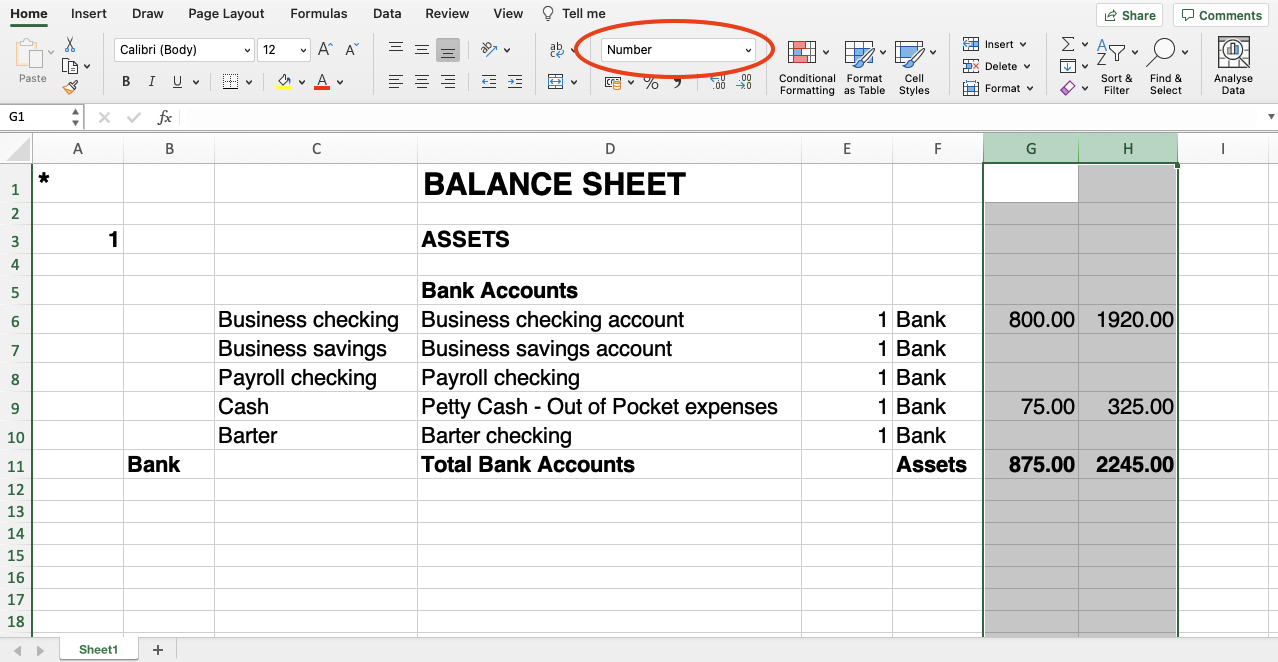
If you need to present your accounting data to two national authorities, you might find it very useful to know that with Banana Accounting Plus you can assign to each of your accounts two account numbers, one for each country. Also when printing your Balance Sheet you can choose which set of account numbers to print (or print them both).
Let's take as an example the case when you have and accounting plan setup for Switzerland and you want to add a new set of account numbers that so you can also print your reports for Germany.
You need to proceed as follows:
Currently, the payment functionality is only available in the Banana Accounting+ Dev Channel version and works only with the Advanced Plan.
Electronic payments (pain.001 files) can be generated from the list of open supplier invoices or by manual input of payment data. At present, it is not possible to transmit these files directly, but it is necessary to upload them to the portal of your financial institution. The payment functionality supports
Banana Accounting uses the color settings of the operating system.
The Dark or the Light mode functions from on Banana Accounting Plus version 10.0.10.
Warning: if you sometimes see your Banana Accounting in light mode and sometimes in dark mode you have probably set the automatic transition.
On Windows, high contrast settings are supported.
Banana Accounting for Mobile uses iOS' native Files app. To use file providers such as Dropbox, Google Drive or OneDrive, it is necessary to install their respective apps and abilitate them in the Locations in the Files app.
Here's an example to use Dropbox with Banana Accounting Mobile for iOS. Step 3-4 can also be done directly within the Files app, if you have already done so, you'll find Dropbox within the Locations when Banana Accounting opens the Files app.
Banana Accounting Plus doesn't have its own cloud, but it allows you to work on yours. The program is installed on your computer and works locally.
As far as files are concerned, you can save them wherever you want, so either locally, on external devices, or on the Cloud.
Your data and accounting files belong solely to you. Our company has no access to your data. We recommend you to always make backup security copies of your files.
For more information please visit the following pages:
Banana Accounting Plus offers two different methods for creating invoices with QR codes:
In order to ensure the security of accounting data, you can setup a password for your accounting documents.
See the password setup page.
Learn how to use the most advanced accounting and planning techniques to reduce costs and make important decisions.
These tutorials show you how to get started with Banana Accounting. Because of its immediacy and ease of use, once you download and open the software, you will be able to quickly perform accounting in three easy steps.
Yes, just follow the instructions on this internet page: Transferring data from other accounting software.
A specific extension is available for importing data from SmartBusiness into a file in the Estimates and Invoices application. See the Import SmartBusiness Data web page for more information.
When the basic currency is entered as the reference currency, the exchange rates with a multiplier greater than 1 can present calculation differences between Banana Accounting+ and the previous versions. To solve the problem, please consult our page Incompatible exchange rates from previous versions.
Nothing: your data files are automatically updated when opened with a new version.
You did not use a customer account, you did not set the customer group, and the Type column contains a value other than empty or 10.
From Banana Accounting 9, it is possible to manage the invoicing.
More information about creating invoices with Banana Accounting.