In this article
Banana Accounting Plus allows you to customize and enhance your accounting or productivity file by activating only the features you need. This way, the file remains easy to use, while at the same time it can be adapted to more complex needs.
To open the additional features dialog, go to:
- Tools menu > Add/Remove functionalities and select the desired option.
The available options change depending on the type of file you are using (accounting or productivity). Therefore, there are specific features for:
- Accounting applications - intended for accounting files.
- Productivity applications - intended for productivity files.
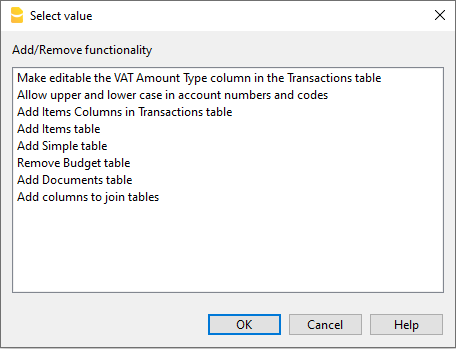
For more information, click on the mentioned links.
help_id
dlgaggiunginuovafunzionalita