In this article
Over the course of the latest updates, Invoicing in Banana Accounting Plus has been enhanced with new features and improvements to better meet users' needs. Do you already know them all? Discover the latest updates in our summary!
Several enhancements have been made to both invoicing methods: the Integrated invoicing and the Estimates and Invoices application. Improvements have also been made to the CH10 Print Layout and the UNI11 Print Layout.
What's New in Integrated Invoicing and in Estimates and Invoices Application
- Integrated Invoicing:
- Estimates and Invoices Application:
Printing PDF invoices in separate files (Advanced Plan)
When you need to save a large number of invoices, you can save multiple invoices as individual PDF files, significantly saving time! During the saving process, there's also a handy option to quickly rename all the individual files.

Item subtotals and Headers in the item list (Advanced Plan)
Subtotals allow you to include partial totals in invoices. For example, you can add a subtotal for labor costs and another for material costs.
Similarly, you can insert headers to make sections or subtotals of the invoice even more detailed.

Add Discounts, Date, Deposit, and much more
You can customize your invoices by adding a wide range of additional data, such as:
- (1) A new Settings section
- (2) New Views
- (3) Courtesy fields, extra address lines, and P.O. Box in the customer's address
- (4) Custom fields (Advanced Plan)
Invoice details table:
- (5) Date for each item (Advanced Plan)
- (6) Discount for each item as a percentage or amount (Advanced Plan)
- (7) Multi-line and bold descriptions
- (8) Quantity with or without decimals and Unit price with two or more decimals
- (9) Deposit

Import and Export features
In the Estimates and Invoices application you can Import or export:
- Estimates and Invoices in .csv or .txt format via the extension Estimates and Invoices Tools.
- Contacts and Items from the menu Data > Import rows.
Note: Data present in a Estimates and Invoice application file cannot be imported into the accounting file.
Print multiple invoices at once
In the Estimates and Invoices application, you can now print multiple estimates or invoices simultaneously, similar to the functionality available in integrated invoicing.
What's New in the CH10 and UNI11 Print Layouts
- Reminders, Delivery Notes, and Proforma Invoices (Advanced Plan)
- New default black-and-white color scheme
- New default column layout with item VAT %
Reminders, Delivery Notes, and Proforma Invoices (Advanced Plan)
In the Print Invoices dialog, you can select the type of document to print (Print As), including Reminders and Delivery Notes. This feature is available in both Integrated invoicing and in the Estimates and Invoices application. Specifically, you can print the invoice as:
- Delivery Note with amounts
- Delivery Note without amounts
- First Reminder
- Second Reminder
- Third Reminder
- Payment slip with QR-Code (CH10 layout)
- Proforma Invoice
- Order confirmation
- Estimate
For these document types, you can also customize the text for the Title, Initial Text, and Final Text (Print Invoice > Settings dialogue).

New default black-and-white colour scheme
The default invoice printout has been changed to a classic black-and-white colour scheme. However, you can customize it at any time by selecting your colour of preference. For more details, visit the Invoice printout customization page.
New default column layout with item VAT %
In the invoice print layout, you have the option of choosing a new composition, which also includes the %VAT column of the article to be displayed in the invoice details printout.
Letter with Swiss QR
In addition to invoices with a Swiss QR code, you can now easily print Blank QR slips and Letters with QR using an extension. These can be fully customized, for example with or without amounts, with or without customer address, including your logo, and more.
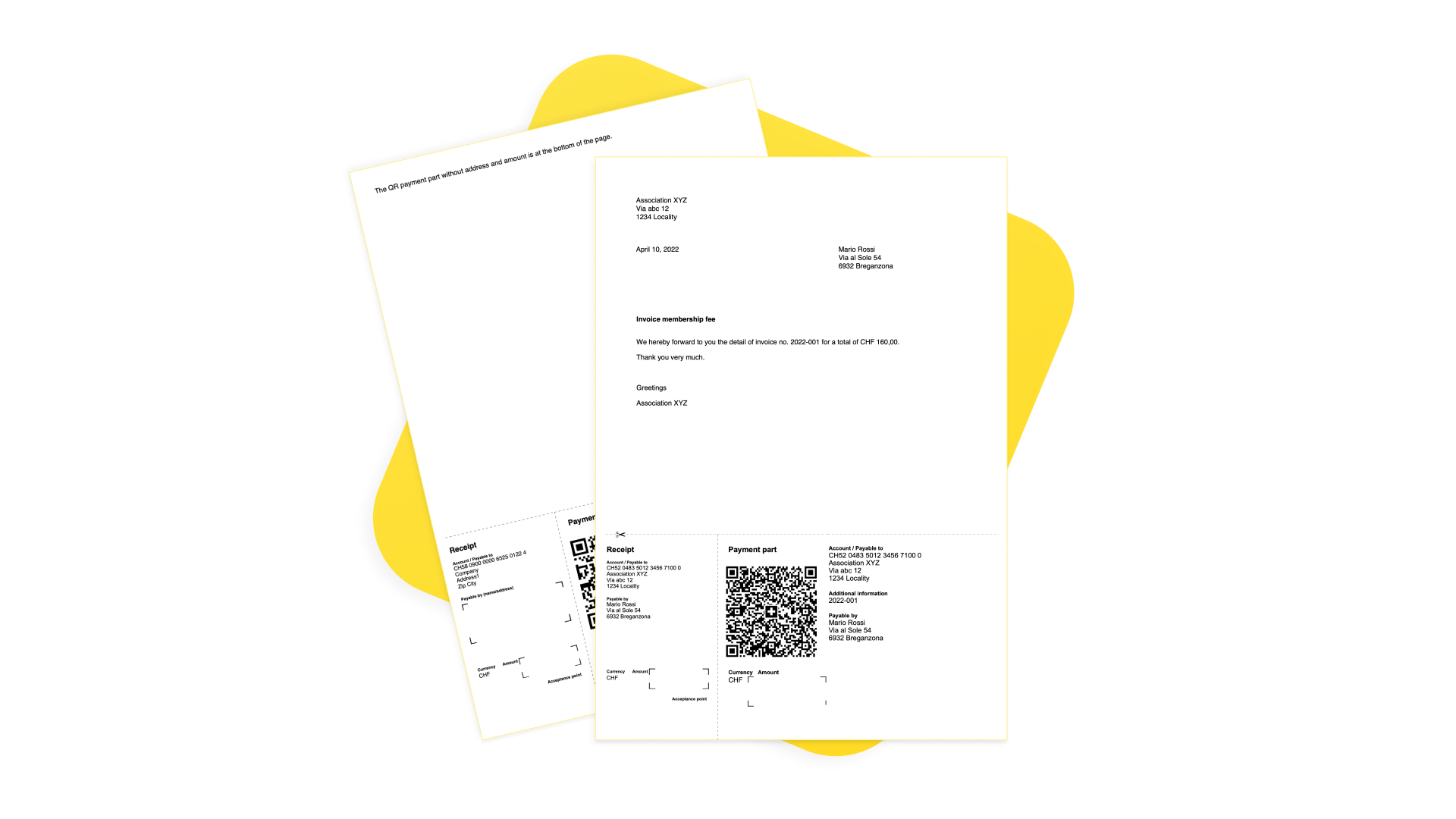
Serial Invoice QR Code from Excel data list (Advanced Plan)
If you have a list of data in Excel and want to send bulk invoices to customers or members of an association, you can opt for the Serial Invoice QR Code from Excel data list extension. You can customise them as you wish, e.g. with or without amount, with or without customer address, inserting your logo, etc.
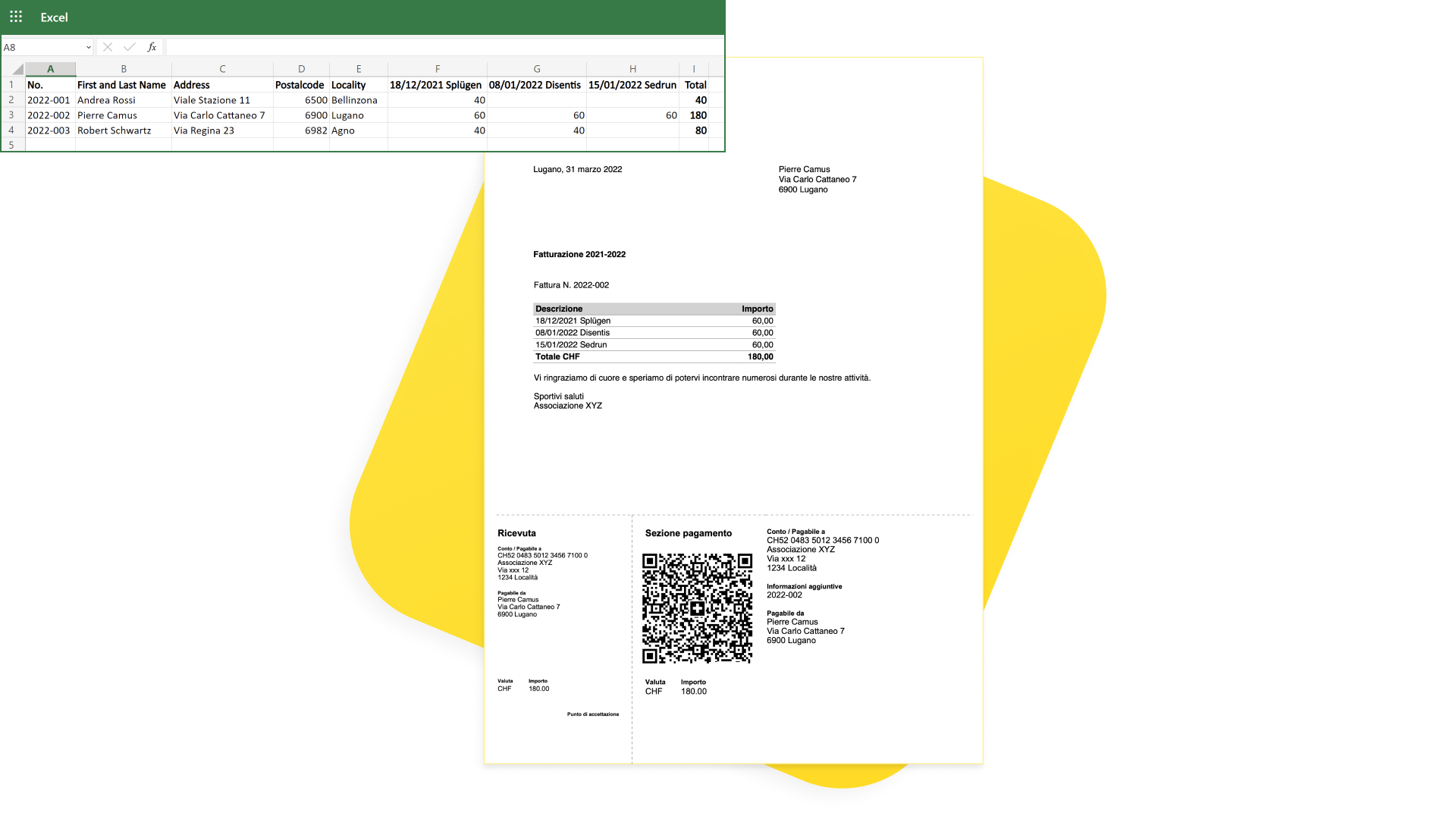
The Advanced plan, an extra gear!
Several invoicing features are only included in the Advanced Plan of Banana Accounting Plus. The Advanced Plan, for only CHF 149.-/year (Eur 129 + VAT), also contains other features to speed up your work to the maximum and reduce the possibility of errors. Don't miss the opportunity to gain valuable time!
- Do you have the Professional plan of Banana Accounting Plus and want to upgrade to the Advanced plan? Find out how to make the switch.
- Do you have an old version of Banana (Banana 9, 8, 7, ...) and want to update to Banana Accounting Plus? Update and receive 1 month FREE of the Advanced plan.