In this article
Via the Extensions → Labels → Print command you can print the addresses. In the different tabs you can choose different settings, from the label format to le selection of the addresses to be sorted and printed. Each setting can be saved with the Customizations.
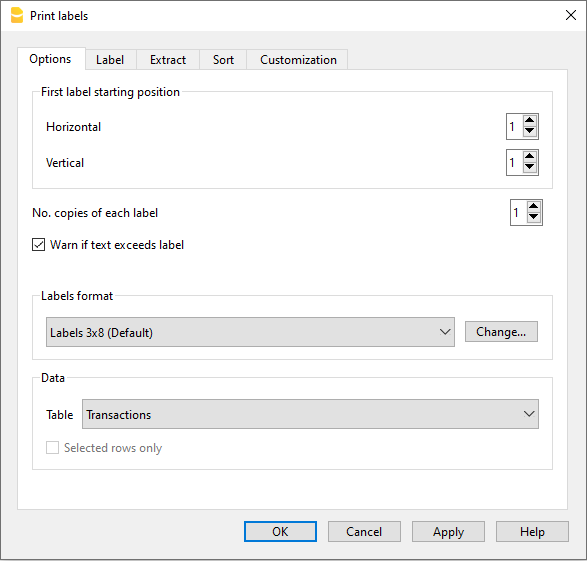
For the explanations of the different tabs, please consult the following pages.
Print example
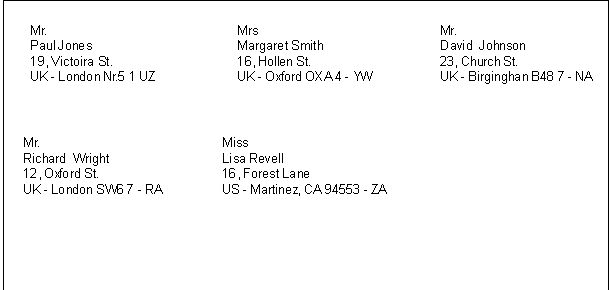
help_id
apps::_labels