In the Accounts Table, in the Opening column, the total Assets doesn't match the total Liabilities.
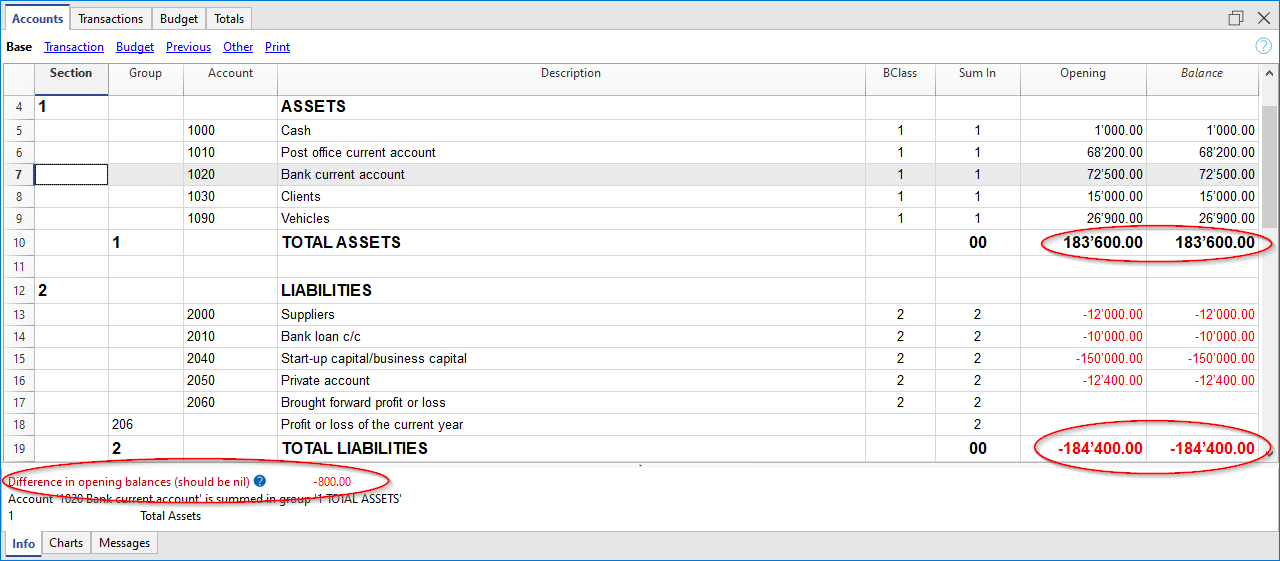
Causes
- When using the program the first time, you didn't enter the Liabilities with the minus sign (as, ont the contrary, it should have been done)
- The previous year profit/loss has not been automatically allocated while creating the new year
- In the multicurrency accounting, you haven't calculated the exchange rate differences
- When creating the new accounting year, you have also carried forward income and expenses balances (which you shouldn't do)
- When the Opening Balances are being entered manually, the result (profit or loss) of the preceding accounting year has not been taken into consideration. In this case, the difference corresponds to the profit or loss caried forward.
- When manually allocationg the profit on more than one account, you used decimal and/or thousands separators different from the ones used in Banana Accounting.
Solutions
- In the Accounts table, in the Opening column, enter the minus sign in front of the Liabilities amounts.
- Repeat the Update opening balances command from the Actions menu; in the dialog window that opens, select the Profit & Loss from previous year account or another account to allocate your profit or loss. More information are available at the End of the Year closure and New Year page.
- If you haven't calculated the previous year exchange rate differences, please visit the Differences in the opening balances in order to find out how to proceed to fix the problem.
- If you have carried forward Income and Expenses balances, there are two solution on how to proceed:
- In the Accounts table, in the Opening column, manually delete the opening balances of your income and expenses.
- Update your opening balances with the Update opening balances command from the Actions menu; in the dialog window that appears, be sure to uncheck the Profit & Loss Statement.
- Allocate into the Opening column of the desired accounts (for example, Profits/Losses carried forward, Share Capital, Reserves, etc.) the result of the preceding accounting year, hereby taking as well the already existing amount into consideration.
- When entering the amounts for the profit allocation, only use decimal separators without thousands separators.
An alternative solution is to change the thousands and decimal separators in the international settings of your operating system (in the Control Panel). More details are available at the bottom of the Interface page.