In this article
The transition to a new accounting year is an important step for any business. With Banana Accounting Plus, you can manage it quickly and effortlessly. Check out our detailed documentation to learn how to start the new year, even without having closed the previous one.
Before moving on to the new year, we recommend downloading and installing the latest version of Banana Accounting Plus.
If you already have a subscription to Banana Accounting Plus, the upgrade to the latest version is free. On the other hand, if you don’t have a subscription yet, you must first switch to Banana Accounting Plus.
Creating a new accounting year
Please consult the following documentation according to the type of accounting you are using.
Tip:
We recommend a careful reading of the documentation to avoid possible oversights during the closing of bookkeeping.
Double-entry accounting:
- Create the file for the new year so you can immediately start entering the transactions in the new accounting period, even if you have not yet closed the accounting of the previous year.
- Close the current year - how to proceed with the accounting operations at the end of the year.
Multi-currency accounting:
- Create the new year file in Multi-currency accounting.
- Close the multi-currency accounting year - how to proceed with closing operations and managing the closing exchange rates in order to calculate the exchange rates differences.
Income/Expense accounting:
- Create the new year file in Income/Expense accounting.
- Close the Income/Expense accounting - see page Year end closing operations in Double Entry Accounting.
Accounts Review:
We have posted a series of notes and suggestions on the Preparing the documentation for Audit page.
Productivity applications:
- Create the new year file in Estimates and Invoices application.
- Create the new year file in Timesheet application.
Simpler checks during year-end closing
During the year-end closing, it is essential to quickly verify that the accounting is complete and consistent. Banana Accounting Plus offers tools that simplify checks and help immediately identify any discrepancies, including:
- Filter rows (only in the Advanced plan) - Tired of wasting time searching through endless accounting records? Find and edit transactions in record time with the Filter!
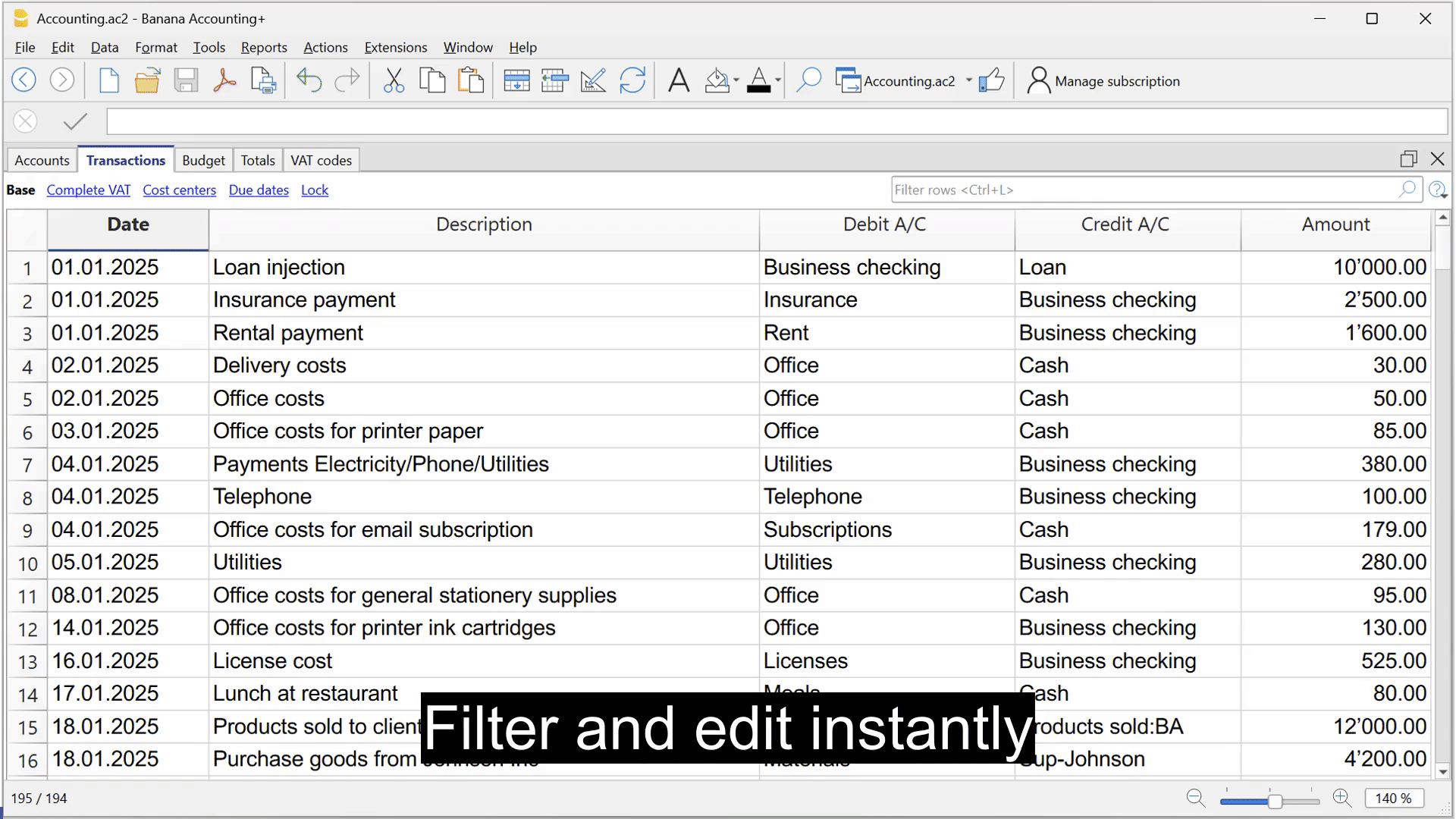
- Balance column - Instantly see any accounting differences in the Transactions table.
▶ Video: Recognise accounting differences with the Balance column

- Check accounting - The software performs a series of checks on the chart of accounts, opening balances, transactions, bank balances, exchange rate differences, and more.
Work faster with the Advanced Plan!
The Advanced plan of Banana Accounting Plus includes several functions to speed up your work and reduce the possibility of errors, including, including the Rules for the automatic completion of transactions and the Filter rows.
It is the most comprehensive plan and offers continuous state-of-the-art features for impeccable results at only CHF 179.-/year (EUR 169 + VAT).
Don't waste any more precious time! Do you have the Banana Accounting Plus Professional plan and want to upgrade to the Advanced plan?
Don't have Banana Accounting Plus yet?
If you still have an old version of Banana (Banana 9, 8, 7, ...), switch to Banana Accounting Plus and you will get 1 month FREE!
Banana Accounting Plus, in addition to the Filter rows and the Balance column, has many interesting functions that allow you to work faster, be more organised and efficient.