In this article
The Update opening balances command is used to retrieve the data from the previous year’s file and update the opening balances of the current year’s file. It is very useful when, after creating the new year, changes are still made in the old year’s file.
When to use the Update opening balances command
The Update opening balances command is used in the following cases:
- you created the new year with Create New Year, but the fiscal year is not yet closed;
- you added or modified transactions in the previous year;
- you added new accounts or made changes to the chart of accounts of the old year.
Check the accounting of the previous year
Before launching the command, it is essential to check that the previous year is complete and correct:
- record all closing operations (invoices, credit notes, depreciation, taxes, etc.);
- use the Check accounting command to verify totals;
- make any final prints.
This way you avoid differences between the closing balances of the closed year and the opening balances of the new year.
How to access the Update opening balances command
- Go to Actions > Update opening balances.
- A dialog box opens with the path of the previous year’s file.
- Banana automatically suggests the saved file name.
- If the name or location of the file has changed, click Browse to select it.
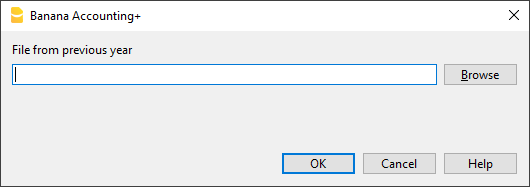
What the Update opening balances command does
- Retrieves balances from the previous year’s file.
- Does not modify the old year’s file in any way.
- Can be repeated multiple times without risk.
It is important to know that Update opening balances performs the same operations as the Create New Year command, but without creating a new file.
If you modified the chart of accounts of the previous year
It may happen that, after creating the new year, you added new accounts in the previous year’s file. In this case Banana will display an error.
To solve this:
- add the same new accounts also in the new year’s file;
- repeat the Update opening balances command.
If you want to speed up the operation, you can use the Import Accounts command to align the two charts of accounts.