In this article
Print everything you see on the screen
In addition to the various reports available, Banana Accounting allows you to print everything you see on the screen, in any table, by simply using the File > Print command.
Print preview
All the printouts of the various accounting documents can be saved in PDF, Html, MS Excel and copied to the Clipboard, allowing the user to also access them many years later.
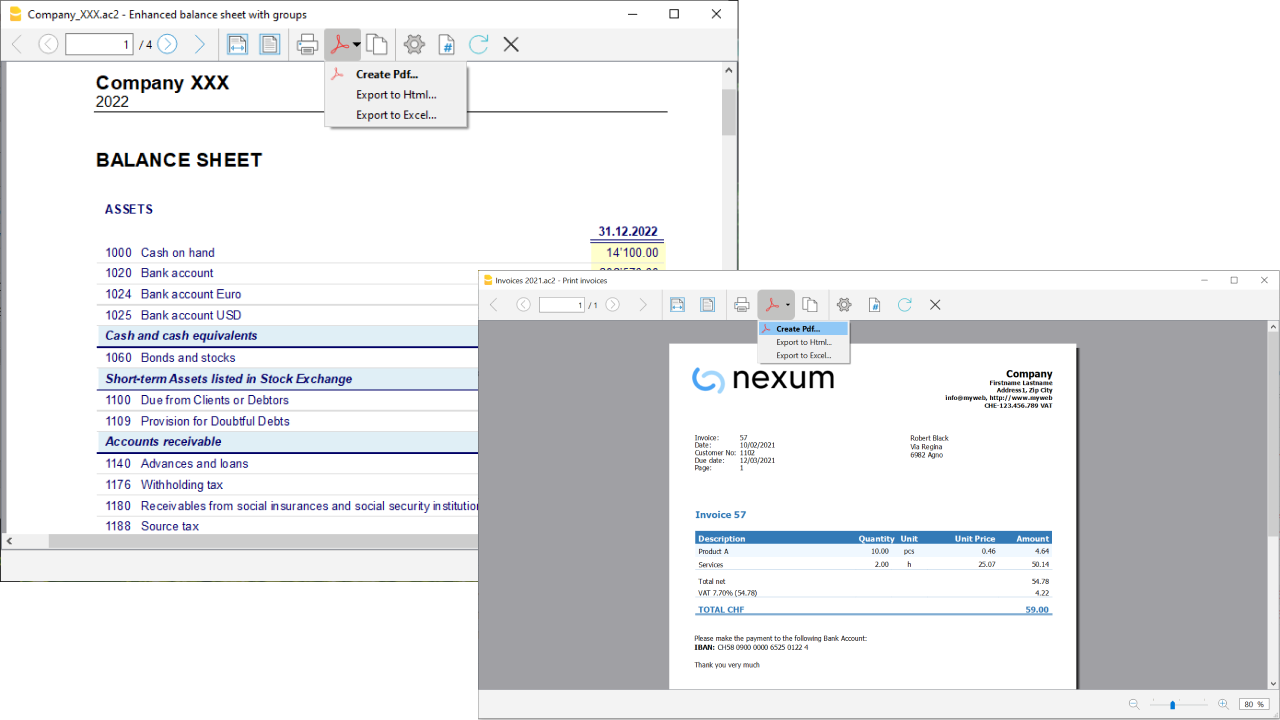
Print Dialog
The button pulls up the Standard Printer Setup from your Operating system.
Here we show the Windows version but it should be similar in other.
The selections are valid for the current working session only. Permanent alterations need to be input using the Operating System / Windows control panel.
Horizontal or vertical printing and other printing parameters of the table need to be input under the Page Setup command and are different for each view.
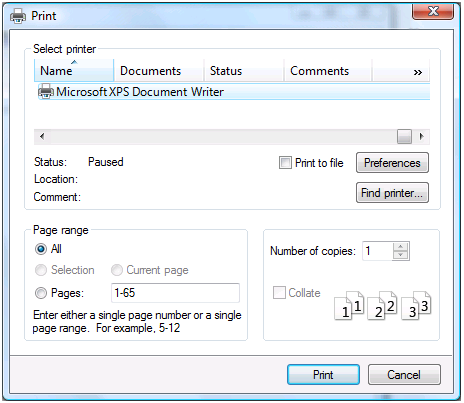
Print selected cells only
When you have a selection of cells in the table, the Selection option is activated and the preview and printing will concern the selected cells only. To print the entire table, turn off the Selection option.
Page size
The page size is taken over from the printer preferences. To change or correct the page size, go to the printing preferences and select the desired size (for example, A4). If you have already selected this size (A4), you must select it again to correct the page size.
Printing to Pdf
Most modern operating systems have the option to select a Pdf Printer or export to Pdf, within the Printer dialog. This way of creating a pdf has limited functionalities compared to the Export to pdf.
- Use the Print to Pdf option in case the Export to Pdf should have some problems.
- Printing to Pdf does not include attachements.
- Printing to Pdf is not available for Create Dossier Pdf.
Exporting to other formats
Printouts can be exported in different formats:
- Export to PDF
The format that preserves the print layout. - Export to Html / Excel / Latex
Formats to transfer data to other software.
Copy to clipboard
The entire report is copied to the clipboard. You can then paste it into Excel or other software using these formats below:
- Text
- Html (with formatting styles)
Print settings
Clicking the Toothed Wheel in the toolbar gives you access:
- For tables, to the page setup dialog.
- For reports, to the specific report setup dialog.
By default, the program is set to automatically resize the columns or reduce the zoom so that al columns are printed correctly on the page.
Page numbering
You can modify the page numbering by setting the starting number and the prefix.
Refresh
Clicking on the Refresh button regenerates the document according to the specific print or report settings.
Printing issues
- A slow preview display may be caused by the default printer being unavailable.
- It is important to use the updated printer driver.
- If you have problem exporting to Pdf, use the Print Dialog functionality provided by your operating system to Print to Pdf (se above).
Accounting printouts
You can find information on specific printouts for the different accounting types at the following pages:
- Double-entry accounting
- Multi-currency accounting
- Income & Expense accounting
- Cash Manager
- VAT Report
- Swiss VAT form - page in Italian, German or French