In this article
We are pleased to announce the new release 10.1.7 of Banana Accounting Plus with several new features aiming to speed up your accounting. We remind you that this new release is free for those who have the subscription and to update you only have to re-download Banana and install it, all your data will be kept.
Before updating, we advise you to check the System requirements.
Here are the main features introduced in the new release 10.1.7:
- Filter rows - Find and edit transactions very quickly.
- Rules for the completion of transactions - Register even faster and without mistakes.
- VAT Report 2024 (Switzerland) - Import the new VAT codes and create the new report.
- Reminders and Delivery notes - Print them easily from the Print Invoices dialogue.
- Print Charts - Print or Save/Copy Charts as an image.
- Slips with Swiss QR-Code - Customise and print empty QR Slips and QR Letters.
- Movement Column in the Account card - Show debit and credit movements in a single column.
- Technology Improvement - Moving to Qt 6.
The Advanced plan: an extra gear!
Several features introduced in this release are available only in the Advanced plan of Banana Accounting Plus. It is the preferred plan for those who do their bookkeeping regularly, because for only CHF 149.-/year (EUR 129 + VAT) you have many features to speed up your work and reduce errors. Don't miss the opportunity to gain valuable time!
- Got an old version of Banana and want to upgrade to Banana Accounting Plus? Update and receive 1 month FREE.
- Got the Professional plan of Banana Accounting Plus and want to switch to the Advanced plan? Find out how to make the switch.
The Professional plan remains the low-cost, high-performance solution for small companies without VAT, associations and individuals. Despite the constant necessary developments and VAT increase, we have decided to keep our prices unchanged, especially to benefit our Professional plan users.
New: the possibilities of the Advanced plan will be made visible in light grey, informing our Professional users of any available functions of the higher plan, without any pressure to upgrade.

Over time, many entities expand or the users themselves become more and more familiar with the programme making them want to fully utilize its functions. In this way, we are able to inform everyone discreetly.
Filter rows (Advanced plan)
Thanks to the new features Filter and Temporary Sort rows, you can find and edit accounting transactions very quickly. They allow you to temporarily sort and filter the rows of a table (Transactions, Accounts, ...), without changing their permanent content or order.
Benefits
They make you save a lot of time:
- Find the transactions you want within seconds.
- Directly edit filtered transactions.
- Once the filter is removed, original order of rows is restored.
You can also try out the "Filter and Temporary Sort rows" features in the Free Plan of Banana Plus.

The green highlighted text is for explaining purposes only; it doesn't appear in the software.
Rules for completing imported transactions (Advanced plan)
The feature everyone has been waiting for: Automatic completion of imported transactions. It changes the way you do bookkeeping and dramatically reduces transaction time and mistakes.
When you import transactions from a bank, postal or credit card statement into Banana Accounting, you can automatically add all the data needed to complete the transaction through rules (contra account, VAT code, Cost centers, ...).
▶ Video: Import and complete transactions automatically
Benefits
- Completion of transactions in seconds without mistakes and oversights.
- Preview of the Apply Rules dialogue gives you full control.
- Rules make it easier to delegate tasks to other people.
This functionality was created further to one of our user's suggestion, Mr. Hansruedi Schöpfer, an experienced auditor at PartnerConsult Hergiswil AG. He suggested to use the Recurring transactions table to create rules. We would like to formally thank him and anybody who contributed with their precious advice helping us test this new feature.
The "Rules for completing transactions" feature can also tested in the Free Plan of Banana Plus.


VAT Report 2024 (Switzerland)
If needed, this new release allows you to immediately manage Swiss VAT 2024 (German): we have made the new table with the 2024 VAT codes available, which you can import allowing you to automatically update the VAT codes in your accounting and also create the new VAT report.


Reminders and Delivery Notes (Advanced plan)
In the Print Invoices dialogue you have the possibility to choose the type of document to want to print (Print as), including Reminders and Delivery Notes. This functionality is available both in the Integrated invoicing and in the Estimates and Invoices application.
Specifically, in addition to the normal invoice, you can create:
- Delivery notes with amounts
- Delivery note without amounts
- First Reminders
- Second Reminders
- Third Reminders
- Proforma invoices
- Estimates

Print Charts (Advanced plan)
In the Charts panel in Banana, there is the symbol Copy in the upper right-hand corner that, when clicked, allows you to:
- Save
- Copy
- Copy data
You may print the charts, save them as PNG images or copy them, so that you can paste them into other programs such as Word or Excel. This is very useful if you need to write reports, create presentations or do analysis.

Slip with personalised Swiss QR-Code
In addition to invoices with a Swiss QR code, you can now also quickly and easily print empty QR Slips and Letters with QR via an extension. You can customise them as you wish, for example with or without amounts, with or without customer addresses, etc.
If, on the other hand, you have a data list in Excel and want to send bulk invoices to customers or members of an association, you can use the extension QR-Invoice from Excel (only available with the Advanced plan).
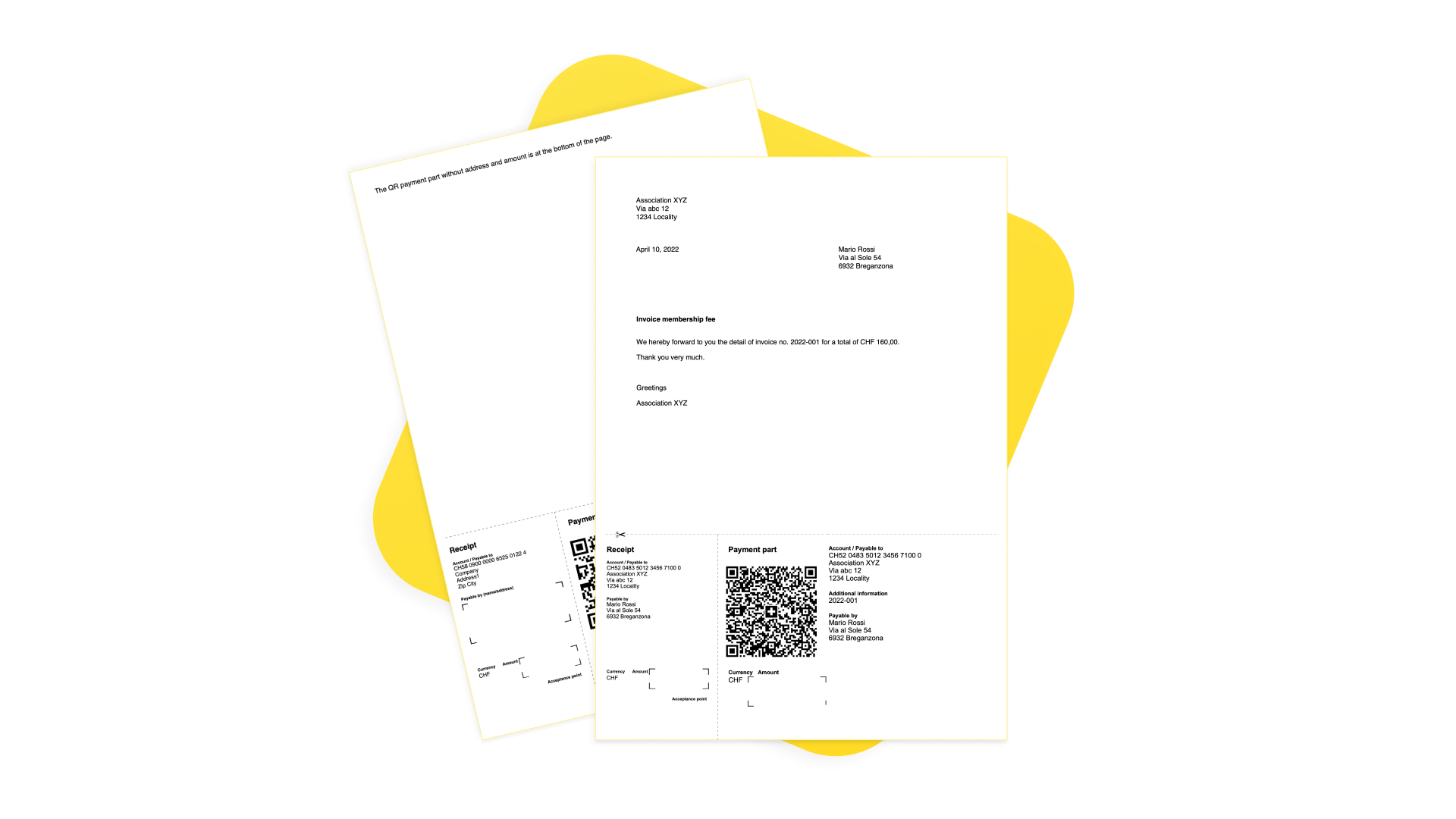
Movement Column in the Account card (Advanced plan)
The new Movement column with positive and negative amounts, allows you to prompty see the total amount of movements in an account. This allows you to have more control over the payment of customer and supplier invoices, because you will immediately notice if the "sum" is equal to "0", meaning that there is no uncovered invoice.
This new column is in the account card, but in order to see it you have to make it visible with the Data > Columns setup command.

Technological improvement
With this version we have also technically taken a further step forward, using the new Qt 6 libraries. It is an invisible change, but one with major advantages:
- Constant compatibility with operating system updates
- Possibility of improving graphics
- Improved security
With the previous versions of Banana, it was no longer possible to offer these qualitative advantages. Whereas Banana Accounting Plus, thanks to Qt 6, will remain a current product until at least 2030.
Page Updates:
- 09.01.2023: Added functionality "Reminders and Delivery Notes".
- 07.04.2023: Updated according to Release Candidate features.
- 21.04.2023: Updated for version 10.1.5
- 21.06.2023: Updated for definitive release