In this article
Banana accounting 9 includes a new feature that allows you to automatically generate invoices.
The invoices are generated based on the accounting transaction entries.
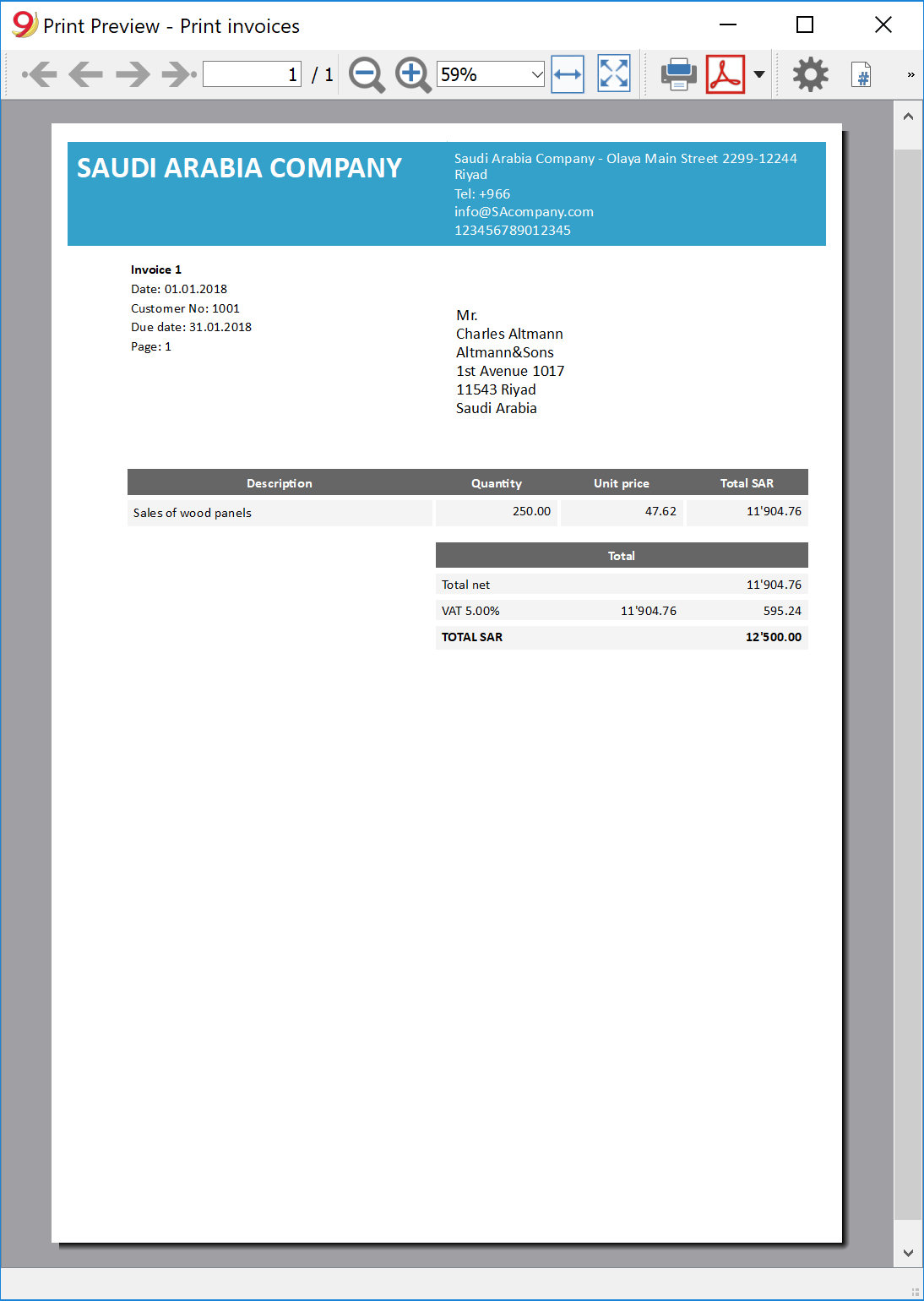
Invoicing with accrual accounting
Under accrual accounting, income and expenses are recorded when they incur.
Adjust the template
- Go to the accounts table.
- At the bottom, put the table in "address view". Now, you can set up your clients/suppliers register and manage your clients' settings.
- It is essential to register each customer. This way, the software will be able to automatically generate the invoice with all the customer's information.
- Here you can find additional features about the clients' and suppliers' register.
As you can see, each customer has a dedicated account. These accounts are regrouped under the account “110” by default. This account is present in the Balance sheet and it represents the sum of the receivables of each customer.
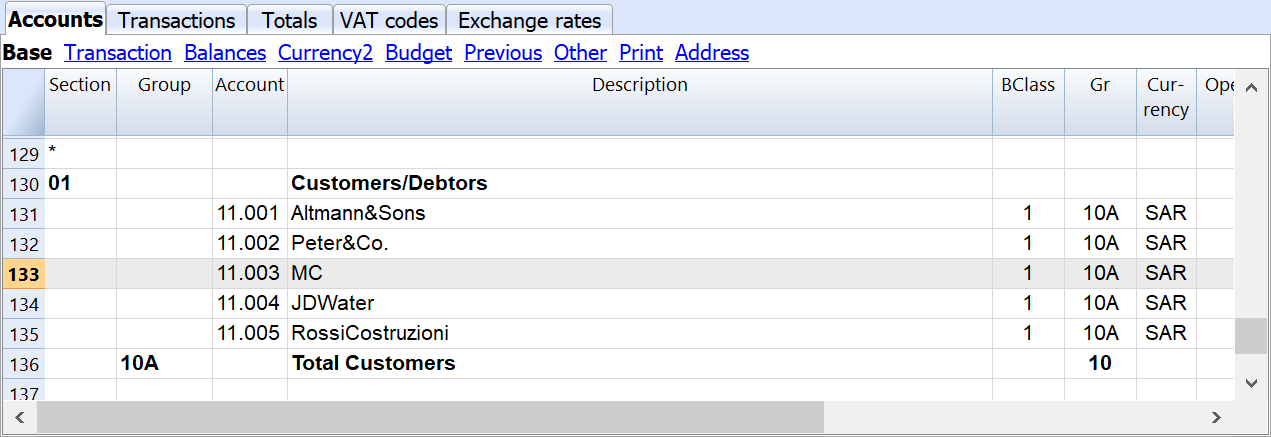
Insert the transactions
With the accrual accounting, the invoice is generated directly from the transaction inserted
- Insert the date and the doc number.
- Insert the invoice number (these values will have to be repeated for other rows appertaining to the same invoice).
- Insert the customer account, the debit account, the amount and the VAT code if needed.
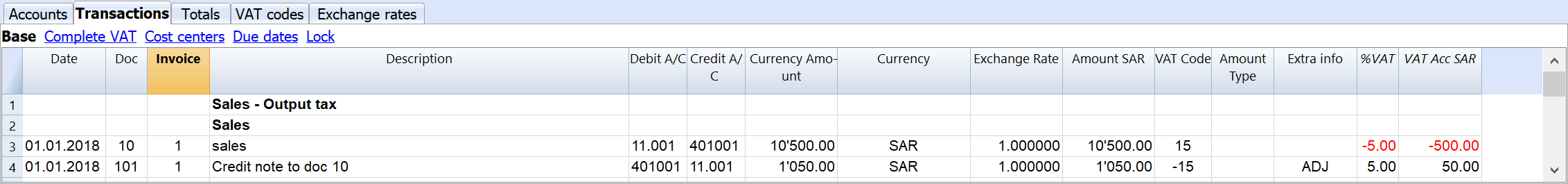
Additional columns are also available if you require more detail (Quantity, Price, Unit) and can be activated via the "Tools" menu -> Click on "Add new functionalities..." -> "Add column quantity in the Transactions table". Same process for the "Type" column: if not displayed, use the "Data" menu -> Click on "Column setups".
Printing the invoices
To print the invoices, after you registered the related transaction in the "transactions table",you have to:
-
click on the "Account2" menu -> "Customers" -> "Print invoice"
- select which invoices to print and the style of the invoice.
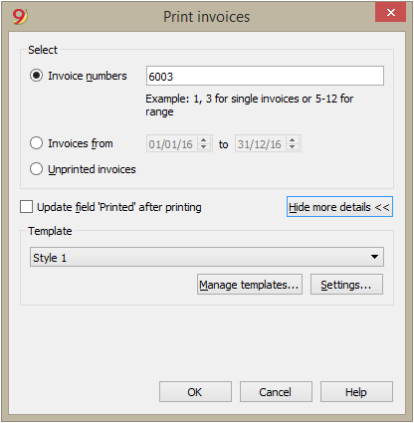
Learn more about Print invoices.
Here, you can find general information about invoicing.