In this article
The Set Logo option is available in various Banana Accounting dialogs. The main Logo settings such as width, height, and alignment must be entered from the File > Logo Setup menu.
Each printout refers to these settings. Depending on the type of document to be printed, the corresponding option must be activated to include the logo in the printout.
Below is an example of how to retrieve and use the logo in the Enhanced Balance Sheet with groups printout.
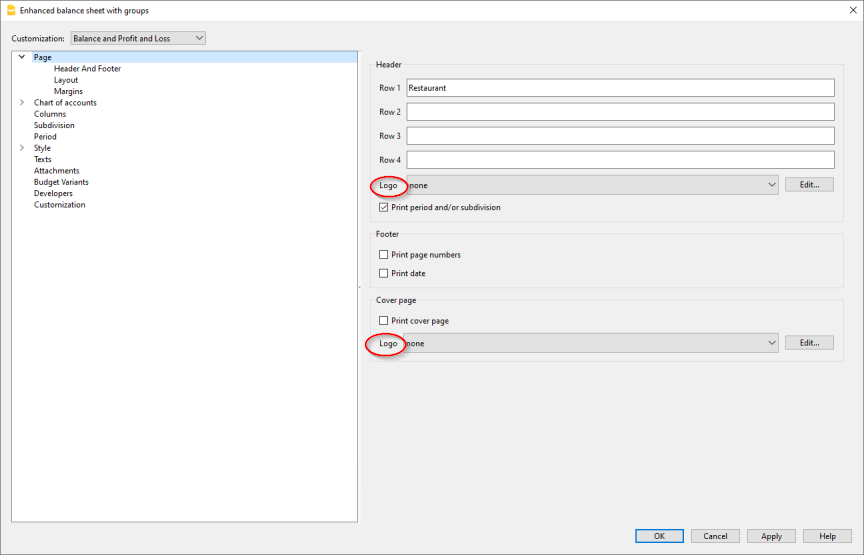
It is possible to insert the logo in the header of all report pages.
If one or more logos have been added in the File > Logo Setup menu, you can select one from the list.
If no logo has been added, you can add one using the Edit button.