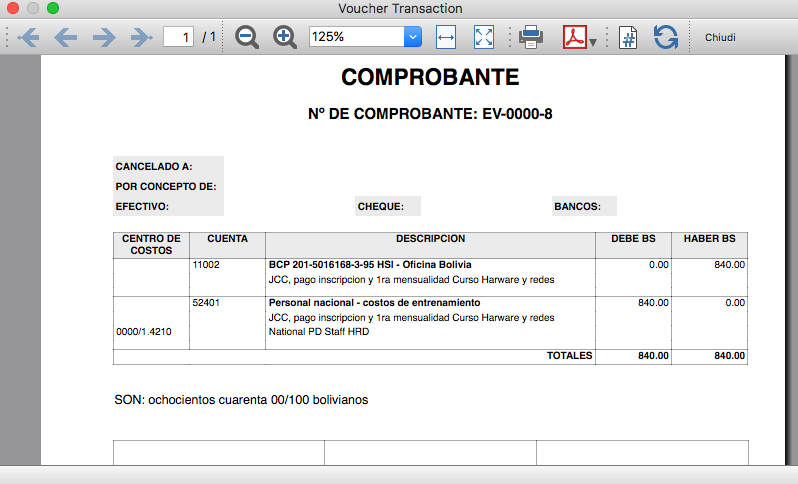In this article
Transaction Voucher (Helvetas model)
Productivity
Universal
This extension, developed following the specifications provided by the Helvetas Swiss Intercooperation, creates a transaction voucher report for the given doc number, with details of the selected transaction and other information.
How it works
- From the Transactions table of the accounting file select a row with the desired Doc number.
- Launch the extension from the menu Extensions > Transaction Voucher (Helvetas model).
- A dialog window requesting some information will appear.
The voucher number is taken from the row selected where the cursor is positioned, but you can change it manually.
Complete all the remaining fields by entering your data and click Ok.
The values entered are saved and proposed the next time. - The extension will print the information entered in the dialog plus the data of the transactions with the specified Voucher / Doc number.
Example of Voucher report: