In diesem Artikel

Banana Accounting is a professional journal-centred accounting software, allowing you to enter transactions easily, quickly and accurately. It is a perfect accounting solution for any small non-profit organization.
Traditional accounting in a modern, Excel like form
Banana Accounting software is built on the professional double-entry method and employs the traditional column form to present and enter data. It is similar to a classic paper Cash Book, but with the power of a tool that is similar to Excel.
- You can quickly enter and modify transactions.
- Data entered is instantly checked for errors or differences.
- No more need to do calculations.
- Customize the accounting plan according to your specific needs.
- Preview and print accounting reports (Balance Sheet, Income & Expense report, Account Cards, etc).
See the Transactions table:

Excel-like features
Data is entered on a table that is very similar to the Excel tables.
- You can work the way you are already used to.
- Select, copy and paste data.
- Use color to mark rows you need to work on.
- Import and export data with a simple copy and paste.
- Create a new file from a template and manage an unlimited amount of accounting.
Fully customizable accounting plan
In the Accounting table, you can easily set up the accounting plan.
- Add, modify delete accounts.
- Insert opening balances and see the current balance.
- Structure the Balance Sheet and Income Statement and see the actual data.
- Click on the small icon to see the account/group card.

International accounting application
Banana Accounting is an international software with more than 30 years of history that is used in more than 180 countries.
- Multi-language.
You can choose the program language and set up accounting files in different languages. - Multi-currency.
Use any currency and also manage accounts in multiple currencies, including bitcoins and other modern currencies. - Multi-country.
You can use it in any country. You can set up the accounting plan and report to abide by the local rules.
Professional reporting
With just a few clicks, you get fully customizable:
- Trial balance
- Balance sheet
- Income statement
- Accounts cards
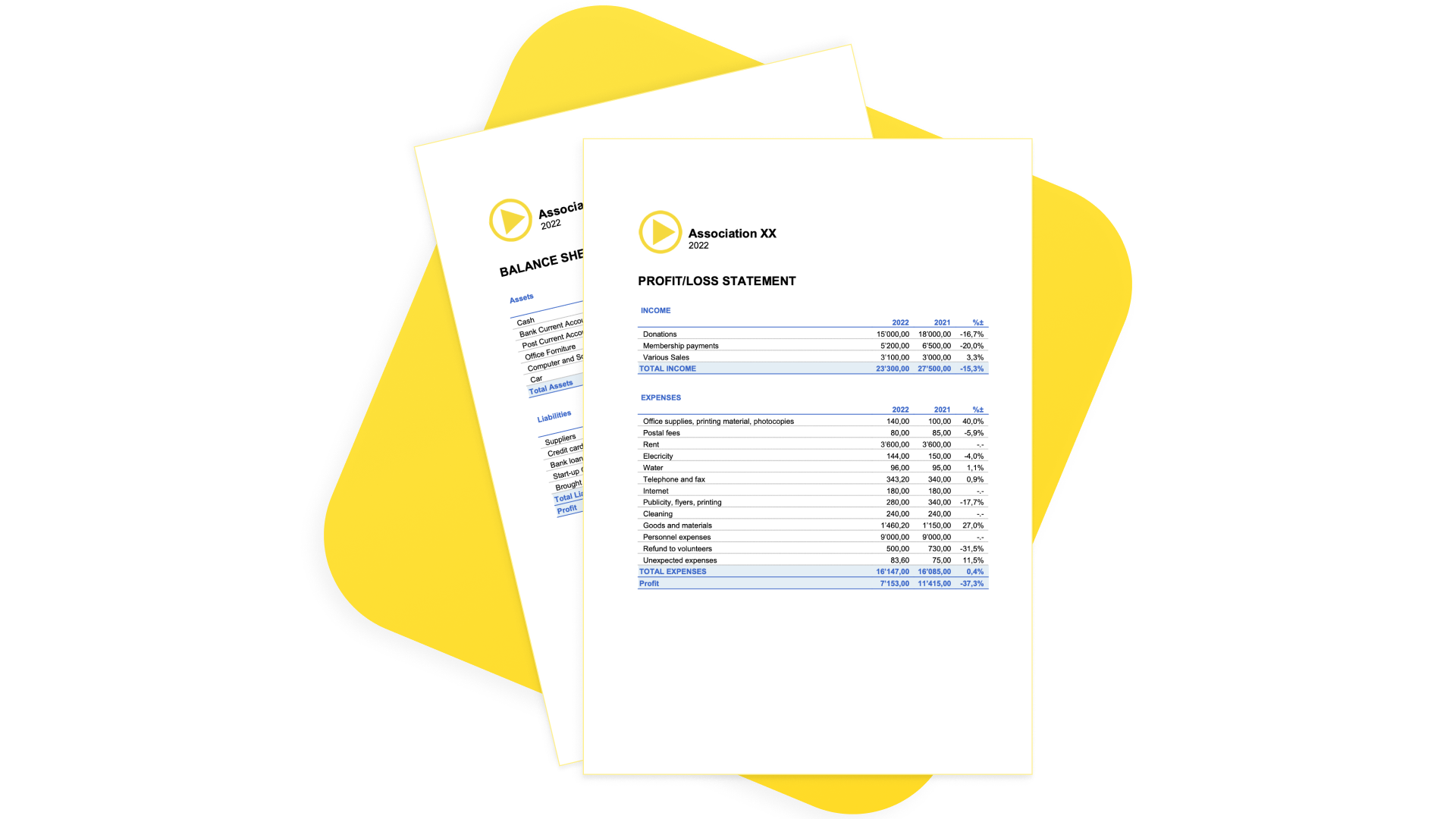
Perfect results
The possibility of previewing reports and modifying the data permits anyone to obtain perfect accounting results.
- Recheck accounting command recalculate all the accounting data and give you notice of differences or errors.
- Easily share the file with CPA to verify transactions and prepare to close the year.
Easy auditing
Auditors love Banana Accounting. You can make your accounting file and attachments to your auditor. They have access to all accounting data and can check all elements very fast.
- Open the file with the free plan of Banana Accounting.
- See and check any transactions and the attached document.
- Copy and paste data and reports to Excel.
Automated reporting
Once you have completed your accounting, you can quickly get more results simply by adding a little more information. From event management to membership management, here are some of the main functions:
Local files
All the accounting data is saved to a file.
- You decide where to save your data.
- You can keep the accounting file on your computer, on your network.
- You can share the file with others using your preferred cloud solution (Dropbox, iCloud, Google Drive, etc) or send it by email.
Start and set up your accounting for Free
You can start immediately by using the Banana Accounting Free plan:
- You don't need to register your email or give us any personal data.
- Create your accounting file.
- Customize your accounting plan
- Enter up to 70 transactions.
Try Banana Accounting in two ways:
- Download for Free Banana Accounting Plus and install it on your computer.
Templates for Small Non-Profit Organizations
Banana Accounting provides many predefined templates for non-profit organizations.
You can find:
- Country-specific templates.
Ready with the accounting plan that is set up for the specific country rules. - Universal template for use in any country.
Try the Universal templates directly on your browser
The following templates will open on the Free version of Banana Accounting for Web
- A version of the software that works on your browser.
- No installation is required and your data is on your computer only.
- You can save the file to your computer and open it later with the desktop version.
Banana for Web is in a technical preview, has technical limitations and not all browsers support it.
If you encounter any problem, download and install the software on your computer.
Universal Income and expense accounting template
People who don't have accounting knowledge can use the Income & Expense accounting, which is based on the double-entry accounting method but uses the intuitive concept of "Income and Expense" instead of Debit and Credit.
- Accounting Non-Profit Organization (Income and Expenses)
This template (with tutorial) presents a concise chart of accounts with descriptive accounts that facilitate data entry. Get professional Income Statement and Balance Sheet quickly, manage members and projects. It's ideal for people who have limited accounting knowledge because you can insert transactions by simply indicating the income/expenses on the account. - Accounting Non-Profit Organization (Cash Manager)
This template (with tutorial) has only one Cash account and descriptive income & expense categories, that facilitate data entry. Get a professional Income Statement quickly, manage members and projects. It is ideal for a small association that only needs to manage a liquidity account, such as cash income and expenses.
Double-entry accounting
- Accounting Non-Profit Organization (Double-Entry)
This template (with tutorial) presents a concise chart of accounts with descriptive accounts that facilitate data entry. Get professional Income Statement and Balance Sheet quickly, manage members and projects. It's ideal for people who have to do double-entry accounting and need a professional and fast solution.
Double-entry accounting with multi-currency
- Accounting Non-Profit Organization (Double-Entry with Multi-Currency)
This template (with tutorial) presents a concise chart of accounts with descriptive accounts that facilitate data entry. Get professional Income Statement and Balance Sheet quickly, manage members and projects. It's ideal for people who have to manage accounts in multiple currencies because they have to manage a business with foreign countries or have projects abroad.
More information about Accounting for Non-profit organizations abroad.
Buy a subscription plan
When you are satisfied just upgrade to the paid subscription plan. You will keep your data and continue to work on your files.
Customers of Banana Accounting software
Banana Accounting is successfully used by thousands of associations and other non-profit organizations all over the world.
Among them are also large NGOs that use Banana Accounting for the accounting management in the field.
 Used on the field to directly manage over 200 projects every year, in more than 30 countries and multiple currencies.
Used on the field to directly manage over 200 projects every year, in more than 30 countries and multiple currencies.
Helvetas - Blockchain decentralized accounting
