In this article
The CH10 and UNI11 invoice layouts have been improved: you can now insert product images in the estimate or invoice!
How to insert an image in the invoice
Inserting images of your products is very simple:
- Add the Links column in the Items table;
- Insert images for each item;
- Customize your invoice printout with the new CH10 and UNI11 layouts.
Look at the documentation and find out how to add images in your invoices.
Prerequisites
This new functionality is free of charge for those who already have a subscription to the Advanced plan of Banana Accounting Plus.
If you have the Professional plan and you want to upgrade to the Advanced plan, find out how to do so.
If, instead, you don't have Banana Accounting Plus yet, upgrade now!

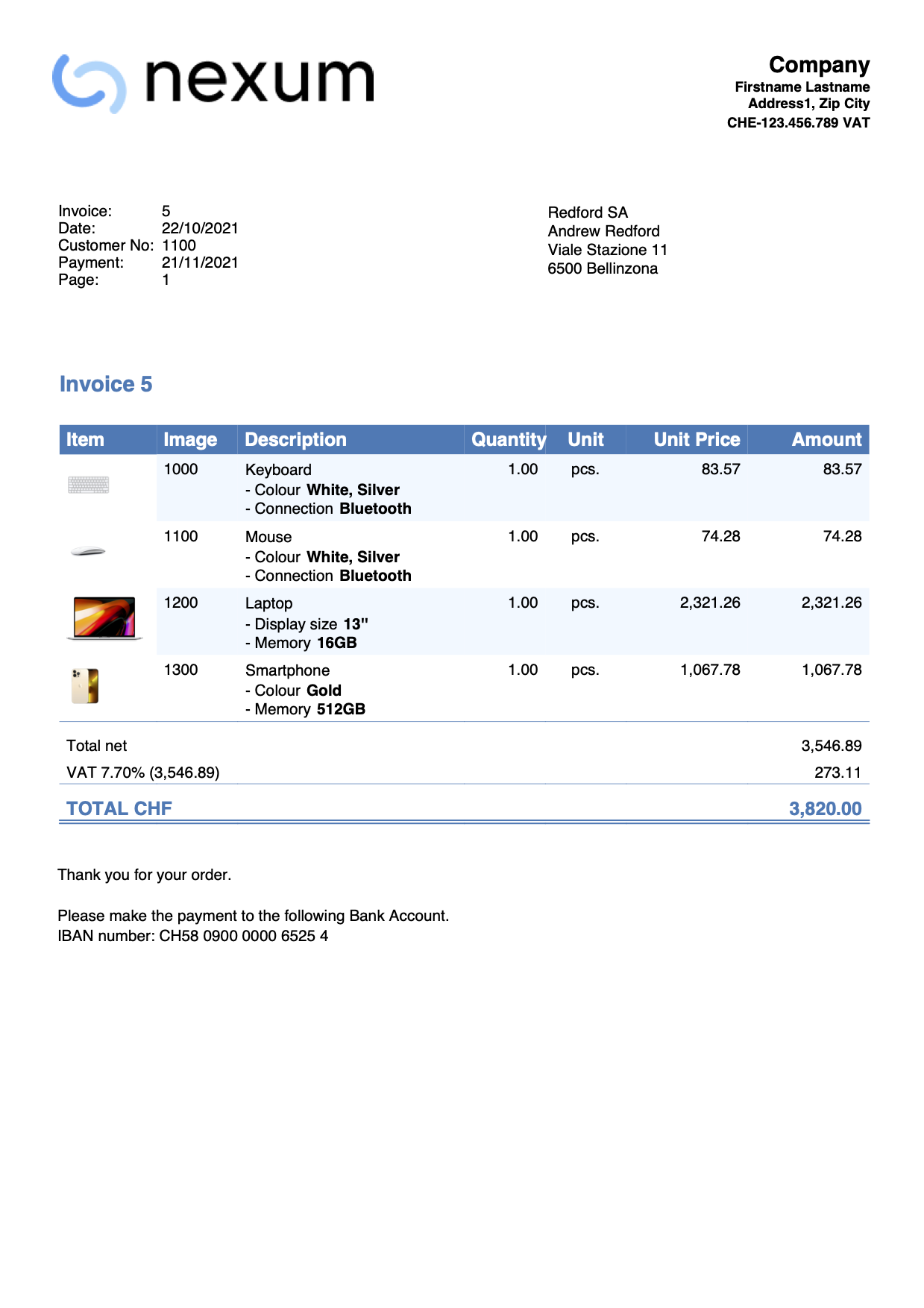
This feature of images on the invoice was added at the request of our customers, and in the future it can be improved by giving more customization options, such as putting images on the printout in a different way or other. We look forward to feedback from you so that we can improve it and meet your needs more and more.
Other Invoice Layout Improvements
In the CH10 and UNI11 layouts there are also other improvements. On the invoice you can print:
- the initial text and the descriptions on multiple lines;
- the columns of the Items table (Advanced Plan);
- the order number and date;
- the subtotal of the invoice with gross amounts.
Video: how to customize invoices
Discover through our new videos how to customize your invoices using the CH10 layout (for invoices in Switzerland) or the UNI11 layout (for invoices abroad). You'll learn how to insert a logo, change colors, adapt texts and much more.
- Video: Invoice customization with Swiss QR code (Layout CH10)
- Video: Invoice Customization (Layout UNI11)