In this article
New applications
In the new version Banana Accounting Plus, you will find new applications that will make your work easier and faster:
- Estimates and Invoices to manage your offers and then convert them into invoices (separate management from accounting).
- Inventory management and reporting of warehouse items.
- Improved Timesheet.
We advise you to switch now to Banana Accounting Plus and take advantage of the many new features.
The Productivity applications allow you to create the following file types:
- Address book: for addresses and labels management
- Library and collections: for the management of books or other objects (ex.: art collections, jewelry, ...)
- Simple table: the user can create a personalized table
- Depreciable assets register: the user can manage the depreciable assets
- Time Sheet: to enter and keep track of the working time schedule, worked hours, holidays, vacation days, leaves, etc.
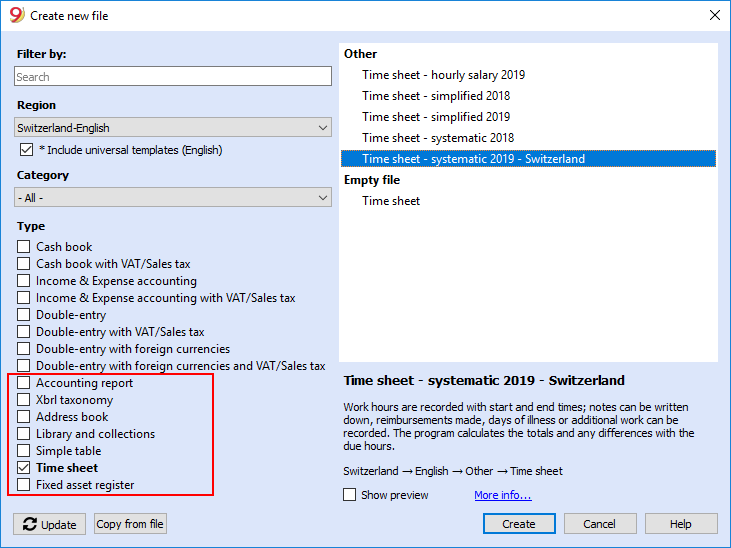
Additional useful functions for the utilities
The following commands are particularly useful when used with these applications:
- Extract and sort rows
In order to create lists of existing data. - Print labels
In order to print addresses or items labels. - Add new functionalities
- New table documents (Swiss Balance sheet attachment...)
- New simple table
- App menu
In order to create personalized reports, calculations or else.
Link between tables
You can create a link between a field of one table to another one, through the Id field.
For example:
- Add a new simple table named "Projects"
- In the Id column indicate a project symbol and in the Description column a small explanation.
- In another simple table, add the following text columns:
- ProjectsId (Table name plus "Id")
When you go into edit mode a list of the available projects will be displayed. - ProjectsDescription (Table name plus "Description")
This column must be protected.
When you change the ProjectsId contents, the description text will be displayed.
- ProjectsId (Table name plus "Id")
- When you add a column, proceed with a check of the accounting or close and reopen the file to activate the link.