In this article
Banana Accounting+ can be installed on computers registered in a Windows domain with Active Directory and Roaming User Profiles and on computers that offer a Terminal Service such as Remote Desktop Services.
Banana Accounting+ works on Windows Server 2016 and following.
Common settings and requirements
HTTPS requests to our webserver https://www.banana.ch+must be granted.
Banana Accounting+ uses this for:
- Licenses registration and activation
- Check for updates
- Download of templates
- Download of extensions
- Download of news
Customization and settings are saved in the users profile; the following folders and Registry keys should be granted read/write rights to the user:
- Folders:
- %localappdata%\Banana.ch\BananaPlus
- %appdata%\Banana.ch
- Registry:
- HKEY_CURRENT_USER\SOFTWARE\Banana.ch\BananaPlus
Installation mode
Run the Banana Accounting+ Installer as Administrator.
The installer will give you the option to install for all users and it will let you choose the directory.
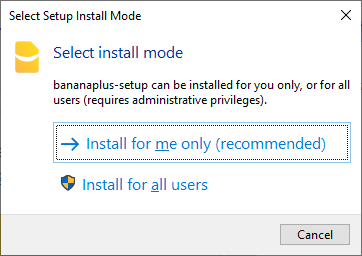
Install for me only
This is the default setting if you run the installer without administrative privileges.
- No password asked
- The uninstall info will be under HKEY_CURRENT_USER.
- The installation directory is %localappdata%\Programs\BananaPlus
Install for all users
- Administrator password will be asked
- The uninstall info will be under HKEY_LOCAL_MACHINE.
- The installation directory is %ProgramFiles%\BananaPlus
Install multiple versions
With the update of June 10th 2021, Dev Channel is a different software than the normal version:
Application id of the dev-channel: BananaPlusDev
Application id of the normal version: BananaPlus
They are different programs, but share the same settings.
For example at startup you will find the same list of recent files in both programs.
Installing Updates
- Run the installer as administrator.
- The installer will suggest the last directory used for installation. If you have last installed a Dev-Channel and you are installing the Release version, it will suggest to you the Dev-Channel directory.
- You have to manually select the right directory for installation.
Terminal Services
Banana Accounting+ is currently used under various Terminal Services configurations. There are no particular restrictions but the ones described above.
In these cases, it is recommended to choose "Install for all users" at the beginning of the installation process.
We have confirmation of customers who have successfully installed Banana Accounting+ in the following cases:
- Windows Server 2016 and 2019 + Citrix
- Windows Server 2016 and 2019 + Remote Desktop Services
- Windows Server 2016 and 2019 + TSPlus
Banana Accounting+ requires a graphics driver that supports Direct 3D 11, Direct3D 12, Vulkan 1.0, or OpenGL 2.1 or higher is required. As of Qt 6, the default for Qt Quick on Windows is Direct3D 11.
In case of problems, you will find troubleshooting info on this website.
Command line installation
It is possible to install Banana Accounting+ using the command line. The most useful parameters are the following:
/ALLUSERS: Instructs Setup to install in adminsitrative install mode. (install under C:\Program Files)
/CURRENTUSER: Instructs Setup to install in non adminsitrative install mode. (install under %localappdata%\Programs)
/VERYSILENT: Setup will run without showing any progress window or dialog. (/ALLUSERS or /CURRENTUSER must be set to silent the initial dialog).
/NORESTART: Prevents from restarting the system following a successful installation (usually not necessary).
/DIR="x:\bananaPlus": Overrides the default installation directory.
/GROUP="Banana plus": Overrides the folder name displayed on the Start Menu Folder
Example: silent install in C:\Program Files\BananaPlus:
.\bananaplus-setup.exe /ALLUSERS /VERYSILENT /DIR="C:\Program Files\BananaPlus"
Other command line parameters can be found here.
Subscription activation
In order to activate the subscription, the user must be able to connect to the banana.ch website via the https protocol.
The activation is stored in the user profile (see Common settings and requirements above).
Each user must proceed with the activation of his workplace, if the user does not proceed with the activation, Banana Accounting+ will operate according to the Free plan.
You may find more information on the multi-user subscription page.