In this article
Everything you see on video can be printed as a report, since, after each transaction, all values are updated.
You can print the table data from the File menu → Print command. Data can also be exported in PDF, Excel, XML, HTML, TXT and JsonCsv formats.
Reports are run from the Reports menu → Item cards command. You can obtain:
- Journal of a selected item or items.
- Complete journal of all items.
- Journal of items of a particular inventory location, in case there are multiple locations.
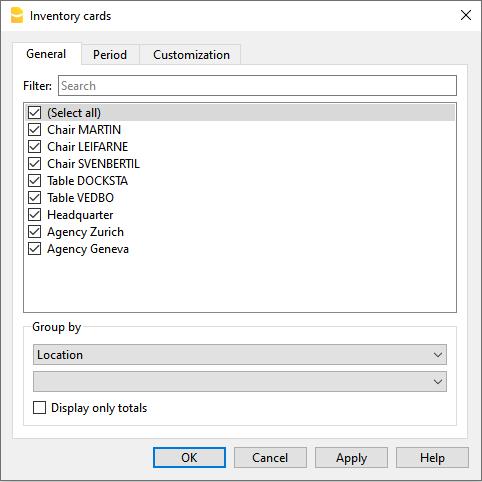
Inventory report
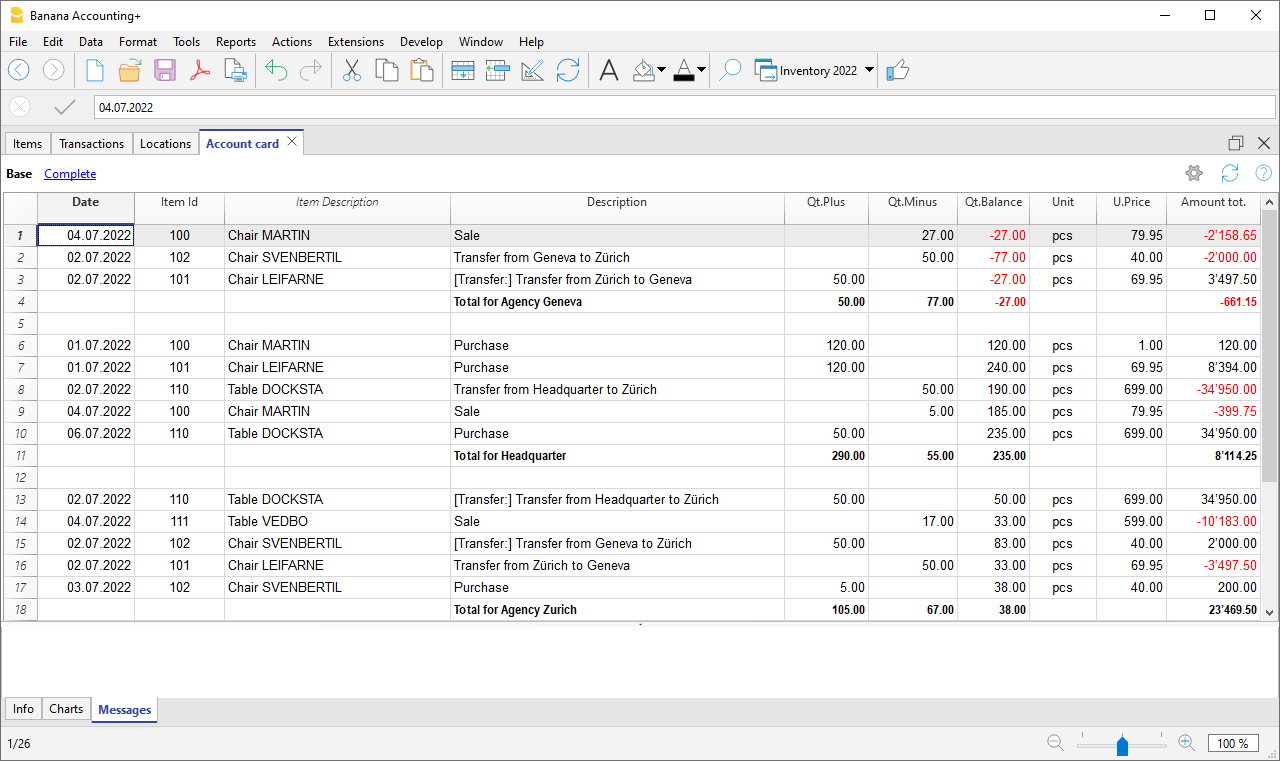
Note
To obtain the total of the articles for each location and the final balance of the articles, you need to group by article and by location.
If you want to manage separate quantities by locations, enter the initial quantities as entry transactions, with the corresponding location and don't use the column Quantity Begin in the Items table.