Cause
The programme tries to download a template or download or update an extension, but fails to contact banana.ch.
Solution
- Check the Internet connection.
The Internet connection may not be available. - Check the settings of the antivirus program or firewall.
Set your firewall so that communication to the banana.ch site is authorised. - Check the proxy server settings.
If a proxy server is active, check that this allows communication with the banana.ch site.- Open the Windows settings and search for 'proxy'.

- Make sure the proxy server is set to Automatic and the manual proxy is set to 'off'.
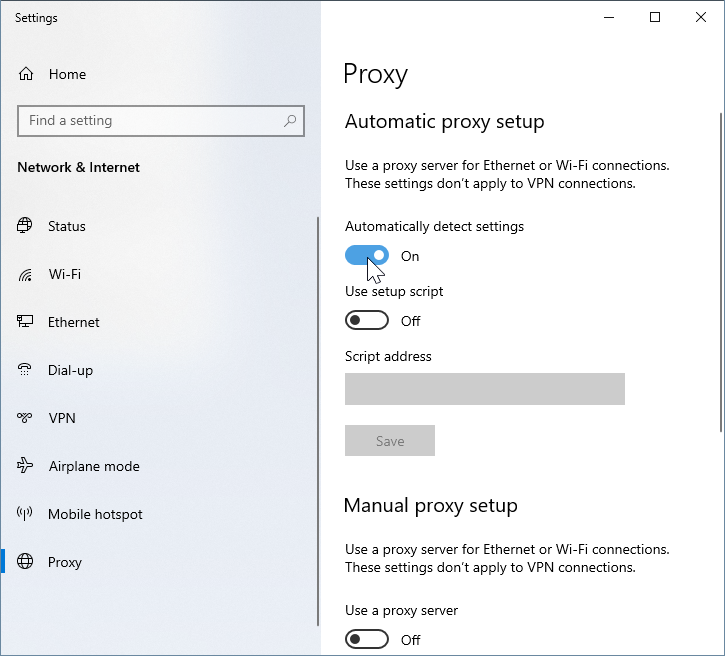
- If a proxy server is needed, make sure that the banana.ch site is accessible, e.g. by putting *.banana.ch in the list of exceptions.
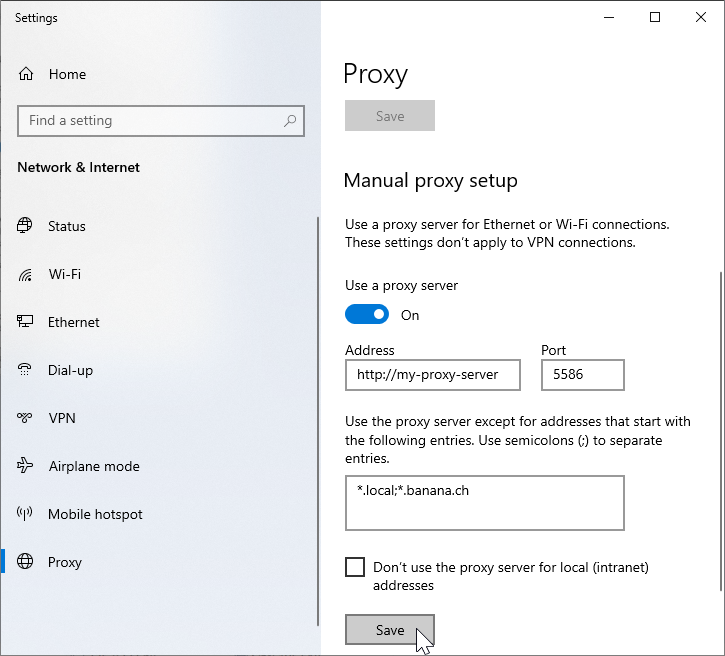
- Open the Windows settings and search for 'proxy'.
If the problem persists, but you still manage to access the banana.ch site with your browser:
- You can download the template file directly from the banana.ch website.
- You can download the Banana extension file from banana.ch and install it manually (there will be no updates).