If you see this message ![]() or this one
or this one ![]()
It means that you are using the Free plan of Banana Accounting Plus
The Free plan allows you to work freely with up to 70 rows of transactions. After that, it is no longer possible to save, copy, or print the data. More information about Banana Accounting Plus plans.
I bought a subscription: why do I see this message?
After purchasing you need to enter the email associated with your subscription in Banana Accounting Plus.
If you see this message it means that you have not yet done so.
Here's how to proceed:
- Do not close your Banana accounting file
- Enter your email in Banana Accounting Plus from the menu, Help > Manage Subscription
or by clicking on to icon
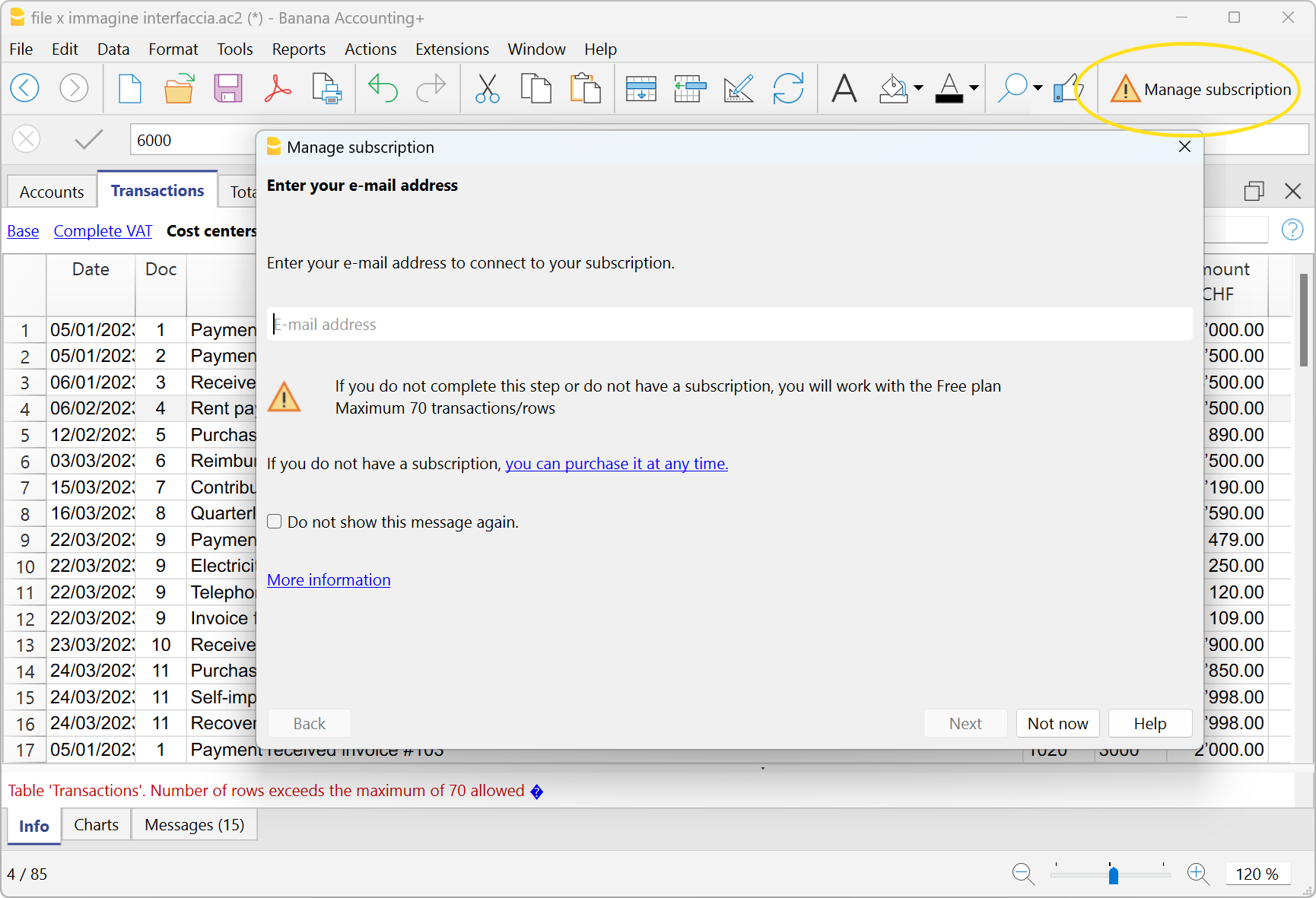
More information on how to enter email into Banana Accounting Plus
Attention:
- If you purchased a single-user subscription, you must enter the same email in Banana that you used for the purchase.
If you entered a different email, remove it and enter the correct email: follow the instructions on the subscription page starting from step 2). - If you purchased a multi-user subscription, you must enter one of the user emails listed in your user account in Banana. More information.
- In rare cases, independent of Banana (computer change, automatic operating system update, etc.), it may happen that, despite having a paid subscription and a correctly associated email, the user finds themselves with the Free plan. While waiting to speak with our customer support, keep Banana open along with your file, and do not turn off your computer.
- As a temporary solution, while waiting to get in touch with us, you can also create a new file of the same type as your original one; you can then copy part of the transactions into this new file so that both files remain within the 70-transaction limit. This way, you can save both files (with different names).
I don't have a subscription: do I risk losing my data?
If you see the message Number of rows exceeds the maximum of 70 allowed in red, it means that you have already exceeded the limit of 70 rows. You cannot save or print the file at this time, so if you close Banana the transactions you have entered will be lost.
You can fix this in a few minutes:
- Don't close your Banana file
- Purchase a subscription
- Go back to Banana Accounting Plus and go to the menu Help > Manage Subscription
- Enter the email associated with your subscription (the one you used for the purchase)
- Verify the email (enter the verification code sent to your email)
Done! You now see that you no longer have the Free plan but the Professional or Advanced plan that you purchased.
At this point you can safely save the file you were working on with all the data entered.
More information on how to enter email into Banana Accounting Plus
Check that you have the latest programme release
Banana Accounting Plus is a subscription-based programme and therefore constantly evolving. We regularly release new releases for free from our download page.
You can see which release you have from the menu Help > About Banana Accounting+.
You can see which subscription you have from the menu Help > Manage subscription