In this article
The WebApp of Banana Accounting Plus is the version of the program that runs directly in your browser. It’s the fastest way to try the software: without installation, you can immediately create an accounting file, enter transactions, and see if it meets your needs.
Run Banana Accounting in your browser:
Start Banana Accounting Plus WebApp
Version 10.2.2, October 23, 2025, file size: 68.7 MB
Change History
Try creating your own accounting now
For the time being, it can be used free of charge, as it is a version under development, with limitations compared to the desktop version.
- By clicking the blue button above, Banana Accounting+ WebApp will launch.
- Create a new accounting file using the command File > New and choose a template.
- You can modify the file as you wish, adapting the chart of accounts and entering transactions.
- With File > Save as, your changes are saved in browser mode (normally the download folder).
For security reasons, every time you save, the browser creates a new copy, and asks you to enter the file name.
For regular and complete accounting management, we recommend using the desktop version.
Start with a universal template
Try Banana Accounting+ WebApp with one of our preconfigured universal templates, which contain chart of accounts not tied to any specific country. These links launch the WebApp directly and open the universal template:
- Cash Manager - Cash Flow Planning, Budgeting and Management for Freelancers and Small Companies
- Cash Manager - Free Student Accounting
- Income & Expense Accounting - Family Budget and Household accounts
- Income & Expense Accounting - Non-profit Organizations
- Income & Expense Accounting - Property Management
- Double-Entry Accounting - Teaching Accounting
- Double-Entry Accounting - Corporation
- Double-Entry Accounting with VAT/Sales tax - Corporation
- Double-Entry Accounting with Foreign Currencies - Budget with Formulas for Multi-Currency Financial Planning
- Inventory
All our templates have a unique ID number. If you know the ID of a template (e.g. +10649), you can direcly open it via the link https://www.banana.ch/en/startbanana?tid=10649
See all available Accounting templates.
Reopen the files on your computer
- Start Banana WebApp again.
- File > Open and choose the file you have saved.
You can also open the file using the desktop version, which offers all the functionalities.
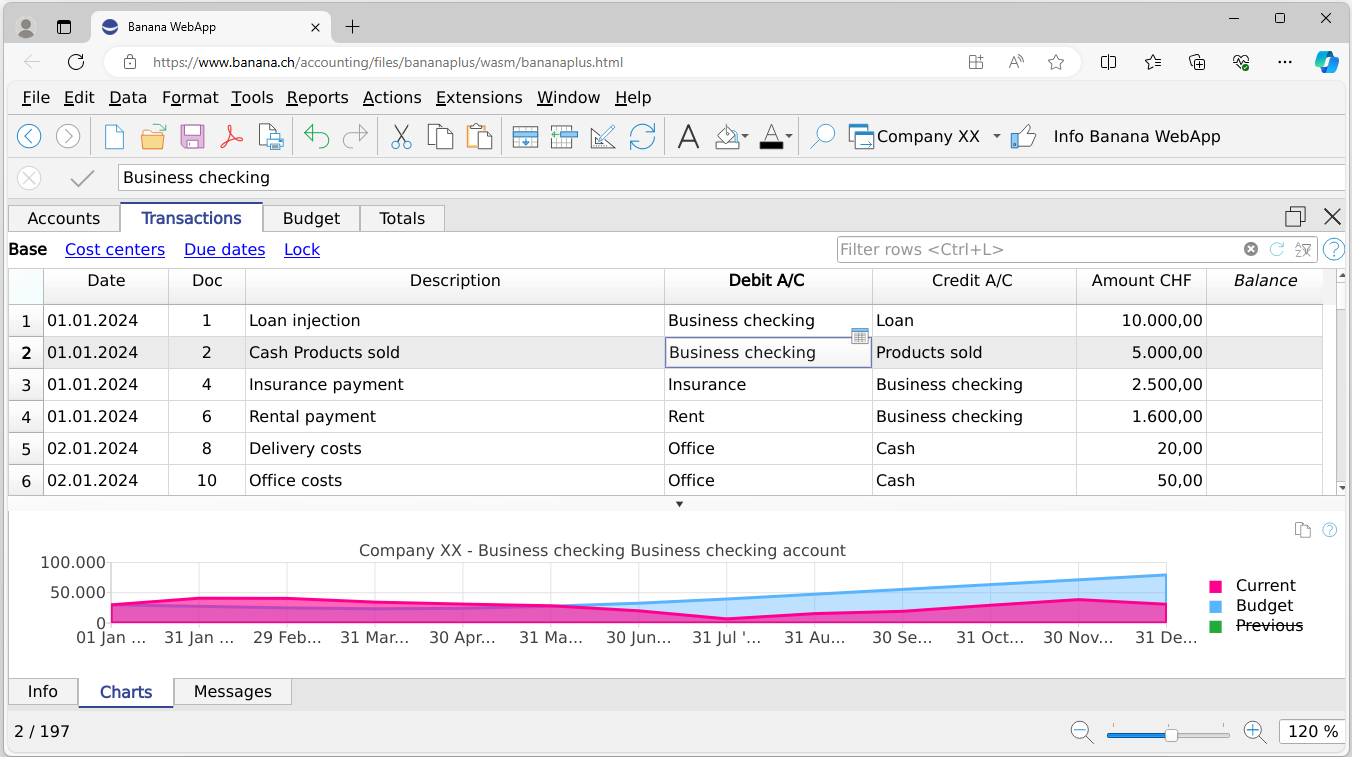
Technical features
- It works within the browsers Google Chrome, Microsoft Edge, Apple Safari and Mozilla Firefox (64-bit). Once the programme is loaded, you can work even without any internet connection.
- It can be used directly in the browser, without any installation and without registration.
- There is also the possibility of installing the programme as an app, a feature provided directly by the major browsers. See WebApp Installation.
- Personal data remain local on your computer. To open and save files on your computer, you must give permission.
- Back-up copies of your files are saved in the browser's cache, so that data can be restored in the event of an unexpected shutdown or if the browser is unresponsive. These copies are generated every minute and can be deleted manually or by clearing the browser cache.
- Create, customise your accounting and enter records in a privacy-friendly manner.
- It is the first accounting solution in the world that uses WebAssembly, a very new technology that is still under development.
- It uses the QT libraries, WebAssembly
Minimal requirements and browser settings
- Banana Accounting+ WebApp is compatible with the latest versions of the following browsers:
- Google Chrome
- Microsoft Edge
- Apple Safari
Set ‘Disable multiple source restrictions’ in the browser's Development menu (without this setting, it will not download templates). - Mozilla Firefox (only the 64-bit version, the 32-bit version is not supported).
- If the programme does not display dialogues correctly, e.g. they are cut off, it is recommended to update your browser to the latest version available and set the browser page zoom to 100%
WebAssembly
- WebAssembly is a new standard for applications that run on any computer.
- WebAssembly programmes run in separate compartments and cannot access the operating system. They are therefore very secure.
- It is a technology brought forward by leading technology companies that will be further improved and will bring considerable advantages.
- The WebAssembly application is very fast, because it is downloaded and immediately compiled for the specific operating system and processor.
- When loading the programme the second time, the browser uses the copy already in memory, so execution is faster.
- When a new version of the programme is published, the browser should load the new version automatically.
Use
The programme is downloaded and executed in the browser, the data entered remains on your computer and is not sent or saved to the cloud.
The mode of use is typical of a desktop application and the use is currently focused on:
- Giving everyone the opportunity to try out Banana Accounting Plus without having to do any installation.
- Open and view the contents of the accounting templates.
- Customise the template, start recording and then switch to the desktop version.
- Allow students to practise double-entry bookkeeping and see how modern accounting software works.
- Experience the potential of WebAssembly technology.
If desired, it is also possible to save and install the WebApp to create a shortcut on the desktop or in the taskbar for faster and more immediate access.
Limitations
WebAssembly is a very new technology and this is the first public release of the Banana Accounting Plus WebApp. Compared to the desktop version, there are important limitations:
- If you close the browser or the browser tab that displays the application, without saving, data can be lost.
- It does not yet support all dialogues. Some commands are therefore not available.
- Since it cannot access local files, it does not provide the Recent and Favourites functions.
- With the Offers and Invoices application, it is not possible to print the invoice directly from the invoice editing dialogue. It is necessary to first edit the invoice, save and close the dialogue, and then proceed with printing.
- Drag-and-drop is not supported.
- Opening and saving files is done via the very limited file access mode offered by browsers.
- Resizing dialogues with the mouse is difficult.
- It does not support accessibility functions, such as native applications for different operating systems.
- It does not work with small screens, touch and virtual keyboards.
- If there are problems loading or running, it may be helpful to clear the browser cache. We recommend the use of Chrome or Edge.
- Currently, text input is not working properly on computers with touch screens, including devices with iOS.
To resolve this issue on computers with touch screens, it is necessary to disable the touch screen. - It does not allow opening password-protected files.
The programme can be used free of charge. We invite you to try it out and give us your impressions and feedback.
Banana Accounting+ WebApp Roadmap
WebAssembly is certainly the future for application development. We hope to have a version with the same functionality as the desktop version as soon as possible:
- Remove current limitations.
- Connect and save accounting data directly to the cloud.
- Allow several people to work on the same accounting at the same time.