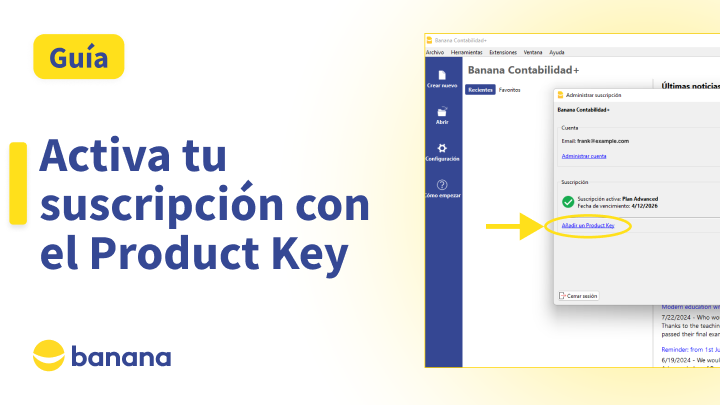Link your subscription
Link Banana+ to the subscription you purchased from our online shop.
Useful resources
Link your subscription
Banana Accounting Plus
Link Banana Accounting Plus to the subscription you purchased from our online shop
When the program starts, the Manage Subscription window is displayed
In this window you will be asked to enter your email address, so that the program can view your subscription
You can access this window at any time via the Help menu, Manage Subscription
Enter your email address, the one you used to purchase the subscription
then click Next
You will receive an email with a 6-digit verification code
Then enter the verification code
and click Next
If you purchased on our online shop, the program shows you all the information about your subscription
such as the email address of your user account
the plan you are using,
and the corresponding expiration date
And the activation is completed!
You can now work without limitations with Banana Accounting Plus
Link your subscription
www.banana.ch/doc/en/activate
Visit the site for more information