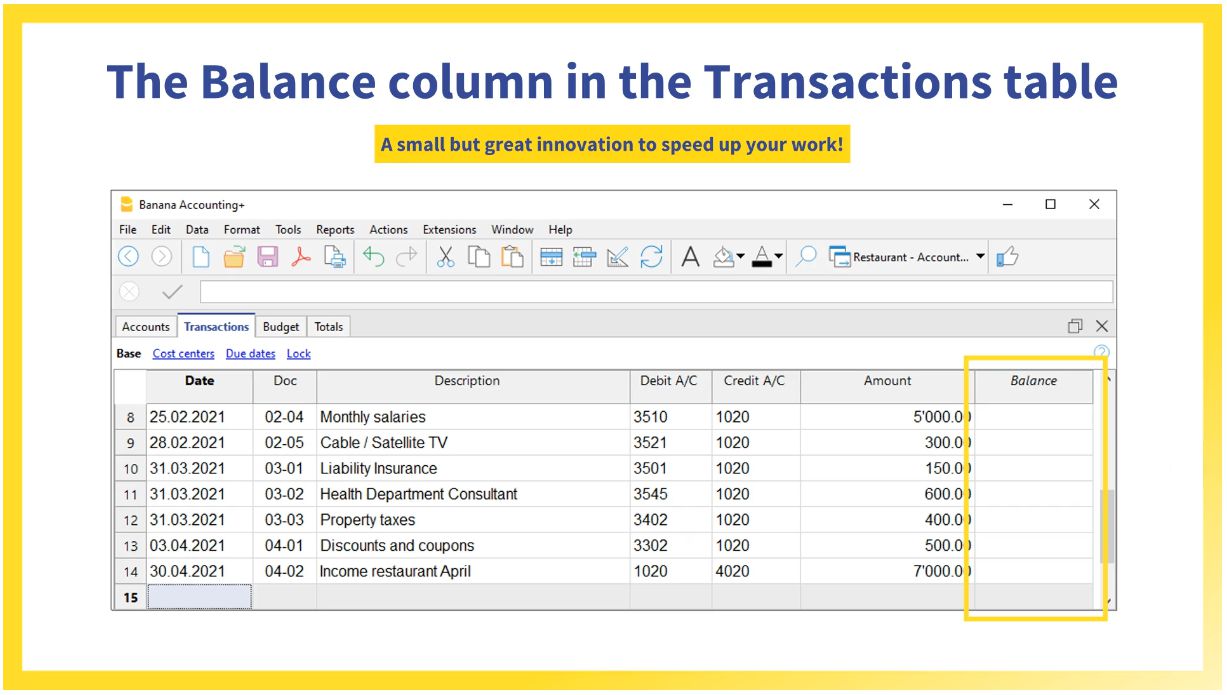In this article
Banana Accounting Plus is more and more appreciated. Many of our clients have already tried it and are enthusiastic about it, especially about the Balance column in the transactions table because it saves a lot of time and money.
▶ Watch the Video about the Balance column
In Banana Accounting Plus you can activate the new Balance column in the Transactions table from the Data menu → Columns setup command. The new Balance column is especially useful to identify the rows from where accounting differences between the Debit and the Credit column have been generated, for example:
- When closing or auditing your accounting data, when you are short of time;
- When having to make a VAT report;
- When you need to check your account details, such as bank or cash.
Just scroll down the column to immediately identify the errors and understand where to correct them.
Generally, most of the errors are made in compound entries; often errors accumulate and it takes a long time to find them and put all the accounting in order. The new Balance column allows you to see at a glance where the difference lies and once an error is corrected, you automatically move on to the next one.
Switch to Banana Accounting Plus and start enjoying the advantages of the Balance column!