MacOS includes a technology called Gatekeeper, that's designed to ensure that only trusted software runs on your Mac. On older versions of MacOS, when you try to run Banana+ the first time, it may show this message:

After seeing this message, you can safely unblock Banana+ by following this procedure:
- Click on the Apple menu -> System Preferences
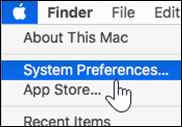
- Click on "Security & Privacy"
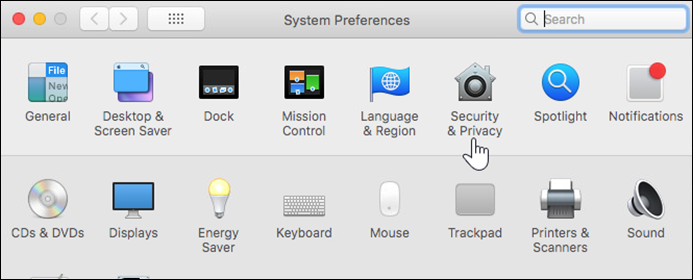
- Click on the lock to enable editing and then click on the button "Open Anyway"
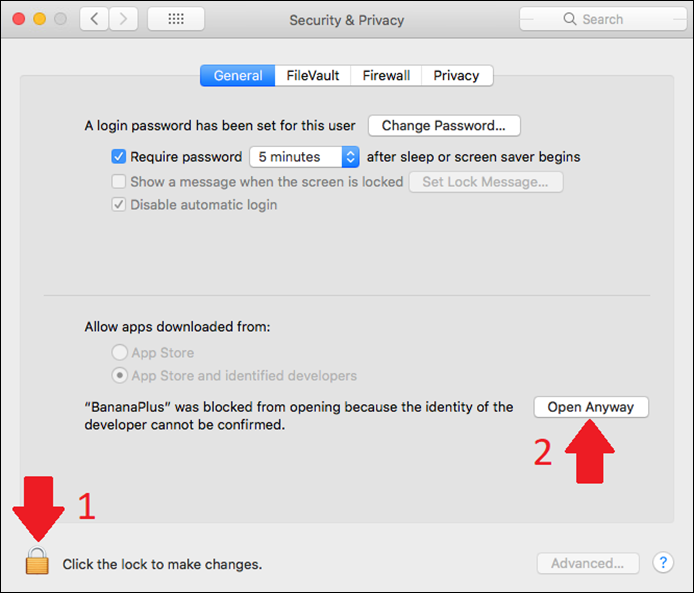
Category
Installation and license key