In this article
Have you already tried the Banana Accounting Plus WebApp? It allows you to use the software directly in your browser, through WebAssembly technology, without the need to install it.
For the moment, it can be used free of charge, since it is a version under development, with limitations compared to the desktop version.
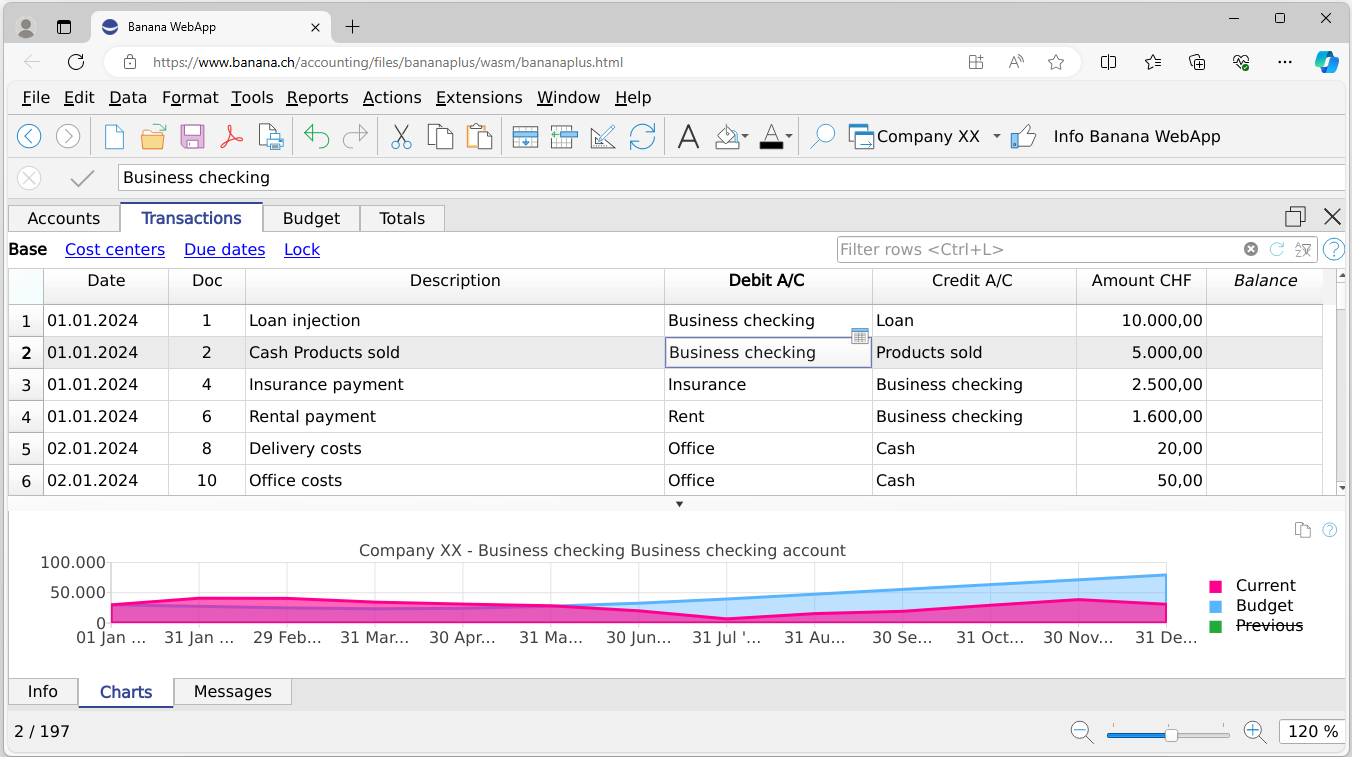
Main advantages of the WebApp
Being able to try out and use an accounting software within the browser brings many advantages, including:
- You do not have to do any installation. This allows you to try Banana Accounting even faster.
- Once the programme is loaded into the browser, internet connection is not needed.
- The data you enter is not sent to servers (as with cloud software), thus respecting your privacy.
- It's very easy and quick to open and review the accounting templates. You can customize them and see if you feel comfortable using them.
- It allows students to practise double-entry bookkeeping freely to see how modern accounting software works.
How to try out the WebApp?
Trying Banana Accounting Plus in your browser is really easy:
- Visit the Banana Accounting Plus WebApp page
- Click on the button "Start Banana Accounting Plus WebApp"
The program operates in the browser within a secure environment, and you'll be amazed by its speed! You can then start a new accounting by creating a new file from within the WebApp (File > New).
Saving and reopening the file
You can edit the file as you wish by adjusting the chart of accounts and entering transactions. Then with File > Save As you save the file locally on your computer. Your changes are saved in browser mode (normally the Download folder).
When you want to reopen the file, start the Banana Accounting Plus WebApp again and, with File > Open, choose the file you have saved.
Opening templates through the WebApp
Now all accounting templates on our website can be opened directly in the WebApp. This is a great way to try them out freely and quickly, so you can find the chart of accounts that suits your needs.
