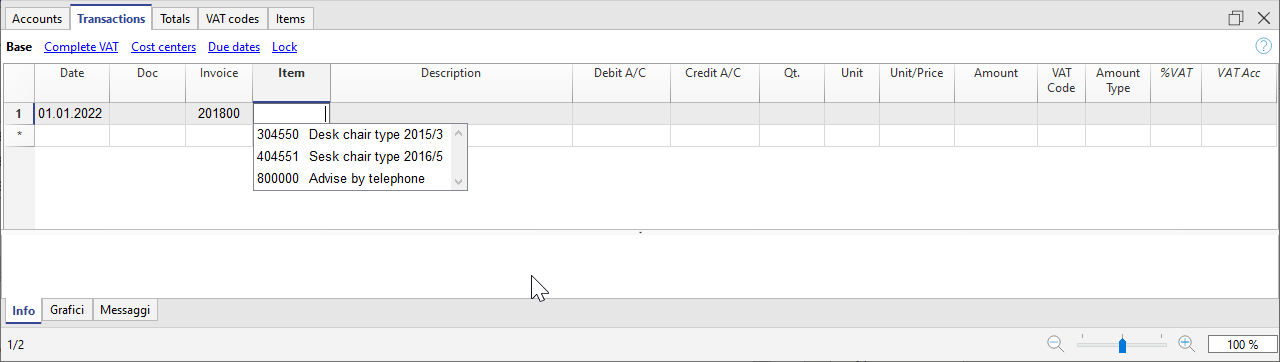Neste artigo
The Items columns of the Transactions table are used to enter the quantity and price.
- They can be added to the Transactions table from the menu Tools → Add/Remove functionalities → Add Items columns.
- The transaction amount is calculated based on the values entered in the quantity and unit price columns.
- If the Items table is present, the quantity is used as in inventory management, increasing or decreasing the current quantity.
For more information, see:
Columns added in the Transactions table
- ItemId
- It is the item contained in the Items table.
- By default, in the Transactions table the ItemId column is not visible.
Using the command Data → Columns setup, it is possible to make the column visible so that it can be used. - If the Items table is not present, it serves only as a reference.
- Quantity
- A positive value (+) is added to the item's quantity.
- A negative value (–) is subtracted from the item's quantity.
- A neutral value (±) is considered for calculating the transaction amount, but does not affect the quantity in the Items table.
- Together with the Unit price, it is used to calculate the transaction amount.
- If an ItemId is present, the quantity increases (positive values) or decreases (negative values) the quantity in the Items table.
- Neutral values (±123) are used to calculate the transaction amount, but do not modify the quantity in the Items table.
- Unit
An abbreviation indicating what the piece refers to (for example pcs, m, h). - Unit Price
Can be a positive, negative or neutral value.