Dans cet article
Problem
The menu bar is hidden, the window of Banana is misplaced (similar to what is shown in this first image)
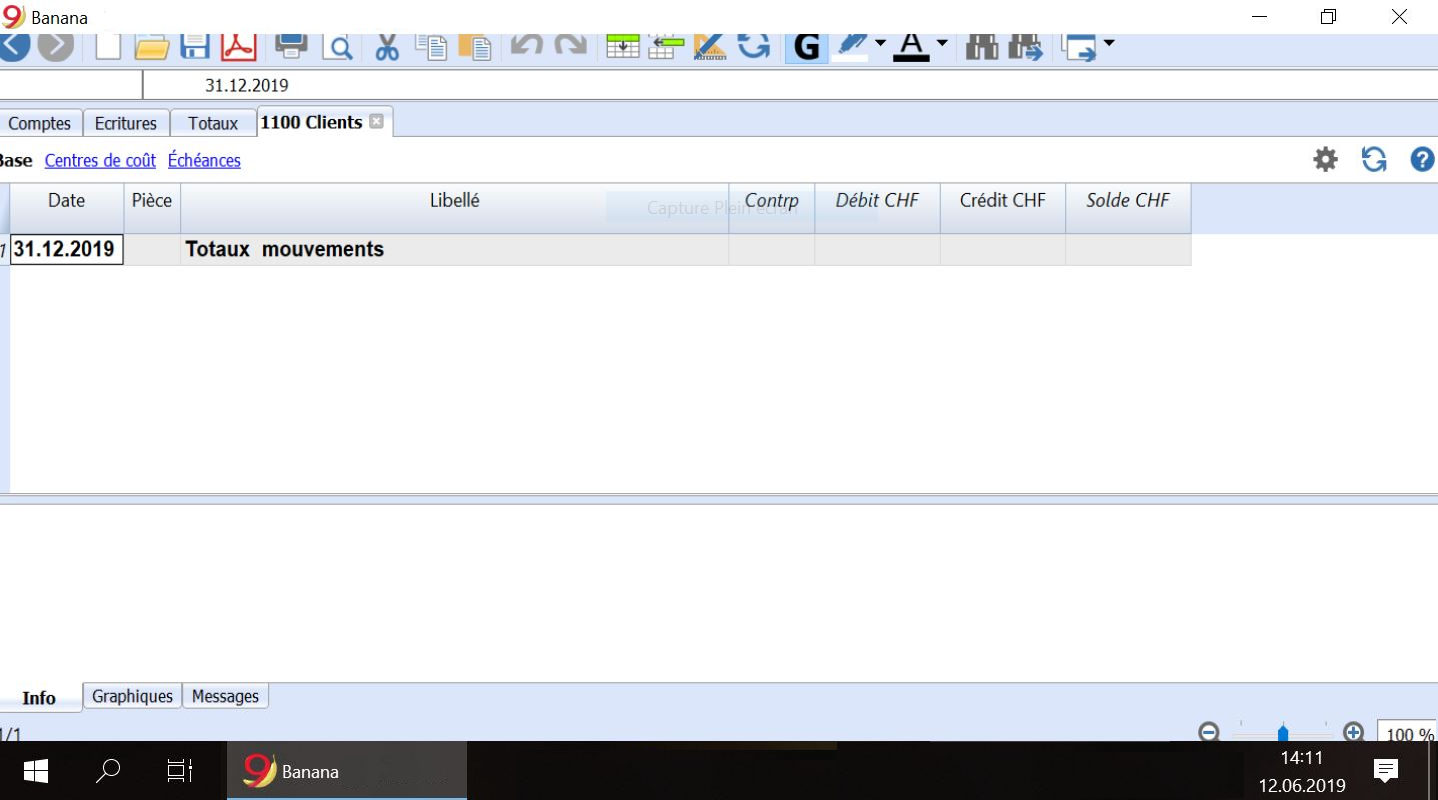
System
Affected OS: Windows 10
Solution
Update the driver of the Graphic Adapter
- Update driver using Windows Update
- click on start
- search for Computer Management
- click on "Run as Administrator"
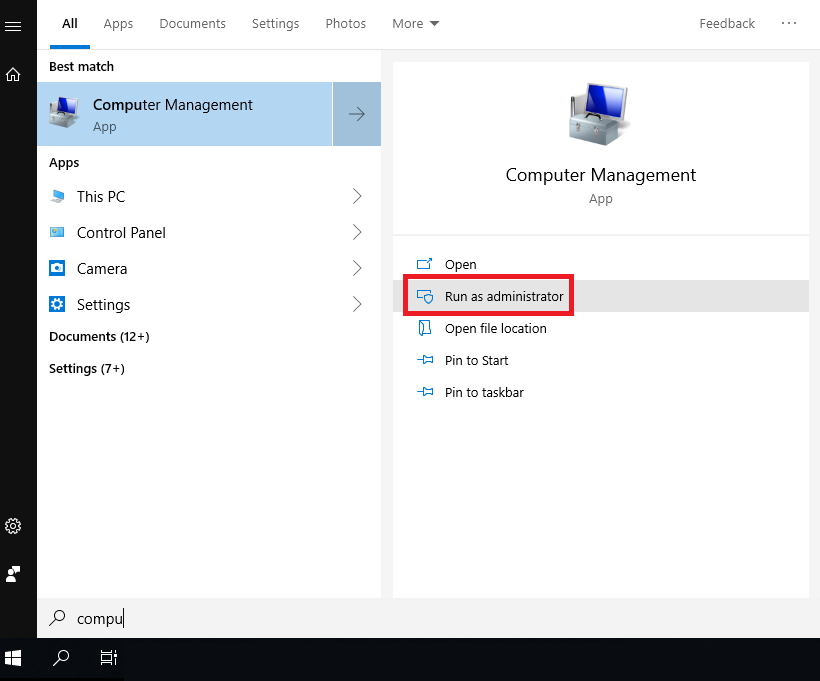
- select "Device Manager"
- Expand "Display adapters"
- right click on every adapter and select "Update driver"
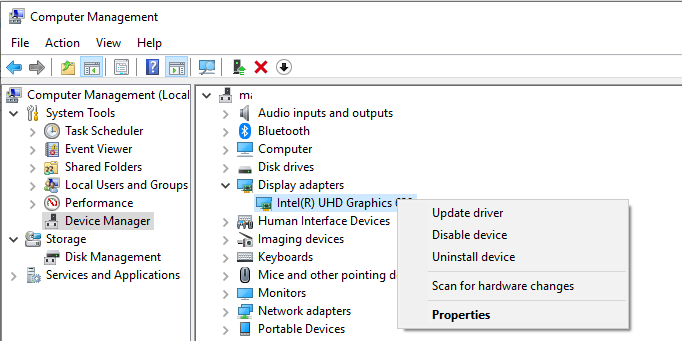
- Check your system with "Intel Driver & support Assistant"
https://www.intel.com/content/www/us/en/support/intel-driver-support-assistant.html + - Visit the support page of the manufacturer of your computer to download the latest driver.