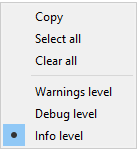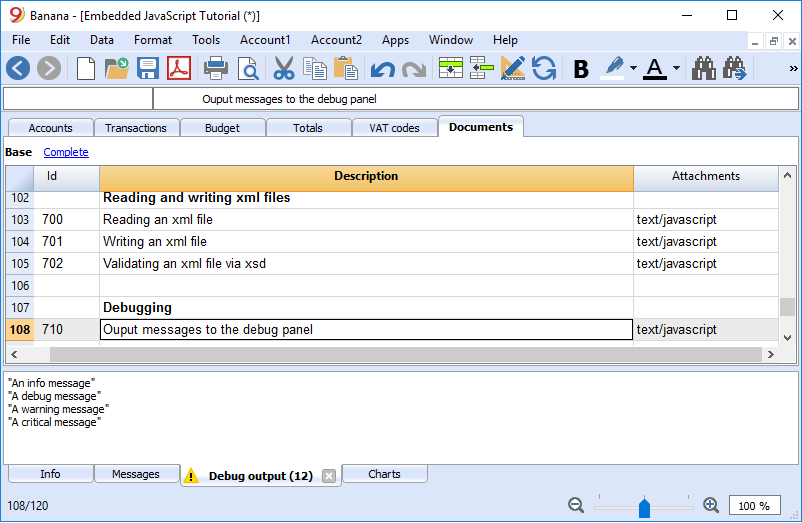In diesem Artikel
Output messages to the debug panel
For debugging you can use the methods in Banana.Console object to output useful information to the debug panel during the execution of the script.
If you have to notify the user use instead the methods
- Banana.application.addMessage
- Banana.document.addMessage
- Banana.Document.Table.addMessage
- Banana.Document.Row.addMessage
Example
Banana.console.log("An info message");
Banana.console.debug("A debug message");
Banana.console.warning("A warning message");
Banana.console.crtitcal("A critical message");
Debug panel
The debug panel when enabled is located on the bottom of the main window near the Info and Messages panels. To open the debug panel you have to enable the option:
- Menu > Window > Appearance > Show Developer Menu
- Menu > Developer > Show Debug Panel
In the debug panel you can choose the type of message to shows (only warnings, debug or info messages), click on the panel with the right mouse key and select the desired level.