Dans cet article
The Banana import format is of type "Text file with column headers".
- Fields and column name separator is to be tab separated "\t"
- Each line (after a "\n") is a new record
- Character code preferably UTF8 or else the local one.
- The first line contains the columns header name
- You can use any column name existing on the table
- Names are case sensitive and must correspond to the Banana NameXml (English) of the column. You can find the NameXml of a column by clicking on the header of the column and moving under Settings, like in the example:
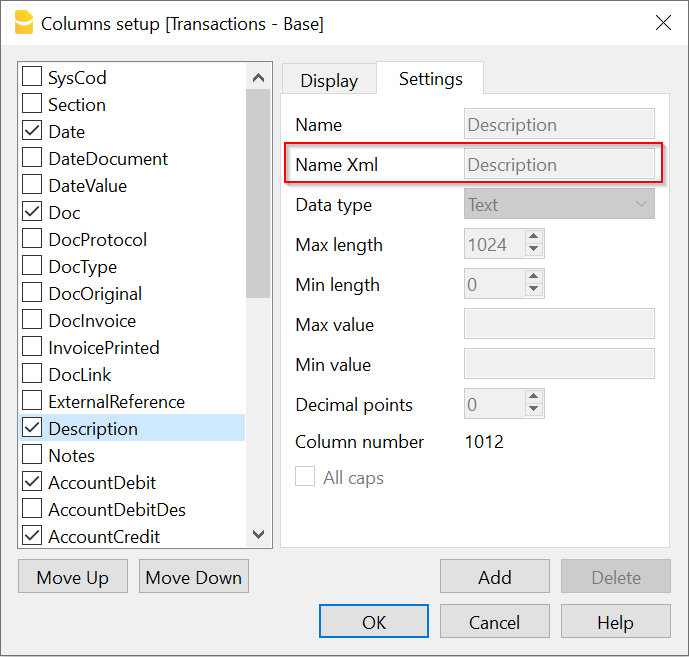
- Starting from line 2 it contains the data to be imported
- The format for the Date fields is yyyy-mm-dd
- The decimal separator is the decimal point "."
- Amount should not have any thousand separator
File format example:
Date Doc Description AccountDebit AccountCredit Amount 2023-10-12 1 Description 01 1020 2800 2000.00 2023-10-19 2 Description 02 6580 1000 300.00 2023-10-12 3 Description 03 1000 2800 3240.00 2023-10-19 4 Description 04 6570 1020 700.00