In this article
We received a lot of enthusiastic feedback about the Temporary Row Filter, an exclusive feature of the Advanced plan of Banana Accounting Plus.
Once users try it, they never go back: thanks to this feature, data control and review become simpler, faster, and more intuitive.
The Temporary Filter allows you to display only the rows you are interested in, by applying one or more search criteria without modifying the original data. It’s the ideal tool for checks, year-end controls, or quick reviews.
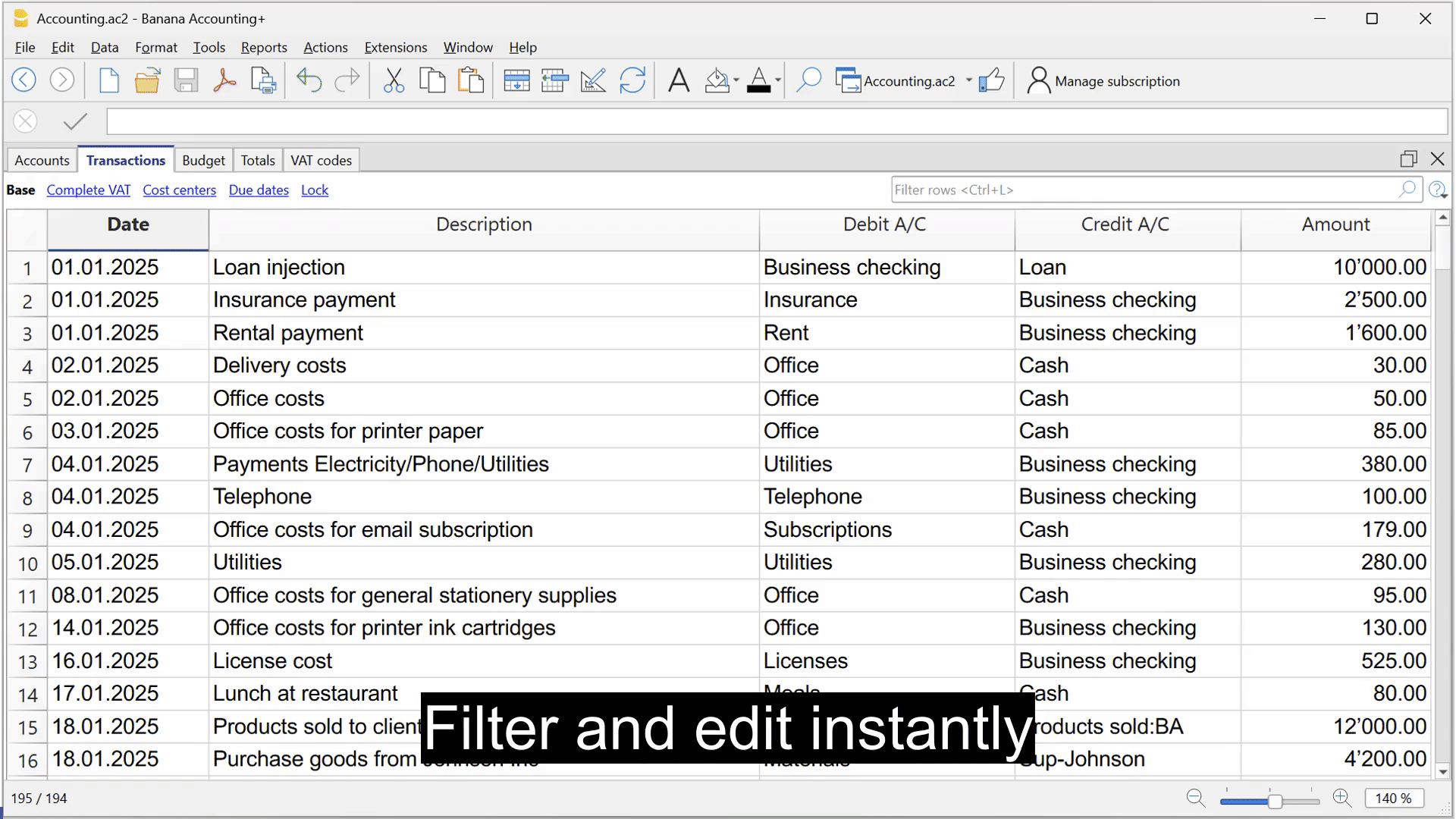
We have seen that the three most common and appreciated ways of using the program among our users are:
Find rows with a keyword
Perfect for quickly identifying transactions related to a customer, an account, or a specific description.Display an editable account card
Instead of opening a traditional account card (which opens in a separate table and is not editable), you can filter directly in the Transactions table using the account filter (e.g. “!=1020”). From here, you can correct or update the rows in real time.Highlight only the colored rows
Ideal for focusing on transactions to review or complete, such as notes or end-of-period checks.
Those who use the Filter daily confirm that review and closing times are cut in half, and that accounting work becomes smoother and more accurate.
If you don’t have the Advanced plan of Banana Accounting Plus yet, this is the perfect time to upgrade to the full version and discover how much this feature can simplify your accounting management.