Invoicing
Create your invoices quickly and easily with Banana Accounting Plus. Customize them and print them on paper or save them electronically. Work effectively and save time.
2 ways of creating invoices to meet all needs
In Banana Accounting Plus you can create your invoices directly in the accounting file, or you can manage them in a completely separate way.
Whatever option you choose, you get instant and professional results:
- Create invoices in just a few clicks
- Create both QR and with pink slip invoices for Switzerland
- Quick start with one of our customizable templates
- Get reports by customer, unpaid invoices and customer history.

Integrated invoicing
Enter invoices as simple entries in your accounting file. With one command, in seconds, your transactions become professional invoices, ready to be printed or sent by email to your customers.
You get to create invoices and to do your accounting work in a single action. Super convenient!
Learn more about Integrated invoicing

Estimates and Invoices
Brand new and very simple system, structured in tables to create and manage your estimates and invoices separately from your accounting file. Set your customers data, items or services to be invoiced, unit prices and VAT rates; the program takes care of everything else.
Many automatic features speed up your work:
- Create and print estimates
- Create and print both QR and pink slip invoices for Switzerland
- Convert estimates into invoices
- Edit and/or duplicate invoices and estimates
- View open invoices
- Archive
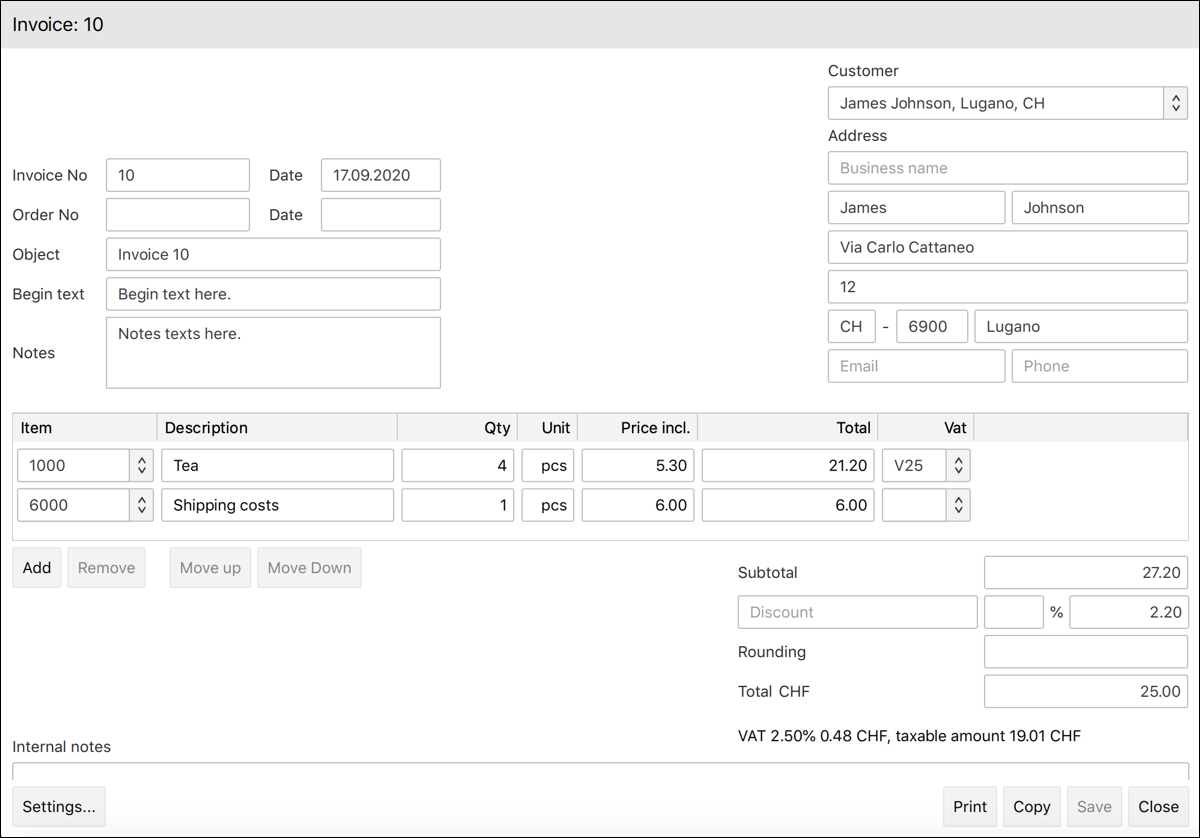
Customize your invoices
Impress your customers with flawless invoices! Choose from several models. You can of course play around with styles, colors, set your logo and print options to find the perfect combination for your business.
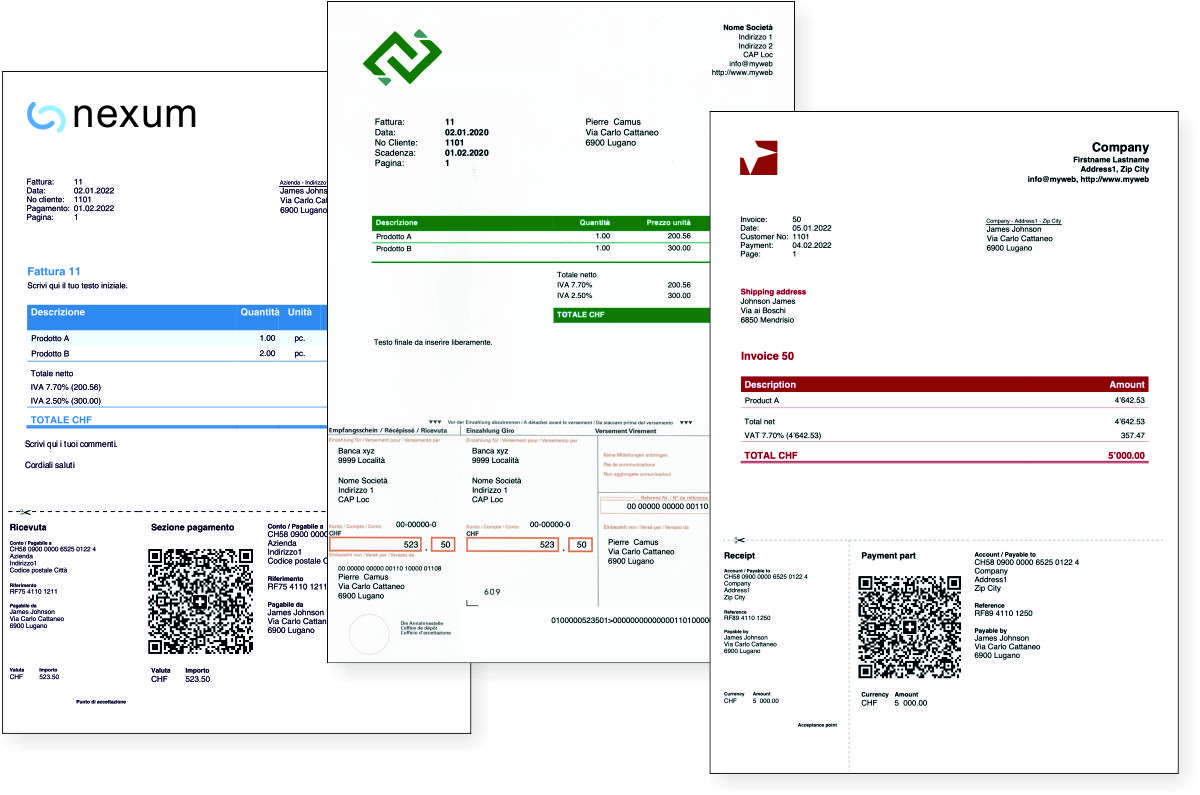
Automatic payment reminders
With Banana Accounting Plus invoicing, it takes just a few clicks to get the updated list of unpaid invoices and print reminders. At the moment the features for printing and sending reminders are only available with integrated invoicing method.
You can also use the Transactions table to keep a printable trace of every document or reminder sent, all up to date and well organized.

Clients’ payment history
Which client is a good payer and which one always pays late? The billing history will give you the right answer with a click, as it will show you how promptly your clients paid prior bills you’ve issued. View invoice details, initial balances per customer and trace where the issue is.
