In this article
Banana 8 makes it possible to obtain the card with the transactions of all the accounts that are part of a specific group.
In case you have several bank accounts, even in different currencies, you can have a card with a summary of all the transactions related to your cash and cash equivalents accounts.
There are two ways to obtain the group card:
- Go to the Accounts table, position yourself on the number in the Group column and click on the little blue icon that will display the card.
- Or use the command from the Account1 Menu->Account card and select the Cash & cash equivalents group (100, in the example).
When, in the Account card table, you make the AccountSelected column visible (Data menu, Columns setup), you will see the account on which the transaction took place.
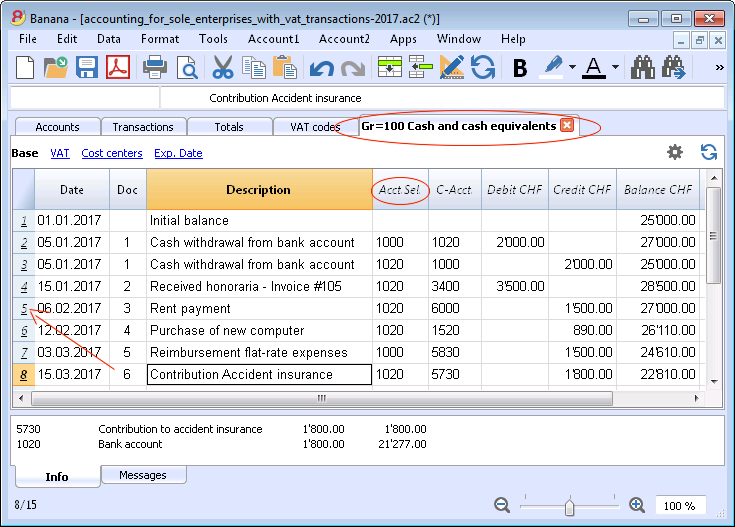
We also remind you that by double-clicking on the row number, you return immediately to the original transaction row of the Transactions table.
News