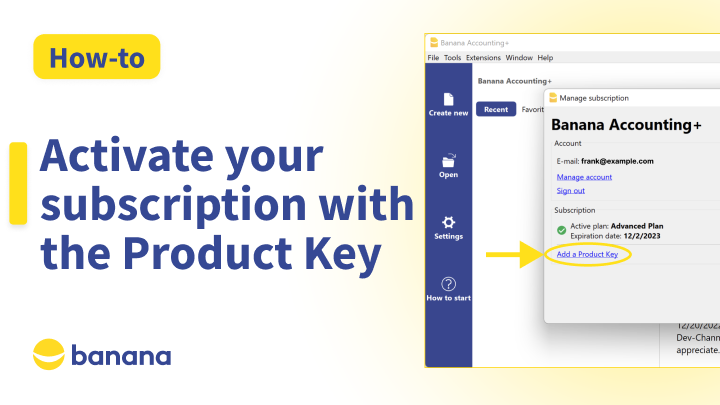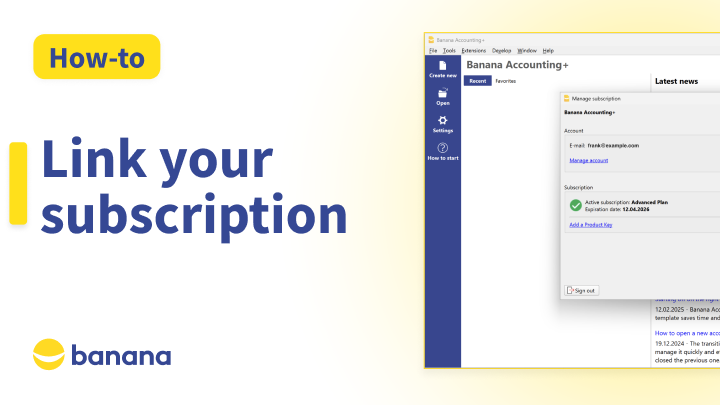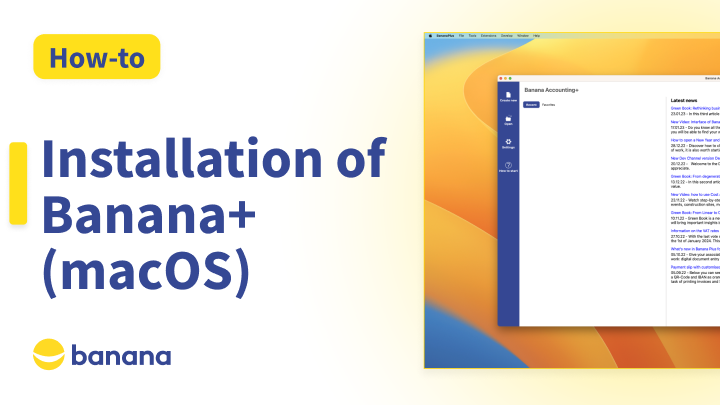Purchase of Banana Accounting Plus
Find out how to purchase Banana Accounting Plus, now available with an annual subscription directly from our website.
00:00 - Purchase of Banana Accounting Plus
00:09 - Buy your subscription
01:21 - Enter your email
Useful resources
Purchase of Banana Accounting Plus
Work even faster!
Find out how to purchase Banana Accounting Plus
our latest version, now available with an annual subscription directly from our website
Buy your subscription
Go to www.banana.ch and open the pricing page
Choose whether to purchase from Switzerland or internationally
Select the annual subscription plan you prefer
and start the purchase process
Enter your email address, then click Continue
On the next screen
enter the number of subscriptions you want to purchase
enter your full address
If your country is different from Switzerland, the subscription price will be converted into the appropriate currency for your country
Payment is handled by our partner Paddle, which automatically applies VAT based on your country
Choose a payment method and click Continue
Then complete the payment process
click Pay now
By purchasing online from our shop, your Banana user account is automatically created, allowing you to view all the details of your subscription
You can immediately set a password
Log in to your user account
with email and password
From the user account you can view and edit your subscription details: invoices, address, payment method, user management and addition, subscription cancellation, and more
Enter your email
Download and install Banana Accounting Plus. When the program starts, the Manage Subscription window is displayed
In this window you will be asked to enter your email address, so that the program can view your subscription
You can access the same window at any time from the Help menu, Manage Subscription
Enter your email address, the one you used to purchase the subscription
then click Next
You will receive an email with a 6-digit verification code
Then enter the verification code
and click Next
The program shows you all the information about your subscription
such as the plan you are using,
and the corresponding expiration date
The purchase of Banana Accounting Plus is complete
Open your Files to continue working, or create a new File to get started
For more information
www.banana.ch/buy
For more information visit our website