Extension Reference Design
Banana Accounting offers JavaScript extensions as a way to extend the functionality of the software.
These extensions are essentially a JavaScript file that has a specific structure.
Use of extensions
They allow users to add custom features or automate specific tasks in the accounting software, catering to unique business needs or personal preferences.
The JavaScript extensions in Banana Accounting can vary widely in their functions. Some common examples might include:
- Custom Reporting: Tailoring financial reports to meet specific requirements that are not covered by the standard features of the software.
- Data Import/Export: Automating the process of importing or exporting data to and from different formats or systems.
- Automated Calculations: Performing complex calculations automatically, such as currency conversions, tax computations, or custom financial analyses.
- Integration with Other Tools: Connecting Banana Accounting with other tools or platforms, such as CRMs, eCommerce platforms, or external databases.
Extensions format and distribution
Banana Accounting Extensions have different format and availability.
- Single file (javascript file)
- It is the base format for all the extensions.
- It is composed by a single .js file
- Easier to edit (external text editors), move and update.
- Can be included in the menu Extensions.
- Can be used by different accounting file.
- Embedded extensions
- Extension file saved in the Document table.
- Not available in the menu Extensions.
- Only relative to the file where it is included.
- Editing only with the limited internal editor.
- On the Embedded Extensions JavaScript Tutorial you will find the documentation and different basic examples embedded in a document that you can run and edit.
- Packaged Extensions
- Is a compressed file that can include different resource.
The suffix of the file is .sbaa - Can include one or many single file extension.
- Can include any digital resource .
- Can be included in the menu Extensions.
- Can be used by different accounting file.
- The current format used to create extensions.
- Protected from user modification.
- Is a compressed file that can include different resource.
Extensions Store and Installation
In Menu Extension > Manage Extensions you can see the list of all available extensions.
- Clicking on install the extension is downloaded and is available to be used in the Extension menu.
- Extensions are also installed automatically if you open an accounting file that in the File Properties specify a needed extensions.
From Manage extensions you can also install:
- Local extensions.
- Extensions with a url.
Extensions Menu
The Extension Menu list all extensions that can be executed for this application.
Within the Attribute section of the extension, the developer can specify that an extension apply only to certain file. In this case the command will be listed only if the file has the specified characteristics.
The extension will apply only to:
- A specific type of file (for example double entry accounting).
- A file that include a specific term in the File properties.
- A file that require the specific extension.
Test framework for extensions
When we develop extension we require that a series of test are created to assure that when they are changed there are not regressions.
We offer a test framework to automate the testing, see:
Extension file Javascript
A Banana Extension is Javascript compliant script files (ECMA-262), containing the Attributes and Javascript code.
The single Javascript extension file, can be distributed as:
- An embedded extension within the accounting file.
Are automatically available within the accounting files. - Installable extensions
Once Extensions are installed you can use with any accounting file.
Extension linked to an accounting file are installed automatically at startup.- As Single file extension that reside on a local computer.
- An extension package that can contains other multiple extensions and other resources.
Javascript and Banana API
You can use any of the supported javascript functions, objects and properties see: Qt ECMAScript Reference.
Banana Accounting also make available the Banana API that you can use to retrieve data or create report objects or else.
Extensions interact with Banana Accounting through some global objects made available by Banana Accounting, like for example 'Banana.document'. Those objects are described under the Banana Script API.
Extension file structure
Extension files have two parts:
- Extension Attributes
Apps Attributes are special formatted JavaScript comment lines, at the beginning of the file. The apps attributes have a left part (name of the attribute) and right part, with the value. Attributes give information about the script, like its purpose, description and so on.- Required attributes are:
- / @api = 1.0
- // @id = ch.banana.apps.example.docfilepath
- // @description = Hello world
- // @task = app.command
- // @doctype = nodocument
- // @publisher = Banana.ch SA
- // @pubdate = 2015-05-12
- Include attribute
The script can include other files with the attribute- // @includejs = other.js
- Required attributes are:
- JavaScript code
The code must be included within functions. Functions are divided in startup functions, settings functions and normal functions.- Startup functions
Are called by Banana software when the script is executed.
The name of the function called depend on the type of the App.- exec() for following types:
- app.command
- export.file
- export.rows
- export.transactions
- import.transactions
- import.rows
- import.accounts
- import.categories
- import.exchangerates
- import.vatcodes
- report.general
- printDocument() for the following types:
- report.customer.invoice
- report.customer.statement
- report.customer.reminder
- exec() for following types:
- settingsDialog() function
It is called by the Banana Software when the user click on the Setting button, relative to the specific app.
The setting data is saved within the Accounting file.
See: Extension's Settings. - Other JavaScript functions
You can write any functions that is necessary.
- Startup functions
Extension id file
The name of this extension must be unique and follow the next rules:
- The @id attribute is used to identify the script;
It is also used by the help system, that open the help page in the browser. - In order to avoid duplicates banana.ch use the following scheme: developer.country.type.name
| Value | Description | Example |
|---|---|---|
| developer | The developer of the app. | ch.banana |
| country | The country for which the app is designed. If the app is not designed for a specific country. Use uni as universal. | ch, it, de, ... uni |
| type | The type of the app. | app, import, invoice, reminder, statement |
| name(*) | The name of the app. | vatreport, voucher,... |
For Invoices as 'name' we use the following scheme: country + number (numbers between 1 and 499):
- Example for Switzerland: ch01, ch02, ch03,...
- Example for all countries: uni01, uni02, uni03,...
For Reminders as 'name' we use the following scheme: country + number (numbers between 500 and 599):
- Example for Switzerland: ch500, ch501, ch502,...
- Example for all countries: uni500, uni501, uni502,...
For Statements as 'name' we use the following scheme: country + number (numbers starting from 600):
- Example for Switzerland: ch600, ch601, ch602,...
- Example for all countries: uni600, uni601, uni602,...
Examples:
- @id = ch.banana.ch.invoice.ch01
- @id = ch.banana.uni.reminder.uni500
- @id = ch.banana.uni.invoice.companyxx
- @id = ch.banana.ch.app.vatreport2018
Example:
ch.banana.ch.extensionexample.js
Extensions types, startup functions and how to run them
The Extension type is defined within the attribute @task.
For each type there is a specific startup function.
See: Exension's types.
The app.command is used for General extensions.
// @task = app.commandInclude directive in JavaScript files
JavaScript extension files can use the directive @includejs to include other JavaScript files or use the command .
This included file need to be included in the package. Make sure that all included .js file are also specified in the qrc package description.
// Include a script via @includejs attribute // @includejs = somescript.js" // Include a script via Banana.include() method Banana.include(somescript.js);
Startup function exec([inData, options])
The functio exec() is required by most extensions and in particularly for the General Extensions.
The exec() funciton can have the following arguments:
- inData: the requested input data as a string or a Banana.Document object;
- This parameters is only used for import scripts, for all other tasks this parameter is just null;
- options:
options as an object that can contains those parameters; - useLastSettings: if true the script executes with the last used settings and doesn't show a setting's dialog;
Return value
The exec() function will return a null value or a string.
For import script the format is defined by the attribute @outputformat.
For Productivity extensions it is a JSon document or an Error.
- tablewithheaders
A tab separated text (csv) containing different columns.
The first row is the table header. - transactions.simple
A tab separated text (csv) containing the movement of a account in the form of income and expenses. - Empty type
JSon document that contains documentchange data, that allow to add, modify and delete data within the tables.
See: - @Error:
It an error occurs the function can return a string that begins with "@Error:", for example "@Error:Invalid file format".
The error text is then displayed to the user.
Extension's help and visibility
For marketplace application the Id of the extension is also used to provide context help to the documentation.
Visibility in menu extension
General Extensions are usually visible in the Menu Extension, but the developer can limit the visibility by adding specific properties.
- The attribute @doctype of the file open should match the File that is open.
- // @doctype = 100.110
- The command would be visible only if the accounting file is of type "Double entry with VAT".
- The File Properties > Other > Properties contains a property text that is defined in the property.
By setting the @docproperties in the attribute, an extension can restrict the visibility to only a file that suitable. - The @visibility attribute further allow to limit the visibility.
General Extensions that are part of a package will be visible and started within a Sub-Menu relative to the package.
This way all extensions relative to the package will be grouped together.
Security model
Extensions are secure for the fact that are confined within Banana.
Extensions are NOT ALLOWED to directly write or read file, web resource, change computer setting or execute programs.
Extensions , contrary to Excel Macro, can be run with the confidence, they will not change any data and modify any file or computer settings.
To access or write to file you need to use the Banana Api that display a dialog box to the user.
- To write file you need to use the export functionality, that display a dialog where the user indicate the file name where to save.
- To import file you need to use the import functionality that display a dialog where the user specify the file name.
Extension "Hello World" example
Here an example that open a print preview windows, and show a document with the text "Hello world!!!". Other examples are found in the Extensions tutorial.
// @id = ch.banana.report.helloworld
// @version = 1.0
// @doctype = nodocument
// @publisher = Banana.ch SA
// @description = Hello world
// @task = app.command
// @timeout = -1
function exec() {
//Create the report
var report = Banana.Report.newReport('Report title');
//Add a paragraph with some text
report.addParagraph('Hello World!!!');
//Preview the report
var stylesheet = Banana.Report.newStyleSheet();
Banana.Report.preview(report, stylesheet);
}
Extension with a setting's dialog example
Here an example that use a dialog to input a text. Other examples are found in the Extensions tutorial.
// @id = ch.banana.report.settingsdialog
// @version = 1.0
// @doctype = *
// @publisher = Banana.ch SA
// @description = Example for settings dialog
// @task = app.command
// @timeout = -1
function exec(inData, options) {
// Show dialog if options.useLastSettings is not set or is false
if (!options || !options.useLastSettings) {
if (!settingsDialog())
return; // return if user pressed cancel
}
// Get the settings
var text = Banana.document.getScriptSettings();
//Create the report
var report = Banana.Report.newReport('Report title');
report.addParagraph('You entered: "' + text + '"');
report.addParagraph(new Date().toString());
//Stylesheet
var stylesheet = Banana.Report.newStyleSheet();
//Preview the report
Banana.Report.preview(report, stylesheet);
}
function settingsDialog() {
// Ask the user to enter a text that will be printed in the report
var text = Banana.document.getScriptSettings();
text = Banana.Ui.getText("Enter a text", "The text will be printed in the report", text);
if (typeof(text) === 'string') {
Banana.document.setScriptSettings(text);
return true;
}
return false; // cancel pressed
}
Extension's Attributes
At the beginning at the script there should be a part that define the Extension's Attribute (See Extension File Structure).
// @api = 1.0
// @id = ch.banana.apps.example.docfilepath
// @description = Hello world
// @task = app.command
// @doctype = nodocument
// @publisher = Banana.ch SA
// @pubdate = 2015-05-12
// @inputdatasource = none
// @timeout = -1The attribute is a commented text line
- Start with //
- Followed by the attribute that start with @
- Followed by the " = " and the value
Tags defines the purpose (import, export, extract, ...), the name displayed in the dialogs, the kind of data it expect to receive, the kind of data it returns, and other information of the script. Tags are inserted at the beginning of the script in comment's lines though the following syntax: "// @tag-name = tag-value".
Attribute list
| Attribute name | Required | Value 1) | Description |
| @api | Required | The required API version. Available API versions: | Define the required API to be executed in the form of MAIN_VERSION.SUB_VERSION The implemented API in the application have to be equal or newer. See the page API Versions for a list of implemented versions, and the Changelog page for the list of changes in the API. |
| @contributors | List of contributors separated by ';' | This attribute contains the list of people that contribute to the developing of the Banana Extensions. | |
| @description[.lang] | Required | The name or description of the script | This text will be displayed in the dialogs. This tag is localizable. |
| @docproperties | any text | Define a property the script is written for.
It works in combination of the @docproperties and @visibility | |
| @doctype | Required | nodocument * XXX.* XXX.YYY !XXX.YYY ... | Define the type of document the script is written for. nodocument = doesn't require an open document, the add-on is always visible
300.* = All productivities App The sign "!" before the file type of the file will exclude the indicate type. The above codes can be combined together like the following examples: 100.130 = for double entries with VAT and with foreign currencies |
| @exportfilename | A string defining the name of the file where to export the data. | If the string contains the text <Date>, it will be replaced by the current date in the format of yyyyMMdd-hhmm. | |
| @exportfiletype | A string defining the type of data exported txt | This parameter is used for export scripts, it defines the type of exported data and it is used for the extension in the save file dialog. | |
| @id | Required | An identification of the script | It is used when setting and reading the preferences. In order to avoid duplicate banana.ch use the following scheme. country.developper.app.domain.name for example: ch.banana.app.patriziato.consuntivopersubtotali |
| @includejs | Relative path to a javascript .js file to load before the execution of the script. | Include the javascript file. Every function and object defined in the file are then available to the current script. The application searches for include files in this order:
Each distinct included script is evaluated once, even if it is included more than one time from different scripts. | |
| @inputdatasource | One of the following values: none openfiledialog opendirdialog fixedfilepath 2) | With this attribute you can specify if you don't need to input data, if you want the user to select a file to import (openfiledialog), a directory to import (opendirdialog), or if you want to get a file which path is defined in @inputfilepath. If you set fixedfilepath the program will ask the user the permission to open this file, the user's answer will be saved for the next execution. | |
| @inputencoding | The encoding of the input data. One of the following values: | The encoding used to read the input file (for import apps). If the attribute is empty or not defined, the application try to decode the input data with utf-8, if it fails, the application decode the input data with latin1. For a complete list see QTextCodec | |
| @inputfilefilter[.lang] | The file filter for the open file dialog Ex.: Text files (*.txt *.csv);;All files (*.*) | This value describes the file filters you want to show in the input file dialog. If you need multiple filters, separate them with ';;' for instance. This tag is localizable. | |
| @inputfilepath | The file to read for the input data | If the script has the value fixedfilepath as @inputdatasource, you can define here the path of the file to load. | |
| @inputformat | One of the following values: text ac2 | If "text" the filter receive the selected file in inData as a text. If "ac2" the filter receive the selected file in inData as a Banana.Document object. | |
| @outputencoding | The encoding of the input data. One of the following values: | The encoding used to write the output file (for export apps). For a complete list see QTextCodec | |
| @outputformat | One of the follwing values: tablewithheaders transactions.simple | If the script has an import tasks this value define the format of the returned value. The format transaction.simple contains the transaction as income / expenses. For details of the formats see Import data from a txt file. | |
| @pubdate | Required | The publication date in the format YYYY-MM-DD | This publication date is also used for scripts published by Banana.ch to check if newer version exist. |
| @publisher | The publisher of the script | ||
| @task | Required | One of following values: accounting.payment app.command create.init export.file export.rows export.transactions import.file import.rows import.transactions import.accounts import.categories import.exchangerates import.vatcodes report.general report.customer.invoice report.customer.statement report.customer.reminder | This value define the purpuse of the script, and determine in which dialog or menu the script is visible.
|
| @testapp | Path and name of the test(s) app. The path can be relative or absolute, contains wildcards or be a list of files separated by ';'. Default is './test/*.test.js | This can be used if there is a test app and the path to the test app is different to the default path. If the path is not in the script's folder, a confirmation dialog is showed to the user before running the tests. Since Banana 9.0.4 | |
| @testappversionmin @testappversionmax | Only for test cases. Minimum and mximum application's version to whitch the test is applicable. | ||
| @timeout | The timeout for the script in milliseconds, default is 2000 (2 seconds). If you set -1 the timeout is disabled and the application allow you to abort it though a progress bar. | If the script takes longer than this value to finish, it will be aborted and a message showed. If you have a script with a very long run time, you can increase the timeout or set it to -1. | |
| @visibility | always never extensionlinked | Define if the extension will be added to the menu Extensions.
from version 10.0.7 |
1) Default values are listed in bold.
2) Function not yet available
Example:
// @api = 1.0
// @id = ch.banana.apps.example.docfilepath
// @description = Hello world
// @task = app.command
// @doctype = nodocument
// @publisher = Banana.ch SA
// @pubdate = 2015-05-12
// @inputdatasource = none
// @timeout = -1
/**
* Hello world example for Banana Accounting.
*/
function exec(inData) {
Banana.Ui.showInformation("", "Hello World");
if (Banana.document) {
var fileName = Banana.document.info("Base","FileName");
Banana.Ui.showInformation("Current document", fileName);
}
}
Include files, styles and images in your extension
You can create extensions that use external files. In this page we explain how to use an external css file in order to print the report. With this you can avoid to use javascript to set the style attributes.
As with Javascript, CSS is also limited to the attributes listed on the page Banana.Report.ReportStyle.
What do you need:
- The extension script (file .js).
- The CSS stylesheet (file .css).
- Create a package (file .sbaa)
Extension script (file .js)
In your extension javascript file:
- Take the external CSS stylesheet file with getLocalFile(path).
- Read and take the content with read().
- Parse the content in order to load the styles with parse(text).
var textCSS = "";
var file = Banana.IO.getLocalFile("file:script/yourFile.css");
var fileContent = file.read();
if (!file.errorString) {
Banana.IO.openPath(fileContent);
textCSS = fileContent;
} else {
Banana.console.log(file.errorString);
}
// New stylesheet
var stylesheet = Banana.Report.newStyleSheet();
// Parse the CSS text
stylesheet.parse(textCSS);
CSS stylesheet (file .css)
In your css stylesheet file:
- Insert the text following the CSS specification.
@page {
margin-top: 10mm;
margin-bottom: 10mm;
margin-left: 20mm;
margin-right: 10mm;
}
body {
font-family: Helvetica;
font-size: 10pt;
}
table {
font-size: 8px;
width: 100%;
}
table.table td {
border-top-style: solid;
border-top-color: black;
border-top-width: thin;
border-bottom-style: solid;
border-bottom-color: black;
border-bottom-width: thin;
border-left-style: solid;
border-left-color: black;
border-left-width: thin;
border-right-style: solid;
border-right-color: black;
border-right-width: thin;
}
.column1 {
width: 73%;
}
.column2 {
width: 13%;
}
.column3 {
width: 13%;
}
.table-header {
color: #ffffff;
background-color: #337ab7;
font-weight: bold;
text-align: right;
}
.amount-totals {
background-color: #F0F8FF;
text-align: right;
font-weight: bold;
}
Extension package (file .sbaa)
Now generate the Extension Package file (.sbaa) containing:
- The javascript file.
- The CSS file.
To do that:
Create the manifest file (.json) in the same directory of the javascript and css files.
{ "category": "productivity", "country":"switzerland", "countryCode":"ch", "description": "Extension with css", "description.en": "Extension with css", "language":"en", "publisher": "Banana.ch", "title": "Extension with css", "title.en": "Extension with css", "version": "1.0" }Create the Qrc resource file (.qrc) in the same directory of the javascript and css files.
<!DOCTYPE RCC><RCC version="1.0"> <qresource> <file>yourJavascriptFile.js</file> <file>yourCssFile.css</file> <file>manifest.json</file> </qresource> </RCC>- Open Banana Accounting
- Drag the .qrc file in Banana Accounting.
- It will ask you if you want to compile the file and will generate a .sbaa file.
Define CSS file in Documents table
You can write the CSS code directly in the documents table and access the data via javascript as shown in the example
/**
* CSS file defined in Documents table.
*/
if (userParam.embedded_css_filename) {
var cssFiles = [];
var documentsTable = Banana.document.table("Documents");
if (documentsTable) {
for (var i = 0; i < documentsTable.rowCount; i++) {
var tRow = documentsTable.row(i);
var id = tRow.value("RowId");
if (id === userParam.embedded_css_filename) {
// The CSS file name entered by user exists on Documents table so it can be used as CSS
textCSS += documentsTable.findRowByValue("RowId",userParam.embedded_css_filename).value("Attachments");
}
}
// Parse the CSS text
repStyleObj.parse(textCSS);
}
}In this example:
- userParam
An object containing different parameters user can define with the Dialog PropertyEditor. - embedded_css_filename
A the parameter where user enter the file name of the embedded css file saved in the Documents table. The file name is the content of the column Id (e.g. "myStyle.css").
Extension's Settings
Extensions settings allow to customize the Extension, for example:
- Setting for the printing.
- Header of a report that are set once only.
Function settingsDialog()
If you provide customization you should add a function settingDialog().
This function will called:
- When the user click on the Set Parameters on the Manage Extensions dialog.
- For Import extension in the Dialog Import > Button Settings.
- For Report extensions in the Printing Dialog > Button Settings.
Take care that:
- The extension is responsible to manage to load and save the settings.
- Return value.
- null if the user ha clicked on cancel button.
- any other value if the user has changed the settings.
A simple and powerful way to let the user customize the setting is by using the:
Saving the settings
The function settingDialog() should:
- Read the existing setting with the Banana.document.getScriptSettings();
- Request user to enter the information
- Set the modified values with the function Banana.document.setScriptSettings(paramToString);
The JSon text will be saved within the accounting file.
function settingsDialog() {
var param = initParam();
var savedParam = Banana.document.getScriptSettings();
if (savedParam.length > 0) {
param = JSON.parse(savedParam);
}
param = verifyParam(param);
param.isr_bank_name = Banana.Ui.getText('Settings', texts.param_isr_bank_name, param.isr_bank_name);
if (param.isr_bank_name === undefined)
return;
var paramToString = JSON.stringify(param);
Banana.document.setScriptSettings(paramToString);
}
Reading the settings
the function Exec() or any other function should then read the settings using the Banana.document.getScriptSettings().
Before using the setting you should check that they are valid and possibly provide a function that verify and eventually update the settings.
function printDocument(jsonInvoice, repDocObj, repStyleObj) {
var param = initParam();
var savedParam = Banana.document.getScriptSettings();
if (savedParam.length > 0) {
param = JSON.parse(savedParam);
param = verifyParam(param);
}
printInvoice(jsonInvoice, repDocObj, repStyleObj, param);
}Sharing the setting with other extensions
The function Banana.document.setScriptSettings(paramToString); will save the setting in the accounting file under the Id of the extension.
If you need to share the settings with other extensions, like in case of a series of packaged extensions you should use the Banana.document.setScriptSettings((id, value).
And to read the setting use Banana.document.getScriptSettings((id).
For more information siee Banana.document.
Example:
// Save script settings
var paramString = JSON.stringify(param);
var value = Banana.document.setScriptSettings('ch.banana.vat', paramString);
Translations and multi language extension's
With BananaPlus you can provide translations to your extensions in a very simple and straightforward way. After you make the extension ready to be translated, adding a new language is as simple as adding a file to the package, without the need to change the source code.
Make an extension translatable
To make an extension translatable you need to:
- Install CMake, Visual Studio code and setup your development environment
- Mark strings for translation with the functions qsTr() or QT_TRANSLATE_NOOP() in *.js and *.qml files;
- Add a CMakeLists.txt file to your project and modify it;
- Translate strings with QtLinguist;
- Add the translations files *.qm in the resource file *.qrc;
- Build and deploy the extension's package;
You find a working complete example with the code described in this page on our GitHub Repository at: Sample extension for string translations
Limitations:
- JS and QML files can not contains a dot '.' in the file name: for example my.extention.js is no valid, but my_extension.js is valid;
- JS and QML files can not be renamed via the property Alias in resource files (*.qrc), for example from my.extention.js to my_extention.js or main.js;
- Translations files (*.qm) have to be found under the subfolder /translations;
Setup development environment
Follow the steps on the page setup your development environment.
Mark strings for translation
Strings to be translated have to be marked in .js or .qml files using the function qsTr() or QT_TRANSLATE_NOOP().
Strings marked for translations are extracted from .js and .qml files and inserted in translation's files *.ts. Translations files are created and compiled with Qt Creator and the translations done with Qt Linguist.
Function qsTR()
With the function qsTr() you mark strings to be translated in the application's language. Those are usually texts showed in the user interface (dialogs, messages, ...).
Example:
var translatedText = qsTr("Account card");
// The variabile translatedText contains the translated string "Account card"
// in the application's languageFunction QT_TRANSLATE_NOOP()
With the function QT_TRANSLATE_NOOP() you mark strings to be translated in the document language. Those are usually texts printed in reports or invoices.
Those translation are retrieved through the API Banana.Translations.
Example:
// Exemple for function QT_TRANSLATE_NOOP
var myReportTexts = {};
myReportTexts.account_card = QT_TRANSLATE_NOOP("MyReport", "Account card"); // Mark text for translation
// NB: The variable myReportTexts.account_card contains the source code string "Account card"
// You need a Banana.Translator object to translate it in the desired language
// Get translator for the document's language
var documentLanguage = "en"; //default
if (Banana.document) {
documentLanguage = Banana.document.locale.substring(0,2);
}
var docTranslator = Banana.Translations.getTranslator(documentLanguage, "MyReport");
// Translate to the document's language
var myReportTranslatedText = docTranslator.tr(myReportTexts.account_card);
Add a CMake project file
A CMakeLists.txt project file is needed to extract all strings marked for translation from .js and .qml files and build the .sbaa extension's package.
Below is a template of a project file for translating an extension, you can copy it and modify it:
- copy the example and save it as CMakeLists.txt in your project folder;
- rename the project name translations_project to your desired name;
- renane the extension id ch.banana.translations to your desired id;
- add the desired languages under the variable translations_files;
- add source files as needed to the main target;
cmake_minimum_required(VERSION 3.16)
project(translations_project) # <!-- CHANGE THE PROJECT'S NAME
set(EXTENSION_ID "ch.banana.translations") # <!-- CHANGE THE EXTENSION'S ID
# CMake options
# Create a file .vscode/settings.json with the following content to set the options,
# adapt the path to your environment
# {
# "cmake.configureSettings": {
# "BAN_QT_RCC": "C:\users\user_name\AppData\Local\Programs\BananaPlusDev\rcc.exe",
# "BAN_EXE_PATH": "C:\users\user_name\AppData\Local\Programs\BananaPlusDev\BananaPlusDev.exe",
# "BAN_QT_LUPDATE": "C:\Qt\6.5.2\macos\bin\lupdate",
# "BAN_QT_LRELEASE": "C:\Qt\6.5.2\macos\bin\lrelease"
# }
# }
set(BAN_QT_RCC $ENV{BAN_QT_RCC} CACHE FILEPATH "Path to Qt rcc executable")
set(BAN_EXE_PATH $ENV{BAN_EXE_PATH} CACHE FILEPATH "Path to BananaPlus executable, used to run tests")
set(BAN_QT_LUPDATE $ENV{BAN_QT_LUPDATE} CACHE FILEPATH "Path to Qt lupdate executable")
set(BAN_QT_LRELEASE $ENV{BAN_QT_LRELEASE} CACHE FILEPATH "Path to Qt lrelease executable")
# This target is used to build the extension to a sbaa package
add_custom_target(translations_project ALL # <!-- CHANGE THE PROJECT'S NAME
COMMAND ${BAN_QT_RCC} -o ${EXTENSION_ID}.sbaa --binary ${EXTENSION_ID}.qrc
WORKING_DIRECTORY ${CMAKE_SOURCE_DIR}
SOURCES ${EXTENSION_ID}.qrc
)
add_dependencies(${PROJECT_NAME} lrelease) #build .qm files when building the sbaa package
# The variable translations_files contains the list of translations files
set(translations_files
translations/translations_de.ts
translations/translations_it.ts
translations/translations_fr.ts
#translations/translations_xx.ts # <!-- ADD LANGUAGES AS NEEDED
)
# The target lupdate is used to update *.ts translations files
set(lupdate_commands)
foreach(tr_file ${translations_files})
list(APPEND lupdate_commands
COMMAND ${BAN_QT_LUPDATE} ${EXTENSION_ID}.qrc -ts ${tr_file})
endforeach()
add_custom_target(lupdate
${lupdate_commands}
WORKING_DIRECTORY ${CMAKE_SOURCE_DIR}
)
# The target lrelease is used to compile *.ts files to *.qm files
set(lrelease_commands)
set(lrelease_files)
string(REPLACE ".ts" "" lrelease_files "${translations_files}") #remove file extension
foreach(tr_file ${lrelease_files})
list(APPEND lrelease_commands
COMMAND ${BAN_QT_LRELEASE} ${tr_file}.ts -qm ${tr_file}.qm)
endforeach()
add_custom_target(lrelease
${lrelease_commands}
WORKING_DIRECTORY ${CMAKE_SOURCE_DIR}
)
Set Cmake options
Create the file .vscode/settings.json and set the following options:
- BAN_QT_RCC: path to the Qt rcc tool. The rcc Tool is used to compile the extension to a sbaa package.
- BAN_EXE_ PATH: path to the BananaPlus executable. The BananaPlus executable is used to run the tests defined in the project.
- BAN_QT_LUPDATE: path to the Qt lupdate tool. The lupdate tool is used to update the translations, it will search for text to translate in the code and update the content of *.ts files. If you don't have translations, this options is not necessary.
- BAN_QT_RELEASE: path to the Qt lrealease tool. The lrelease tool is used to compile the translations, the compiled translation are integrated in the package.If you don't have translations, this options is not necessary.
{
"cmake.configureSettings": {
"BAN_QT_RCC": "C:\Programms\BananaPlusDev\rcc.exe",
"BAN_EXE_PATH": "C:\Programms\BananaPlusDev\BananaPlusDev.exe",
"BAN_QT_LUPDATE": "C:\Qt\6.5.2\macos\bin\lupdate",
"BAN_QT_LRELEASE": "C:\Qt\6.5.2\macos\bin\lrelease"
}
}Translate strings
- Create a folder /translations in your repository;
- Open the CMakeLists.txt project file with QtCreator;
- Build in QtCreator the target lupdate (figure 1);
- Open the generated translations/*.ts files with QtLinguist and enter the translations (figure 2)
Keep the generated translations/*.ts files in the repository, as they are needed for updating the translations after one or more strings are changed or modified in the code.

Add translations to resource file
Add the *.qm files to the resource *.qrc file.
<!DOCTYPE RCC><RCC version="1.0">
<qresource prefix="/">
<file>manifest.json</file>
<file>translations/translations_de.qm</file>
<file>translations/translations_fr.qm</file>
<file>translations/translations_it.qm</file>
</qresource>
</RCC>Build and deploy
- Build the extension;
- The translations files *.qm are automatically released and included in the package;
- Copy the generated *.sbaa file to the destination folder;
- Add the extension in Banana AccountingPlus (see installing an'extension);
- Test it;

Implementation details
Loading of translation's files
Translations are automatically loaded by the application.
Translations are provided as *.qm binary files located in the extension's subfolder /translations.
sample_extention.js // extension translations/ translations_de.qm. // translation's files translations_it_CH.qm translations_it.qm ...
Translations files have the following naming convention:
translations_lang[_country].qm
Before the execution of the extension the application loads the translation corresponding to the application's language and country. For example if the application has the locale fr_FR the application looks for the following files, the first file found is taken.
translations_fr_FR.qm translations_fr.qm
Embedded Extensions in Documents table
How to create an embedded extension
The following steps show how to create and use an embedded extension:
- Add the Documents table.
If it's not already present you need to add the Documents table in the Banana accounting file with the menu command Tools > Add new features > Add Documents table. - Add the Javascript file.
In the Documents table you can now add your embedded extension.- In the ID column enter the file name.
- In the Description column enter a comment (optional).
- In the Attachments column, double click on the cell or select the edit symbol in the top right corner, then select Javascript code and confirm with OK.
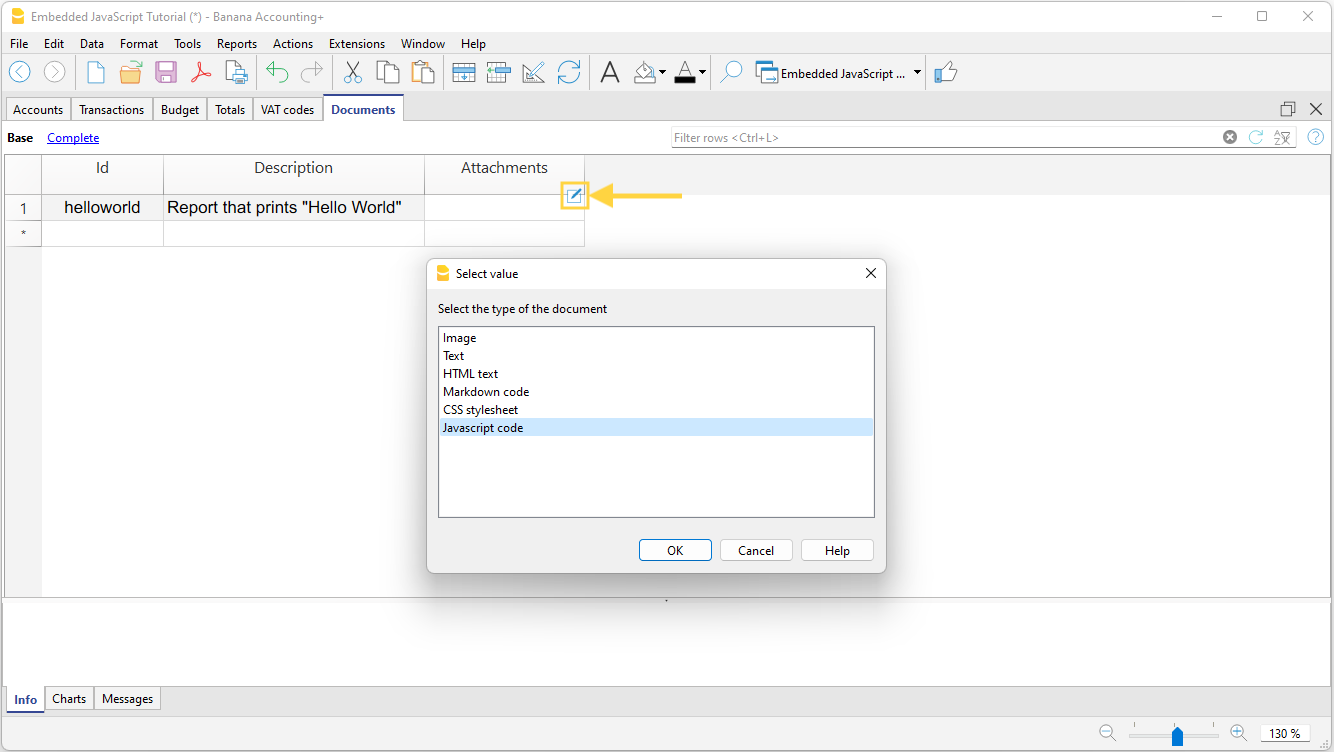
- Write the Javascript code of your extension.
An editor will open in which you can write the code. When you are finished, confirm with OK. You can edit the code at any time by reopening the editor.
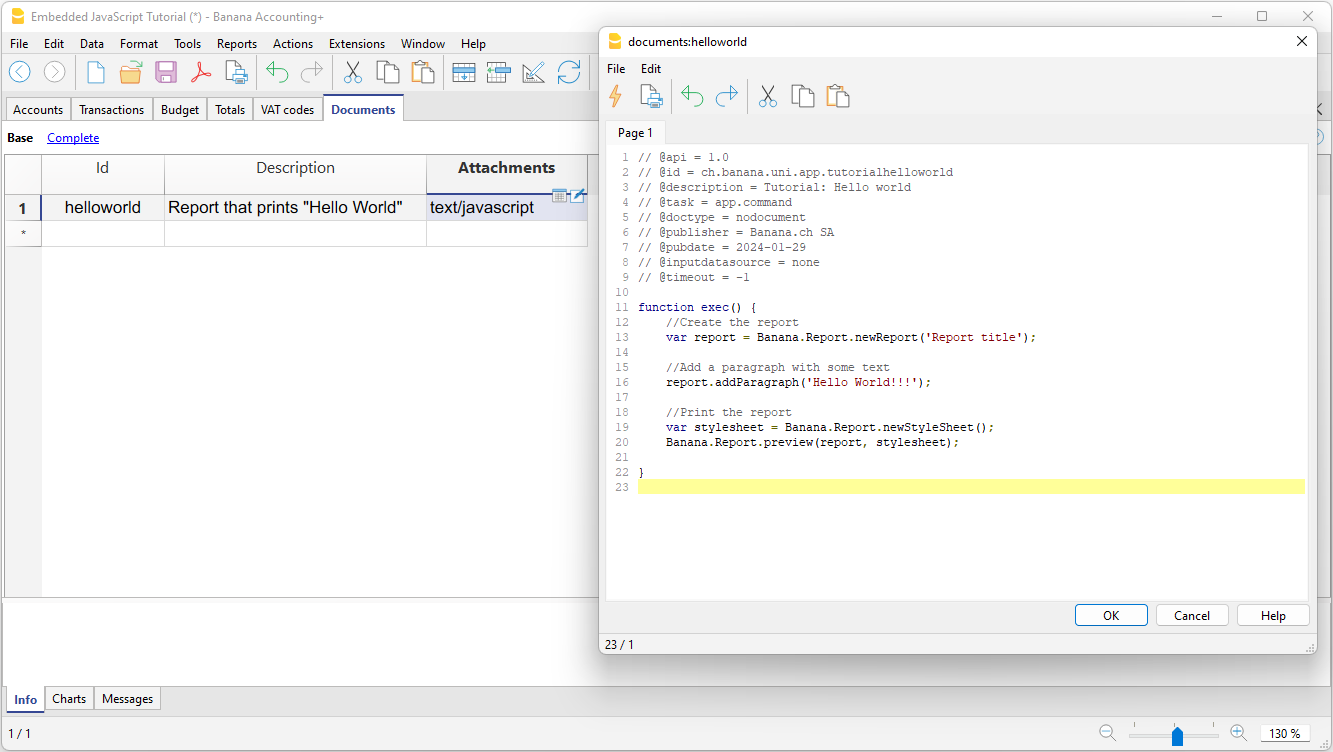
- Save the accounting file.
When you save the accounting file, the extension is also saved. You can run or edit it whenever you want.
Run a general embedded extension
There are two ways to run an embedded extension:
- Click the run symbol in the Attachments cell where your code is located.
- From the Extensions menu, select the extension you want to run.
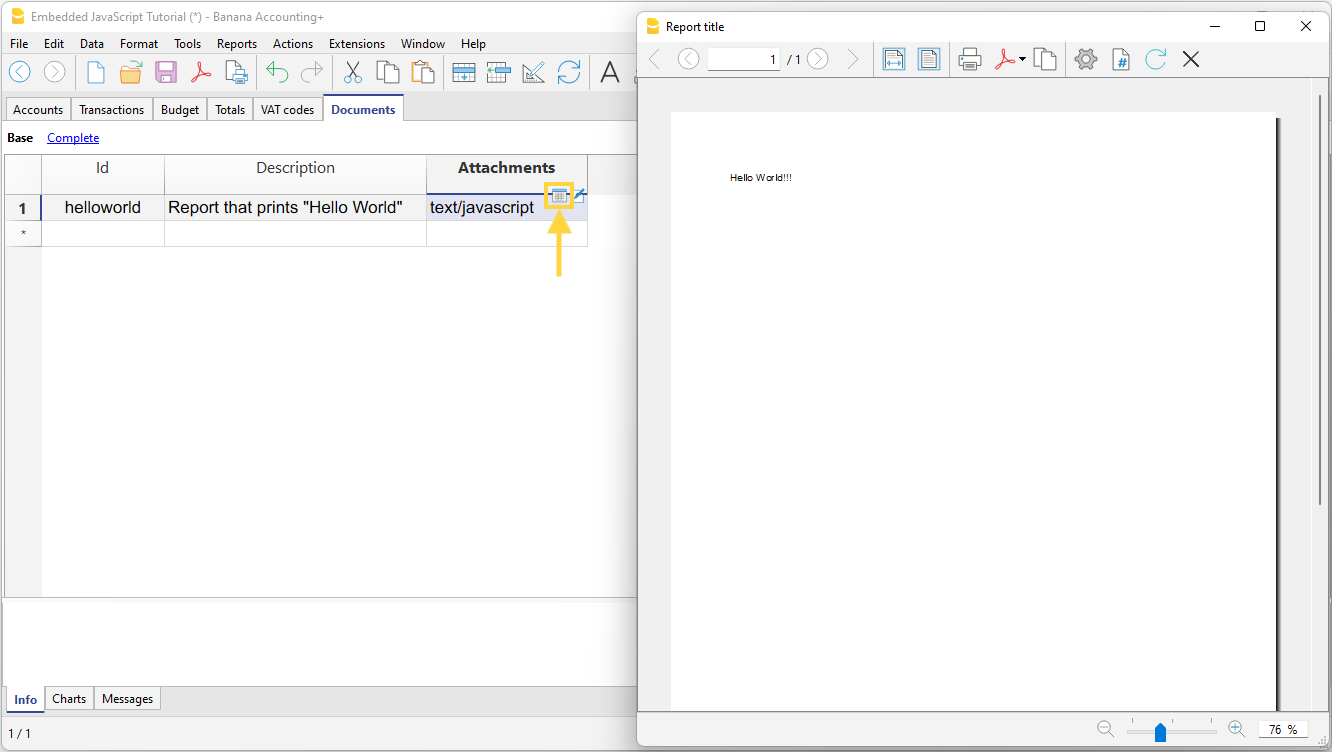
Execute Import, Layout or Customer Report Extensions
Once you have added the embedded extension you can choose the extension in:
- Accounting Import
- Print Invoice
- Print Customer Reminder
- Print Customer Statement
Useful resources
We have prepared Tutorial files for embedded Extensions that include samples code for most API. You can see how the API works and experiment with it.
Single File Extension
Single file extensions are Extension files that are composed of a single file that resides locally.
Developing a single file extension
You can easily develop a single file extension:
- Create a new Javacript file on you computer using a text editor.
- Structure the code as explained in the Extension file.
- Once Extensions are installed you can use with any accounting file.
Extension linked to an accounting file are installed automatically at startup.- A single file extension that reside on a local computer.
- An extension package that can contains other multiple extensions and other resources.
Install a single file extension
Before using a single file extension you are required to Install it.
Running a single file extension
Once the local extension is installed, it will be listed in the Extension Menu or in the appropriate setup listing (invoice printing, export).
The program, prior to running an extension, will read the content of the file. So if you change the content and save to a file, the program will always run the latest version.
Extensions as packaged file and project
This page gives a brief introduction of what CMake is and its implications with the Banana Plus software, beyond that it is explained how the project must be structured and how the files must be configured.
The chapters are:
- Extension Package Definition file (qrc file).
- Extension distribution package .sbaa.
- The reference of: How to generate the package file.
- The reference of: Installing and running the extension.
- Extension Project structure.
- Multiple extensions in the same package.
- The reference of: Unpack the package file.
Extension Package Definition file (qrc file)
The Definition file is a qrc file with a syntax of the Resource Collection Files (QRC) from the Qt Resource system.
The qrc file is an xml that list the content of the packaged file.
The rcc compiler will then read the qrc and compress and package the content in a sbaa file.
Example: ch.banana.script.report.jaml.qrc
<!DOCTYPE RCC><RCC version="1.0">
<qresource>
<file>manifest.json</file>
<file>ch.banana.script.report.jaml.js</file>
<file>lib/jaml-all.js</file>
</qresource>
</RCC>
Minimum content of the qrc file
The Banana Extension Package should contains:
- A manifest file (see below).
The manifest contains metadata relative to the package, like name, publisher. - A valid javascript extension file.
Other content of qrc file
- Other javascript files (.js) used by the extension.
- Other javascript extension file.
A single package can contains several extensions, also of different type.
The package could contains one or more report extensions, import extensions and a general extensions. - stylesheets files (.css).
- image files (.png, or .jpg).
- qml files
- any other files you need for your extensions.
Alias keyword
If you want to name the manifest file in another way you can use the alias keyword, so that the program will find a manifest.json file.
The alias is necessary when you create multiple packages and the files are in the same folder, so you need to have different manifest.json.
<!DOCTYPE RCC><RCC version="1.0">
<qresource>
<file alias="manifest.json">ch.banana.script.report.vat-ch.manifest.json</file>
<file>ch.banana.script.report.vat-ch.js</file>
</qresource>
</RCC>Extension distribution package .sbaa
In order to distribute the extension you need to compile the qrc extension file to a .sbaa file.
- To compile the qrc file the rcc utility is used.
- The rcc compiler is a utility provided within by the QT framework.
Banana Accounting include a copy of the rcc compiler. - The .sbaa file will contains all the files specified in the qrc, in a compressed form.
Installing the extension package:
- The .sbaa Extension needs to be installed through the Manage Extensions command.
- Once the Extension is installed, it appears in the menu Extensions.
- The Extension can be run from the menu Extensions.
How to generate the package file
When you generate a package .sbaa you can :
Installing and running the extension
Prior to run the extension you need to install it.
See: Installation & Execute Extensions
Manifest file
If you create a .sbaa file, also include a manifest file. The manifest.json file is a JSON-formatted file, which you can include in the .sbaa file through the .qrc file.
Using manifest.json, you specify basic metadata about your package such as the title, description and version.
The file name must end with the extension 'manifest.json'
Example: ch.banana.script.report.vat-ch.manifest.json
{
"category": "import",
"country":"switzerland",
"countryCode":"ch",
"description": "Postfinance Schweiz (Bewegungen importieren): ISO20022 und CSV Format",
"description.en": "Swiss Postfinance (Import transactions): ISO20022 and CSV File Format",
"language":"de",
"publisher": "Banana.ch",
"title": "Postfinance Schweiz (Bewegungen importieren)",
"title.en": "Swiss Postfinance (Import transactions)",
"version": "1.0"
}Options for the files.
- All tags are optional.
- Categories
- Valid categories are:
export, import, invoice, invoice reminder, invoice statement, productivity. - The category is used to displayed information on the Manage extension Dialog.
You need to choose a categorization type even if the package contains multiple extensions of different type.
In case of doubt use productivity. - If you don't specify the category ("category": ""), the program will take the category from the first app included in the package.
- Valid categories are:
- description
- title
Is used in the Menu Extensions to run the extensions.- If you have multiple extensions it becomes the title of the submenu that will contains all other extensions.
- The extensions will be listed in alphabetic order.
If you want a specific order precede the description of the extension with a number.
- Country
- If you don't specify country or language, the app will be shown for any country or language;
- Language
You can specify more than one language. - Translations
You can add translation by using the "description" followed by a dot and the language code.
Extension Project structure
We advise to create a separate folder for each extension that you create. The folder will contains all the file needed by the project:
- The qrc file.
- The manifest file.
- The file necessary to build a package.
- CMakeLists.txt if you build the package with the CMake.
- Other files needed for the development
- File needed for Tests
- The level of repository test is the same of the level of extesion_id.js
- Other file needed for the documentation purpose.
Folder structure
Create this folder structure, and add source files, images or folder as needed.
We recommend to use as a file name the same as the extension's id. The extension's id is the unique identification of the script and is specified within the extension's attributes, and it is important that you avoid having duplicates.
Therefore replace <extension_id> with the desired extension's id.
You can start by using a Simple project template.
Or you can create the folder structure manually.
CMakeList.txt CMake project file
<extension_id>.js Extension's code
<extension_id>.manifest.json Metadata such title, description and version
<extension_id>.qrc List of files included in the package
<extension_id>.sbaa Builded package (created after the building project)
changelog.md Change history
/test Test code
/testcases Test data (ac2 files, csv files, ...)
/testexpected Expected test results
/testresults Results of last runned test
<extension_id>.test.js Test code
LICENCE Extension licence
README.md Repository main documentation pageMultiple extensions of the same project
When you have multiple extension and you want create a single package that content all your extension, you can structure as example below.
CMakeLists.txt CMake project file
/Extension1 Repository Extension 1
extension_id_1.js Extension's code
extension_id_1.manifest.json Metadata such title, description
/Extension2 Repository Extension 2
extension_id_2.js Extension's code
extension_id_2.manifest.json Metadata such title, description
extension_id.qrc List of files included in the package
extension_id.sbaa Builded package (created after the building project)
changelog.md Change history
/test Test code
/testcases Test data (ac2 files, csv files,...)
/testexpected Expected test results
/testresults Results of last runned test
extension_id_1.test.js Test code of Extension 1
extension_id_2.test.js Test code of Extension 2
LICENCE Extension licence
README.md Repository main documentation page
Be careful that the repository test level is the same as the Extensions repositories, because if you don't define it in the same level you have problems running tests on the single extension. In the repository test you can create your test code of the specific extension.
The file .qrc must contain all the path file of extension's, for example:
<!DOCTYPE RCC><RCC version="1.0">
<qresource prefix="/">
<file>./Extension1/<extension_id_1>.js</file>
<file>./Extension1/<extension_id_1>.manifest.json</file>
<file>./Extension2/<extension_id_2>.js</file>
<file>./Extension2/<extension_id_2>.manifest.json</file>
</qresource>
</RCC>You need to rename the <extension_id>.js parameter to the name of the extension id.
You can use alias in this context for the purpose of including files without writing the relative path of the file.
An example:
QRC File:
<!DOCTYPE RCC><RCC version="1.0">
<qresource prefix="/">
<file alias="extension1">./Extension1/<extension_id_1>.js</file>
<file alias="extension2">./Extension2/<extension_id_2>.js</file>
</qresource>
</RCC>Now for including the function and properties of the extension1, you write in the file of the project (extension_id_2.js):
//@includejs = extension1;Before this configuration in the QRC file you use the relative path:
//includejs = ./Extension2/<extension_id_2>.jsLICENSE
A project's LICENSE file in CMake is a document that specifies the legal terms for using, modifying, and distributing the project's source code and binaries. The LICENSE file should contain the name of the license you choose, a brief description of its terms, and a full copy of the license text.
Readme.md
This file contain the explanation of the functionalities and the other detail about about your extension. Is the main file that contain the documentation of your extension.
Multiple extensions in the same package
The package file can contains multiple extensions. An extension is a Javascript file that has the extension attribute with the extension Id.
Depending on the extension @type and @visibility option the extension will be than available on the Extension's menu or in the specific dialog (for example import, invoice printing, etc.).
Unpack the package file
A project's that will unpack the package.
Create extension Package with Banana Accounting
Packaged extensions are QT resource files that are generated with the QT rcc command.
- The rcc utility is distribute with Banana Accounting.
- When you drag a .qrc file in Banana Accounting Windows the program will automatically call the rcc utility and compile the package and generate a .sbaa file.
Create a package extension file
For more information see Packaged extensions.
- Create a javascript extension file.
- Create a manifest.json file with the information regarding the extensions.
- Create a .qrc file with the list of the files to be included in the packages.
- Open Banana Accounting
- Drag the .qrc file in Banana Accounting to create a package:
- It will ask you if you want to compile the file.
- Banana Accounting is distributed with a rcc command, and the rcc wil be used to generate the a .sbaa file.
Once you have created the .sbaa file you can install the package.
Qrc file file can also be compiled directly with the QT command. We currently use cmake to automate the process of creating a packaged extensi
- You can use the free QT Creator application to develop and package Banana Accounting extensions.
- You can use the free Visual Studio Code application to develop and package Banana Accounting extensions.
Banana Extension Package with CMake
The CMake is a utility that allows to build the Extension package.
- It automatically call the rcc compiler and compile the .qrc description file and create an .sbaa file.
Introduction of CMake
CMake is a cross-platform build system that allows you to generate, configure and manage the compilation process of software written in various languages, such as C, C++ and others. CMake uses text files called CMakeLists.txt that contain the commands and instructions to define the project, its dependencies, its options and its build rules. CMake can produce native build files for different platforms, such as Visual Studio, Xcode and others. CMake is used by many open source and commercial projects.
CMake is a powerful and flexible build system that offers many advantages, such as:
- Portability: CMake can work on different operating systems, such as Windows, Linux, MacOS, and others;
- Modularity: CMake allows you to organize the project into subprojects, libraries, modules and packages;
- Configurability: CMake allows you to customize the project with variables, options, cache and scripts;
- Automatic generation: CMake can automatically generate the build files, the configuration files, the test files and the installation files, using the configure file, enable testing, add test and install commands.
CMake project file
A CMakeLists.txt project file is needed to extract all strings marked for translation from .js and .qml files and build the .sbaa extension's package.
The rcc compiler, needed to compile the qrc, is distributed with the Banana Accounting file. So you already have all the tools needed to build the qrc.
See also Build the package with Banana Accounting.
Below is a template of a project file for translating an extension, you can copy it and modify it:
- copy the example and save it as CMakeLists.txt in your project folder;
- add source files as needed to the main target by modifying the qrc file.
cmake_minimum_required(VERSION 3.16)
project(simpleproject)
set(EXTENSION_ID "ch.banana.sample.simpleproject")
# CMake options
# Create a file .vscode/settings.json with the following content to set the options,
# adapt the path to your environment
# {
# "cmake.configureSettings": {
# "BAN_QT_RCC": "C:/users/user_name/AppData/Local/Programs/BananaPlusDev/rcc.exe",
# "BAN_EXE_PATH": "C:/users/user_name/AppData/Local/Programs/BananaPlusDev/BananaPlusDev.exe",
# }
# }
set(BAN_QT_RCC $ENV{BAN_QT_RCC} CACHE FILEPATH "Path to Qt rcc executable")
set(BAN_EXE_PATH $ENV{BAN_EXE_PATH} CACHE FILEPATH "Path to BananaPlus executable, used to run tests")
# This target is used to build the extension to a sbaa package
add_custom_target(${PROJECT_NAME}
COMMAND ${BAN_QT_RCC} -o ${EXTENSION_ID}.sbaa --binary ${EXTENSION_ID}.qrc
WORKING_DIRECTORY ${CMAKE_SOURCE_DIR}
SOURCES ${EXTENSION_ID}.qrc
)
# This target is used to run the tests of the extension
add_custom_target(test
COMMAND ${BAN_EXE_PATH} -cmd=runtestsapps -cmd_exit=1 -cmd_p1=${CMAKE_SOURCE_DIR}/${EXTENSION_ID}.sbaa -cmd_op=A
WORKING_DIRECTORY ${CMAKE_SOURCE_DIR}
)Parts to configure
- project(simpleproject)
Rename simpleproject of name of your project. - set(EXTENSION_ID "ch.banana.sample.simpleproject")
Rename "ch.banana.sample.simpleproject" of name of your extension id. The name of extension id is the same name of .qrc file.
Environment Variables
In order to build cmake need the following variables.
- BAN_QT_RCC
path to the Qt rcc tool. The rcc Tool is used to compile the extension to a sbaa package.
The rcc tool is distributed also with Banana Accounting. - BAN_EXE_PATH
path to the BananaPlus executable. The BananaPlus executable is used to run the tests defined in the project.
But you can also enter the path directly in the cmake file
- set(BAN_QT_RCC $ENV{BAN_QT_RCC} CACHE FILEPATH "Path to Qt rcc executable")
C:/users/user_name/AppData/Local/Programs/BananaPlusDev/rcc.exe", rename usern_name with yours. set(BAN_EXE_PATH $ENV{BAN_EXE_PATH} CACHE FILEPATH "Path to BananaPlus executable, used to run tests")
Path example: "C:/users/user_name/AppData/Local/Programs/BananaPlusDev/BananaPlusDev.exe", rename usern_name with yours.
For VS Code you can set the environment variables in the file .vscode/settings.json :
{
"cmake.configureSettings": {
"BAN_QT_RCC": "C:\Programms\BananaPlusDev\rcc.exe",
"BAN_EXE_PATH": "C:\Programms\BananaPlusDev\BananaPlusDev.exe",
}
}Cmake Project File With Translations
A CMakeLists.txt project file is needed to extract all strings marked for translation from .js and .qml files and build the .sbaa extension's package.
You also need the QT utilities Lupdate and Lrelease that not included in Banana Accounting. You need to download and install the free QT Creator from https://www.qt.io.
Below is a template of a project file for translating an extension, you can copy it and modify it:
- copy the example and save it as CMakeLists.txt in your project folder;
- rename the project name translations_project to your desired name;
- rename the extension id ch.banana.translations to your desired id;
- add the desired languages under the variable translations_files;
- add source files as needed to the main target;
cmake_minimum_required(VERSION 3.16)
project(translations_project) # <!-- CHANGE THE PROJECT'S NAME
set(EXTENSION_ID "ch.banana.translations") # <!-- CHANGE THE EXTENSION'S ID
# CMake options
# For VS Code create a file .vscode/settings.json with the following content to set the options,
# adapt the path to your environment
# {
# "cmake.configureSettings": {
# "BAN_QT_RCC": "C:\users\user_name\AppData\Local\Programs\BananaPlusDev\rcc.exe",
# "BAN_EXE_PATH": "C:\users\user_name\AppData\Local\Programs\BananaPlusDev\BananaPlusDev.exe",
# "BAN_QT_LUPDATE": "C:\Qt\6.5.2\macos\bin\lupdate",
# "BAN_QT_LRELEASE": "C:\Qt\6.5.2\macos\bin\lrelease"
# }
# }
set(BAN_QT_RCC $ENV{BAN_QT_RCC} CACHE FILEPATH "Path to Qt rcc executable")
set(BAN_EXE_PATH $ENV{BAN_EXE_PATH} CACHE FILEPATH "Path to BananaPlus executable, used to run tests")
set(BAN_QT_LUPDATE $ENV{BAN_QT_LUPDATE} CACHE FILEPATH "Path to Qt lupdate executable")
set(BAN_QT_LRELEASE $ENV{BAN_QT_LRELEASE} CACHE FILEPATH "Path to Qt lrelease executable")
# This target is used to build the extension to a sbaa package
add_custom_target(translations_project ALL # <!-- CHANGE THE PROJECT'S NAME
COMMAND ${BAN_QT_RCC} -o ${EXTENSION_ID}.sbaa --binary ${EXTENSION_ID}.qrc
WORKING_DIRECTORY ${CMAKE_SOURCE_DIR}
SOURCES ${EXTENSION_ID}.qrc
)
add_dependencies(${PROJECT_NAME} lrelease) #build .qm files when building the sbaa package
# The variable translations_files contains the list of translations files
set(translations_files
translations/translations_de.ts
translations/translations_it.ts
translations/translations_fr.ts
#translations/translations_xx.ts # <!-- ADD LANGUAGES AS NEEDED
)
# The target lupdate is used to update *.ts translations files
set(lupdate_commands)
foreach(tr_file ${translations_files})
list(APPEND lupdate_commands
COMMAND ${BAN_QT_LUPDATE} ${EXTENSION_ID}.qrc -ts ${tr_file})
endforeach()
add_custom_target(lupdate
${lupdate_commands}
WORKING_DIRECTORY ${CMAKE_SOURCE_DIR}
)
# The target lrelease is used to compile *.ts files to *.qm files
set(lrelease_commands)
set(lrelease_files)
string(REPLACE ".ts" "" lrelease_files "${translations_files}") #remove file extension
foreach(tr_file ${lrelease_files})
list(APPEND lrelease_commands
COMMAND ${BAN_QT_LRELEASE} ${tr_file}.ts -qm ${tr_file}.qm)
endforeach()
add_custom_target(lrelease
${lrelease_commands}
WORKING_DIRECTORY ${CMAKE_SOURCE_DIR}
)Supplementary Environment Variables for Translation
In order to build cmake need the following variables.
- BAN_QT_LUPDATE
path to the Qt lupdate tool. The lupdate tool is used to update the translations, it will search for text to translate in the code and update the content of *.ts files. If you don't have translations, this options is not necessary. - BAN_QT_RELEASE
path to the Qt lrealease tool. The lrelease tool is used to compile the translations, the compiled translation are integrated in the package.If you don't have translations, this options is not necessary.
{
"cmake.configureSettings": {
"BAN_QT_RCC": "C:\Programms\BananaPlusDev\rcc.exe",
"BAN_EXE_PATH": "C:\Programms\BananaPlusDev\BananaPlusDev.exe",
"BAN_QT_LUPDATE": "C:\Qt\6.5.2\macos\bin\lupdate",
"BAN_QT_LRELEASE": "C:\Qt\6.5.2\macos\bin\lrelease"
}
}Add translations to resource file
Add the *.qm files to the resource *.qrc file.
<!DOCTYPE RCC><RCC version="1.0">
<qresource prefix="/">
<file>manifest.json</file>
<file>translations/translations_de.qm</file>
<file>translations/translations_fr.qm</file>
<file>translations/translations_it.qm</file>
</qresource>
</RCC>Using translation's files in the extension
Translations are automatically loaded by the application.
Translations are provided as *.qm binary files located in the extension's subfolder /translations.
sample_extention.js // extension translations/ translations_de.qm. // translation's files translations_it_CH.qm translations_it.qm ...
Translations files have the following naming convention:
translations_lang[_country].qm
Before the execution of the extension the application loads the translation corresponding to the application's language and country. For example if the application has the locale fr_FR the application looks for the following files, the first file found is taken.
translations_fr_FR.qm translations_fr.qm
Cmake Project File With Translations
Translate strings
- Create a folder /translations in your repository;
- Open the CMakeLists.txt project file with QtCreator;
- Build in QtCreator the target lupdate (figure 1);
- Open the generated translations/*.ts files with QtLinguist and enter the translations (figure 2)
Keep the generated translations/*.ts files in the repository, as they are needed for updating the translations after one or more strings are changed or modified in the code.

Add translations to resource file
Add the *.qm files to the resource *.qrc file.
<!DOCTYPE RCC><RCC version="1.0">
<qresource prefix="/">
<file>manifest.json</file>
<file>translations/translations_de.qm</file>
<file>translations/translations_fr.qm</file>
<file>translations/translations_it.qm</file>
</qresource>
</RCC>Build and deploy
- Build the extension;
- The translations files *.qm are automatically released and included in the package;
- Copy the generated *.sbaa file to the destination folder;
- Add the extension in Banana AccountingPlus (see installing an'extension);
- Test it;

Implementation details
Loading of translation's files
Translations are automatically loaded by the application.
Translations are provided as *.qm binary files located in the extension's subfolder /translations.
sample_extention.js // extension translations/ translations_de.qm. // translation's files translations_it_CH.qm translations_it.qm ...
Translations files have the following naming convention:
translations_lang[_country].qm
Before the execution of the extension the application loads the translation corresponding to the application's language and country. For example if the application has the locale fr_FR the application looks for the following files, the first file found is taken.
translations_fr_FR.qm translations_fr.qm
Build extensions with VS Code and CMake without translation
This document describe how to set up the development environment and build a BananaPlus Extension in packaged format with Visual Studio Code and CMake. Visual Studio Code and CMake are the recommended tools to develop extensions for Banana Plus.
After reading this document you will be able to:
- Setup your development environment
- Create a CMake project
- Build and create the packaged extension
- Run tests
- Deploy the extension
You find a working example with the code on this page on our GitHub Repository at: Simple project template.
Set up development environment
To build the extension and run tests we need the following applications:
- Visual Studio Code;
- CMake;
- CMake Extensions for Visual Studio Code;
- Compiler toolset.
Install Visual Studio Code
Download and install Visual Studio Code from https://code.visualstudio.com.
Install CMake
Download and install CMake from https://cmake.org. Verify that the installed version is in your PATH, if not open CMake go to Menu Tools -> "How to install CMake for command line use" and follow the instructions.
Install VS Code extensions for CMake
Click on the Extensions button and install the following extensions:
- twxs.cmake
CMake language support for Visual Studio Code (twsx). This is used for syntax highligh. - ms-vscode.cmake-tools
CMake Tools (microsoft). This is used for enabling the cmake pane, where you can build the targets.
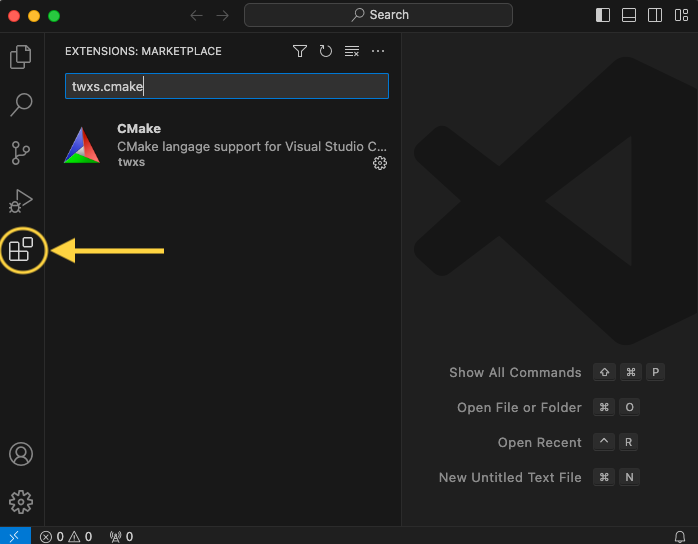
Install compiler toolset
If you have already a compiler on your machine you can skip this step.
For Windows
You can see how to configure in this link: Configure VS Code for Microsoft C++.
The steps are:
- Go to website: https://visualstudio.microsoft.com/it/downloads/
At the bottom of the website, you need to download and install the Tools per Visual Studio: "Build Tools per Visual Studio 2022" as indicated in the image below.
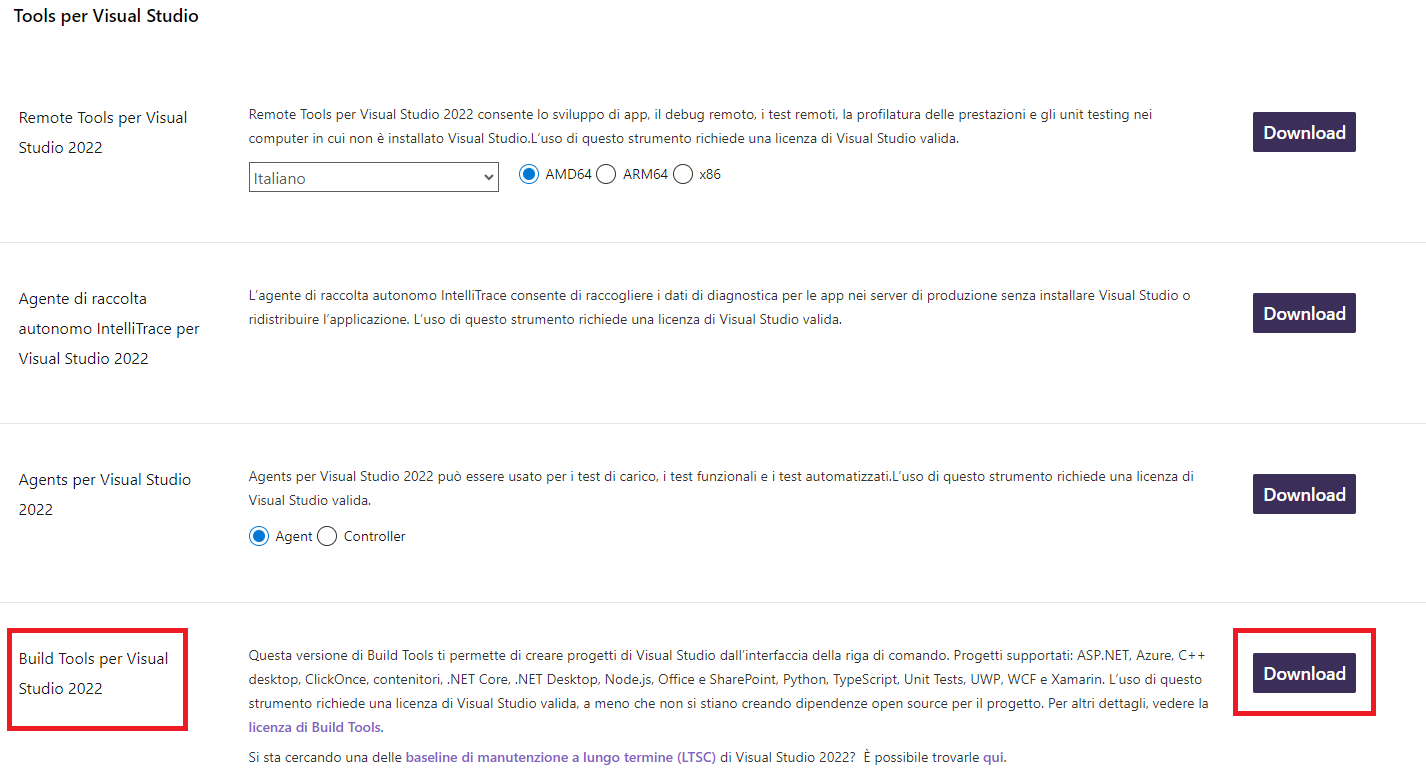
- On the installation screen you must select and install what is indicated in the image, "Desktop development with C++" and the Optional as selected by default.
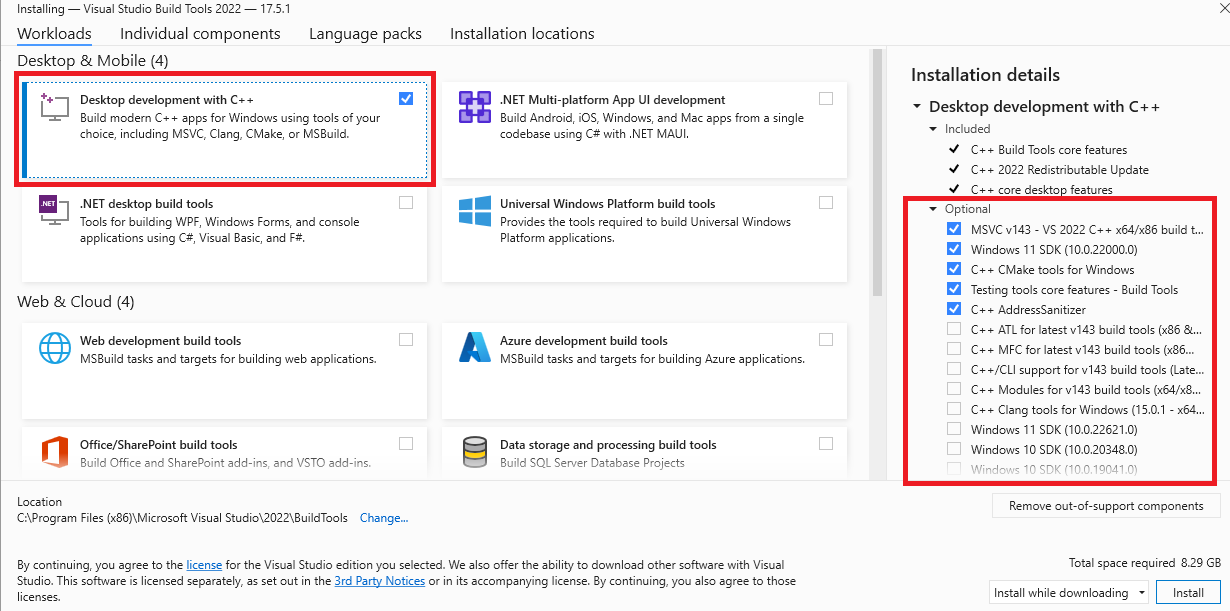
For macOS
Install XCode from Apple Store.
For linux
Install a gcc or clang compiler.
Set paths to Qt tools and Banana Plus
In Visual Studio Code, create under the extension's main folder a file named .vscode/settings.json and set the following CMake options:
- BAN_QT_RCC: path to the Qt rcc tool. The rcc Tool is used to compile the extension to a sbaa package.
- BAN_EXE_ PATH: path to the BananaPlus executable. The BananaPlus executable is used to run the tests defined in the project.
You can copy the content from the following example and modify the paths depending on your system and Qt's version you have installed on your system.
Example for Windows:
{
"cmake.configureSettings": {
"BAN_QT_RCC": "C:/users/user_name/AppData/Local/Programs/BananaPlusDev/rcc.exe",
"BAN_EXE_PATH": "C:/users/user_name/AppData/Local/Programs/BananaPlusDev/BananaPlusDev.exe",
}
}Replace "user_name" with the appropriate user name.
Example for macOS:
{
"cmake.configureSettings": {
"BAN_QT_RCC": "/Applications/BananaPlusDev.app/Contents/MacOS/rcc",
"BAN_EXE_PATH": "/Applications/BananaPlusDev.app/Contents/MacOS/BananaPlusDev"
}
}Folder structure of CMake project file and configuring the files that compiles CMake
For creation the folder structure and the configuration of individual project files there is the following page that explains the topics Extension Package page.
Build the extension
1. Open your folder of the project in Visual Studio Code;
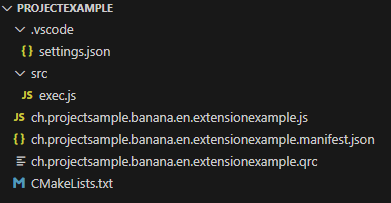
2. Press press Ctrl+Shift+P, enter "CMake: Select a Kit" and press return, select the kit you want to use. Do not select the "[Scan for kits]" or "[Unspecified]";
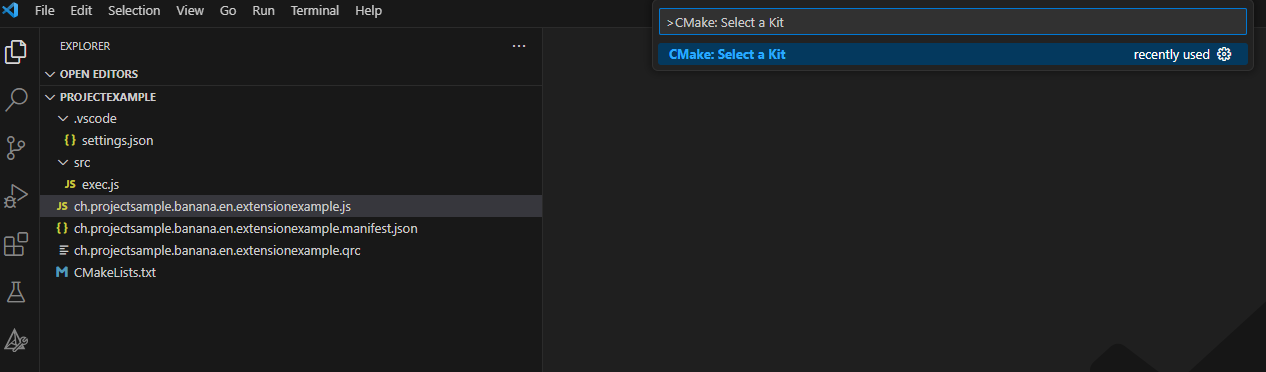
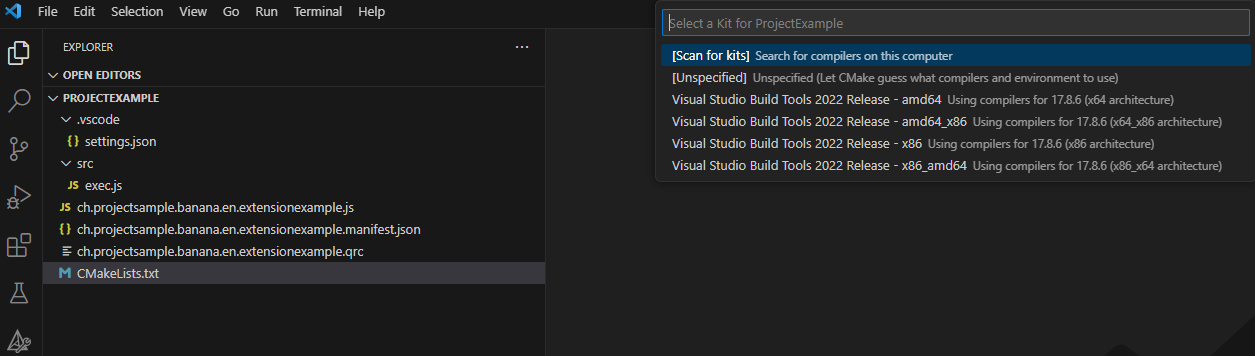
3. If your configuration is correct, you see the messagge "Configuring done" and "Generating done". You see the path of your file building in the output of terminal of Visual Studio Code;
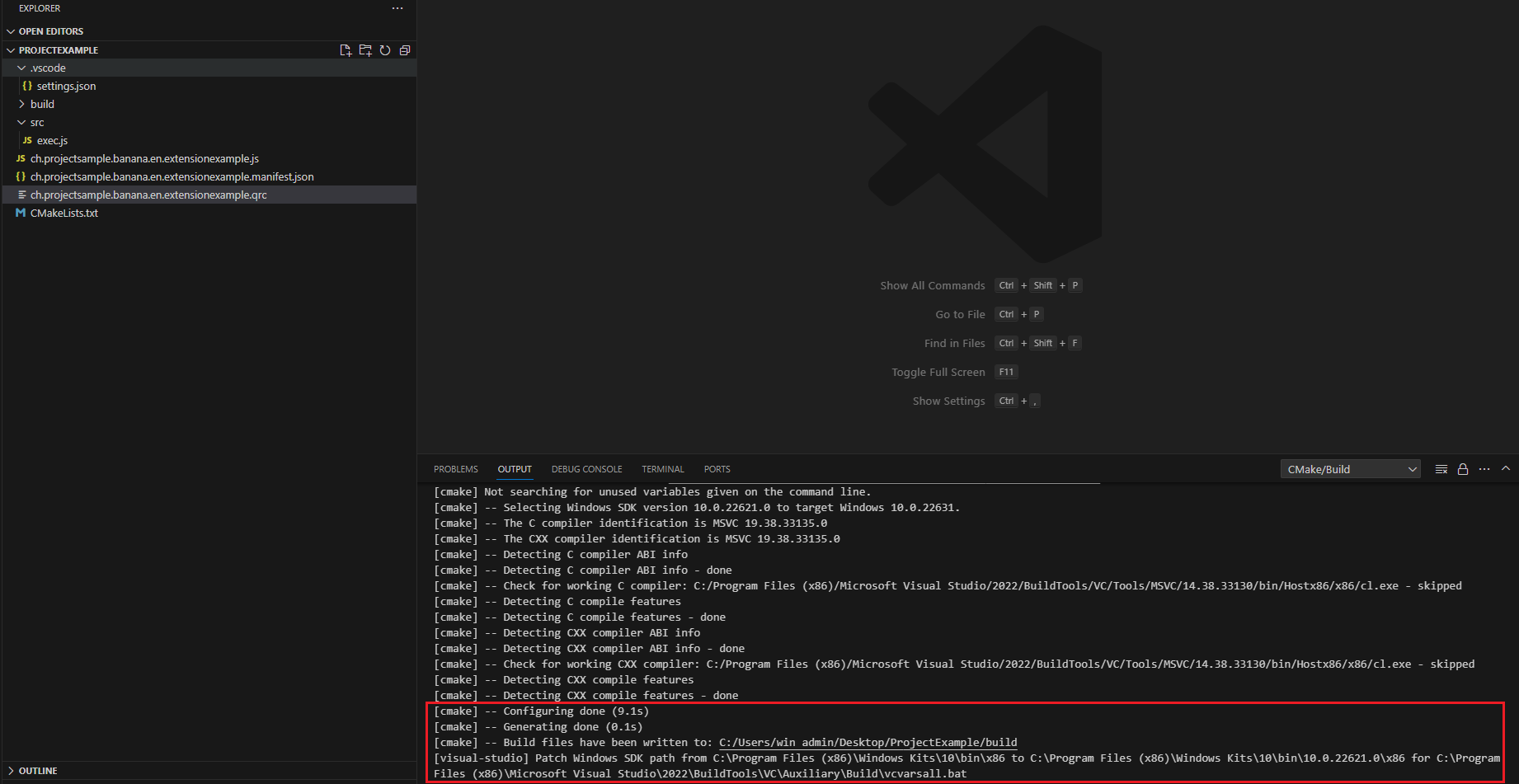
4. If the previous compilation was correct, appears in the Activity bar (on the left) the new icon that need to create building, press this icon and you see the main project;
![]()
5. Right click on the main project and select Run utility.
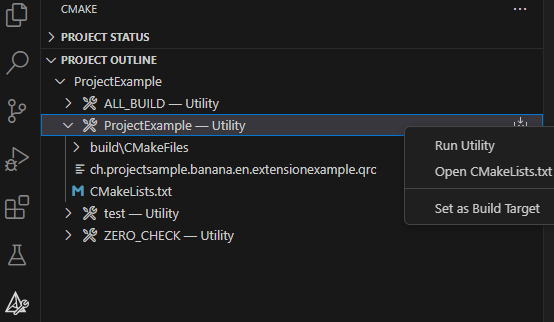
Possible solutions for "CMake: Select a Kit" command not available in Visual Studio Code
For Windows operating system:
- Check in the manifest file and QRC file that have listed all files necessary to create the extension's;
- Check that the CMake file name matches "CMakeLists.txt" in your project (the file name must be exactly as mentioned). If it's not the same, even with all the toolsets and extensions installed, Visual Studio Code won't recognize the command;
Correct icon:
![]()
Wrong icon (because the file name is wrong):
![]()
- If the issue persists and is hard to identify, you can try using the "CMake (CMake-gui)" program. Build binaries by selecting the source code folder, choosing the build location, clicking "Generate," specifying the Visual Studio version for the project, using default conditions, and clicking "Finish". If the operation fails, error messages will provide clues. If successful, the program will display the message "Generating done."
- Configure the paths of source code and build location and click generate:
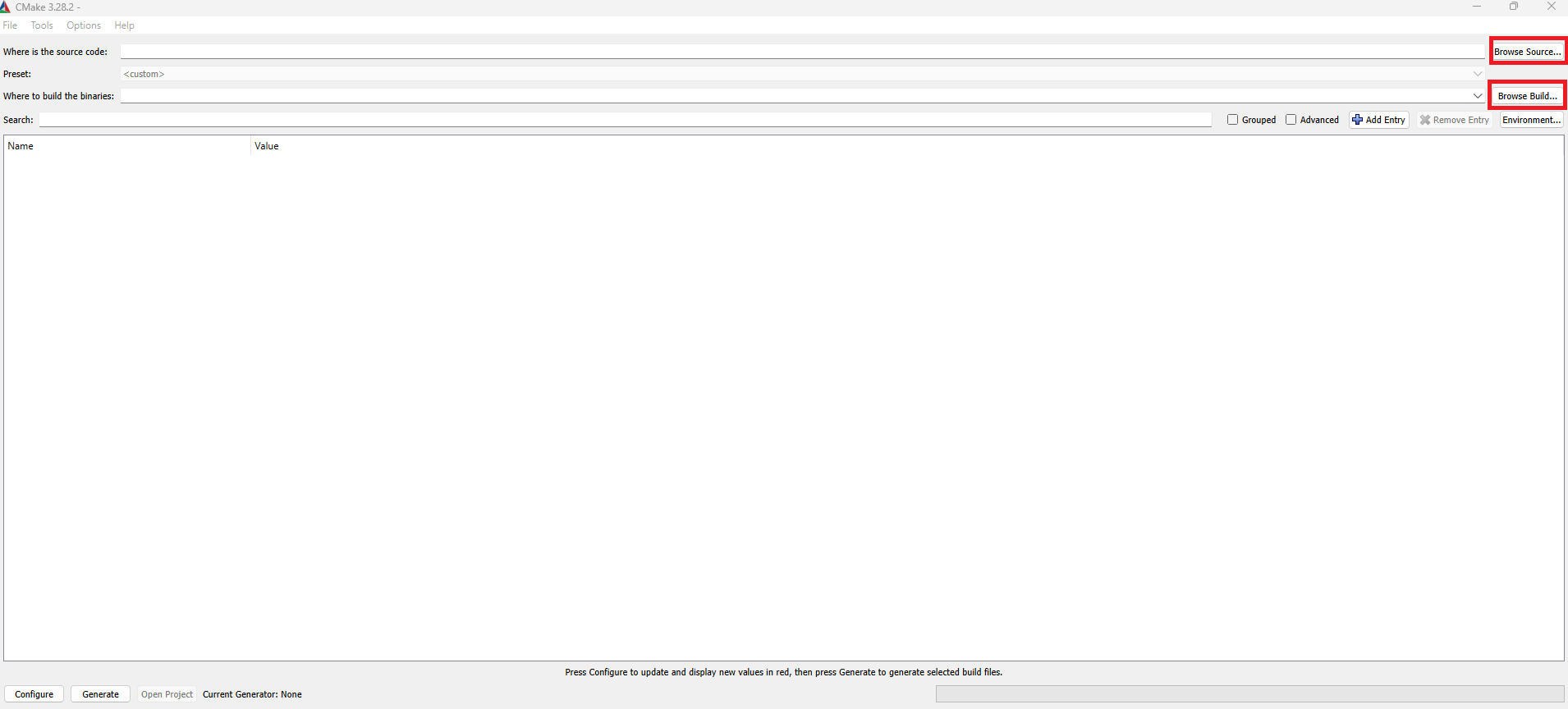
2. Specifying the Visual Studio version for the project (use default conditions):
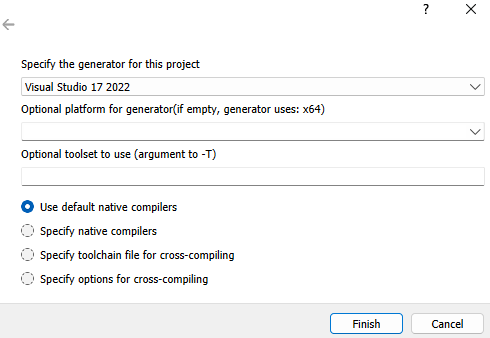
3. Verify the results of operations:
Successful operation:
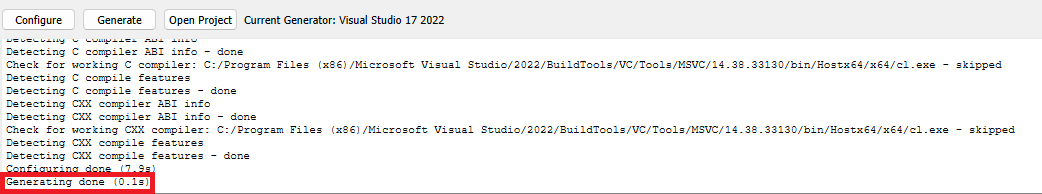
Operation with errors:
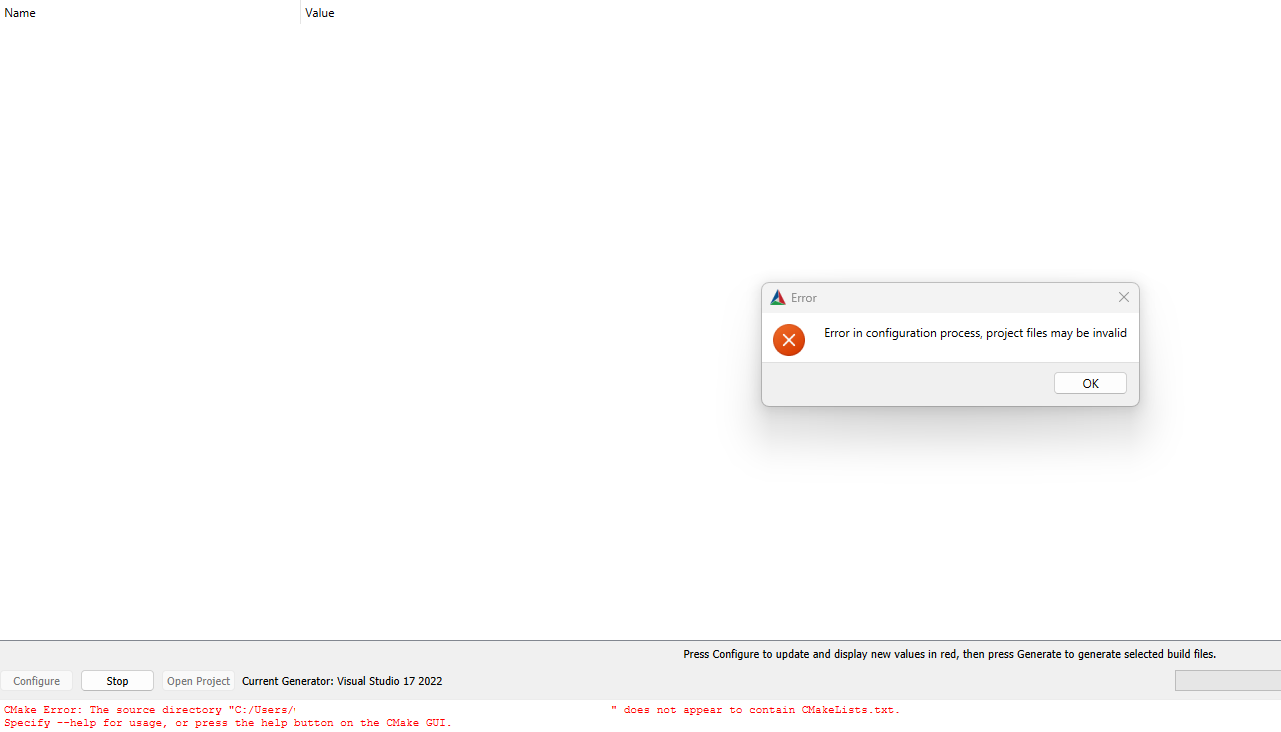
Run the tests
- Select CMake from the Activity bar (on the left)
- Right click on the test project and select Run utility
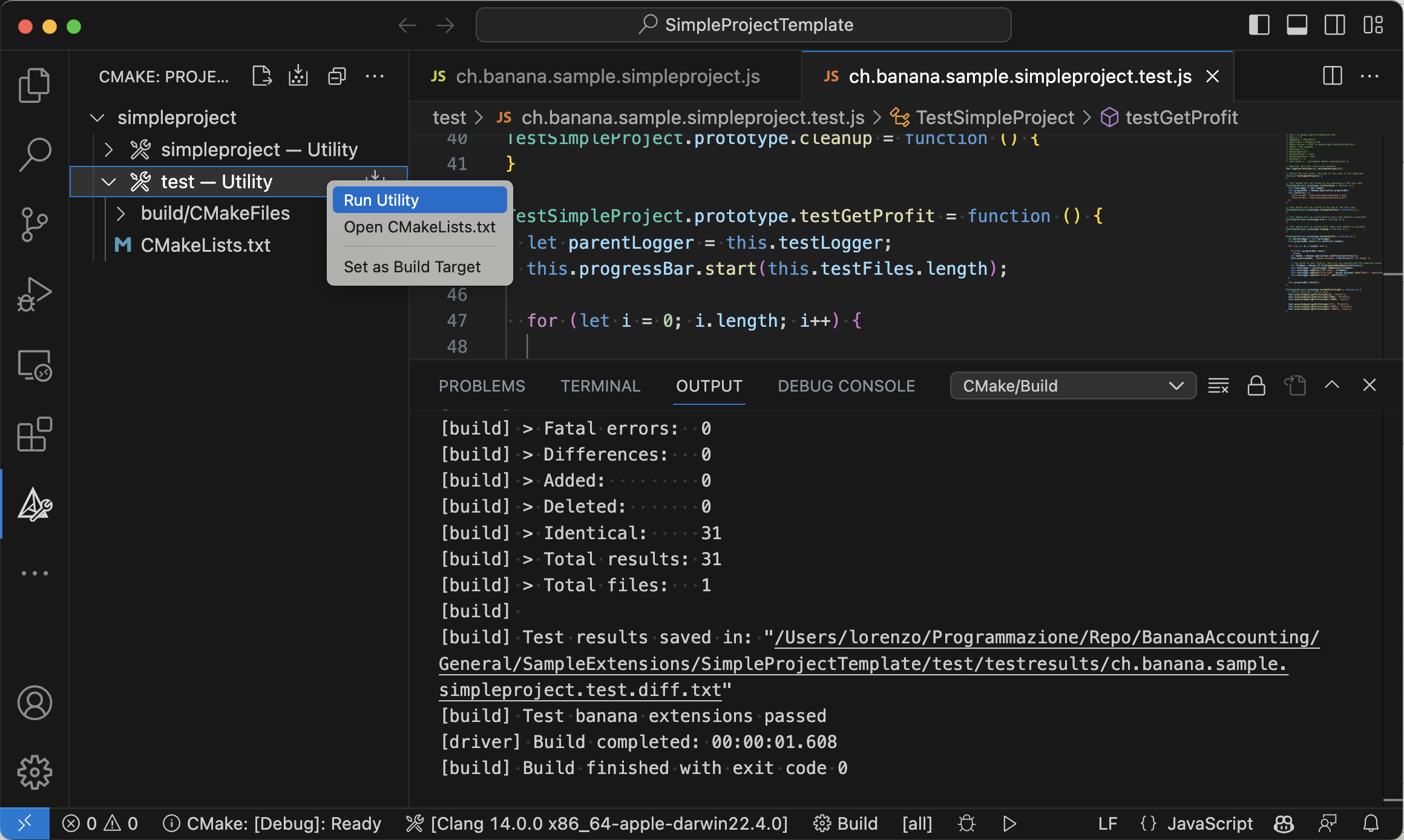
- Check the test results
NB.: to run tests you need BananaPlus Insider version
Deploy the extension
- Build the extension;
- The translations files *.qm are automatically released and included in the package;
- Copy the generated *.sbaa file to the destination folder;
- Add the extension in Banana AccountingPlus (see installing an'extension);
- Test it.
Build extensions with VS Code and CMake with translation
This document describe how to integrate translations in the CMake project.
First follow the instructions on the page Build with VS Code and CMake to set up your development environment and the CMake project.
Read also the page Extension's translation where we describe how to translate extensions.
You find a working complete example with the code on this page on our GitHub Repository at: Full project template.
Set up development environment
To build the translations we need the lpdate and lrelease utiltiy and therefore you need to install Qt and a third CMake extension.
Install Qt
Download and install Qt from https://www.qt.io. You need to install at least one Qt Version: Qt 6.4.3, 6.5.2, 6.60, ... it doesn't matter which one, if you are unsure install the latest one.
NB.: to download and install Qt you need to have or create a free qt.io account.
Set paths to lpudate and lrelease
Add the options BAN_QT_LUPDATE and BAN_QT_LRELEASE to the file .vscode/settings.json.
- BAN_QT_LUPDATE: path to the Qt lupdate tool. The lupdate tool is used to update the translations, it will search for text to translate in the code and update the content of *.ts files. If you don't have translations, this options is not necessary.
- BAN_QT_RELEASE: path to the Qt lrealease tool. The lrelease tool is used to compile the translations, the compiled translation are integrated in the package.If you don't have translations, this options is not necessary.
{
"cmake.configureSettings": {
"BAN_QT_RCC": C:/Programms/BananaPlusDev/rcc.exe",
"BAN_EXE_PATH": "C:/Programms/BananaPlusDev/BananaPlusDev.exe",
"BAN_QT_LUPDATE": "C:/Qt/6.5.2/macos/bin/lupdate",
"BAN_QT_LRELEASE": "C:/Qt/6.5.2/macos/bin/lrelease"
}
}Set editor for *.ts files
Install the following CMake extension:
- fabiospampinato.vscode-open-in-application: Open in application extension
The installation of this extension is reccomended but not necessary. This extension let you open a file from VS Code in your preferred application, we use it to open *.ts in Qt Linguist.
Open vscode user setting file and add the editor for *.ts files
"openInApplication.applications": {
"*.ts": "QtLinguist"
}In the operating system assign the *.ts to QtLinquist application.
To open a *.ts file with QtLinguist right click on the file in the file explorer panel and select Open in Application.
Update folder structure and CMake project file
Folder structure
Add a folder /translations where the translations files .ts and *qm reside.
You don't need to create the files .ts and .qm, they are generated automatically.
/
CMakeList.txt CMake project file
<extension_id>.js Extension's code
<extension_id>.lib.js
<extension_id>.manifest.json Metadata such title, description and version
<extension_id>.qrc List of files included in the package
<extension_id>.sbaa Buided package
changelog.md Change history
/translations
translation_de.ts
translation_qm.ts
... CMake file
Add the targets lrelease and lupdate to update and compile translations.
cmake_minimum_required(VERSION 3.16)
project(fullproject)
set(EXTENSION_ID "ch.banana.sample.fullproject")
# CMake options
# Create a file .vscode/settings.json with the following content to set the options,
# adapt the path to your environment
# {
# "cmake.configureSettings": {
# "BAN_QT_RCC": "C:\users\user_name\AppData\Local\Programs\BananaPlusDev\rcc.exe",
# "BAN_EXE_PATH": "C:\users\user_name\AppData\Local\Programs\BananaPlusDev\BananaPlusDev.exe",
# "BAN_QT_LUPDATE": "C:\Qt\6.5.2\macos\bin\lupdate",
# "BAN_QT_LRELEASE": "C:\Qt\6.5.2\macos\bin\lrelease"
# }
# }
set(BAN_QT_RCC $ENV{BAN_QT_RCC} CACHE FILEPATH "Path to Qt rcc executable")
set(BAN_EXE_PATH $ENV{BAN_EXE_PATH} CACHE FILEPATH "Path to BananaPlus executable, used to run tests")
set(BAN_QT_LUPDATE $ENV{BAN_QT_LUPDATE} CACHE FILEPATH "Path to Qt lupdate executable")
set(BAN_QT_LRELEASE $ENV{BAN_QT_LRELEASE} CACHE FILEPATH "Path to Qt lrelease executable")
# This target is used to build the extension to a sbaa package
add_custom_target(${PROJECT_NAME}
COMMAND ${BAN_QT_RCC} -o ${EXTENSION_ID}.sbaa --binary ${EXTENSION_ID}.qrc
WORKING_DIRECTORY ${CMAKE_SOURCE_DIR}
SOURCES ${EXTENSION_ID}.qrc
)
# This target is used to run the tests of the extension
add_custom_target(test
COMMAND ${BAN_EXE_PATH} -cmd=runtestsapps -cmd_exit=1 -cmd_p1=${CMAKE_SOURCE_DIR}/${EXTENSION_ID}.sbaa -cmd_op=A
WORKING_DIRECTORY ${CMAKE_SOURCE_DIR}
)
# The variable translations_files contains the list of translations files
set(translations_files
translations/translations_de.ts
translations/translations_it.ts
translations/translations_fr.ts
)
# The target lupdate is used to update *.ts translations files
set(lupdate_commands)
foreach(tr_file ${translations_files})
list(APPEND lupdate_commands
COMMAND ${BAN_QT_LUPDATE} ${EXTENSION_ID}.qrc -ts ${tr_file})
endforeach()
add_custom_target(lupdate
${lupdate_commands}
WORKING_DIRECTORY ${CMAKE_SOURCE_DIR}
)
# The target lrelease is used to compile *.ts files to *.qm files
set(lrelease_commands)
set(lrelease_files)
string(REPLACE ".ts" "" lrelease_files "${translations_files}") #remove file extension
foreach(tr_file ${lrelease_files})
list(APPEND lrelease_commands
COMMAND ${BAN_QT_LRELEASE} ${tr_file}.ts -qm ${tr_file}.qm)
endforeach()
add_custom_target(lrelease
${lrelease_commands}
WORKING_DIRECTORY ${CMAKE_SOURCE_DIR}
)
add_dependencies(${PROJECT_NAME} lrelease) #build .qm files when building the sbaa packageQRC file
In the qrc file insert the translations files:
<!DOCTYPE RCC><RCC version="1.0">
<qresource prefix="/">
<file>ch.banana.sample.fullproject.js</file>
<file>ch.banana.sample.fullproject.lib.js</file>
<file>manifest.json</file>
<file>translations/translations_de.qm</file>
<file>translations/translations_fr.qm</file>
<file>translations/translations_it.qm</file>
</qresource>
</RCC>Update translations
- Select CMake from the Activity bar (on the left)
- Right click on the lupdate project and select Run utility
This will update the translastions/translation_xx.ts files with the latest code changes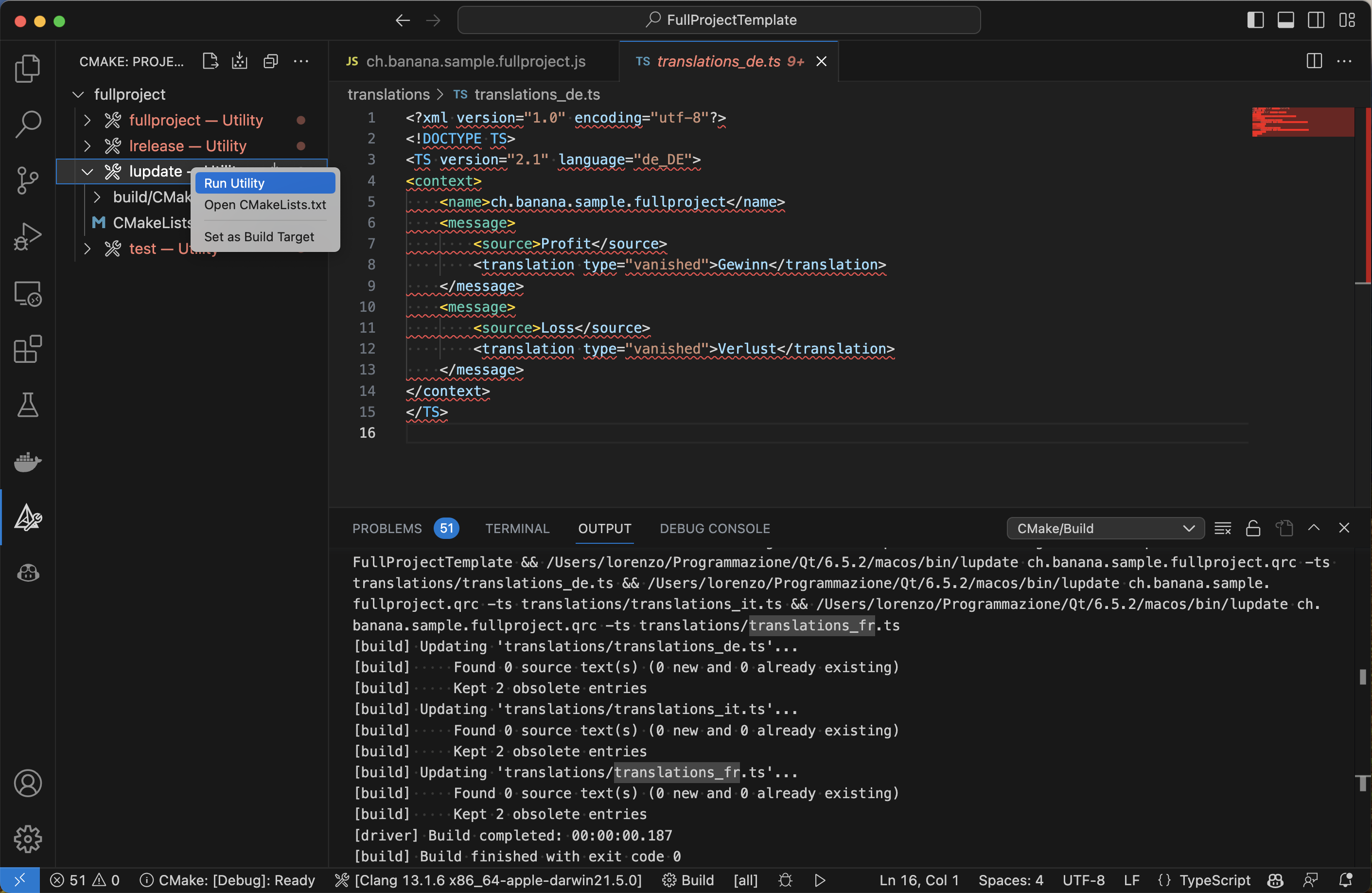
- Open the files translastions/translation_xx.ts with Qt Linguist
Update the translations and save the file - Build the extension
The new translations are automatically compiled and inserted in the .sbaa package
Package with Qt Creator
Unpack the package
Installing and Running Extensions in Banana Accounting
Extensions for Banana Accounting need to be first installed.
The Banana Accounting Extensions Marketplace
The Banana Accounting Marketplace includes a great assortment of extensions that make Banana Accounting more flexible and powerful.
You can have a list and search the available extensions in menu Extensions > Manage Extensions.
Installation of an extension
In order to use an extension you need to install it from the menu Extensions > Manage Extensions.
The installation process varies depending on where the extension resides.
Marketplace extensions
Once you install a marketplace extension:
- The Title of the extension registered in the Marketplace is used as a title of the extension.
The title in the package is only used if the extension is not available in the marketplace. - The extension's file is downloaded from the marketplace and saved in the local user data storage.
- The extension is registered in the config file as locally available.
- If a new version is available it will be automatically updated.
- The program checks for extension updates only once a day, during the first run.
- Use the Update Extensions button to manually check and update all the installed extensions.
- In order to execute or fully use an extension a specific Subscription Plan may be required.
Local extensions
Local extensions are extensions that reside on your computer. You use local installed extension when developing an extension.
You can install single file extension or packaged extensions.
In order install local Extension you need to have a subscription to the Advanced plan.
To install local extensions:
- From the menu Extensions > Manage Extensions
- Click on Add from file...
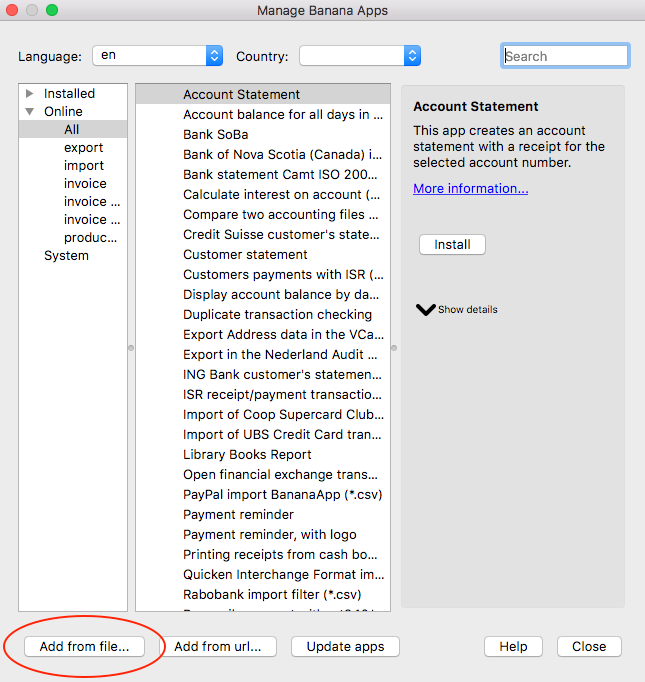
Manage Extensions dialog
- Choose your extension file (javascript or package)
- Click on Open to install the extension
- Click on Close to close the Manage Extensions dialog
At this point, the extension is installed and ready to be used.
Once you install the extension:
- The file .js needs to always remain in the same directory.
- If the extension file is modified, the program will always use the last version.
- The extension is simply registered in the config file as locally available.
- The title of the package or the description attribute of the extension is used as a name of the extension.
- When you execute the extension the program will read the extension, so it will use the last modified file.
- If you install a packaged extension Banana Accounting will automatically see all extensions included.
- For developing purpose you can also install a single local javascript extension file.
Make sure the extension id attribute is unique (each extension must have a different id).
URL extensions
From the menu Extensions > Manage Extensions, click on Add from url... button.
Install from URL allow to use an extension available online.
- You can install single file extension or packaged extensions.
- The extension's file is downloaded from the specified Url and saved in the local user data storage.
- The title of the package or the description attribute of the extension is used as a name of the extension.
- The extension is registered in the config file as locally available.
- If the extension on the origin change you have to install again.
In order install local Extension you need to have a subscription to the Advanced plan.
Release Stable, Beta and Internal
The Marketplace allows to make available different version of the extension. This is very helpful when developing new functionalities or fixing bugs. Selected users can try the new version without affecting other users.
In Menu Extensions > Manage Extensions next to each extension you can see if an Extension makes available different release. You can then choose the preferred release that you want to use between:
- Release Stable.
When developing a new extension we usually develop Beta release also in the Release Stable. - Release Beta.
Release that are not considered stable and are made available for test purpose. - Release Insider.
Available only internally to Banana.ch for special development purpose.
Uninstalling extensions
You can uninstall extensions in Menu Extensions > Manage Extensions. Select the an extension from the Installed section and click on Uninstall.
- The extension will be un-registered from the config file.
- If the extension has been installed from the Marketplace or from an Url, the extension file will be deleted.
- If the extension is local, the file will remains and you can install it later again.
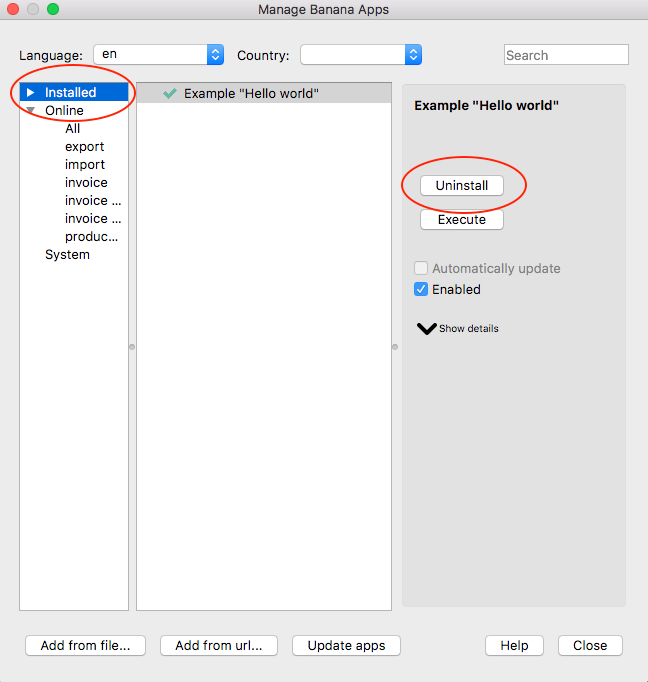
Install an Extension from a local file
- In Banana select from the menu Extensions the command Manage Extensions...
- Click on Add from file...
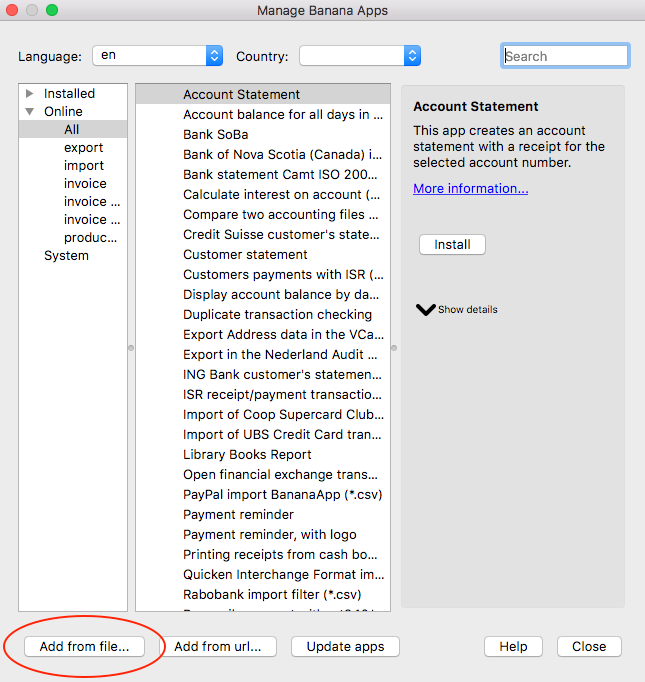
Manage Extensions dialog
- Choose your JavaScript (.js) file
- Click on Open to install the extension
- Click on Close to close the Manage Banana Extensions dialog
At this point, the extension is installed and ready to be used.
Important information:
- Once installed, the file .js needs to always remain in the same directory.
- If the extension file is modified, the program will always use the last version.
Extensions Menu
General extensions will be automatically listed in the menu extension:
- The description attribute of the extension is used as extension name displayed in the menu.
- For package the title specified in the manifest is used as a title of the submenu.
- The general extensions included in the package will be listed in the submenu in alphabetic order.
- If you want a specific order start the description of the extension with a number.
Auto installing extensions
In the Menu File > File Properties > Other you can specify that an extension available on the Banana.ch marketplace should be automatically installed when the file is opened. Extensions are marked as automatically installed.
This is very useful when you preparing template that are associated with a specific extension. When the user open a file the program will automatically download and install the extension.
If you do not use the extension any more you need to uninstall the extension manually.
Installing for development
When you are developing an extension it must reside on your computer and you need to install manually. See:
Each extension should have a unique Id, therefore if you are working on an extension that is available on the marketplace and that has been already installed you have a conflict of id and the program will choose the first one. To resolve the conflict you can use the property Enable of the extension.
- In Menu Extensions > Manage Extensions
- Disable the extension from the marketplace.
- Enable the local installed extension.
- Once the development is finished and the extension has been published.
- Re-enable the extension from the marketplace.
- Disable or uninstall the local installed extension.
Community extensions
Community extensions are extensions developed by third party and that are made available through the Banana.ch marketplace.
Installation folder
The market place Extensions are installed:
- Under Windows:
- in the AppData of the user folder.
"\Users\username\AppData\Roaming\Banana.ch\BananaPlus\10.0\Apps\" - The "bananaapps.cfg" contains the list of the installed extensions.
- in the AppData of the user folder.
- Under macOS:
- "/Users/username/Library/Application Support/Banana.ch/BananaPlus/10.0/Apps/"
- The "bananaapps.cfg" contains the list of the installed extensions.
Enterprise extensions
If you need to install a specific extension for each user in your organization.
- Marketplace extensions.
- In the accounting File > File Properties > Other, specify the extension to be automatically installed.
- Instruct the user how to install the extension.
- Local extensions.
Extension developed for you organization.- Make available the extension to the uses, preferably on a shared folder that the administrator can easily update.
- Install for each user the extension manually.
The first time you install a software you can eventually automatically overwrite a config file with a standard one.
Tables and Columns References
In Banana Accounting Plus there are different types of accounting files, each with specific Tables and Columns.
See in detail how the tables and columns are structured for the different types of accounting files:
The name Xml
Each table and each column in Banana Accounting Plus have a unique internal name called "name Xml". These Xml names:
- Are always in english.
- Cannot contain spaces or special characters.
- Are used to identify specific tables and columns.
- Cannot be changed for default tables and columns; can only be changed for additional tables or columns.
- Are used in Banana Accounting Javascript extensions to access and read and retrieve the contents of tables and columns.
Tables
Depending on the type of accounting file the tables change. These are the main distinctions of accounting files with a list of the tables:
- Income & Expense accounting or Cash Manager tables (name Xml):
- Accounts, Categories, Transactions, Budget, VatCodes, Items, Documents, Extract, FileInfo
- Double-entry accounting tables (name Xml):
- Accounts, Transactions, Budget, Totals, VatCodes, Items, Documents, Extract, FileInfo
- Multi-currency accounting tables (name Xml):
- Accounts, Transactions, Budget, Totals, VatCodes, ExchangeRates, Items, Documents, Extract, FileInfo
In case of accounting without VAT, the VatCodes table and all the VAT columns in any table are not present, regardless of the type of accounting file.
Each table is used for a specific purpose and has dedicated columns.
Columns
Each table is composed by multiple rows with specific columns. The various columns that compose a row contain various information depending on the context and table you are in.
Each column is constructed in the following way:
- nameXml.
String value. It is the unique name that the program uses as a reference to access and read the contents of the column. - alignment.
String value. It is the alignment of the text inside the column (left, center, right). - dataType.
String value. It is the type of data the column contains (Text, Number, Amount, Date, Time, booleab, link). - decimal.
Integer number value. It is the decimal points for rounding in case of amount type column. - description.
String value. It is the column description. This description will be shown as a tooltip. - excludeFromPrinting.
Boolean value. When this option is activated, the field will be excluded from printing. - header.
String value. It is the header of the column shown in the table. - header2.
String value. It is the header2 of the column shown in the table. - style.
Properties to apply a style to a column.- objectName.
Not used. - backgroundColor.
The background color of the column. - color.
The color of the text in the column. - fontSize.
The font size of the text in the column. - bold.
Boolean value to set the bold style of the text in the column. - italic.
Boolean value to set the italic style of the text in the column.
- objectName.
- visible.
Boolean value. This option allows to make a column visible. - editable.
Boolean value. This option allows to make a column editable. - width.
Float number. This option allows to set the width of the column
The following is an example in JSON format of the Description column of the Accounts table.
{
"nameXml": "Description",
"alignment": "left",
"dataType": "text",
"decimal": "",
"description": "",
"excludeFromPrinting": "",
"header": "Description",
"header2": "",
"style": {
"objectName": "",
"backgroundColor": "",
"color": "",
"fontSize": 10,
"bold": false,
"italic": false
},
"visible": true,
"editable": true,
"width": 600
}
Grouping
Banana Accounting's grouping system is used to totalise the amounts of accounts and groups automatically. The program gives the maximum flexibility to create as many levels of totalling as wanted.
The grouping system is used:
- In the Accounts and Categories tables to define the structure of the Balance sheet and Profit & Loss Statement.
- In the VatCodes table to group VAT codes .
- In the Items table to group items.
How Grouping works
Grouping is always based on two columns:
- Group column, contains the identifiers of each group, which can be textual or numeric.
- Gr column, indicates the grouping for each account or group row, specifying which totalization group it belongs to.
Each group row represents a total row, where:
- Group balances are the sum of all rows that list the group name in the Gr column.
- The program automatically calculates the totals for all columns with numeric values, including both predefined ones (such as "Opening" or "Balance") and any added manually.
This system allows for the creation of multiple levels of grouping.
Example: For the accounts "Cash," "Post," and "Bank," a "Liquidity" group is created. By entering "Liquidity" in the Gr column for each account, the program automatically sums the balances of Cash, Post, and Bank in the Liquidity total row.
| Group | Account | Description | Gr | Balance |
| Cash | The cash account | LIQUIDITY | 100 | |
| Post | The post account | LIQUIDITY | 80 | |
| Bank | The bank account | LIQUIDITY | 220 | |
| LIQUIDITY | Total Liquidity | 400 |
Accounting tables
In Banana Accounting, accounting tables are specific tables for each type of accounting file.
Table of contents
Double-entry accounting tables and columns structure
In Banana Accounting javascript extensions, when referring to tables and columns, you must always use the correct nameXml.
Each table and each column has a proper nameXml. With the nameXml, tables and columns can be accessed to read the data they contain.
All tables and columns are shown below with their nameXml.
Double-entry accounting tables
These are the nameXml of all the tables for a double-entry accounting file:
- Accounts.
The nameXml for the Accounts table that is used to set up the chart of accounts of the accounting. - Transactions.
The nameXml for the Transactions table that is used to enter all the accounting movements. - Budget.
The nameXml for the Budget table that is used to enter the financial planning transactions in order to have a comprehensive vision of the future of the company. - Totals.
The nameXml for the Totals table that presents the totals by Group and is used to check the accounting balance. - VatCodes.
The nameXml for the VatCodes table that is used to define all the parameters that allow to manage the procedures for registering with VAT. - Items.
The nameXml for the Items table that is used to enter all the inventory items which need to be managed. - Documents.
The nameXml for the Documents table that is used to include attachments like images, logos, text documents, HTML texts, Markdown codes, CSS stylesheet codes and Javascript codes. - Extract.
The nameXml for the Extract table that is used to extract rows from a table and display them in a separate table. The rows of the main table are not changed. - FileInfo.
The nameXml for the FileInfo table that is used by the program to store all the information about the currently open file.
In case of accounting without VAT, the VatCodes table is not present.
Each table is used for a specific purpose and has dedicated columns. The structure for each table with the related columns are shown below.
Accounts table
The Accounts table is used to set up the chart of accounts of the accounting. There are several types of accounts:
- Normal accounts.
- Segments (accounts that begin with ":").
- Cost Centers (accounts that begin with "." or "," or ";").
All nameXml of the table columns are listed below:
- SysCod
- Links
This column is used to add a link to an external document. Section
This column is used to subdivide the chart of accounts into sections (assets and liabilities for balance sheet, expenses and revenues for income statement).
This subdivision into sections allows to choose whether to print the entire balance sheet and income statement, or choose which sections to print (e.g. only the balance sheet, or just a group, excluding the other components from printing).
The coding used in Section column is the following:* Title1 the asterisk separates the sections and indicates the main headers ** Title 2 to be entered for the secondary headers 1 Assets to be entered in the row of the Assets title 2 Liabilities to be entered in the row of the Liabilities title 3 Expenses to be entered in the row of the Expenses title 4 Revenue to be entered in the row of the Revenue title 01 Customers register to be entered in the row of the Customers Register title 02 Suppliers register to be entered in the row of the Suppliers Register title 03 Cost Centers to be entered in the row of the Cost Centers title 04 Profit Centers to be entered in the row of the Profit Centers title # Notes to be entered in the row of the Notes title #X Hidden data to be entered in the row from whereon the data have to be hidden - Group
This column is used to define the group rows. The group code is then used in the Gr column to indicate the grouping for each account or group row, specifying which totalization group it belongs to. - Account
This column is used to define the accounts, cost centers and segments.
Can be numbers or texts.
So within the Account column there are different account type:- Debit and Credit Accounts
Are used in AccountDebit and AccountCredit columns of the Transactions table. - CC1 Cost centers begin with ".", example ".P1" .
Used in the Cc1 column of the Transactions table. - CC2 Cost centers begin with ",", example ",P1".
Used in the Cc2 column of the Transactions table. - CC3 Cost centers begin with ";", example ";P1".
Used in the column Cc3 of the Transactions table. - Segments begin with ":".
There can be 10 levels of segments.
Level 1 begin with ":" , example ":S1".
Level 2 begin with "::" , example "::S1".
Level 3 begin with ":::" , example ":::S1".
Level 4 begin with "::::" , example "::::S1".
Level 5 begin with ":::::" , example ":::::S1".
Level 6 begin with "::::::" , example "::::::S1".
Level 7 begin with ":::::::" , example ":::::::S1".
Level 8 begin with "::::::::" , example "::::::::S1".
Level 9 begin with ":::::::::" , example ":::::::::S1".
Level 10 begin with"::::::::::" , example "::::::::::S1".
- Debit and Credit Accounts
- Description
This column is used to indicate the name or a description of the account, group or section. - Notes
This column is used to add personal notes. - Disable
This column is used to disable the accounts.
By entering 1, the account does not appear in the auto-complete list, but can be used in the Transactions table.
By entering 2, the account is disabled and can not be used. - VatCode
This column is used to enter a VAT code that needs to be applied automatically, when this account is being entered in the debit A/c or credit A/c column of the Transactions.
This column is linked to the VatCodes table where all the VAT codes with VAT rates are defined. - GrVat
- VatNumber
This column is used to enter the VAT number in case this account is linked to a client or a supplier. - FiscalNumber
This column is used to enter the Fiscal number in case this account is linked to a client or a supplier. - BClass
This column is used to indicate the type of account: 1=assets; 2=liabilities; 3=expenses; 4=income.
Only accounts have a BClass. Groups and subgroups do not have BClass. - Gr
This column is used to indicate the grouping for each account or group row, specifying which totalization group it belongs to.
The content must be a value defined in the column Group. See below Grouping. - Gr1
This column is used to indicate additional grouping codes. - Gr2
This column is used to indicate additional grouping codes. - Opening
This column is used to indicate the account and group balance at the beginning of the year.
Credit amounts are entered with negative sign. - Debit
This column is used by the program to sum debit movements using the entries in the Transactions table.
The column is read only. - Credit
This column is used to indicate the credit movements included in the Transactions table.
The column is read only. - Balance
This column is used to indicate the balance of the account which includes the opening balance and the movements in debit and credit.
The balance in debit is positive, while a credit balance is negative.
The column is read only. - Budget
This column is used to enter the budget amount for the current period.
The budgeted amount for costs (debit) must be entered in positive, for revenue in negative (credit).
If the Budget table has been activated, the Budget column in the Accounts table is read only and is linked with the Budget table and the amounts are calculated on the basis of the budget postings. - BudgetDifference
This column is used to indicate the difference between Balance and Budget amount.
The column is read only. - Prior
This column is used to indicate the balance of the account at the end of the preceding year. - PriorDifference
This colum is used to indicate the difference between the Balance and the balance of preceding year.
The column is read only. - BudgetPrior
This column is used to indicate the previous year's budget. - PeriodBegin
This column is used to indicate the balance at the start of the period.
The column is read only. - PeriodDebit
This column is used to indicate the total debit in the period.
The column is read only. - PeriodCredit
This column is used to indicate the total debit in the period.
The column is read only. - PeriodTotal
This column is used to indicate the total movements in the period.
The column is read only. - PeriodEnd
This column is used to indicate the balance at end of the period.
The column is read only. - NamePrefix
This column is used to indicate the contact prefix. Used for customers and suppliers address information. - FirstName
This column is used to indicate the contact name. Used for customers and suppliers address information. - FamilyName
This column is used to indicate the contact last name. Used for customers and suppliers address information. - OrganisationName
This column is used to indicate the contact organisation name. Used for customers and suppliers address information. - Street
This column is used to indicate the contact street address. Used for customers and suppliers address information. - AddressExtra
This column is used to indicate the contact extra street address. Used for customers and suppliers address information. - POBox
This column is used to indicate the contact postal office box. Used for customers and suppliers address information. - PostalCode
This column is used to indicate the contact postal code. Used for customers and suppliers address information. - Locality
This column is used to indicate the contact locality. Used for customers and suppliers address information. - Region
This column is used to indicate the contact region. Used for customers and suppliers address information. - Country
This column is used to indicate the contact country. Used for customers and suppliers address information. - CountryCode
This column is used to indicate the contact country code. Used for customers and suppliers address information. - LanguageCode
This column is used to indicate the contact language code. Used for customers and suppliers address information. - PhoneMain
This column is used to indicate the contact phone number. Used for customers and suppliers address information. - PhoneMobile
This column is used to indicate the contact mobile phone number. Used for customers and suppliers address information. - Fax
This column is used to indicate the contact fax number. Used for customers and suppliers address information. - EmailWork
This column is used to indicate the contact email. Used for customers and suppliers address information. - Website
This column is used to indicate the contact website. Used for customers and suppliers address information. - DateOfBirth
This column is used to indicate the contact date of birth. Used for customers and suppliers information. - PaymentTermInDays
This column is used to indicate the contact payment term in days. Used for customers and suppliers information. - CreditLimit
This column is used to indicate the contact credit limit. Used for customers and suppliers information. - MemberFee
This column is used to indicate the contact member fee. Used for customers and suppliers information. - BankName
This column is used to indicate the contact bank name. - BankIban
This column is used to indicate the contact bank IBAN code. - BankAccount
This column is used to indicate the contact bank account code. - BankClearing
This column is used to indicate the contact bank clearing code. - Code1
- Description_En
Accounts columns structure
The list of columns is shown below in JSON format, with also additional information for each column.
{
"nameXml": "Accounts",
"columns": [
{
"nameXml": "SysCod",
"alignment": "left",
"dataType": "text",
"decimal": "",
"description": "",
"excludeFromPrinting": "",
"header": "SysCod",
"header2": "",
"style": {
"objectName": "",
"backgroundColor": "",
"color": "",
"fontSize": 10,
"bold": false,
"italic": false
},
"visible": "",
"editable": "",
"width": 100
},
{
"nameXml": "Links",
"alignment": "left",
"dataType": "links",
"decimal": "",
"description": "Links to external documents",
"excludeFromPrinting": "",
"header": "Links",
"header2": "",
"style": {
"objectName": "",
"backgroundColor": "",
"color": "",
"fontSize": 10,
"bold": false,
"italic": false
},
"visible": "",
"editable": true,
"width": 600
},
{
"nameXml": "Section",
"alignment": "left",
"dataType": "text",
"decimal": "",
"description": "",
"excludeFromPrinting": "",
"header": "Section",
"header2": "",
"style": {
"objectName": "",
"backgroundColor": "",
"color": "",
"fontSize": 10,
"bold": false,
"italic": false
},
"visible": true,
"editable": true,
"width": 120
},
{
"nameXml": "Group",
"alignment": "left",
"dataType": "text",
"decimal": "",
"description": "Group name",
"excludeFromPrinting": "",
"header": "Group",
"header2": "",
"style": {
"objectName": "",
"backgroundColor": "",
"color": "",
"fontSize": 10,
"bold": false,
"italic": false
},
"visible": true,
"editable": true,
"width": 100
},
{
"nameXml": "Account",
"alignment": "left",
"dataType": "text",
"decimal": "",
"description": "Account number",
"excludeFromPrinting": "",
"header": "Account",
"header2": "",
"style": {
"objectName": "",
"backgroundColor": "",
"color": "",
"fontSize": 10,
"bold": false,
"italic": false
},
"visible": true,
"editable": true,
"width": 125
},
{
"nameXml": "Description",
"alignment": "left",
"dataType": "text",
"decimal": "",
"description": "",
"excludeFromPrinting": "",
"header": "Description",
"header2": "",
"style": {
"objectName": "",
"backgroundColor": "",
"color": "",
"fontSize": 10,
"bold": false,
"italic": false
},
"visible": true,
"editable": true,
"width": 600
},
{
"nameXml": "Notes",
"alignment": "left",
"dataType": "text",
"decimal": "",
"description": "Notes",
"excludeFromPrinting": "",
"header": "Notes",
"header2": "",
"style": {
"objectName": "",
"backgroundColor": "",
"color": "",
"fontSize": 10,
"bold": false,
"italic": false
},
"visible": "",
"editable": true,
"width": 600
},
{
"nameXml": "Disable",
"alignment": "right",
"dataType": "number",
"decimal": "",
"description": "Disable account or group",
"excludeFromPrinting": "",
"header": "Disable",
"header2": "",
"style": {
"objectName": "",
"backgroundColor": "",
"color": "",
"fontSize": 10,
"bold": false,
"italic": false
},
"visible": "",
"editable": true,
"width": 100
},
{
"nameXml": "VatCode",
"alignment": "left",
"dataType": "text",
"decimal": "",
"description": "VAT/Sales tax code",
"excludeFromPrinting": "",
"header": "VAT code",
"header2": "",
"style": {
"objectName": "",
"backgroundColor": "",
"color": "",
"fontSize": 10,
"bold": false,
"italic": false
},
"visible": "",
"editable": true,
"width": 125
},
{
"nameXml": "GrVat",
"alignment": "left",
"dataType": "text",
"decimal": "",
"description": "VAT Group",
"excludeFromPrinting": "",
"header": "GrVAT",
"header2": "",
"style": {
"objectName": "",
"backgroundColor": "",
"color": "",
"fontSize": 10,
"bold": false,
"italic": false
},
"visible": "",
"editable": true,
"width": 150
},
{
"nameXml": "VatNumber",
"alignment": "left",
"dataType": "text",
"decimal": "",
"description": "VAT/Sales tax number",
"excludeFromPrinting": "",
"header": "VAT number",
"header2": "",
"style": {
"objectName": "",
"backgroundColor": "",
"color": "",
"fontSize": 10,
"bold": false,
"italic": false
},
"visible": "",
"editable": true,
"width": 250
},
{
"nameXml": "FiscalNumber",
"alignment": "left",
"dataType": "text",
"decimal": "",
"description": "",
"excludeFromPrinting": "",
"header": "Fiscal number",
"header2": "",
"style": {
"objectName": "",
"backgroundColor": "",
"color": "",
"fontSize": 10,
"bold": false,
"italic": false
},
"visible": "",
"editable": true,
"width": 250
},
{
"nameXml": "BClass",
"alignment": "center",
"dataType": "text",
"decimal": "",
"description": "Base class",
"excludeFromPrinting": "",
"header": "BClass",
"header2": "",
"style": {
"objectName": "",
"backgroundColor": "",
"color": "",
"fontSize": 10,
"bold": false,
"italic": false
},
"visible": true,
"editable": true,
"width": 120
},
{
"nameXml": "Gr",
"alignment": "center",
"dataType": "text",
"decimal": "",
"description": "Sum in the indicated Group",
"excludeFromPrinting": "",
"header": "Sum In",
"header2": "",
"style": {
"objectName": "",
"backgroundColor": "",
"color": "",
"fontSize": 10,
"bold": false,
"italic": false
},
"visible": true,
"editable": true,
"width": 120
},
{
"nameXml": "Gr1",
"alignment": "center",
"dataType": "text",
"decimal": "",
"description": "",
"excludeFromPrinting": "",
"header": "Gr1",
"header2": "",
"style": {
"objectName": "",
"backgroundColor": "",
"color": "",
"fontSize": 10,
"bold": false,
"italic": false
},
"visible": "",
"editable": true,
"width": 120
},
{
"nameXml": "Gr2",
"alignment": "center",
"dataType": "text",
"decimal": "",
"description": "",
"excludeFromPrinting": "",
"header": "Gr2",
"header2": "",
"style": {
"objectName": "",
"backgroundColor": "",
"color": "",
"fontSize": 10,
"bold": false,
"italic": false
},
"visible": "",
"editable": true,
"width": 120
},
{
"nameXml": "Opening",
"alignment": "right",
"dataType": "amount",
"decimal": 2,
"description": "Opening balance",
"excludeFromPrinting": "",
"header": "Opening",
"header2": "CHF",
"style": {
"objectName": "",
"backgroundColor": "",
"color": "",
"fontSize": 10,
"bold": false,
"italic": false
},
"visible": true,
"editable": true,
"width": 250
},
{
"nameXml": "Debit",
"alignment": "right",
"dataType": "amount",
"decimal": 2,
"description": "Total debit transactions",
"excludeFromPrinting": "",
"header": "Debit",
"header2": "CHF",
"style": {
"objectName": "",
"backgroundColor": "",
"color": "",
"fontSize": 10,
"bold": false,
"italic": false
},
"visible": "",
"editable": "",
"width": 250
},
{
"nameXml": "Credit",
"alignment": "right",
"dataType": "amount",
"decimal": 2,
"description": "Total credit transactions",
"excludeFromPrinting": "",
"header": "Credit",
"header2": "CHF",
"style": {
"objectName": "",
"backgroundColor": "",
"color": "",
"fontSize": 10,
"bold": false,
"italic": false
},
"visible": "",
"editable": "",
"width": 250
},
{
"nameXml": "Balance",
"alignment": "right",
"dataType": "amount",
"decimal": 2,
"description": "Balance",
"excludeFromPrinting": "",
"header": "Balance",
"header2": "CHF",
"style": {
"objectName": "",
"backgroundColor": "",
"color": "",
"fontSize": 10,
"bold": false,
"italic": false
},
"visible": true,
"editable": "",
"width": 250
},
{
"nameXml": "Budget",
"alignment": "right",
"dataType": "amount",
"decimal": 2,
"description": "Budget amount",
"excludeFromPrinting": "",
"header": "Budget",
"header2": "CHF",
"style": {
"objectName": "",
"backgroundColor": "",
"color": "",
"fontSize": 10,
"bold": false,
"italic": false
},
"visible": "",
"editable": "",
"width": 250
},
{
"nameXml": "BudgetDifference",
"alignment": "right",
"dataType": "amount",
"decimal": 2,
"description": "Difference between budget and balance",
"excludeFromPrinting": "",
"header": "Diff.Budget",
"header2": "CHF",
"style": {
"objectName": "",
"backgroundColor": "",
"color": "",
"fontSize": 10,
"bold": false,
"italic": false
},
"visible": "",
"editable": "",
"width": 250
},
{
"nameXml": "Prior",
"alignment": "right",
"dataType": "amount",
"decimal": 2,
"description": "Balance from previous year",
"excludeFromPrinting": "",
"header": "Prev. Year",
"header2": "CHF",
"style": {
"objectName": "",
"backgroundColor": "",
"color": "",
"fontSize": 10,
"bold": false,
"italic": false
},
"visible": "",
"editable": true,
"width": 250
},
{
"nameXml": "PriorDifference",
"alignment": "right",
"dataType": "amount",
"decimal": 2,
"description": "Difference between previous year and balance",
"excludeFromPrinting": "",
"header": "Diff. Prev. Year",
"header2": "CHF",
"style": {
"objectName": "",
"backgroundColor": "",
"color": "",
"fontSize": 10,
"bold": false,
"italic": false
},
"visible": "",
"editable": "",
"width": 250
},
{
"nameXml": "BudgetPrior",
"alignment": "right",
"dataType": "amount",
"decimal": 2,
"description": "Previous Year's Budget",
"excludeFromPrinting": "",
"header": "Prev.Year Budget",
"header2": "CHF",
"style": {
"objectName": "",
"backgroundColor": "",
"color": "",
"fontSize": 10,
"bold": false,
"italic": false
},
"visible": "",
"editable": true,
"width": 250
},
{
"nameXml": "PeriodBegin",
"alignment": "right",
"dataType": "amount",
"decimal": 2,
"description": "Balance at start of period",
"excludeFromPrinting": "",
"header": "Period Begin",
"header2": "",
"style": {
"objectName": "",
"backgroundColor": "",
"color": "",
"fontSize": 10,
"bold": false,
"italic": false
},
"visible": "",
"editable": "",
"width": 250
},
{
"nameXml": "PeriodDebit",
"alignment": "right",
"dataType": "amount",
"decimal": 2,
"description": "Total debit for period",
"excludeFromPrinting": "",
"header": "Debit Per.",
"header2": "",
"style": {
"objectName": "",
"backgroundColor": "",
"color": "",
"fontSize": 10,
"bold": false,
"italic": false
},
"visible": "",
"editable": "",
"width": 250
},
{
"nameXml": "PeriodCredit",
"alignment": "right",
"dataType": "amount",
"decimal": 2,
"description": "Total credit for period",
"excludeFromPrinting": "",
"header": "Credit Per.",
"header2": "",
"style": {
"objectName": "",
"backgroundColor": "",
"color": "",
"fontSize": 10,
"bold": false,
"italic": false
},
"visible": "",
"editable": "",
"width": 250
},
{
"nameXml": "PeriodTotal",
"alignment": "right",
"dataType": "amount",
"decimal": 2,
"description": "Total movements in the period",
"excludeFromPrinting": "",
"header": "Total Per.",
"header2": "",
"style": {
"objectName": "",
"backgroundColor": "",
"color": "",
"fontSize": 10,
"bold": false,
"italic": false
},
"visible": "",
"editable": "",
"width": 250
},
{
"nameXml": "PeriodEnd",
"alignment": "right",
"dataType": "amount",
"decimal": 2,
"description": "Balance at end of period",
"excludeFromPrinting": "",
"header": "Period End",
"header2": "",
"style": {
"objectName": "",
"backgroundColor": "",
"color": "",
"fontSize": 10,
"bold": false,
"italic": false
},
"visible": "",
"editable": "",
"width": 250
},
{
"nameXml": "NamePrefix",
"alignment": "left",
"dataType": "text",
"decimal": "",
"description": "Contact prefix",
"excludeFromPrinting": "",
"header": "Prefix",
"header2": "",
"style": {
"objectName": "",
"backgroundColor": "",
"color": "",
"fontSize": 10,
"bold": false,
"italic": false
},
"visible": "",
"editable": true,
"width": 250
},
{
"nameXml": "FirstName",
"alignment": "left",
"dataType": "text",
"decimal": "",
"description": "Contact first name",
"excludeFromPrinting": "",
"header": "First name",
"header2": "",
"style": {
"objectName": "",
"backgroundColor": "",
"color": "",
"fontSize": 10,
"bold": false,
"italic": false
},
"visible": "",
"editable": true,
"width": 400
},
{
"nameXml": "FamilyName",
"alignment": "left",
"dataType": "text",
"decimal": "",
"description": "Contact family name",
"excludeFromPrinting": "",
"header": "Family name",
"header2": "",
"style": {
"objectName": "",
"backgroundColor": "",
"color": "",
"fontSize": 10,
"bold": false,
"italic": false
},
"visible": "",
"editable": true,
"width": 400
},
{
"nameXml": "OrganisationName",
"alignment": "left",
"dataType": "text",
"decimal": "",
"description": "Organisation/Company",
"excludeFromPrinting": "",
"header": "Organisation",
"header2": "",
"style": {
"objectName": "",
"backgroundColor": "",
"color": "",
"fontSize": 10,
"bold": false,
"italic": false
},
"visible": "",
"editable": true,
"width": 400
},
{
"nameXml": "Street",
"alignment": "left",
"dataType": "text",
"decimal": "",
"description": "Address street",
"excludeFromPrinting": "",
"header": "Street",
"header2": "",
"style": {
"objectName": "",
"backgroundColor": "",
"color": "",
"fontSize": 10,
"bold": false,
"italic": false
},
"visible": "",
"editable": true,
"width": 400
},
{
"nameXml": "AddressExtra",
"alignment": "left",
"dataType": "text",
"decimal": "",
"description": "Address Extra information",
"excludeFromPrinting": "",
"header": "Address extra",
"header2": "",
"style": {
"objectName": "",
"backgroundColor": "",
"color": "",
"fontSize": 10,
"bold": false,
"italic": false
},
"visible": "",
"editable": true,
"width": 400
},
{
"nameXml": "POBox",
"alignment": "left",
"dataType": "text",
"decimal": "",
"description": "Address P.O.Box",
"excludeFromPrinting": "",
"header": "P.O.Box",
"header2": "",
"style": {
"objectName": "",
"backgroundColor": "",
"color": "",
"fontSize": 10,
"bold": false,
"italic": false
},
"visible": "",
"editable": true,
"width": 400
},
{
"nameXml": "PostalCode",
"alignment": "left",
"dataType": "text",
"decimal": "",
"description": "Address Postal code",
"excludeFromPrinting": "",
"header": "Zip",
"header2": "",
"style": {
"objectName": "",
"backgroundColor": "",
"color": "",
"fontSize": 10,
"bold": false,
"italic": false
},
"visible": "",
"editable": true,
"width": 150
},
{
"nameXml": "Locality",
"alignment": "left",
"dataType": "text",
"decimal": "",
"description": "Address locality / city",
"excludeFromPrinting": "",
"header": "Locality",
"header2": "",
"style": {
"objectName": "",
"backgroundColor": "",
"color": "",
"fontSize": 10,
"bold": false,
"italic": false
},
"visible": "",
"editable": true,
"width": 250
},
{
"nameXml": "Region",
"alignment": "left",
"dataType": "text",
"decimal": "",
"description": "Address State/Province",
"excludeFromPrinting": "",
"header": "Region",
"header2": "",
"style": {
"objectName": "",
"backgroundColor": "",
"color": "",
"fontSize": 10,
"bold": false,
"italic": false
},
"visible": "",
"editable": true,
"width": 100
},
{
"nameXml": "Country",
"alignment": "left",
"dataType": "text",
"decimal": "",
"description": "Address country",
"excludeFromPrinting": "",
"header": "Country",
"header2": "",
"style": {
"objectName": "",
"backgroundColor": "",
"color": "",
"fontSize": 10,
"bold": false,
"italic": false
},
"visible": "",
"editable": true,
"width": 250
},
{
"nameXml": "CountryCode",
"alignment": "center",
"dataType": "text",
"decimal": "",
"description": "Address country code",
"excludeFromPrinting": "",
"header": "Country Code",
"header2": "",
"style": {
"objectName": "",
"backgroundColor": "",
"color": "",
"fontSize": 10,
"bold": false,
"italic": false
},
"visible": "",
"editable": true,
"width": 100
},
{
"nameXml": "LanguageCode",
"alignment": "center",
"dataType": "text",
"decimal": "",
"description": "Language code",
"excludeFromPrinting": "",
"header": "Language code",
"header2": "",
"style": {
"objectName": "",
"backgroundColor": "",
"color": "",
"fontSize": 10,
"bold": false,
"italic": false
},
"visible": "",
"editable": true,
"width": 100
},
{
"nameXml": "PhoneMain",
"alignment": "left",
"dataType": "text",
"decimal": "",
"description": "Phone main",
"excludeFromPrinting": "",
"header": "Main phone",
"header2": "",
"style": {
"objectName": "",
"backgroundColor": "",
"color": "",
"fontSize": 10,
"bold": false,
"italic": false
},
"visible": "",
"editable": true,
"width": 400
},
{
"nameXml": "PhoneMobile",
"alignment": "left",
"dataType": "text",
"decimal": "",
"description": "Mobile phone",
"excludeFromPrinting": "",
"header": "Mobile",
"header2": "",
"style": {
"objectName": "",
"backgroundColor": "",
"color": "",
"fontSize": 10,
"bold": false,
"italic": false
},
"visible": "",
"editable": true,
"width": 400
},
{
"nameXml": "Fax",
"alignment": "left",
"dataType": "text",
"decimal": "",
"description": "Contact fax",
"excludeFromPrinting": "",
"header": "Fax",
"header2": "",
"style": {
"objectName": "",
"backgroundColor": "",
"color": "",
"fontSize": 10,
"bold": false,
"italic": false
},
"visible": "",
"editable": true,
"width": 400
},
{
"nameXml": "EmailWork",
"alignment": "left",
"dataType": "text",
"decimal": "",
"description": "Email work",
"excludeFromPrinting": "",
"header": "Email work",
"header2": "",
"style": {
"objectName": "",
"backgroundColor": "",
"color": "",
"fontSize": 10,
"bold": false,
"italic": false
},
"visible": "",
"editable": true,
"width": 400
},
{
"nameXml": "Website",
"alignment": "left",
"dataType": "text",
"decimal": "",
"description": "Contact Web site",
"excludeFromPrinting": "",
"header": "WWW",
"header2": "",
"style": {
"objectName": "",
"backgroundColor": "",
"color": "",
"fontSize": 10,
"bold": false,
"italic": false
},
"visible": "",
"editable": true,
"width": 400
},
{
"nameXml": "DateOfBirth",
"alignment": "right",
"dataType": "date",
"decimal": "",
"description": "Contact date of birth",
"excludeFromPrinting": "",
"header": "Birth",
"header2": "",
"style": {
"objectName": "",
"backgroundColor": "",
"color": "",
"fontSize": 10,
"bold": false,
"italic": false
},
"visible": "",
"editable": true,
"width": 200
},
{
"nameXml": "PaymentTermInDays",
"alignment": "right",
"dataType": "number",
"decimal": "",
"description": "Payment term in days",
"excludeFromPrinting": "",
"header": "Days",
"header2": "",
"style": {
"objectName": "",
"backgroundColor": "",
"color": "",
"fontSize": 10,
"bold": false,
"italic": false
},
"visible": "",
"editable": true,
"width": 250
},
{
"nameXml": "CreditLimit",
"alignment": "left",
"dataType": "text",
"decimal": "",
"description": "Credit limit",
"excludeFromPrinting": "",
"header": "Limit",
"header2": "",
"style": {
"objectName": "",
"backgroundColor": "",
"color": "",
"fontSize": 10,
"bold": false,
"italic": false
},
"visible": "",
"editable": true,
"width": 400
},
{
"nameXml": "MemberFee",
"alignment": "right",
"dataType": "amount",
"decimal": 2,
"description": "Member fee",
"excludeFromPrinting": "",
"header": "Fee",
"header2": "",
"style": {
"objectName": "",
"backgroundColor": "",
"color": "",
"fontSize": 10,
"bold": false,
"italic": false
},
"visible": "",
"editable": true,
"width": 250
},
{
"nameXml": "BankName",
"alignment": "left",
"dataType": "text",
"decimal": "",
"description": "Bank name",
"excludeFromPrinting": "",
"header": "Bank name",
"header2": "",
"style": {
"objectName": "",
"backgroundColor": "",
"color": "",
"fontSize": 10,
"bold": false,
"italic": false
},
"visible": "",
"editable": true,
"width": 400
},
{
"nameXml": "BankIban",
"alignment": "left",
"dataType": "text",
"decimal": "",
"description": "IBAN Account",
"excludeFromPrinting": "",
"header": "IBAN",
"header2": "",
"style": {
"objectName": "",
"backgroundColor": "",
"color": "",
"fontSize": 10,
"bold": false,
"italic": false
},
"visible": "",
"editable": true,
"width": 400
},
{
"nameXml": "BankAccount",
"alignment": "left",
"dataType": "text",
"decimal": "",
"description": "Bank account",
"excludeFromPrinting": "",
"header": "Bank account",
"header2": "",
"style": {
"objectName": "",
"backgroundColor": "",
"color": "",
"fontSize": 10,
"bold": false,
"italic": false
},
"visible": "",
"editable": true,
"width": 400
},
{
"nameXml": "BankClearing",
"alignment": "left",
"dataType": "text",
"decimal": "",
"description": "",
"excludeFromPrinting": "",
"header": "Bank clearing",
"header2": "",
"style": {
"objectName": "",
"backgroundColor": "",
"color": "",
"fontSize": 10,
"bold": false,
"italic": false
},
"visible": "",
"editable": true,
"width": 400
},
{
"nameXml": "Code1",
"alignment": "left",
"dataType": "text",
"decimal": "",
"description": "Code 1",
"excludeFromPrinting": "",
"header": "Code 1",
"header2": "",
"style": {
"objectName": "",
"backgroundColor": "",
"color": "",
"fontSize": 10,
"bold": false,
"italic": false
},
"visible": "",
"editable": true,
"width": 250
},
{
"nameXml": "Description_En",
"alignment": "left",
"dataType": "text",
"decimal": "",
"description": "Description_en",
"excludeFromPrinting": "",
"header": "Description_en",
"header2": "",
"style": {
"objectName": "",
"backgroundColor": "",
"color": "",
"fontSize": 10,
"bold": false,
"italic": false
},
"visible": "",
"editable": true,
"width": 1518
}
]
}Transactions table
The Transactions table is used to enter all the accounting movements.
All nameXml of the table columns are listed below:
- SysCod
- Section
- Date
This column is used to indicate the date of the transaction. - DateDocument
This column is used to indicate the date of a document. - DateValue
This column is used to indicate the value date of the bank operation. - Doc
This column is used to indicate the number of the document voucher of the transaction. - DocProtocol
This column is used to indicate an extra alternative numbering for the transactions. - DocType
This column is used to indicate a code that the program uses to identify a type of transaction.- 01=opening transaction.
- 02=closing transaction.
- from 10 to 19: codes for customers' invoices (10=invoice to client; 11=payment by client; 12=credit note to client).
- from 20 to 29: codes for suppliers' invoices (20=invoice supplier; 21=payment to suppier; 22=credit note from supplier).
- from 30 to 1000: codes reserved for future purposes.
- DocOriginal
This column is used to indicate the reference number present on a document. - DocInvoice
This column is used to indicate the number of an issued or paid invoice. - InvoicePrinted
This column is used to indicate when an invoice has already been printed (1=invoice printed). - DocLink
This column is used to indicate a link to an external file. - ExternalReference
This column is used to indicate the reference number that was allocated by the program that has generated the transaction. This value can be used to check whether a given operation is imported twice. - ItemsId
This column is linked with the Items table. It is used to indicate the item identifier present in the Items table. - Description
This column is used to indicate the text of the transaction. - Notes
This column is used to indicate a personal note. - AccountDebit
This column is linked with the Account column of the Accounts table.
This column is used to indicate the account present in the Accounts table that will be charged.
Segments can be entered after the account using the ":" or "-" separator. - AccountDebitDes
This column is linked with the Description column of the Accounts table.
This column is used to indicate the description of the debit account present in the Accounts table. - AccountCredit
This column is linked with the Account column of the Accounts table.
This column is used to indicate the account present in the Accounts table that will be credited. - AccountCreditDes
This column is linked with the Description column of the Accounts table.
This column is used to indicate the description of the credit account present in the Accounts table. - Quantity
This column is used to indicate the quantity. For example when creating an invoice transaction. The Quantity multiplied by UnitPrice will produce the total amount. - ReferenceUnit
This column is linked with the ReferenceUnit column of Items table. It is used to indicate a description referring to the quantity. For example when creating an invoice transaction it is referred to the item (pieces, hours, etc.). - UnitPrice
This column is linked with the SellingPrice column of Items table. It is used to indicate the unit price. For example when creating an invoice transaction. The UnitPrice multiplied by the Quantity, will produce the total amount. - Amount
This column is used to indicate the amount of the transaction. - Balance
This column is used to indicate the sum of debit and credit. - VatCode
This column is linked with the VatCode column of the VatCodes table. It is used for transactions with VAT to indicate the VAT code to use (the VAT code must be present in the VatCodes table). - VatAmountType
This column is linked with the AmountType column of VatCodes table. It is used to indicate how the program consider the transaction amount:- 0 (or empty cell) = with VAT/sales tax; the transaction amount is VAT included.
- 1 = without VAT/Sales tax; the transaction amount is VAT excluded.
- 2 = VAT amount; the transaction amount is considered the VAT amount at 100%.
- VatExtraInfo
This column is linked with the VatCodes table. It is used to indicate a code related to extra info about the VAT, to be used only in very exceptional cases. It is possible to enter a symbol to identify specific VAT cases. - VatRate
This column is linked with the VatRate column of VatCodes table. It is used to indicate the VAT percentage associated with the VAT code. - VatRateEffective
This column is used to indicate the VAT percentage referred to the net amount (taxable amount). - VatTaxable
This column is used to indicate the taxable amount (without VAT). - VatAmount
This column is used to indicate the VAT amount. - VatAccount
This column is linked with the VatAccount column of VatCodes table. It is used to indicate the account where the VAT is registered. - VatAccountDes
This column is linked with the Description column of the Accounts table. It is used to indicate the VAT account description. - VatPercentNonDeductible
This column is linked with the VatPercentNonDeductible of VatCodes table. It is used to indicate the non deductible percentage. - VatNonDeductible
This column is used to indicate the VAT non deductible amount. - VatPosted
This column is used to indicate the VAT amount registered in the VAT account (the difference "VatAmount - VatNonDeductible"). - VatNumber
This column is linked with the VatNumber column of Accounts table. It is used to indicate the code or VAT number of a client/supplier. - Cc1
This column is linked with the Account column of Accounts table. It is used to indicate the cost center account that in Accounts table is preceded by "." In Cc1 column of Transactions table the cost center account is entered without "." - Cc1Des
This column is linked with the Description column of Accounts table. It used to indicate the description of the cost center account preceded by "." - Cc2
This column is linked with the Account column of Accounts table. It is used to indicate the cost center account that in Accounts table is preceded by "," In Cc2 column of Transactions table the cost center account is entered without "," - Cc2Des
This column is linked with the Description column of Accounts table. It used to indicate the description of the cost center account preceded by "," - Cc3
This column is linked with the Account column of Accounts table. It is used to indicate the cost center account that in Accounts table is preceded by ";" In Cc3 column of Transactions table the cost center account is entered without ";" - Cc3Des
This column is linked with the Description column of Accounts table. It used to indicate the description of the cost center account preceded by ";" - Segment
This column is not used. - DateExpiration
This column is used to indicate the date before which an invoice has to be paid. - DateExpected
- DatePayment
This column is used to indicate the payment date. - LockNumber
- LockAmount
- LockProgressive
- LockLine
Transactions columns structure
The list of columns is shown below in JSON format, with also additional information for each column.
{
"nameXml": "Transactions",
"columns": [
{
"nameXml": "SysCod",
"alignment": "left",
"dataType": "text",
"decimal": "",
"description": "",
"excludeFromPrinting": "",
"header": "SysCod",
"header2": "",
"style": {
"objectName": "",
"backgroundColor": "",
"color": "",
"fontSize": 10,
"bold": false,
"italic": false
},
"visible": "",
"editable": "",
"width": 100
},
{
"nameXml": "Section",
"alignment": "left",
"dataType": "text",
"decimal": "",
"description": "",
"excludeFromPrinting": "",
"header": "Section",
"header2": "",
"style": {
"objectName": "",
"backgroundColor": "",
"color": "",
"fontSize": 10,
"bold": false,
"italic": false
},
"visible": "",
"editable": true,
"width": 120
},
{
"nameXml": "Date",
"alignment": "left",
"dataType": "date",
"decimal": "",
"description": "",
"excludeFromPrinting": "",
"header": "Date",
"header2": "",
"style": {
"objectName": "",
"backgroundColor": "",
"color": "",
"fontSize": 10,
"bold": false,
"italic": false
},
"visible": true,
"editable": true,
"width": 200
},
{
"nameXml": "DateDocument",
"alignment": "left",
"dataType": "date",
"decimal": "",
"description": "Document date",
"excludeFromPrinting": "",
"header": "Doc Date",
"header2": "",
"style": {
"objectName": "",
"backgroundColor": "",
"color": "",
"fontSize": 10,
"bold": false,
"italic": false
},
"visible": "",
"editable": true,
"width": 200
},
{
"nameXml": "DateValue",
"alignment": "left",
"dataType": "date",
"decimal": "",
"description": "",
"excludeFromPrinting": "",
"header": "Date value",
"header2": "",
"style": {
"objectName": "",
"backgroundColor": "",
"color": "",
"fontSize": 10,
"bold": false,
"italic": false
},
"visible": "",
"editable": true,
"width": 200
},
{
"nameXml": "Doc",
"alignment": "center",
"dataType": "text",
"decimal": "",
"description": "Document number",
"excludeFromPrinting": "",
"header": "Doc",
"header2": "",
"style": {
"objectName": "",
"backgroundColor": "",
"color": "",
"fontSize": 10,
"bold": false,
"italic": false
},
"visible": true,
"editable": true,
"width": 100
},
{
"nameXml": "DocProtocol",
"alignment": "center",
"dataType": "text",
"decimal": "",
"description": "Protocol number",
"excludeFromPrinting": "",
"header": "Doc.Prot.",
"header2": "",
"style": {
"objectName": "",
"backgroundColor": "",
"color": "",
"fontSize": 10,
"bold": false,
"italic": false
},
"visible": "",
"editable": true,
"width": 100
},
{
"nameXml": "DocType",
"alignment": "center",
"dataType": "text",
"decimal": "",
"description": "Document type",
"excludeFromPrinting": "",
"header": "Type",
"header2": "",
"style": {
"objectName": "",
"backgroundColor": "",
"color": "",
"fontSize": 10,
"bold": false,
"italic": false
},
"visible": "",
"editable": true,
"width": 100
},
{
"nameXml": "DocOriginal",
"alignment": "center",
"dataType": "text",
"decimal": "",
"description": "Original document number",
"excludeFromPrinting": "",
"header": "Doc.Original",
"header2": "",
"style": {
"objectName": "",
"backgroundColor": "",
"color": "",
"fontSize": 10,
"bold": false,
"italic": false
},
"visible": "",
"editable": true,
"width": 100
},
{
"nameXml": "DocInvoice",
"alignment": "center",
"dataType": "text",
"decimal": "",
"description": "Invoice number",
"excludeFromPrinting": "",
"header": "Invoice",
"header2": "",
"style": {
"objectName": "",
"backgroundColor": "",
"color": "",
"fontSize": 10,
"bold": false,
"italic": false
},
"visible": "",
"editable": true,
"width": 150
},
{
"nameXml": "InvoicePrinted",
"alignment": "left",
"dataType": "text",
"decimal": "",
"description": "Invoice printed",
"excludeFromPrinting": "",
"header": "Printed",
"header2": "",
"style": {
"objectName": "",
"backgroundColor": "",
"color": "",
"fontSize": 10,
"bold": false,
"italic": false
},
"visible": "",
"editable": true,
"width": 100
},
{
"nameXml": "DocLink",
"alignment": "left",
"dataType": "text",
"decimal": "",
"description": "Link to external file",
"excludeFromPrinting": "",
"header": "Link",
"header2": "",
"style": {
"objectName": "",
"backgroundColor": "",
"color": "",
"fontSize": 10,
"bold": false,
"italic": false
},
"visible": "",
"editable": true,
"width": 300
},
{
"nameXml": "ExternalReference",
"alignment": "center",
"dataType": "text",
"decimal": "",
"description": "External reference",
"excludeFromPrinting": "",
"header": "ExtRef",
"header2": "",
"style": {
"objectName": "",
"backgroundColor": "",
"color": "",
"fontSize": 10,
"bold": false,
"italic": false
},
"visible": "",
"editable": true,
"width": 100
},
{
"nameXml": "ItemsId",
"alignment": "right",
"dataType": "text",
"decimal": "",
"description": "Items Id",
"excludeFromPrinting": "",
"header": "Item",
"header2": "",
"style": {
"objectName": "",
"backgroundColor": "",
"color": "",
"fontSize": 10,
"bold": false,
"italic": false
},
"visible": "",
"editable": true,
"width": 150
},
{
"nameXml": "Description",
"alignment": "left",
"dataType": "text",
"decimal": "",
"description": "",
"excludeFromPrinting": "",
"header": "Description",
"header2": "",
"style": {
"objectName": "",
"backgroundColor": "",
"color": "",
"fontSize": 10,
"bold": false,
"italic": false
},
"visible": true,
"editable": true,
"width": 600
},
{
"nameXml": "Notes",
"alignment": "left",
"dataType": "text",
"decimal": "",
"description": "Annotations",
"excludeFromPrinting": "",
"header": "Notes",
"header2": "",
"style": {
"objectName": "",
"backgroundColor": "",
"color": "",
"fontSize": 10,
"bold": false,
"italic": false
},
"visible": "",
"editable": true,
"width": 500
},
{
"nameXml": "AccountDebit",
"alignment": "left",
"dataType": "text",
"decimal": "",
"description": "Debit account",
"excludeFromPrinting": "",
"header": "Debit A/C ",
"header2": "",
"style": {
"objectName": "",
"backgroundColor": "",
"color": "",
"fontSize": 10,
"bold": false,
"italic": false
},
"visible": true,
"editable": true,
"width": 140
},
{
"nameXml": "AccountDebitDes",
"alignment": "left",
"dataType": "text",
"decimal": "",
"description": "",
"excludeFromPrinting": "",
"header": "Debit A/C Des.",
"header2": "",
"style": {
"objectName": "",
"backgroundColor": "",
"color": "",
"fontSize": 10,
"bold": false,
"italic": false
},
"visible": "",
"editable": "",
"width": 300
},
{
"nameXml": "AccountCredit",
"alignment": "left",
"dataType": "text",
"decimal": "",
"description": "Credit account",
"excludeFromPrinting": "",
"header": "Credit A/C ",
"header2": "",
"style": {
"objectName": "",
"backgroundColor": "",
"color": "",
"fontSize": 10,
"bold": false,
"italic": false
},
"visible": true,
"editable": true,
"width": 140
},
{
"nameXml": "AccountCreditDes",
"alignment": "left",
"dataType": "text",
"decimal": "",
"description": "",
"excludeFromPrinting": "",
"header": "Credit A/C Des.",
"header2": "",
"style": {
"objectName": "",
"backgroundColor": "",
"color": "",
"fontSize": 10,
"bold": false,
"italic": false
},
"visible": "",
"editable": "",
"width": 300
},
{
"nameXml": "Quantity",
"alignment": "right",
"dataType": "amount",
"decimal": 4,
"description": "Quantity",
"excludeFromPrinting": "",
"header": "Qt.",
"header2": "",
"style": {
"objectName": "",
"backgroundColor": "",
"color": "",
"fontSize": 10,
"bold": false,
"italic": false
},
"visible": true,
"editable": true,
"width": 125
},
{
"nameXml": "ReferenceUnit",
"alignment": "center",
"dataType": "text",
"decimal": "",
"description": "Reference unit",
"excludeFromPrinting": "",
"header": "Unit",
"header2": "",
"style": {
"objectName": "",
"backgroundColor": "",
"color": "",
"fontSize": 10,
"bold": false,
"italic": false
},
"visible": true,
"editable": true,
"width": 100
},
{
"nameXml": "UnitPrice",
"alignment": "right",
"dataType": "amount",
"decimal": 4,
"description": "Unit price",
"excludeFromPrinting": "",
"header": "Unit/Price",
"header2": "",
"style": {
"objectName": "",
"backgroundColor": "",
"color": "",
"fontSize": 10,
"bold": false,
"italic": false
},
"visible": true,
"editable": true,
"width": 125
},
{
"nameXml": "Amount",
"alignment": "right",
"dataType": "amount",
"decimal": 2,
"description": "",
"excludeFromPrinting": "",
"header": "Amount",
"header2": "CHF",
"style": {
"objectName": "",
"backgroundColor": "",
"color": "",
"fontSize": 10,
"bold": false,
"italic": false
},
"visible": true,
"editable": true,
"width": 220
},
{
"nameXml": "Balance",
"alignment": "right",
"dataType": "amount",
"decimal": 2,
"description": "",
"excludeFromPrinting": "",
"header": "Balance",
"header2": "",
"style": {
"objectName": "",
"backgroundColor": "",
"color": "",
"fontSize": 10,
"bold": false,
"italic": false
},
"visible": "",
"editable": "",
"width": 220
},
{
"nameXml": "VatCode",
"alignment": "center",
"dataType": "text",
"decimal": "",
"description": "VAT/Sales tax code",
"excludeFromPrinting": "",
"header": "VAT Code",
"header2": "",
"style": {
"objectName": "",
"backgroundColor": "",
"color": "",
"fontSize": 10,
"bold": false,
"italic": false
},
"visible": true,
"editable": true,
"width": 100
},
{
"nameXml": "VatAmountType",
"alignment": "center",
"dataType": "number",
"decimal": "",
"description": "Vat Amount Type",
"excludeFromPrinting": "",
"header": "Amount Type",
"header2": "",
"style": {
"objectName": "",
"backgroundColor": "",
"color": "",
"fontSize": 10,
"bold": false,
"italic": false
},
"visible": true,
"editable": true,
"width": 150
},
{
"nameXml": "VatExtraInfo",
"alignment": "center",
"dataType": "text",
"decimal": "",
"description": "VAT Extra Info",
"excludeFromPrinting": "",
"header": "Extra info",
"header2": "",
"style": {
"objectName": "",
"backgroundColor": "",
"color": "",
"fontSize": 10,
"bold": false,
"italic": false
},
"visible": "",
"editable": true,
"width": 200
},
{
"nameXml": "VatRate",
"alignment": "right",
"dataType": "number",
"decimal": 2,
"description": "VAT/Sales tax percentage",
"excludeFromPrinting": "",
"header": "%VAT",
"header2": "",
"style": {
"objectName": "",
"backgroundColor": "",
"color": "",
"fontSize": 10,
"bold": false,
"italic": false
},
"visible": true,
"editable": "",
"width": 100
},
{
"nameXml": "VatRateEffective",
"alignment": "right",
"dataType": "number",
"decimal": 2,
"description": "Effective VAT/Sales tax rate",
"excludeFromPrinting": "",
"header": "%Eff.",
"header2": "",
"style": {
"objectName": "",
"backgroundColor": "",
"color": "",
"fontSize": 10,
"bold": false,
"italic": false
},
"visible": "",
"editable": "",
"width": 100
},
{
"nameXml": "VatTaxable",
"alignment": "right",
"dataType": "amount",
"decimal": 2,
"description": "Sales tax/VAT taxable amount",
"excludeFromPrinting": "",
"header": "Taxable",
"header2": "CHF",
"style": {
"objectName": "",
"backgroundColor": "",
"color": "",
"fontSize": 10,
"bold": false,
"italic": false
},
"visible": "",
"editable": "",
"width": 200
},
{
"nameXml": "VatAmount",
"alignment": "right",
"dataType": "amount",
"decimal": 2,
"description": "VAT/Sales tax amount",
"excludeFromPrinting": "",
"header": "Amt.VAT",
"header2": "CHF",
"style": {
"objectName": "",
"backgroundColor": "",
"color": "",
"fontSize": 10,
"bold": false,
"italic": false
},
"visible": "",
"editable": "",
"width": 200
},
{
"nameXml": "VatAccount",
"alignment": "center",
"dataType": "text",
"decimal": "",
"description": "VAT/Sales tax account",
"excludeFromPrinting": "",
"header": "VAT A/C",
"header2": "",
"style": {
"objectName": "",
"backgroundColor": "",
"color": "",
"fontSize": 10,
"bold": false,
"italic": false
},
"visible": "",
"editable": "",
"width": 150
},
{
"nameXml": "VatAccountDes",
"alignment": "left",
"dataType": "text",
"decimal": "",
"description": "VAT/Sales tax account description",
"excludeFromPrinting": "",
"header": "VAT A/C Des.",
"header2": "",
"style": {
"objectName": "",
"backgroundColor": "",
"color": "",
"fontSize": 10,
"bold": false,
"italic": false
},
"visible": "",
"editable": "",
"width": 300
},
{
"nameXml": "VatPercentNonDeductible",
"alignment": "right",
"dataType": "number",
"decimal": 2,
"description": "Percent non deductible",
"excludeFromPrinting": "",
"header": "%NonDed.",
"header2": "",
"style": {
"objectName": "",
"backgroundColor": "",
"color": "",
"fontSize": 10,
"bold": false,
"italic": false
},
"visible": "",
"editable": true,
"width": 120
},
{
"nameXml": "VatNonDeductible",
"alignment": "right",
"dataType": "amount",
"decimal": 2,
"description": "Amount non deductible",
"excludeFromPrinting": "",
"header": "NonDed",
"header2": "",
"style": {
"objectName": "",
"backgroundColor": "",
"color": "",
"fontSize": 10,
"bold": false,
"italic": false
},
"visible": "",
"editable": "",
"width": 200
},
{
"nameXml": "VatPosted",
"alignment": "right",
"dataType": "amount",
"decimal": 2,
"description": "VAT/Sales tax accountable",
"excludeFromPrinting": "",
"header": "VAT Acc",
"header2": "CHF",
"style": {
"objectName": "",
"backgroundColor": "",
"color": "",
"fontSize": 10,
"bold": false,
"italic": false
},
"visible": true,
"editable": "",
"width": 200
},
{
"nameXml": "VatNumber",
"alignment": "left",
"dataType": "text",
"decimal": "",
"description": "VAT/Sales tax number",
"excludeFromPrinting": "",
"header": "VAT Number",
"header2": "",
"style": {
"objectName": "",
"backgroundColor": "",
"color": "",
"fontSize": 10,
"bold": false,
"italic": false
},
"visible": "",
"editable": true,
"width": 200
},
{
"nameXml": "Cc1",
"alignment": "left",
"dataType": "text",
"decimal": "",
"description": "Cost center 1",
"excludeFromPrinting": "",
"header": "CC1",
"header2": "",
"style": {
"objectName": "",
"backgroundColor": "",
"color": "",
"fontSize": 10,
"bold": false,
"italic": false
},
"visible": "",
"editable": true,
"width": 150
},
{
"nameXml": "Cc1Des",
"alignment": "left",
"dataType": "text",
"decimal": "",
"description": "Description of cost center 1",
"excludeFromPrinting": "",
"header": "CC1 Description",
"header2": "",
"style": {
"objectName": "",
"backgroundColor": "",
"color": "",
"fontSize": 10,
"bold": false,
"italic": false
},
"visible": "",
"editable": "",
"width": 300
},
{
"nameXml": "Cc2",
"alignment": "left",
"dataType": "text",
"decimal": "",
"description": "Cost center 2",
"excludeFromPrinting": "",
"header": "CC2",
"header2": "",
"style": {
"objectName": "",
"backgroundColor": "",
"color": "",
"fontSize": 10,
"bold": false,
"italic": false
},
"visible": "",
"editable": true,
"width": 150
},
{
"nameXml": "Cc2Des",
"alignment": "left",
"dataType": "text",
"decimal": "",
"description": "Description of cost center 2",
"excludeFromPrinting": "",
"header": "CC2 Description",
"header2": "",
"style": {
"objectName": "",
"backgroundColor": "",
"color": "",
"fontSize": 10,
"bold": false,
"italic": false
},
"visible": "",
"editable": "",
"width": 300
},
{
"nameXml": "Cc3",
"alignment": "left",
"dataType": "text",
"decimal": "",
"description": "Cost center 3",
"excludeFromPrinting": "",
"header": "CC3",
"header2": "",
"style": {
"objectName": "",
"backgroundColor": "",
"color": "",
"fontSize": 10,
"bold": false,
"italic": false
},
"visible": "",
"editable": true,
"width": 150
},
{
"nameXml": "Cc3Des",
"alignment": "left",
"dataType": "text",
"decimal": "",
"description": "Description of cost center 3",
"excludeFromPrinting": "",
"header": "CC3 Description",
"header2": "",
"style": {
"objectName": "",
"backgroundColor": "",
"color": "",
"fontSize": 10,
"bold": false,
"italic": false
},
"visible": "",
"editable": "",
"width": 300
},
{
"nameXml": "Segment",
"alignment": "left",
"dataType": "text",
"decimal": "",
"description": "Segment",
"excludeFromPrinting": "",
"header": "Segment",
"header2": "",
"style": {
"objectName": "",
"backgroundColor": "",
"color": "",
"fontSize": 10,
"bold": false,
"italic": false
},
"visible": "",
"editable": true,
"width": 150
},
{
"nameXml": "DateExpiration",
"alignment": "left",
"dataType": "date",
"decimal": "",
"description": "Expiration date",
"excludeFromPrinting": "",
"header": "Date Exp.",
"header2": "",
"style": {
"objectName": "",
"backgroundColor": "",
"color": "",
"fontSize": 10,
"bold": false,
"italic": false
},
"visible": "",
"editable": true,
"width": 200
},
{
"nameXml": "DateExpected",
"alignment": "right",
"dataType": "date",
"decimal": "",
"description": "Date expected",
"excludeFromPrinting": "",
"header": "Expected",
"header2": "",
"style": {
"objectName": "",
"backgroundColor": "",
"color": "",
"fontSize": 10,
"bold": false,
"italic": false
},
"visible": "",
"editable": true,
"width": 200
},
{
"nameXml": "DatePayment",
"alignment": "left",
"dataType": "date",
"decimal": "",
"description": "Payment date",
"excludeFromPrinting": "",
"header": "Date Pay.",
"header2": "",
"style": {
"objectName": "",
"backgroundColor": "",
"color": "",
"fontSize": 10,
"bold": false,
"italic": false
},
"visible": "",
"editable": true,
"width": 200
},
{
"nameXml": "LockNumber",
"alignment": "center",
"dataType": "text",
"decimal": "",
"description": "Lock number",
"excludeFromPrinting": "",
"header": "LockNum",
"header2": "",
"style": {
"objectName": "",
"backgroundColor": "",
"color": "",
"fontSize": 10,
"bold": false,
"italic": false
},
"visible": "",
"editable": "",
"width": 100
},
{
"nameXml": "LockAmount",
"alignment": "right",
"dataType": "amount",
"decimal": 2,
"description": "Lock amount",
"excludeFromPrinting": "",
"header": "LockAmt",
"header2": "",
"style": {
"objectName": "",
"backgroundColor": "",
"color": "",
"fontSize": 10,
"bold": false,
"italic": false
},
"visible": "",
"editable": "",
"width": 200
},
{
"nameXml": "LockProgressive",
"alignment": "left",
"dataType": "text",
"decimal": "",
"description": "Lock progressive",
"excludeFromPrinting": "",
"header": "LockProgr",
"header2": "",
"style": {
"objectName": "",
"backgroundColor": "",
"color": "",
"fontSize": 10,
"bold": false,
"italic": false
},
"visible": "",
"editable": "",
"width": 380
},
{
"nameXml": "LockLine",
"alignment": "left",
"dataType": "text",
"decimal": "",
"description": "",
"excludeFromPrinting": "",
"header": "LockLine",
"header2": "",
"style": {
"objectName": "",
"backgroundColor": "",
"color": "",
"fontSize": 10,
"bold": false,
"italic": false
},
"visible": "",
"editable": "",
"width": 150
}
]
}Budget table
The Budget table is very similar to the Transactions table, but with some specific columns.
The Budget table is used to enter the financial planning transactions in order to have a comprehensive vision of the future of the company.
All nameXml of the table columns are listed below:
- SysCod
- Section
- Date
This column is used to indicate the future date when you expect the operation to take place. - DateEnd
- Repeat
This column is used to indicate a repetition code for recurring income or expenses. - Variant
This column is used to indicate a possible variant relating to the budget, in combination with the Extensions. - ForNewYear
This column is used to indicate how the transfer should take place when a new year is created (no value=date incremented by one year; 1=date remains the same; 2=transaction not transferred to new year). - DateDocument
- DateValue
- Doc
- DocProtocol
- DocType
- DocOriginal
- DocInvoice
- InvoicePrinted
- DocLink
- ExternalReference
- ItemsId
- Description
- Notes
- AccountDebit
- AccountDebitDes
- AccountCredit
- AccountCreditDes
- Quantity
- ReferenceUnit
- UnitPrice
- Formula
This column is used to enter calculation formulas in javascript, or programming functions of the Banana Accounting Extensions. - Amount
- AmountTotal
- VatCode
- VatAmountType
- VatExtraInfo
- VatRate
- VatRateEffective
- VatTaxable
- VatAmount
- VatAccount
- VatAccountDes
- VatPercentNonDeductible
- VatNonDeductible
- VatPosted
- VatNumber
- Cc1
- Cc1Des
- Cc2
- Cc2Des
- Cc3
- Cc3Des
- Segment
- DateExpiration
- DateExpected
- DatePayment
Budget columns structure
The list of columns is shown below in JSON format, with also additional information for each column.
{
"nameXml": "Budget",
"columns": [
{
"nameXml": "SysCod",
"alignment": "left",
"dataType": "text",
"decimal": "",
"description": "",
"excludeFromPrinting": "",
"header": "SysCod",
"header2": "",
"style": {
"objectName": "",
"backgroundColor": "",
"color": "",
"fontSize": 10,
"bold": false,
"italic": false
},
"visible": "",
"editable": "",
"width": 100
},
{
"nameXml": "Section",
"alignment": "left",
"dataType": "text",
"decimal": "",
"description": "",
"excludeFromPrinting": "",
"header": "Section",
"header2": "",
"style": {
"objectName": "",
"backgroundColor": "",
"color": "",
"fontSize": 10,
"bold": false,
"italic": false
},
"visible": "",
"editable": true,
"width": 120
},
{
"nameXml": "Date",
"alignment": "left",
"dataType": "date",
"decimal": "",
"description": "",
"excludeFromPrinting": "",
"header": "Date",
"header2": "",
"style": {
"objectName": "",
"backgroundColor": "",
"color": "",
"fontSize": 10,
"bold": false,
"italic": false
},
"visible": true,
"editable": true,
"width": 200
},
{
"nameXml": "DateEnd",
"alignment": "right",
"dataType": "date",
"decimal": "",
"description": "",
"excludeFromPrinting": "",
"header": "End",
"header2": "",
"style": {
"objectName": "",
"backgroundColor": "",
"color": "",
"fontSize": 10,
"bold": false,
"italic": false
},
"visible": true,
"editable": true,
"width": 200
},
{
"nameXml": "Repeat",
"alignment": "center",
"dataType": "text",
"decimal": "",
"description": "Repeat",
"excludeFromPrinting": "",
"header": "Repeat",
"header2": "",
"style": {
"objectName": "",
"backgroundColor": "",
"color": "",
"fontSize": 10,
"bold": false,
"italic": false
},
"visible": true,
"editable": true,
"width": 100
},
{
"nameXml": "Variant",
"alignment": "center",
"dataType": "text",
"decimal": "",
"description": "Variant",
"excludeFromPrinting": "",
"header": "Variant",
"header2": "",
"style": {
"objectName": "",
"backgroundColor": "",
"color": "",
"fontSize": 10,
"bold": false,
"italic": false
},
"visible": "",
"editable": true,
"width": 100
},
{
"nameXml": "ForNewYear",
"alignment": "center",
"dataType": "text",
"decimal": "",
"description": "How to handle transaction for new year creation",
"excludeFromPrinting": "",
"header": "New Year",
"header2": "",
"style": {
"objectName": "",
"backgroundColor": "",
"color": "",
"fontSize": 10,
"bold": false,
"italic": false
},
"visible": "",
"editable": true,
"width": 100
},
{
"nameXml": "DateDocument",
"alignment": "left",
"dataType": "date",
"decimal": "",
"description": "Document date",
"excludeFromPrinting": "",
"header": "Doc Date",
"header2": "",
"style": {
"objectName": "",
"backgroundColor": "",
"color": "",
"fontSize": 10,
"bold": false,
"italic": false
},
"visible": "",
"editable": true,
"width": 200
},
{
"nameXml": "DateValue",
"alignment": "left",
"dataType": "date",
"decimal": "",
"description": "",
"excludeFromPrinting": "",
"header": "Date value",
"header2": "",
"style": {
"objectName": "",
"backgroundColor": "",
"color": "",
"fontSize": 10,
"bold": false,
"italic": false
},
"visible": "",
"editable": true,
"width": 200
},
{
"nameXml": "Doc",
"alignment": "center",
"dataType": "text",
"decimal": "",
"description": "Document number",
"excludeFromPrinting": "",
"header": "Doc",
"header2": "",
"style": {
"objectName": "",
"backgroundColor": "",
"color": "",
"fontSize": 10,
"bold": false,
"italic": false
},
"visible": "",
"editable": true,
"width": 100
},
{
"nameXml": "DocProtocol",
"alignment": "center",
"dataType": "text",
"decimal": "",
"description": "Protocol number",
"excludeFromPrinting": "",
"header": "Doc.Prot.",
"header2": "",
"style": {
"objectName": "",
"backgroundColor": "",
"color": "",
"fontSize": 10,
"bold": false,
"italic": false
},
"visible": "",
"editable": true,
"width": 100
},
{
"nameXml": "DocType",
"alignment": "center",
"dataType": "text",
"decimal": "",
"description": "Document type",
"excludeFromPrinting": "",
"header": "Type",
"header2": "",
"style": {
"objectName": "",
"backgroundColor": "",
"color": "",
"fontSize": 10,
"bold": false,
"italic": false
},
"visible": "",
"editable": true,
"width": 100
},
{
"nameXml": "DocOriginal",
"alignment": "center",
"dataType": "text",
"decimal": "",
"description": "Original document number",
"excludeFromPrinting": "",
"header": "Doc.Original",
"header2": "",
"style": {
"objectName": "",
"backgroundColor": "",
"color": "",
"fontSize": 10,
"bold": false,
"italic": false
},
"visible": "",
"editable": true,
"width": 100
},
{
"nameXml": "DocInvoice",
"alignment": "center",
"dataType": "text",
"decimal": "",
"description": "Invoice number",
"excludeFromPrinting": "",
"header": "Invoice",
"header2": "",
"style": {
"objectName": "",
"backgroundColor": "",
"color": "",
"fontSize": 10,
"bold": false,
"italic": false
},
"visible": "",
"editable": true,
"width": 150
},
{
"nameXml": "InvoicePrinted",
"alignment": "left",
"dataType": "text",
"decimal": "",
"description": "Invoice printed",
"excludeFromPrinting": "",
"header": "Printed",
"header2": "",
"style": {
"objectName": "",
"backgroundColor": "",
"color": "",
"fontSize": 10,
"bold": false,
"italic": false
},
"visible": "",
"editable": true,
"width": 100
},
{
"nameXml": "DocLink",
"alignment": "left",
"dataType": "text",
"decimal": "",
"description": "Link to external file",
"excludeFromPrinting": "",
"header": "Link",
"header2": "",
"style": {
"objectName": "",
"backgroundColor": "",
"color": "",
"fontSize": 10,
"bold": false,
"italic": false
},
"visible": "",
"editable": true,
"width": 300
},
{
"nameXml": "ExternalReference",
"alignment": "center",
"dataType": "text",
"decimal": "",
"description": "External reference",
"excludeFromPrinting": "",
"header": "ExtRef",
"header2": "",
"style": {
"objectName": "",
"backgroundColor": "",
"color": "",
"fontSize": 10,
"bold": false,
"italic": false
},
"visible": "",
"editable": true,
"width": 100
},
{
"nameXml": "ItemsId",
"alignment": "right",
"dataType": "text",
"decimal": "",
"description": "Items Id",
"excludeFromPrinting": "",
"header": "Item",
"header2": "",
"style": {
"objectName": "",
"backgroundColor": "",
"color": "",
"fontSize": 10,
"bold": false,
"italic": false
},
"visible": "",
"editable": true,
"width": 150
},
{
"nameXml": "Description",
"alignment": "left",
"dataType": "text",
"decimal": "",
"description": "",
"excludeFromPrinting": "",
"header": "Description",
"header2": "",
"style": {
"objectName": "",
"backgroundColor": "",
"color": "",
"fontSize": 10,
"bold": false,
"italic": false
},
"visible": true,
"editable": true,
"width": 600
},
{
"nameXml": "Notes",
"alignment": "left",
"dataType": "text",
"decimal": "",
"description": "Annotations",
"excludeFromPrinting": "",
"header": "Notes",
"header2": "",
"style": {
"objectName": "",
"backgroundColor": "",
"color": "",
"fontSize": 10,
"bold": false,
"italic": false
},
"visible": "",
"editable": true,
"width": 500
},
{
"nameXml": "AccountDebit",
"alignment": "left",
"dataType": "text",
"decimal": "",
"description": "Debit account",
"excludeFromPrinting": "",
"header": "Debit A/C ",
"header2": "",
"style": {
"objectName": "",
"backgroundColor": "",
"color": "",
"fontSize": 10,
"bold": false,
"italic": false
},
"visible": true,
"editable": true,
"width": 140
},
{
"nameXml": "AccountDebitDes",
"alignment": "left",
"dataType": "text",
"decimal": "",
"description": "",
"excludeFromPrinting": "",
"header": "Debit A/C Des.",
"header2": "",
"style": {
"objectName": "",
"backgroundColor": "",
"color": "",
"fontSize": 10,
"bold": false,
"italic": false
},
"visible": "",
"editable": "",
"width": 300
},
{
"nameXml": "AccountCredit",
"alignment": "left",
"dataType": "text",
"decimal": "",
"description": "Credit account",
"excludeFromPrinting": "",
"header": "Credit A/C ",
"header2": "",
"style": {
"objectName": "",
"backgroundColor": "",
"color": "",
"fontSize": 10,
"bold": false,
"italic": false
},
"visible": true,
"editable": true,
"width": 140
},
{
"nameXml": "AccountCreditDes",
"alignment": "left",
"dataType": "text",
"decimal": "",
"description": "",
"excludeFromPrinting": "",
"header": "Credit A/C Des.",
"header2": "",
"style": {
"objectName": "",
"backgroundColor": "",
"color": "",
"fontSize": 10,
"bold": false,
"italic": false
},
"visible": "",
"editable": "",
"width": 300
},
{
"nameXml": "Quantity",
"alignment": "right",
"dataType": "amount",
"decimal": 4,
"description": "Quantity",
"excludeFromPrinting": "",
"header": "Qt.",
"header2": "",
"style": {
"objectName": "",
"backgroundColor": "",
"color": "",
"fontSize": 10,
"bold": false,
"italic": false
},
"visible": "",
"editable": true,
"width": 125
},
{
"nameXml": "ReferenceUnit",
"alignment": "center",
"dataType": "text",
"decimal": "",
"description": "Reference unit",
"excludeFromPrinting": "",
"header": "Unit",
"header2": "",
"style": {
"objectName": "",
"backgroundColor": "",
"color": "",
"fontSize": 10,
"bold": false,
"italic": false
},
"visible": "",
"editable": true,
"width": 100
},
{
"nameXml": "UnitPrice",
"alignment": "right",
"dataType": "amount",
"decimal": 4,
"description": "Unit price",
"excludeFromPrinting": "",
"header": "Unit/Price",
"header2": "",
"style": {
"objectName": "",
"backgroundColor": "",
"color": "",
"fontSize": 10,
"bold": false,
"italic": false
},
"visible": "",
"editable": true,
"width": 125
},
{
"nameXml": "Formula",
"alignment": "left",
"dataType": "text",
"decimal": "",
"description": "Formula amount basic currency",
"excludeFromPrinting": "",
"header": "Formula",
"header2": "CHF",
"style": {
"objectName": "",
"backgroundColor": "",
"color": "",
"fontSize": 10,
"bold": false,
"italic": false
},
"visible": "",
"editable": true,
"width": 300
},
{
"nameXml": "Amount",
"alignment": "right",
"dataType": "amount",
"decimal": 2,
"description": "",
"excludeFromPrinting": "",
"header": "Amount",
"header2": "CHF",
"style": {
"objectName": "",
"backgroundColor": "",
"color": "",
"fontSize": 10,
"bold": false,
"italic": false
},
"visible": true,
"editable": true,
"width": 220
},
{
"nameXml": "AmountTotal",
"alignment": "right",
"dataType": "amount",
"decimal": 2,
"description": "Total Amount",
"excludeFromPrinting": "",
"header": "Total",
"header2": "CHF",
"style": {
"objectName": "",
"backgroundColor": "",
"color": "",
"fontSize": 10,
"bold": false,
"italic": false
},
"visible": true,
"editable": "",
"width": 250
},
{
"nameXml": "VatCode",
"alignment": "center",
"dataType": "text",
"decimal": "",
"description": "VAT/Sales tax code",
"excludeFromPrinting": "",
"header": "VAT Code",
"header2": "",
"style": {
"objectName": "",
"backgroundColor": "",
"color": "",
"fontSize": 10,
"bold": false,
"italic": false
},
"visible": true,
"editable": true,
"width": 100
},
{
"nameXml": "VatAmountType",
"alignment": "center",
"dataType": "number",
"decimal": "",
"description": "Vat Amount Type",
"excludeFromPrinting": "",
"header": "Amount Type",
"header2": "",
"style": {
"objectName": "",
"backgroundColor": "",
"color": "",
"fontSize": 10,
"bold": false,
"italic": false
},
"visible": true,
"editable": true,
"width": 150
},
{
"nameXml": "VatExtraInfo",
"alignment": "center",
"dataType": "text",
"decimal": "",
"description": "VAT Extra Info",
"excludeFromPrinting": "",
"header": "Extra info",
"header2": "",
"style": {
"objectName": "",
"backgroundColor": "",
"color": "",
"fontSize": 10,
"bold": false,
"italic": false
},
"visible": "",
"editable": true,
"width": 200
},
{
"nameXml": "VatRate",
"alignment": "right",
"dataType": "number",
"decimal": 2,
"description": "VAT/Sales tax percentage",
"excludeFromPrinting": "",
"header": "%VAT",
"header2": "",
"style": {
"objectName": "",
"backgroundColor": "",
"color": "",
"fontSize": 10,
"bold": false,
"italic": false
},
"visible": true,
"editable": "",
"width": 100
},
{
"nameXml": "VatRateEffective",
"alignment": "right",
"dataType": "number",
"decimal": 2,
"description": "Effective VAT/Sales tax rate",
"excludeFromPrinting": "",
"header": "%Eff.",
"header2": "",
"style": {
"objectName": "",
"backgroundColor": "",
"color": "",
"fontSize": 10,
"bold": false,
"italic": false
},
"visible": "",
"editable": "",
"width": 100
},
{
"nameXml": "VatTaxable",
"alignment": "right",
"dataType": "amount",
"decimal": 2,
"description": "Sales tax/VAT taxable amount",
"excludeFromPrinting": "",
"header": "Taxable",
"header2": "",
"style": {
"objectName": "",
"backgroundColor": "",
"color": "",
"fontSize": 10,
"bold": false,
"italic": false
},
"visible": "",
"editable": "",
"width": 200
},
{
"nameXml": "VatAmount",
"alignment": "right",
"dataType": "amount",
"decimal": 2,
"description": "VAT/Sales tax amount",
"excludeFromPrinting": "",
"header": "Amt.VAT",
"header2": "",
"style": {
"objectName": "",
"backgroundColor": "",
"color": "",
"fontSize": 10,
"bold": false,
"italic": false
},
"visible": "",
"editable": "",
"width": 200
},
{
"nameXml": "VatAccount",
"alignment": "center",
"dataType": "text",
"decimal": "",
"description": "VAT/Sales tax account",
"excludeFromPrinting": "",
"header": "VAT A/C",
"header2": "",
"style": {
"objectName": "",
"backgroundColor": "",
"color": "",
"fontSize": 10,
"bold": false,
"italic": false
},
"visible": "",
"editable": "",
"width": 150
},
{
"nameXml": "VatAccountDes",
"alignment": "left",
"dataType": "text",
"decimal": "",
"description": "VAT/Sales tax account description",
"excludeFromPrinting": "",
"header": "VAT A/C Des.",
"header2": "",
"style": {
"objectName": "",
"backgroundColor": "",
"color": "",
"fontSize": 10,
"bold": false,
"italic": false
},
"visible": "",
"editable": "",
"width": 300
},
{
"nameXml": "VatPercentNonDeductible",
"alignment": "right",
"dataType": "number",
"decimal": 2,
"description": "Percent non deductible",
"excludeFromPrinting": "",
"header": "%NonDed.",
"header2": "",
"style": {
"objectName": "",
"backgroundColor": "",
"color": "",
"fontSize": 10,
"bold": false,
"italic": false
},
"visible": "",
"editable": true,
"width": 120
},
{
"nameXml": "VatNonDeductible",
"alignment": "right",
"dataType": "amount",
"decimal": 2,
"description": "Amount non deductible",
"excludeFromPrinting": "",
"header": "NonDed",
"header2": "",
"style": {
"objectName": "",
"backgroundColor": "",
"color": "",
"fontSize": 10,
"bold": false,
"italic": false
},
"visible": "",
"editable": "",
"width": 200
},
{
"nameXml": "VatPosted",
"alignment": "right",
"dataType": "amount",
"decimal": 2,
"description": "VAT/Sales tax accountable",
"excludeFromPrinting": "",
"header": "VAT Acc",
"header2": "",
"style": {
"objectName": "",
"backgroundColor": "",
"color": "",
"fontSize": 10,
"bold": false,
"italic": false
},
"visible": true,
"editable": "",
"width": 200
},
{
"nameXml": "VatNumber",
"alignment": "left",
"dataType": "text",
"decimal": "",
"description": "VAT/Sales tax number",
"excludeFromPrinting": "",
"header": "VAT Number",
"header2": "",
"style": {
"objectName": "",
"backgroundColor": "",
"color": "",
"fontSize": 10,
"bold": false,
"italic": false
},
"visible": "",
"editable": true,
"width": 200
},
{
"nameXml": "Cc1",
"alignment": "left",
"dataType": "text",
"decimal": "",
"description": "Cost center 1",
"excludeFromPrinting": "",
"header": "CC1",
"header2": "",
"style": {
"objectName": "",
"backgroundColor": "",
"color": "",
"fontSize": 10,
"bold": false,
"italic": false
},
"visible": "",
"editable": true,
"width": 150
},
{
"nameXml": "Cc1Des",
"alignment": "left",
"dataType": "text",
"decimal": "",
"description": "Description of cost center 1",
"excludeFromPrinting": "",
"header": "CC1 Description",
"header2": "",
"style": {
"objectName": "",
"backgroundColor": "",
"color": "",
"fontSize": 10,
"bold": false,
"italic": false
},
"visible": "",
"editable": "",
"width": 300
},
{
"nameXml": "Cc2",
"alignment": "left",
"dataType": "text",
"decimal": "",
"description": "Cost center 2",
"excludeFromPrinting": "",
"header": "CC2",
"header2": "",
"style": {
"objectName": "",
"backgroundColor": "",
"color": "",
"fontSize": 10,
"bold": false,
"italic": false
},
"visible": "",
"editable": true,
"width": 150
},
{
"nameXml": "Cc2Des",
"alignment": "left",
"dataType": "text",
"decimal": "",
"description": "Description of cost center 2",
"excludeFromPrinting": "",
"header": "CC2 Description",
"header2": "",
"style": {
"objectName": "",
"backgroundColor": "",
"color": "",
"fontSize": 10,
"bold": false,
"italic": false
},
"visible": "",
"editable": "",
"width": 300
},
{
"nameXml": "Cc3",
"alignment": "left",
"dataType": "text",
"decimal": "",
"description": "Cost center 3",
"excludeFromPrinting": "",
"header": "CC3",
"header2": "",
"style": {
"objectName": "",
"backgroundColor": "",
"color": "",
"fontSize": 10,
"bold": false,
"italic": false
},
"visible": "",
"editable": true,
"width": 150
},
{
"nameXml": "Cc3Des",
"alignment": "left",
"dataType": "text",
"decimal": "",
"description": "Description of cost center 3",
"excludeFromPrinting": "",
"header": "CC3 Description",
"header2": "",
"style": {
"objectName": "",
"backgroundColor": "",
"color": "",
"fontSize": 10,
"bold": false,
"italic": false
},
"visible": "",
"editable": "",
"width": 300
},
{
"nameXml": "Segment",
"alignment": "left",
"dataType": "text",
"decimal": "",
"description": "Segment",
"excludeFromPrinting": "",
"header": "Segment",
"header2": "",
"style": {
"objectName": "",
"backgroundColor": "",
"color": "",
"fontSize": 10,
"bold": false,
"italic": false
},
"visible": "",
"editable": true,
"width": 150
},
{
"nameXml": "DateExpiration",
"alignment": "left",
"dataType": "date",
"decimal": "",
"description": "Expiration date",
"excludeFromPrinting": "",
"header": "Date Exp.",
"header2": "",
"style": {
"objectName": "",
"backgroundColor": "",
"color": "",
"fontSize": 10,
"bold": false,
"italic": false
},
"visible": "",
"editable": true,
"width": 200
},
{
"nameXml": "DateExpected",
"alignment": "right",
"dataType": "date",
"decimal": "",
"description": "Date expected",
"excludeFromPrinting": "",
"header": "Expected",
"header2": "",
"style": {
"objectName": "",
"backgroundColor": "",
"color": "",
"fontSize": 10,
"bold": false,
"italic": false
},
"visible": "",
"editable": true,
"width": 200
},
{
"nameXml": "DatePayment",
"alignment": "left",
"dataType": "date",
"decimal": "",
"description": "Payment date",
"excludeFromPrinting": "",
"header": "Date Pay.",
"header2": "",
"style": {
"objectName": "",
"backgroundColor": "",
"color": "",
"fontSize": 10,
"bold": false,
"italic": false
},
"visible": "",
"editable": true,
"width": 200
}
]
}Totals table
The Totals table presents the totals by Group and is used to check the accounting balance. It is processed automatically by the program and it is read only, cannot be modified.
All nameXml of the table columns are listed below:
- SysCod
- Links
- Section
- Group
This column is used to indicate the main groups of Accounts table. - Description
This column is used to indicate the main groups description of Accounts table. - Gr
This column is used to indicate the grouping for each group, specifying which totalization group it belongs to. - Opening
This column is used to indicate the total opening amount of the group. - Balance
This column is used to indicate the total balance amount of the group. - ReportTotalsOnly
- ReportKeepRows
- ReportWithMovements
Totals columns structure
The list of columns is shown below in JSON format, with also additional information for each column.
{
"nameXml": "Totals",
"columns": [
{
"nameXml": "SysCod",
"alignment": "left",
"dataType": "text",
"decimal": "",
"description": "",
"excludeFromPrinting": "",
"header": "SysCod",
"header2": "",
"style": {
"objectName": "",
"backgroundColor": "",
"color": "",
"fontSize": 10,
"bold": false,
"italic": false
},
"visible": "",
"editable": "",
"width": 100
},
{
"nameXml": "Links",
"alignment": "left",
"dataType": "links",
"decimal": "",
"description": "Links to external documents",
"excludeFromPrinting": "",
"header": "Links",
"header2": "",
"style": {
"objectName": "",
"backgroundColor": "",
"color": "",
"fontSize": 10,
"bold": false,
"italic": false
},
"visible": "",
"editable": true,
"width": 600
},
{
"nameXml": "Section",
"alignment": "left",
"dataType": "text",
"decimal": "",
"description": "",
"excludeFromPrinting": "",
"header": "Section",
"header2": "",
"style": {
"objectName": "",
"backgroundColor": "",
"color": "",
"fontSize": 10,
"bold": false,
"italic": false
},
"visible": "",
"editable": true,
"width": 120
},
{
"nameXml": "Group",
"alignment": "left",
"dataType": "text",
"decimal": "",
"description": "Group name",
"excludeFromPrinting": "",
"header": "Group",
"header2": "",
"style": {
"objectName": "",
"backgroundColor": "",
"color": "",
"fontSize": 10,
"bold": false,
"italic": false
},
"visible": true,
"editable": "",
"width": 150
},
{
"nameXml": "Description",
"alignment": "left",
"dataType": "text",
"decimal": "",
"description": "",
"excludeFromPrinting": "",
"header": "Description",
"header2": "",
"style": {
"objectName": "",
"backgroundColor": "",
"color": "",
"fontSize": 10,
"bold": false,
"italic": false
},
"visible": true,
"editable": true,
"width": 800
},
{
"nameXml": "Gr",
"alignment": "center",
"dataType": "text",
"decimal": "",
"description": "",
"excludeFromPrinting": "",
"header": "Gr",
"header2": "",
"style": {
"objectName": "",
"backgroundColor": "",
"color": "",
"fontSize": 10,
"bold": false,
"italic": false
},
"visible": true,
"editable": "",
"width": 100
},
{
"nameXml": "Opening",
"alignment": "right",
"dataType": "amount",
"decimal": 2,
"description": "Opening balance",
"excludeFromPrinting": "",
"header": "Opening",
"header2": "CHF",
"style": {
"objectName": "",
"backgroundColor": "",
"color": "",
"fontSize": 10,
"bold": false,
"italic": false
},
"visible": true,
"editable": "",
"width": 250
},
{
"nameXml": "Balance",
"alignment": "right",
"dataType": "amount",
"decimal": 2,
"description": "",
"excludeFromPrinting": "",
"header": "Balance",
"header2": "CHF",
"style": {
"objectName": "",
"backgroundColor": "",
"color": "",
"fontSize": 10,
"bold": false,
"italic": false
},
"visible": true,
"editable": "",
"width": 250
},
{
"nameXml": "ReportTotalsOnly",
"alignment": "center",
"dataType": "bool",
"decimal": "",
"description": "Only print totals",
"excludeFromPrinting": "",
"header": "Tot",
"header2": "",
"style": {
"objectName": "",
"backgroundColor": "",
"color": "",
"fontSize": 10,
"bold": false,
"italic": false
},
"visible": "",
"editable": true,
"width": 200
},
{
"nameXml": "ReportKeepRows",
"alignment": "center",
"dataType": "bool",
"decimal": "",
"description": "Keep rows",
"excludeFromPrinting": "",
"header": "Keep",
"header2": "",
"style": {
"objectName": "",
"backgroundColor": "",
"color": "",
"fontSize": 10,
"bold": false,
"italic": false
},
"visible": "",
"editable": true,
"width": 200
},
{
"nameXml": "ReportWithMovements",
"alignment": "center",
"dataType": "bool",
"decimal": "",
"description": "with movements",
"excludeFromPrinting": "",
"header": "With mov.",
"header2": "",
"style": {
"objectName": "",
"backgroundColor": "",
"color": "",
"fontSize": 10,
"bold": false,
"italic": false
},
"visible": "",
"editable": true,
"width": 200
}
]
}VatCodes table
The VatCodes table is used to define all the parameters that allow to manage the procedures for registering with VAT.
All nameXml of the table columns are listed below:
- SysCod
- Links
This column is used to indicate a link to an external file. - Section
- Group
This column is used to indicate the group to which the codes belong. - VatCode
This column is used to indicate the VAT code. - Description
This column is used to indicate the description of the VAT code or group. - Disable
This column is used to disable VAT codes that are not used (1=VAT code is not visible in Transactions table but can be used; 2=VAT code is not visible in Transactions table and must not be used). - Gr
This column is used to indicate the abbreviation or number of the Group in which the row of a code must be totaled. - Gr1
This column is used to indicate specific groupings. - Gr2
This column is used to indicate additional groupings. - IsDue
This column is used to indicate when a VAT is a debit or a credit; Yes=VAT is debit (due to the State); empty=VAT is credit (recoverable). - AmountType
This column is used to indicate how the program consider the transaction amount:- 0 (or empty cell) = with VAT/sales tax; the transaction amount is VAT included.
- 1 = without VAT/Sales tax; the transaction amount is VAT excluded.
- 2 = VAT amount; the transaction amount is considered the VAT amount at 100%.
- VatRate
This column is used to indicate the VAT percentage associated with the VAT code. - VatRateOnGross
This column is used to indicate "Yes" if the VAT percentage has to be applied on the gross amount (VAT included) and not on the taxable amount. - VatPercentNonDeductible
This column is used to indicate the non deductible percentage, in case it is not possible to deduct the full 100%. - VatAccount
This column is used to indicate the account to which the broken down VAT automatically is posted. - RoundMin
This column is used to indicate the minimum rounding value. When empty the basic accounting rounding is used. - NoWarning
There are particular entries that the program might interpret as wrong, but which are in fact correct. To prevent the program from reporting error warnings, enter Yes to the code of interest.
VatCodes columns structure
The list of columns is shown below in JSON format, with also additional information for each column.
{
"nameXml": "VatCodes",
"columns": [
{
"nameXml": "SysCod",
"alignment": "left",
"dataType": "text",
"decimal": "",
"description": "",
"excludeFromPrinting": "",
"header": "SysCod",
"header2": "",
"style": {
"objectName": "",
"backgroundColor": "",
"color": "",
"fontSize": 10,
"bold": false,
"italic": false
},
"visible": "",
"editable": "",
"width": 100
},
{
"nameXml": "Links",
"alignment": "left",
"dataType": "links",
"decimal": "",
"description": "Links to external documents",
"excludeFromPrinting": "",
"header": "Links",
"header2": "",
"style": {
"objectName": "",
"backgroundColor": "",
"color": "",
"fontSize": 10,
"bold": false,
"italic": false
},
"visible": "",
"editable": true,
"width": 600
},
{
"nameXml": "Section",
"alignment": "left",
"dataType": "text",
"decimal": "",
"description": "",
"excludeFromPrinting": "",
"header": "Section",
"header2": "",
"style": {
"objectName": "",
"backgroundColor": "",
"color": "",
"fontSize": 10,
"bold": false,
"italic": false
},
"visible": "",
"editable": true,
"width": 120
},
{
"nameXml": "Group",
"alignment": "left",
"dataType": "text",
"decimal": "",
"description": "Group name",
"excludeFromPrinting": "",
"header": "Group",
"header2": "",
"style": {
"objectName": "",
"backgroundColor": "",
"color": "",
"fontSize": 10,
"bold": false,
"italic": false
},
"visible": true,
"editable": true,
"width": 125
},
{
"nameXml": "VatCode",
"alignment": "left",
"dataType": "text",
"decimal": "",
"description": "VAT/Sales tax code",
"excludeFromPrinting": "",
"header": "VAT Code",
"header2": "",
"style": {
"objectName": "",
"backgroundColor": "",
"color": "",
"fontSize": 10,
"bold": false,
"italic": false
},
"visible": true,
"editable": true,
"width": 125
},
{
"nameXml": "Description",
"alignment": "left",
"dataType": "text",
"decimal": "",
"description": "",
"excludeFromPrinting": "",
"header": "Description",
"header2": "",
"style": {
"objectName": "",
"backgroundColor": "",
"color": "",
"fontSize": 10,
"bold": false,
"italic": false
},
"visible": true,
"editable": true,
"width": 700
},
{
"nameXml": "Disable",
"alignment": "right",
"dataType": "number",
"decimal": "",
"description": "Disable vat code",
"excludeFromPrinting": "",
"header": "Disable",
"header2": "",
"style": {
"objectName": "",
"backgroundColor": "",
"color": "",
"fontSize": 10,
"bold": false,
"italic": false
},
"visible": "",
"editable": true,
"width": 100
},
{
"nameXml": "Gr",
"alignment": "center",
"dataType": "text",
"decimal": "",
"description": "Sum in the indicated Group",
"excludeFromPrinting": "",
"header": "Sum In",
"header2": "",
"style": {
"objectName": "",
"backgroundColor": "",
"color": "",
"fontSize": 10,
"bold": false,
"italic": false
},
"visible": true,
"editable": true,
"width": 125
},
{
"nameXml": "Gr1",
"alignment": "center",
"dataType": "text",
"decimal": "",
"description": "",
"excludeFromPrinting": "",
"header": "Gr1",
"header2": "",
"style": {
"objectName": "",
"backgroundColor": "",
"color": "",
"fontSize": 10,
"bold": false,
"italic": false
},
"visible": true,
"editable": true,
"width": 125
},
{
"nameXml": "Gr2",
"alignment": "center",
"dataType": "text",
"decimal": "",
"description": "",
"excludeFromPrinting": "",
"header": "Gr2",
"header2": "",
"style": {
"objectName": "",
"backgroundColor": "",
"color": "",
"fontSize": 10,
"bold": false,
"italic": false
},
"visible": "",
"editable": true,
"width": 125
},
{
"nameXml": "IsDue",
"alignment": "center",
"dataType": "bool",
"decimal": "",
"description": " Due VAT/Sales tax",
"excludeFromPrinting": "",
"header": "Due VAT",
"header2": "",
"style": {
"objectName": "",
"backgroundColor": "",
"color": "",
"fontSize": 10,
"bold": false,
"italic": false
},
"visible": true,
"editable": true,
"width": 150
},
{
"nameXml": "AmountType",
"alignment": "center",
"dataType": "number",
"decimal": "",
"description": "Vat Amount Type",
"excludeFromPrinting": "",
"header": "Amount type",
"header2": "",
"style": {
"objectName": "",
"backgroundColor": "",
"color": "",
"fontSize": 10,
"bold": false,
"italic": false
},
"visible": true,
"editable": true,
"width": 150
},
{
"nameXml": "VatRate",
"alignment": "right",
"dataType": "number",
"decimal": 2,
"description": "% VAT/Sales tax",
"excludeFromPrinting": "",
"header": "%VAT",
"header2": "",
"style": {
"objectName": "",
"backgroundColor": "",
"color": "",
"fontSize": 10,
"bold": false,
"italic": false
},
"visible": true,
"editable": true,
"width": 150
},
{
"nameXml": "VatRateOnGross",
"alignment": "center",
"dataType": "bool",
"decimal": "",
"description": " VAT/Sales tax percentage on gross amount",
"excludeFromPrinting": "",
"header": "VAT% on Gross",
"header2": "",
"style": {
"objectName": "",
"backgroundColor": "",
"color": "",
"fontSize": 10,
"bold": false,
"italic": false
},
"visible": true,
"editable": true,
"width": 150
},
{
"nameXml": "VatPercentNonDeductible",
"alignment": "right",
"dataType": "number",
"decimal": 2,
"description": "Percent non deductible",
"excludeFromPrinting": "",
"header": "%NonDed.",
"header2": "",
"style": {
"objectName": "",
"backgroundColor": "",
"color": "",
"fontSize": 10,
"bold": false,
"italic": false
},
"visible": true,
"editable": true,
"width": 120
},
{
"nameXml": "VatAccount",
"alignment": "left",
"dataType": "text",
"decimal": "",
"description": "VAT/Sales tax account",
"excludeFromPrinting": "",
"header": "VAT account",
"header2": "",
"style": {
"objectName": "",
"backgroundColor": "",
"color": "",
"fontSize": 10,
"bold": false,
"italic": false
},
"visible": true,
"editable": true,
"width": 200
},
{
"nameXml": "RoundMin",
"alignment": "right",
"dataType": "amount",
"decimal": 2,
"description": "Minimal amount rounding",
"excludeFromPrinting": "",
"header": "Round Min",
"header2": "",
"style": {
"objectName": "",
"backgroundColor": "",
"color": "",
"fontSize": 10,
"bold": false,
"italic": false
},
"visible": "",
"editable": true,
"width": 200
},
{
"nameXml": "NoWarning",
"alignment": "center",
"dataType": "bool",
"decimal": "",
"description": "",
"excludeFromPrinting": "",
"header": "Don't warn",
"header2": "",
"style": {
"objectName": "",
"backgroundColor": "",
"color": "",
"fontSize": 10,
"bold": false,
"italic": false
},
"visible": "",
"editable": true,
"width": 200
}
]
}Items table
The Items table is a common table used for all accounting file types. This table is used to enter all the inventory items which need to be managed.
Documents table
The Documents table is a common table used for all accounting file types. This table is used to include attachments like images, logos, text documents, HTML codes, Markdown codes, CSS stylesheet codes and Javascript Extensions codes.
FileInfo table
The FileInfo table is a common table used for all accounting file types. In this table the program stores all the information about the currently open file.
Income & Expense accounting tables and columns structure
In Banana Accounting javascript extensions, when referring to tables and columns you must always use the correct nameXml.
Each table and each column has its own nameXml. With the nameXml, tables and columns can be accessed to read the data they contain.
All tables and columns are shown below with their nameXml.
Income & Expense accounting tables
These are the nameXml of all the tables for an Income & Expense accounting file:
- Accounts.
The nameXml for the Accounts table that is used to set up the balance sheet accounts of the accounting. Categories.
The nameXml for the Categories table that is used to set up the Income and Expenses categories of the accounting.- Transactions.
The nameXml for the Transactions table that is used to enter all the accounting movements. - Budget.
The nameXml for the Budget table that is used to enter the financial planning transactions in order to have a comprehensive vision of the future of the company. - VatCodes.
The nameXml for the VatCodes table that is used to define all the parameters that allow to manage the procedures for registering with VAT. - Items.
The nameXml for the Items table that is used to enter all the inventory items which need to be managed. - Documents.
The nameXml for the Documents table that is used to include attachments like images, logos, text documents, HTML texts, Markdown codes, CSS stylesheet codes and Javascript codes. - Extract.
The nameXml for the Extract table that is used to extract rows from a table and display them in a separate table. The rows of the main table are not changed. - FileInfo.
The nameXml for the FileInfo table that is used by the program to store all the information about the currently open file.
In case of accounting without VAT, the VatCodes table is not present.
Each table is used for a specific purpose and has dedicated columns. The structure for each table with the related columns are shown below.
Accounts table
The Accounts table is used to set up the balance sheet accounts of the accounting. There are several types of accounts:
All nameXml of the table columns are listed below:
- SysCod
- Links
This column is used to add a link to an external document. - Section
This column is used to subdivide the chart of accounts into sections (assets and liabilities for balance sheet). - Group
This column is used to define the group rows. The group code is then used in the Gr column to indicate the grouping for each account or group row, specifying which totalization group it belongs to. - Account
This column is used to define the accounts of the for the balance sheet (assets and liabilities). - Description
This column is used to indicate the name or a description of the account, group or section. - Notes
This column is used to add personal notes. - Disable
This column is used to disable the accounts.
By entering 1, the account does not appear in the auto-complete list, but can be used in the Transactions table.
By entering 2, the account is disabled and can not be used. - VatCode
This column is used to enter a VAT code that needs to be applied automatically, when this account is being entered in the Income or Expenses column of the Transactions.
This column is linked to the VatCodes table where all the VAT codes with VAT rates are defined. - GrVat
- VatNumber
This column is used to enter the VAT number in case this account is linked to a client or a supplier. - FiscalNumber
This column is used to enter the Fiscal number in case this account is linked to a client or a supplier. - Gr
This column is used to indicate the grouping for each account or group row, specifying which totalization group it belongs to. - Gr1
This column is used to indicate additional grouping codes. - Opening
This column is used to indicate the account and group balance at the beginning of the year. The opening balance can be positive and negative. - Income
This column is used to indicate the balance of incoming transactions included in the Transactions table. - Expenses
This column is used to indicate the balance of expenses transactions included in the Transactions table. - Balance
This column is used to indicate the balance of the account which includes the opening balance and the movements in income and expenses. The balance can be positive and negative. - Budget
This column is used to enter the budget amount for the current period.
The budgeted amount for income must be entered in positive, for expenses in negative.
If the Budget table has been activated, the Budget column in the Accounts table is linked with the Budget table and the amounts are calculated on the basis of the budget postings. - BudgetDifference
This column is used to indicate the difference between Balance and Budget amount. - Prior
This column is used to indicate the balance of the account at the end of the preceding year. - PriorDifference
This colum is used to indicate the difference between the Balance and the balance of preceding year. - BudgetPrior
This column is used to indicate the previous year's budget. - PeriodBegin
This column is used to indicate the balance at the start of the period. - PeriodIncome
This column is used to indicate the total income in the period. - PeriodExpenses
This column is used to indicate the total expenses in the period. - PeriodTotal
This column is used to indicate the total movements in the period. - PeriodEnd
This column is used to indicate the balance at end of the period. - NamePrefix
This column is used to indicate the contact prefix. Used for customers and suppliers address information. - FirstName
This column is used to indicate the contact name. Used for customers and suppliers address information. - FamilyName
This column is used to indicate the contact last name. Used for customers and suppliers address information. - OrganisationName
This column is used to indicate the contact organisation name. Used for customers and suppliers address information. - Street
This column is used to indicate the contact street address. Used for customers and suppliers address information. - AddressExtra
This column is used to indicate the contact extra street address. Used for customers and suppliers address information. - POBox
This column is used to indicate the contact postal office box. Used for customers and suppliers address information. - PostalCode
This column is used to indicate the contact postal code. Used for customers and suppliers address information. - Locality
This column is used to indicate the contact locality. Used for customers and suppliers address information. - Region
This column is used to indicate the contact region. Used for customers and suppliers address information. - Country
This column is used to indicate the contact country. Used for customers and suppliers address information. - CountryCode
This column is used to indicate the contact country code. Used for customers and suppliers address information. - LanguageCode
This column is used to indicate the contact language code. Used for customers and suppliers address information. - PhoneMain
This column is used to indicate the contact phone number. Used for customers and suppliers address information. - PhoneMobile
This column is used to indicate the contact mobile phone number. Used for customers and suppliers address information. - Fax
This column is used to indicate the contact fax number. Used for customers and suppliers address information. - EmailWork
This column is used to indicate the contact email. Used for customers and suppliers address information. - Website
This column is used to indicate the contact website. Used for customers and suppliers address information. - DateOfBirth
This column is used to indicate the contact date of birth. Used for customers and suppliers information. - PaymentTermInDays
This column is used to indicate the contact payment term in days. Used for customers and suppliers information. - CreditLimit
This column is used to indicate the contact credit limit. Used for customers and suppliers information. - MemberFee
This column is used to indicate the contact member fee. Used for customers and suppliers information. - BankName
This column is used to indicate the contact bank name. - BankIban
This column is used to indicate the contact bank IBAN code. - BankAccount
This column is used to indicate the contact bank account code. - BankClearing
This column is used to indicate the contact bank clearing code. - Code1
- Description_En
Accounts columns structure
The list of columns is shown below in JSON format, with also additional information for each column.
{
"nameXml": "Accounts",
"columns": [
{
"nameXml": "SysCod",
"alignment": "left",
"dataType": "text",
"decimal": "",
"description": "",
"excludeFromPrinting": "",
"header": "SysCod",
"header2": "",
"style": {
"objectName": "",
"backgroundColor": "",
"color": "",
"fontSize": 10,
"bold": false,
"italic": false
},
"visible": "",
"editable": "",
"width": 100
},
{
"nameXml": "Links",
"alignment": "left",
"dataType": "links",
"decimal": "",
"description": "Links to external documents",
"excludeFromPrinting": "",
"header": "Links",
"header2": "",
"style": {
"objectName": "",
"backgroundColor": "",
"color": "",
"fontSize": 10,
"bold": false,
"italic": false
},
"visible": "",
"editable": true,
"width": 600
},
{
"nameXml": "Section",
"alignment": "left",
"dataType": "text",
"decimal": "",
"description": "",
"excludeFromPrinting": "",
"header": "Section",
"header2": "",
"style": {
"objectName": "",
"backgroundColor": "",
"color": "",
"fontSize": 10,
"bold": false,
"italic": false
},
"visible": "",
"editable": true,
"width": 120
},
{
"nameXml": "Group",
"alignment": "left",
"dataType": "text",
"decimal": "",
"description": "Group name",
"excludeFromPrinting": "",
"header": "Group",
"header2": "",
"style": {
"objectName": "",
"backgroundColor": "",
"color": "",
"fontSize": 10,
"bold": false,
"italic": false
},
"visible": true,
"editable": true,
"width": 130
},
{
"nameXml": "Account",
"alignment": "left",
"dataType": "text",
"decimal": "",
"description": "Account number",
"excludeFromPrinting": "",
"header": "Account",
"header2": "",
"style": {
"objectName": "",
"backgroundColor": "",
"color": "",
"fontSize": 10,
"bold": false,
"italic": false
},
"visible": true,
"editable": true,
"width": 130
},
{
"nameXml": "Description",
"alignment": "left",
"dataType": "text",
"decimal": "",
"description": "",
"excludeFromPrinting": "",
"header": "Description",
"header2": "",
"style": {
"objectName": "",
"backgroundColor": "",
"color": "",
"fontSize": 10,
"bold": false,
"italic": false
},
"visible": true,
"editable": true,
"width": 600
},
{
"nameXml": "Notes",
"alignment": "left",
"dataType": "text",
"decimal": "",
"description": "Notes",
"excludeFromPrinting": "",
"header": "Notes",
"header2": "",
"style": {
"objectName": "",
"backgroundColor": "",
"color": "",
"fontSize": 10,
"bold": false,
"italic": false
},
"visible": "",
"editable": true,
"width": 600
},
{
"nameXml": "Disable",
"alignment": "right",
"dataType": "number",
"decimal": "",
"description": "Disable account or group",
"excludeFromPrinting": "",
"header": "Disable",
"header2": "",
"style": {
"objectName": "",
"backgroundColor": "",
"color": "",
"fontSize": 10,
"bold": false,
"italic": false
},
"visible": "",
"editable": true,
"width": 100
},
{
"nameXml": "VatCode",
"alignment": "left",
"dataType": "text",
"decimal": "",
"description": "VAT/Sales tax code",
"excludeFromPrinting": "",
"header": "VAT code",
"header2": "",
"style": {
"objectName": "",
"backgroundColor": "",
"color": "",
"fontSize": 10,
"bold": false,
"italic": false
},
"visible": "",
"editable": true,
"width": 125
},
{
"nameXml": "GrVat",
"alignment": "center",
"dataType": "text",
"decimal": "",
"description": "VAT Group",
"excludeFromPrinting": "",
"header": "GrVAT",
"header2": "",
"style": {
"objectName": "",
"backgroundColor": "",
"color": "",
"fontSize": 10,
"bold": false,
"italic": false
},
"visible": "",
"editable": true,
"width": 150
},
{
"nameXml": "VatNumber",
"alignment": "left",
"dataType": "text",
"decimal": "",
"description": "VAT/Sales tax number",
"excludeFromPrinting": "",
"header": "VAT number",
"header2": "",
"style": {
"objectName": "",
"backgroundColor": "",
"color": "",
"fontSize": 10,
"bold": false,
"italic": false
},
"visible": "",
"editable": true,
"width": 250
},
{
"nameXml": "FiscalNumber",
"alignment": "left",
"dataType": "text",
"decimal": "",
"description": "",
"excludeFromPrinting": "",
"header": "Fiscal number",
"header2": "",
"style": {
"objectName": "",
"backgroundColor": "",
"color": "",
"fontSize": 10,
"bold": false,
"italic": false
},
"visible": "",
"editable": true,
"width": 250
},
{
"nameXml": "Gr",
"alignment": "center",
"dataType": "text",
"decimal": "",
"description": "Sum in the indicated Group",
"excludeFromPrinting": "",
"header": "Sum In",
"header2": "",
"style": {
"objectName": "",
"backgroundColor": "",
"color": "",
"fontSize": 10,
"bold": false,
"italic": false
},
"visible": true,
"editable": true,
"width": 290
},
{
"nameXml": "Gr1",
"alignment": "center",
"dataType": "text",
"decimal": "",
"description": "",
"excludeFromPrinting": "",
"header": "Gr1",
"header2": "",
"style": {
"objectName": "",
"backgroundColor": "",
"color": "",
"fontSize": 10,
"bold": false,
"italic": false
},
"visible": "",
"editable": true,
"width": 120
},
{
"nameXml": "Opening",
"alignment": "right",
"dataType": "amount",
"decimal": 2,
"description": "Opening balance",
"excludeFromPrinting": "",
"header": "Opening",
"header2": "",
"style": {
"objectName": "",
"backgroundColor": "",
"color": "",
"fontSize": 10,
"bold": false,
"italic": false
},
"visible": true,
"editable": true,
"width": 250
},
{
"nameXml": "Income",
"alignment": "right",
"dataType": "amount",
"decimal": 2,
"description": "",
"excludeFromPrinting": "",
"header": "Income",
"header2": "CHF",
"style": {
"objectName": "",
"backgroundColor": "",
"color": "",
"fontSize": 10,
"bold": false,
"italic": false
},
"visible": true,
"editable": "",
"width": 200
},
{
"nameXml": "Expenses",
"alignment": "right",
"dataType": "amount",
"decimal": 2,
"description": "",
"excludeFromPrinting": "",
"header": "Expenses",
"header2": "CHF",
"style": {
"objectName": "",
"backgroundColor": "",
"color": "",
"fontSize": 10,
"bold": false,
"italic": false
},
"visible": true,
"editable": "",
"width": 200
},
{
"nameXml": "Balance",
"alignment": "right",
"dataType": "amount",
"decimal": 2,
"description": "Balance",
"excludeFromPrinting": "",
"header": "Balance",
"header2": "CHF",
"style": {
"objectName": "",
"backgroundColor": "",
"color": "",
"fontSize": 10,
"bold": false,
"italic": false
},
"visible": true,
"editable": "",
"width": 200
},
{
"nameXml": "Budget",
"alignment": "right",
"dataType": "amount",
"decimal": 2,
"description": "Budget amount",
"excludeFromPrinting": "",
"header": "Budget",
"header2": "CHF",
"style": {
"objectName": "",
"backgroundColor": "",
"color": "",
"fontSize": 10,
"bold": false,
"italic": false
},
"visible": true,
"editable": "",
"width": 200
},
{
"nameXml": "BudgetDifference",
"alignment": "right",
"dataType": "amount",
"decimal": 2,
"description": "Difference between budget and balance",
"excludeFromPrinting": "",
"header": "Diff.Budget",
"header2": "CHF",
"style": {
"objectName": "",
"backgroundColor": "",
"color": "",
"fontSize": 10,
"bold": false,
"italic": false
},
"visible": "",
"editable": "",
"width": 200
},
{
"nameXml": "Prior",
"alignment": "right",
"dataType": "amount",
"decimal": 2,
"description": "Balance from previous year",
"excludeFromPrinting": "",
"header": "Prev. Year",
"header2": "",
"style": {
"objectName": "",
"backgroundColor": "",
"color": "",
"fontSize": 10,
"bold": false,
"italic": false
},
"visible": "",
"editable": true,
"width": 250
},
{
"nameXml": "PriorDifference",
"alignment": "right",
"dataType": "amount",
"decimal": 2,
"description": "Difference between previous year and balance",
"excludeFromPrinting": "",
"header": "Diff. Prev. Year",
"header2": "",
"style": {
"objectName": "",
"backgroundColor": "",
"color": "",
"fontSize": 10,
"bold": false,
"italic": false
},
"visible": "",
"editable": "",
"width": 250
},
{
"nameXml": "BudgetPrior",
"alignment": "right",
"dataType": "amount",
"decimal": 2,
"description": "Previous Year's Budget",
"excludeFromPrinting": "",
"header": "Prev.Year Budget",
"header2": "",
"style": {
"objectName": "",
"backgroundColor": "",
"color": "",
"fontSize": 10,
"bold": false,
"italic": false
},
"visible": "",
"editable": true,
"width": 250
},
{
"nameXml": "PeriodBegin",
"alignment": "right",
"dataType": "amount",
"decimal": 2,
"description": "Balance at start of period",
"excludeFromPrinting": "",
"header": "Period Begin",
"header2": "",
"style": {
"objectName": "",
"backgroundColor": "",
"color": "",
"fontSize": 10,
"bold": false,
"italic": false
},
"visible": "",
"editable": "",
"width": 250
},
{
"nameXml": "PeriodIncome",
"alignment": "right",
"dataType": "amount",
"decimal": 2,
"description": "Period Income",
"excludeFromPrinting": "",
"header": "Income Per.",
"header2": "",
"style": {
"objectName": "",
"backgroundColor": "",
"color": "",
"fontSize": 10,
"bold": false,
"italic": false
},
"visible": "",
"editable": "",
"width": 250
},
{
"nameXml": "PeriodExpenses",
"alignment": "right",
"dataType": "amount",
"decimal": 2,
"description": "Period Expenses",
"excludeFromPrinting": "",
"header": "Expenses Per.",
"header2": "",
"style": {
"objectName": "",
"backgroundColor": "",
"color": "",
"fontSize": 10,
"bold": false,
"italic": false
},
"visible": "",
"editable": "",
"width": 250
},
{
"nameXml": "PeriodTotal",
"alignment": "right",
"dataType": "amount",
"decimal": 2,
"description": "Total movements in the period",
"excludeFromPrinting": "",
"header": "Total Per.",
"header2": "",
"style": {
"objectName": "",
"backgroundColor": "",
"color": "",
"fontSize": 10,
"bold": false,
"italic": false
},
"visible": "",
"editable": "",
"width": 250
},
{
"nameXml": "PeriodEnd",
"alignment": "right",
"dataType": "amount",
"decimal": 2,
"description": "Balance at end of period",
"excludeFromPrinting": "",
"header": "Period End",
"header2": "",
"style": {
"objectName": "",
"backgroundColor": "",
"color": "",
"fontSize": 10,
"bold": false,
"italic": false
},
"visible": "",
"editable": "",
"width": 250
},
{
"nameXml": "NamePrefix",
"alignment": "left",
"dataType": "text",
"decimal": "",
"description": "Contact prefix",
"excludeFromPrinting": "",
"header": "Prefix",
"header2": "",
"style": {
"objectName": "",
"backgroundColor": "",
"color": "",
"fontSize": 10,
"bold": false,
"italic": false
},
"visible": "",
"editable": true,
"width": 250
},
{
"nameXml": "FirstName",
"alignment": "left",
"dataType": "text",
"decimal": "",
"description": "Contact first name",
"excludeFromPrinting": "",
"header": "First name",
"header2": "",
"style": {
"objectName": "",
"backgroundColor": "",
"color": "",
"fontSize": 10,
"bold": false,
"italic": false
},
"visible": "",
"editable": true,
"width": 400
},
{
"nameXml": "FamilyName",
"alignment": "left",
"dataType": "text",
"decimal": "",
"description": "Contact family name",
"excludeFromPrinting": "",
"header": "Family name",
"header2": "",
"style": {
"objectName": "",
"backgroundColor": "",
"color": "",
"fontSize": 10,
"bold": false,
"italic": false
},
"visible": "",
"editable": true,
"width": 400
},
{
"nameXml": "OrganisationName",
"alignment": "left",
"dataType": "text",
"decimal": "",
"description": "Organisation/Company",
"excludeFromPrinting": "",
"header": "Organisation",
"header2": "",
"style": {
"objectName": "",
"backgroundColor": "",
"color": "",
"fontSize": 10,
"bold": false,
"italic": false
},
"visible": "",
"editable": true,
"width": 400
},
{
"nameXml": "Street",
"alignment": "left",
"dataType": "text",
"decimal": "",
"description": "Address street",
"excludeFromPrinting": "",
"header": "Street",
"header2": "",
"style": {
"objectName": "",
"backgroundColor": "",
"color": "",
"fontSize": 10,
"bold": false,
"italic": false
},
"visible": "",
"editable": true,
"width": 400
},
{
"nameXml": "AddressExtra",
"alignment": "left",
"dataType": "text",
"decimal": "",
"description": "Address Extra information",
"excludeFromPrinting": "",
"header": "Address extra",
"header2": "",
"style": {
"objectName": "",
"backgroundColor": "",
"color": "",
"fontSize": 10,
"bold": false,
"italic": false
},
"visible": "",
"editable": true,
"width": 400
},
{
"nameXml": "POBox",
"alignment": "left",
"dataType": "text",
"decimal": "",
"description": "Address P.O.Box",
"excludeFromPrinting": "",
"header": "P.O.Box",
"header2": "",
"style": {
"objectName": "",
"backgroundColor": "",
"color": "",
"fontSize": 10,
"bold": false,
"italic": false
},
"visible": "",
"editable": true,
"width": 400
},
{
"nameXml": "PostalCode",
"alignment": "left",
"dataType": "text",
"decimal": "",
"description": "Address Postal code",
"excludeFromPrinting": "",
"header": "Zip",
"header2": "",
"style": {
"objectName": "",
"backgroundColor": "",
"color": "",
"fontSize": 10,
"bold": false,
"italic": false
},
"visible": "",
"editable": true,
"width": 150
},
{
"nameXml": "Locality",
"alignment": "left",
"dataType": "text",
"decimal": "",
"description": "Address locality / city",
"excludeFromPrinting": "",
"header": "Locality",
"header2": "",
"style": {
"objectName": "",
"backgroundColor": "",
"color": "",
"fontSize": 10,
"bold": false,
"italic": false
},
"visible": "",
"editable": true,
"width": 250
},
{
"nameXml": "Region",
"alignment": "left",
"dataType": "text",
"decimal": "",
"description": "Address State/Province",
"excludeFromPrinting": "",
"header": "Region",
"header2": "",
"style": {
"objectName": "",
"backgroundColor": "",
"color": "",
"fontSize": 10,
"bold": false,
"italic": false
},
"visible": "",
"editable": true,
"width": 100
},
{
"nameXml": "Country",
"alignment": "left",
"dataType": "text",
"decimal": "",
"description": "Address country",
"excludeFromPrinting": "",
"header": "Country",
"header2": "",
"style": {
"objectName": "",
"backgroundColor": "",
"color": "",
"fontSize": 10,
"bold": false,
"italic": false
},
"visible": "",
"editable": true,
"width": 250
},
{
"nameXml": "CountryCode",
"alignment": "center",
"dataType": "text",
"decimal": "",
"description": "Address country code",
"excludeFromPrinting": "",
"header": "Country Code",
"header2": "",
"style": {
"objectName": "",
"backgroundColor": "",
"color": "",
"fontSize": 10,
"bold": false,
"italic": false
},
"visible": "",
"editable": true,
"width": 100
},
{
"nameXml": "LanguageCode",
"alignment": "center",
"dataType": "text",
"decimal": "",
"description": "Language code",
"excludeFromPrinting": "",
"header": "Language code",
"header2": "",
"style": {
"objectName": "",
"backgroundColor": "",
"color": "",
"fontSize": 10,
"bold": false,
"italic": false
},
"visible": "",
"editable": true,
"width": 100
},
{
"nameXml": "PhoneMain",
"alignment": "left",
"dataType": "text",
"decimal": "",
"description": "Phone main",
"excludeFromPrinting": "",
"header": "Main phone",
"header2": "",
"style": {
"objectName": "",
"backgroundColor": "",
"color": "",
"fontSize": 10,
"bold": false,
"italic": false
},
"visible": "",
"editable": true,
"width": 400
},
{
"nameXml": "PhoneMobile",
"alignment": "left",
"dataType": "text",
"decimal": "",
"description": "Mobile phone",
"excludeFromPrinting": "",
"header": "Mobile",
"header2": "",
"style": {
"objectName": "",
"backgroundColor": "",
"color": "",
"fontSize": 10,
"bold": false,
"italic": false
},
"visible": "",
"editable": true,
"width": 400
},
{
"nameXml": "Fax",
"alignment": "left",
"dataType": "text",
"decimal": "",
"description": "Contact fax",
"excludeFromPrinting": "",
"header": "Fax",
"header2": "",
"style": {
"objectName": "",
"backgroundColor": "",
"color": "",
"fontSize": 10,
"bold": false,
"italic": false
},
"visible": "",
"editable": true,
"width": 400
},
{
"nameXml": "EmailWork",
"alignment": "left",
"dataType": "text",
"decimal": "",
"description": "Email work",
"excludeFromPrinting": "",
"header": "Email work",
"header2": "",
"style": {
"objectName": "",
"backgroundColor": "",
"color": "",
"fontSize": 10,
"bold": false,
"italic": false
},
"visible": "",
"editable": true,
"width": 400
},
{
"nameXml": "Website",
"alignment": "left",
"dataType": "text",
"decimal": "",
"description": "Contact Web site",
"excludeFromPrinting": "",
"header": "WWW",
"header2": "",
"style": {
"objectName": "",
"backgroundColor": "",
"color": "",
"fontSize": 10,
"bold": false,
"italic": false
},
"visible": "",
"editable": true,
"width": 400
},
{
"nameXml": "DateOfBirth",
"alignment": "right",
"dataType": "date",
"decimal": "",
"description": "Contact date of birth",
"excludeFromPrinting": "",
"header": "Birth",
"header2": "",
"style": {
"objectName": "",
"backgroundColor": "",
"color": "",
"fontSize": 10,
"bold": false,
"italic": false
},
"visible": "",
"editable": true,
"width": 200
},
{
"nameXml": "PaymentTermInDays",
"alignment": "right",
"dataType": "number",
"decimal": "",
"description": "Payment term in days",
"excludeFromPrinting": "",
"header": "Days",
"header2": "",
"style": {
"objectName": "",
"backgroundColor": "",
"color": "",
"fontSize": 10,
"bold": false,
"italic": false
},
"visible": "",
"editable": true,
"width": 250
},
{
"nameXml": "CreditLimit",
"alignment": "left",
"dataType": "text",
"decimal": "",
"description": "Credit limit",
"excludeFromPrinting": "",
"header": "Limit",
"header2": "",
"style": {
"objectName": "",
"backgroundColor": "",
"color": "",
"fontSize": 10,
"bold": false,
"italic": false
},
"visible": "",
"editable": true,
"width": 400
},
{
"nameXml": "MemberFee",
"alignment": "right",
"dataType": "amount",
"decimal": 2,
"description": "Member fee",
"excludeFromPrinting": "",
"header": "Fee",
"header2": "",
"style": {
"objectName": "",
"backgroundColor": "",
"color": "",
"fontSize": 10,
"bold": false,
"italic": false
},
"visible": "",
"editable": true,
"width": 250
},
{
"nameXml": "BankName",
"alignment": "left",
"dataType": "text",
"decimal": "",
"description": "Bank name",
"excludeFromPrinting": "",
"header": "Bank name",
"header2": "",
"style": {
"objectName": "",
"backgroundColor": "",
"color": "",
"fontSize": 10,
"bold": false,
"italic": false
},
"visible": "",
"editable": true,
"width": 400
},
{
"nameXml": "BankIban",
"alignment": "left",
"dataType": "text",
"decimal": "",
"description": "IBAN Account",
"excludeFromPrinting": "",
"header": "IBAN",
"header2": "",
"style": {
"objectName": "",
"backgroundColor": "",
"color": "",
"fontSize": 10,
"bold": false,
"italic": false
},
"visible": "",
"editable": true,
"width": 400
},
{
"nameXml": "BankAccount",
"alignment": "left",
"dataType": "text",
"decimal": "",
"description": "Bank account",
"excludeFromPrinting": "",
"header": "Bank account",
"header2": "",
"style": {
"objectName": "",
"backgroundColor": "",
"color": "",
"fontSize": 10,
"bold": false,
"italic": false
},
"visible": "",
"editable": true,
"width": 400
},
{
"nameXml": "BankClearing",
"alignment": "left",
"dataType": "text",
"decimal": "",
"description": "",
"excludeFromPrinting": "",
"header": "Bank clearing",
"header2": "",
"style": {
"objectName": "",
"backgroundColor": "",
"color": "",
"fontSize": 10,
"bold": false,
"italic": false
},
"visible": "",
"editable": true,
"width": 400
},
{
"nameXml": "Code1",
"alignment": "left",
"dataType": "text",
"decimal": "",
"description": "Code 1",
"excludeFromPrinting": "",
"header": "Code 1",
"header2": "",
"style": {
"objectName": "",
"backgroundColor": "",
"color": "",
"fontSize": 10,
"bold": false,
"italic": false
},
"visible": "",
"editable": true,
"width": 250
},
{
"nameXml": "Description_En",
"alignment": "left",
"dataType": "text",
"decimal": "",
"description": "Description_en",
"excludeFromPrinting": "",
"header": "Description_en",
"header2": "",
"style": {
"objectName": "",
"backgroundColor": "",
"color": "",
"fontSize": 10,
"bold": false,
"italic": false
},
"visible": "",
"editable": true,
"width": 1518
}
]
}Categories table
The Categories table that is used to set up the Income and Expenses categories of the accounting. There are several types of categories:
- Normal categories.
- Segments (categories that begin with ":").
- Cost Centers (categories that begin with "." or "," or ";").
All nameXml of the table columns are listed below:
- SysCod
- Links
This column is used to add a link to an external document. - Section
This column is used to subdivide the chart of accounts into sections (income and expenses for income statement). - Group
This column is used to define the group rows. The group code is then used in the Gr column to indicate the grouping for each account or group row, specifying which totalization group it belongs to. - Category
This column is used to define the categories, cost centers and segments.
Categories can be numbers or text.
Cost centers begin with "." or "," or ";". There are three levels of cost centers: "." is for cost centers 1, "," is for cost centers 2, ";" is for cost centers 3.
Segments begin with ":". There can be multiple levels of segments: a single ":" is level 1, double "::" is level 2, three ":::" is level 3, etc. The maximun level allowed is 10. - Description
This column is used to indicate the name or a description of the category, group or section. - Notes
This column is used to add personal notes. - Disable
This column is used to disable the categories.
By entering 1, the category does not appear in the auto-complete list, but can be used in the Transactions table.
By entering 2, the category is disabled and can not be used. - VatCode
This column is used to enter a VAT code that needs to be applied automatically, when this category is being entered in the Income or Expenses column of the Transactions.
This column is linked to the VatCodes table where all the VAT codes with VAT rates are defined. - GrVat
- VatNumber
This column is used to enter the VAT number in case this category is linked to a client or a supplier. - FiscalNumber
This column is used to enter the Fiscal number in case this category is linked to a client or a supplier. - Gr
This column is used to indicate the grouping for each category or group row, specifying which totalization group it belongs to. - Gr1
This column is used to indicate additional grouping codes. - Income
This column is used to indicate the balance of incoming transactions included in the Transactions table. - Expenses
This column is used to indicate the balance of expenses transactions included in the Transactions table. - Balance
This column is used to indicate the balance of the category which includes the opening balance and the movements in income and expenses. The balance can be positive and negative. - Budget
This column is used to enter the budget amount for the current period.
The budgeted amount for income must be entered in positive, for expenses in negative.
If the Budget table has been activated, the Budget column in the Categories table is linked with the Budget table and the amounts are calculated on the basis of the budget postings. - BudgetDifference
This column is used to indicate the difference between Balance and Budget amount. - Prior
This column is used to indicate the balance of the account at the end of the preceding year. - PriorDifference
This colum is used to indicate the difference between the Balance and the balance of preceding year. - BudgetPrior
This column is used to indicate the previous year's budget. - PeriodBegin
This column is used to indicate the balance at the start of the period. - PeriodIncome
This column is used to indicate the total income in the period. - PeriodExpenses
This column is used to indicate the total expenses in the period. - PeriodTotal
This column is used to indicate the total movements in the period. - PeriodEnd
This column is used to indicate the balance at end of the period. - Description_En
Categories columns structure
The list of columns is shown below in JSON format, with also additional information for each column.
{
"nameXml": "Categories",
"columns": [
{
"nameXml": "SysCod",
"alignment": "left",
"dataType": "text",
"decimal": "",
"description": "",
"excludeFromPrinting": "",
"header": "SysCod",
"header2": "",
"style": {
"objectName": "",
"backgroundColor": "",
"color": "",
"fontSize": 10,
"bold": false,
"italic": false
},
"visible": "",
"editable": "",
"width": 100
},
{
"nameXml": "Links",
"alignment": "left",
"dataType": "links",
"decimal": "",
"description": "Links to external documents",
"excludeFromPrinting": "",
"header": "Links",
"header2": "",
"style": {
"objectName": "",
"backgroundColor": "",
"color": "",
"fontSize": 10,
"bold": false,
"italic": false
},
"visible": "",
"editable": true,
"width": 600
},
{
"nameXml": "Section",
"alignment": "left",
"dataType": "text",
"decimal": "",
"description": "",
"excludeFromPrinting": "",
"header": "Section",
"header2": "",
"style": {
"objectName": "",
"backgroundColor": "",
"color": "",
"fontSize": 10,
"bold": false,
"italic": false
},
"visible": true,
"editable": true,
"width": 120
},
{
"nameXml": "Group",
"alignment": "left",
"dataType": "text",
"decimal": "",
"description": "Group name",
"excludeFromPrinting": "",
"header": "Group",
"header2": "",
"style": {
"objectName": "",
"backgroundColor": "",
"color": "",
"fontSize": 10,
"bold": false,
"italic": false
},
"visible": true,
"editable": true,
"width": 130
},
{
"nameXml": "Category",
"alignment": "left",
"dataType": "text",
"decimal": "",
"description": "",
"excludeFromPrinting": "",
"header": "Category",
"header2": "",
"style": {
"objectName": "",
"backgroundColor": "",
"color": "",
"fontSize": 10,
"bold": false,
"italic": false
},
"visible": true,
"editable": true,
"width": 130
},
{
"nameXml": "Description",
"alignment": "left",
"dataType": "text",
"decimal": "",
"description": "",
"excludeFromPrinting": "",
"header": "Description",
"header2": "",
"style": {
"objectName": "",
"backgroundColor": "",
"color": "",
"fontSize": 10,
"bold": false,
"italic": false
},
"visible": true,
"editable": true,
"width": 600
},
{
"nameXml": "Notes",
"alignment": "left",
"dataType": "text",
"decimal": "",
"description": "Notes",
"excludeFromPrinting": "",
"header": "Notes",
"header2": "",
"style": {
"objectName": "",
"backgroundColor": "",
"color": "",
"fontSize": 10,
"bold": false,
"italic": false
},
"visible": "",
"editable": true,
"width": 600
},
{
"nameXml": "Disable",
"alignment": "right",
"dataType": "number",
"decimal": "",
"description": "Disable account or group",
"excludeFromPrinting": "",
"header": "Disable",
"header2": "",
"style": {
"objectName": "",
"backgroundColor": "",
"color": "",
"fontSize": 10,
"bold": false,
"italic": false
},
"visible": "",
"editable": true,
"width": 100
},
{
"nameXml": "VatCode",
"alignment": "left",
"dataType": "text",
"decimal": "",
"description": "VAT/Sales tax code",
"excludeFromPrinting": "",
"header": "VAT code",
"header2": "",
"style": {
"objectName": "",
"backgroundColor": "",
"color": "",
"fontSize": 10,
"bold": false,
"italic": false
},
"visible": "",
"editable": true,
"width": 125
},
{
"nameXml": "GrVat",
"alignment": "center",
"dataType": "text",
"decimal": "",
"description": "VAT Group",
"excludeFromPrinting": "",
"header": "GrVAT",
"header2": "",
"style": {
"objectName": "",
"backgroundColor": "",
"color": "",
"fontSize": 10,
"bold": false,
"italic": false
},
"visible": "",
"editable": true,
"width": 150
},
{
"nameXml": "VatNumber",
"alignment": "left",
"dataType": "text",
"decimal": "",
"description": "VAT/Sales tax number",
"excludeFromPrinting": "",
"header": "VAT number",
"header2": "",
"style": {
"objectName": "",
"backgroundColor": "",
"color": "",
"fontSize": 10,
"bold": false,
"italic": false
},
"visible": "",
"editable": true,
"width": 250
},
{
"nameXml": "FiscalNumber",
"alignment": "left",
"dataType": "text",
"decimal": "",
"description": "",
"excludeFromPrinting": "",
"header": "Fiscal number",
"header2": "",
"style": {
"objectName": "",
"backgroundColor": "",
"color": "",
"fontSize": 10,
"bold": false,
"italic": false
},
"visible": "",
"editable": true,
"width": 250
},
{
"nameXml": "Gr",
"alignment": "center",
"dataType": "text",
"decimal": "",
"description": "Sum in the indicated Group",
"excludeFromPrinting": "",
"header": "Sum In",
"header2": "",
"style": {
"objectName": "",
"backgroundColor": "",
"color": "",
"fontSize": 10,
"bold": false,
"italic": false
},
"visible": true,
"editable": true,
"width": 120
},
{
"nameXml": "Gr1",
"alignment": "center",
"dataType": "text",
"decimal": "",
"description": "",
"excludeFromPrinting": "",
"header": "Gr1",
"header2": "",
"style": {
"objectName": "",
"backgroundColor": "",
"color": "",
"fontSize": 10,
"bold": false,
"italic": false
},
"visible": "",
"editable": true,
"width": 120
},
{
"nameXml": "Income",
"alignment": "right",
"dataType": "amount",
"decimal": 2,
"description": "",
"excludeFromPrinting": "",
"header": "Income",
"header2": "CHF",
"style": {
"objectName": "",
"backgroundColor": "",
"color": "",
"fontSize": 10,
"bold": false,
"italic": false
},
"visible": true,
"editable": "",
"width": 200
},
{
"nameXml": "Expenses",
"alignment": "right",
"dataType": "amount",
"decimal": 2,
"description": "",
"excludeFromPrinting": "",
"header": "Expenses",
"header2": "CHF",
"style": {
"objectName": "",
"backgroundColor": "",
"color": "",
"fontSize": 10,
"bold": false,
"italic": false
},
"visible": true,
"editable": "",
"width": 200
},
{
"nameXml": "Balance",
"alignment": "right",
"dataType": "amount",
"decimal": 2,
"description": "Balance",
"excludeFromPrinting": "",
"header": "Balance",
"header2": "CHF",
"style": {
"objectName": "",
"backgroundColor": "",
"color": "",
"fontSize": 10,
"bold": false,
"italic": false
},
"visible": true,
"editable": "",
"width": 200
},
{
"nameXml": "Budget",
"alignment": "right",
"dataType": "amount",
"decimal": 2,
"description": "Budget amount",
"excludeFromPrinting": "",
"header": "Budget",
"header2": "CHF",
"style": {
"objectName": "",
"backgroundColor": "",
"color": "",
"fontSize": 10,
"bold": false,
"italic": false
},
"visible": true,
"editable": "",
"width": 200
},
{
"nameXml": "BudgetDifference",
"alignment": "right",
"dataType": "amount",
"decimal": 2,
"description": "Difference between budget and balance",
"excludeFromPrinting": "",
"header": "Diff.Budget",
"header2": "CHF",
"style": {
"objectName": "",
"backgroundColor": "",
"color": "",
"fontSize": 10,
"bold": false,
"italic": false
},
"visible": "",
"editable": "",
"width": 200
},
{
"nameXml": "Prior",
"alignment": "right",
"dataType": "amount",
"decimal": 2,
"description": "Balance from previous year",
"excludeFromPrinting": "",
"header": "Prev. Year",
"header2": "",
"style": {
"objectName": "",
"backgroundColor": "",
"color": "",
"fontSize": 10,
"bold": false,
"italic": false
},
"visible": "",
"editable": true,
"width": 250
},
{
"nameXml": "PriorDifference",
"alignment": "right",
"dataType": "amount",
"decimal": 2,
"description": "Difference between previous year and balance",
"excludeFromPrinting": "",
"header": "Diff. Prev. Year",
"header2": "",
"style": {
"objectName": "",
"backgroundColor": "",
"color": "",
"fontSize": 10,
"bold": false,
"italic": false
},
"visible": "",
"editable": "",
"width": 250
},
{
"nameXml": "BudgetPrior",
"alignment": "right",
"dataType": "amount",
"decimal": 2,
"description": "Previous Year's Budget",
"excludeFromPrinting": "",
"header": "Prev.Year Budget",
"header2": "",
"style": {
"objectName": "",
"backgroundColor": "",
"color": "",
"fontSize": 10,
"bold": false,
"italic": false
},
"visible": "",
"editable": true,
"width": 250
},
{
"nameXml": "PeriodBegin",
"alignment": "right",
"dataType": "amount",
"decimal": 2,
"description": "Balance at start of period",
"excludeFromPrinting": "",
"header": "Period Begin",
"header2": "",
"style": {
"objectName": "",
"backgroundColor": "",
"color": "",
"fontSize": 10,
"bold": false,
"italic": false
},
"visible": "",
"editable": "",
"width": 250
},
{
"nameXml": "PeriodIncome",
"alignment": "right",
"dataType": "amount",
"decimal": 2,
"description": "Period Income",
"excludeFromPrinting": "",
"header": "Income Per.",
"header2": "",
"style": {
"objectName": "",
"backgroundColor": "",
"color": "",
"fontSize": 10,
"bold": false,
"italic": false
},
"visible": "",
"editable": "",
"width": 250
},
{
"nameXml": "PeriodExpenses",
"alignment": "right",
"dataType": "amount",
"decimal": 2,
"description": "Period Expenses",
"excludeFromPrinting": "",
"header": "Expenses Per.",
"header2": "",
"style": {
"objectName": "",
"backgroundColor": "",
"color": "",
"fontSize": 10,
"bold": false,
"italic": false
},
"visible": "",
"editable": "",
"width": 250
},
{
"nameXml": "PeriodTotal",
"alignment": "right",
"dataType": "amount",
"decimal": 2,
"description": "Total movements in the period",
"excludeFromPrinting": "",
"header": "Total Per.",
"header2": "",
"style": {
"objectName": "",
"backgroundColor": "",
"color": "",
"fontSize": 10,
"bold": false,
"italic": false
},
"visible": "",
"editable": "",
"width": 250
},
{
"nameXml": "PeriodEnd",
"alignment": "right",
"dataType": "amount",
"decimal": 2,
"description": "Balance at end of period",
"excludeFromPrinting": "",
"header": "Period End",
"header2": "",
"style": {
"objectName": "",
"backgroundColor": "",
"color": "",
"fontSize": 10,
"bold": false,
"italic": false
},
"visible": "",
"editable": "",
"width": 250
},
{
"nameXml": "Description_En",
"alignment": "left",
"dataType": "text",
"decimal": "",
"description": "Description_en",
"excludeFromPrinting": "",
"header": "Description_en",
"header2": "",
"style": {
"objectName": "",
"backgroundColor": "",
"color": "",
"fontSize": 10,
"bold": false,
"italic": false
},
"visible": "",
"editable": true,
"width": 1518
}
]
}Transactions table
The Transactions table is used to enter all the accounting movements.
All nameXml of the table columns are listed below:
- SysCod
- Section
- Date
This column is used to indicate the date of the transaction. - DateDocument
This column is used to indicate the date of a document. - DateValue
This column is used to indicate the value date of the bank operation. - Doc
This column is used to indicate the number of the document voucher of the transaction. - DocProtocol
This column is used to indicate an extra alternative numbering for the transactions. - DocType
This column is used to indicate a code that the program uses to identify a type of transaction.- 01=opening transaction.
- 02=closing transaction.
- from 10 to 19: codes for customers' invoices (10=invoice to client; 11=payment by client; 12=credit note to client).
- from 20 to 29: codes for suppliers' invoices (20=invoice supplier; 21=payment to suppier; 22=credit note from supplier).
- from 30 to 1000: codes reserved for future purposes.
- DocOriginal
This column is used to indicate the reference number present on a document. - DocInvoice
This column is used to indicate the number of an issued or paid invoice. - InvoicePrinted
This column is used to indicate when an invoice has already been printed (1=invoice printed). - DocLink
This column is used to indicate a link to an external file. - ExternalReference
This column is used to indicate the reference number that was allocated by the program that has generated the transaction. This value can be used to check whether a given operation is imported twice. - ItemsId
This column is linked with the Items table. It is used to indicate the item identifier present in the Items table. - Description
This column is used to indicate the text of the transaction. - Notes
This column is used to indicate a personal note. - Quantity
This column is used to indicate the quantity. For example when creating an invoice transaction. The Quantity multiplied by UnitPrice will produce the total amount. - ReferenceUnit
This column is linked with the ReferenceUnit column of Items table. It is used to indicate a description referring to the quantity. For example when creating an invoice transaction it is referred to the item (pieces, hours, etc.). - UnitPrice
This column is linked with the SellingPrice column of Items table. It is used to indicate the unit price. For example when creating an invoice transaction. The UnitPrice multiplied by the Quantity, will produce the total amount. - Income
This column is used to indicate the incoming amount. - Expenses
This column is used to indicate the outgoing amount. - Account
This column is linked with the Account column of Accounts table. It is used to indicate the account present in the Accounts table. - AccountDes
This column is linked with the Description column of Accounts table. It is used to indicate the account's description present in the Accounts table. - Category
This column is linked with the Category column of Categories table. It is used to indicate the category present in the Categories table. - CategoryDes
This column is linked with the Description column of Categories table. It is used to indicate the category's description present in the Categories table. - Balance
This column is used to indicate the sum of income and expenses. - VatCode
This column is linked with the VatCode column of the VatCodes table. It is used for transactions with VAT to indicate the VAT code to use (the VAT code must be present in the VatCodes table). - VatAmountType
This column is linked with the AmountType column of VatCodes table. It is used to indicate how the program consider the transaction amount:- 0 (or empty cell) = with VAT/sales tax; the transaction amount is VAT included.
- 1 = without VAT/Sales tax; the transaction amount is VAT excluded.
- 2 = VAT amount; the transaction amount is considered the VAT amount at 100%.
- VatExtraInfo
This column is linked with the VatCodes table. It is used to indicate a code related to extra info about the VAT, to be used only in very exceptional cases. It is possible to enter a symbol to identify specific VAT cases. - VatRate
This column is linked with the VatRate column of VatCodes table. It is used to indicate the VAT percentage associated with the VAT code. - VatRateEffective
This column is used to indicate the VAT percentage referred to the net amount (taxable amount). - VatTaxable
This column is used to indicate the taxable amount (without VAT). - VatAmount
This column is used to indicate the VAT amount. - VatAccount
This column is linked with the VatAccount column of VatCodes table. It is used to indicate the account where the VAT is registered. - VatAccountDes
This column is linked with the Description column of the Accounts table. It is used to indicate the VAT account description. - VatPercentNonDeductible
This column is linked with the VatPercentNonDeductible of VatCodes table. It is used to indicate the non deductible percentage. - VatNonDeductible
This column is used to indicate the VAT non deductible amount. - VatPosted
This column is used to indicate the VAT amount registered in the VAT account (the difference "VatAmount - VatNonDeductible"). - VatNumber
This column is linked with the VatNumber column of Accounts/Categories table. It is used to indicate the code or VAT number of a client/supplier. - Cc1
This column is linked with the Category column of Categories table. It is used to indicate the cost center that in Categories table is preceded by "." In Cc1 column of Transactions table the cost center is entered without "." - Cc1Des
This column is linked with the Description column of Categories table. It used to indicate the description of the cost center preceded by "." - Cc2
This column is linked with the Category column of Categories table. It is used to indicate the cost center that in Categories table is preceded by "," In Cc2 column of Transactions table the cost center is entered without "," - Cc2Des
This column is linked with the Description column of Categories table. It used to indicate the description of the cost center preceded by "," - Cc3
This column is linked with the Category column of Categories table. It is used to indicate the cost center that in Categories table is preceded by ";" In Cc3 column of Transactions table the cost center is entered without ";" - Cc3Des
This column is linked with the Description column of Categories table. It used to indicate the description of the cost center preceded by ";" - Segment
This column is not used. - DateExpiration
This column is used to indicate the date before which an invoice has to be paid. - DateExpected
- DatePayment
This column is used to indicate the payment date. - LockNumber
- LockAmount
- LockProgressive
- LockLine
Transactions columns structure
The list of columns is shown below in JSON format, with also additional information for each column.
{
"nameXml": "Transactions",
"columns": [
{
"nameXml": "SysCod",
"alignment": "left",
"dataType": "text",
"decimal": "",
"description": "",
"excludeFromPrinting": "",
"header": "SysCod",
"header2": "",
"style": {
"objectName": "",
"backgroundColor": "",
"color": "",
"fontSize": 10,
"bold": false,
"italic": false
},
"visible": "",
"editable": "",
"width": 100
},
{
"nameXml": "Section",
"alignment": "left",
"dataType": "text",
"decimal": "",
"description": "",
"excludeFromPrinting": "",
"header": "Section",
"header2": "",
"style": {
"objectName": "",
"backgroundColor": "",
"color": "",
"fontSize": 10,
"bold": false,
"italic": false
},
"visible": "",
"editable": true,
"width": 120
},
{
"nameXml": "Date",
"alignment": "left",
"dataType": "date",
"decimal": "",
"description": "",
"excludeFromPrinting": "",
"header": "Date",
"header2": "",
"style": {
"objectName": "",
"backgroundColor": "",
"color": "",
"fontSize": 10,
"bold": false,
"italic": false
},
"visible": true,
"editable": true,
"width": 200
},
{
"nameXml": "DateDocument",
"alignment": "left",
"dataType": "date",
"decimal": "",
"description": "Document date",
"excludeFromPrinting": "",
"header": "Doc Date",
"header2": "",
"style": {
"objectName": "",
"backgroundColor": "",
"color": "",
"fontSize": 10,
"bold": false,
"italic": false
},
"visible": "",
"editable": true,
"width": 200
},
{
"nameXml": "DateValue",
"alignment": "left",
"dataType": "date",
"decimal": "",
"description": "",
"excludeFromPrinting": "",
"header": "Date value",
"header2": "",
"style": {
"objectName": "",
"backgroundColor": "",
"color": "",
"fontSize": 10,
"bold": false,
"italic": false
},
"visible": "",
"editable": true,
"width": 200
},
{
"nameXml": "Doc",
"alignment": "center",
"dataType": "text",
"decimal": "",
"description": "Document number",
"excludeFromPrinting": "",
"header": "Doc",
"header2": "",
"style": {
"objectName": "",
"backgroundColor": "",
"color": "",
"fontSize": 10,
"bold": false,
"italic": false
},
"visible": true,
"editable": true,
"width": 100
},
{
"nameXml": "DocProtocol",
"alignment": "center",
"dataType": "text",
"decimal": "",
"description": "Protocol number",
"excludeFromPrinting": "",
"header": "Doc.Prot.",
"header2": "",
"style": {
"objectName": "",
"backgroundColor": "",
"color": "",
"fontSize": 10,
"bold": false,
"italic": false
},
"visible": "",
"editable": true,
"width": 100
},
{
"nameXml": "DocType",
"alignment": "center",
"dataType": "text",
"decimal": "",
"description": "Document type",
"excludeFromPrinting": "",
"header": "Type",
"header2": "",
"style": {
"objectName": "",
"backgroundColor": "",
"color": "",
"fontSize": 10,
"bold": false,
"italic": false
},
"visible": "",
"editable": true,
"width": 100
},
{
"nameXml": "DocOriginal",
"alignment": "center",
"dataType": "text",
"decimal": "",
"description": "Original document number",
"excludeFromPrinting": "",
"header": "Doc.Original",
"header2": "",
"style": {
"objectName": "",
"backgroundColor": "",
"color": "",
"fontSize": 10,
"bold": false,
"italic": false
},
"visible": "",
"editable": true,
"width": 100
},
{
"nameXml": "DocInvoice",
"alignment": "center",
"dataType": "text",
"decimal": "",
"description": "Invoice number",
"excludeFromPrinting": "",
"header": "Invoice",
"header2": "",
"style": {
"objectName": "",
"backgroundColor": "",
"color": "",
"fontSize": 10,
"bold": false,
"italic": false
},
"visible": "",
"editable": true,
"width": 150
},
{
"nameXml": "InvoicePrinted",
"alignment": "left",
"dataType": "text",
"decimal": "",
"description": "Invoice printed",
"excludeFromPrinting": "",
"header": "Printed",
"header2": "",
"style": {
"objectName": "",
"backgroundColor": "",
"color": "",
"fontSize": 10,
"bold": false,
"italic": false
},
"visible": "",
"editable": true,
"width": 100
},
{
"nameXml": "DocLink",
"alignment": "left",
"dataType": "text",
"decimal": "",
"description": "Link to external file",
"excludeFromPrinting": "",
"header": "Link",
"header2": "",
"style": {
"objectName": "",
"backgroundColor": "",
"color": "",
"fontSize": 10,
"bold": false,
"italic": false
},
"visible": "",
"editable": true,
"width": 300
},
{
"nameXml": "ExternalReference",
"alignment": "center",
"dataType": "text",
"decimal": "",
"description": "External reference",
"excludeFromPrinting": "",
"header": "ExtRef",
"header2": "",
"style": {
"objectName": "",
"backgroundColor": "",
"color": "",
"fontSize": 10,
"bold": false,
"italic": false
},
"visible": "",
"editable": true,
"width": 100
},
{
"nameXml": "ItemsId",
"alignment": "right",
"dataType": "text",
"decimal": "",
"description": "Items Id",
"excludeFromPrinting": "",
"header": "Item",
"header2": "",
"style": {
"objectName": "",
"backgroundColor": "",
"color": "",
"fontSize": 10,
"bold": false,
"italic": false
},
"visible": "",
"editable": true,
"width": 150
},
{
"nameXml": "Description",
"alignment": "left",
"dataType": "text",
"decimal": "",
"description": "",
"excludeFromPrinting": "",
"header": "Description",
"header2": "",
"style": {
"objectName": "",
"backgroundColor": "",
"color": "",
"fontSize": 10,
"bold": false,
"italic": false
},
"visible": true,
"editable": true,
"width": 600
},
{
"nameXml": "Notes",
"alignment": "left",
"dataType": "text",
"decimal": "",
"description": "Annotations",
"excludeFromPrinting": "",
"header": "Notes",
"header2": "",
"style": {
"objectName": "",
"backgroundColor": "",
"color": "",
"fontSize": 10,
"bold": false,
"italic": false
},
"visible": "",
"editable": true,
"width": 500
},
{
"nameXml": "Quantity",
"alignment": "right",
"dataType": "amount",
"decimal": 4,
"description": "Quantity",
"excludeFromPrinting": "",
"header": "Qt.",
"header2": "",
"style": {
"objectName": "",
"backgroundColor": "",
"color": "",
"fontSize": 10,
"bold": false,
"italic": false
},
"visible": true,
"editable": true,
"width": 125
},
{
"nameXml": "ReferenceUnit",
"alignment": "center",
"dataType": "text",
"decimal": "",
"description": "Reference unit",
"excludeFromPrinting": "",
"header": "Unit",
"header2": "",
"style": {
"objectName": "",
"backgroundColor": "",
"color": "",
"fontSize": 10,
"bold": false,
"italic": false
},
"visible": true,
"editable": true,
"width": 100
},
{
"nameXml": "UnitPrice",
"alignment": "right",
"dataType": "amount",
"decimal": 4,
"description": "Unit price",
"excludeFromPrinting": "",
"header": "Unit/Price",
"header2": "",
"style": {
"objectName": "",
"backgroundColor": "",
"color": "",
"fontSize": 10,
"bold": false,
"italic": false
},
"visible": true,
"editable": true,
"width": 125
},
{
"nameXml": "Income",
"alignment": "right",
"dataType": "amount",
"decimal": 2,
"description": "",
"excludeFromPrinting": "",
"header": "Income",
"header2": "CHF",
"style": {
"objectName": "",
"backgroundColor": "",
"color": "",
"fontSize": 10,
"bold": false,
"italic": false
},
"visible": true,
"editable": true,
"width": 220
},
{
"nameXml": "Expenses",
"alignment": "right",
"dataType": "amount",
"decimal": 2,
"description": "",
"excludeFromPrinting": "",
"header": "Expenses",
"header2": "CHF",
"style": {
"objectName": "",
"backgroundColor": "",
"color": "",
"fontSize": 10,
"bold": false,
"italic": false
},
"visible": true,
"editable": true,
"width": 220
},
{
"nameXml": "Account",
"alignment": "left",
"dataType": "text",
"decimal": "",
"description": "",
"excludeFromPrinting": "",
"header": "Account",
"header2": "",
"style": {
"objectName": "",
"backgroundColor": "",
"color": "",
"fontSize": 10,
"bold": false,
"italic": false
},
"visible": true,
"editable": true,
"width": 170
},
{
"nameXml": "AccountDes",
"alignment": "left",
"dataType": "text",
"decimal": "",
"description": "Account Description",
"excludeFromPrinting": "",
"header": "Account Des.",
"header2": "",
"style": {
"objectName": "",
"backgroundColor": "",
"color": "",
"fontSize": 10,
"bold": false,
"italic": false
},
"visible": "",
"editable": "",
"width": 300
},
{
"nameXml": "Category",
"alignment": "left",
"dataType": "text",
"decimal": "",
"description": "",
"excludeFromPrinting": "",
"header": "Category",
"header2": "",
"style": {
"objectName": "",
"backgroundColor": "",
"color": "",
"fontSize": 10,
"bold": false,
"italic": false
},
"visible": true,
"editable": true,
"width": 170
},
{
"nameXml": "CategoryDes",
"alignment": "left",
"dataType": "text",
"decimal": "",
"description": "Category Description",
"excludeFromPrinting": "",
"header": "Category Des.",
"header2": "",
"style": {
"objectName": "",
"backgroundColor": "",
"color": "",
"fontSize": 10,
"bold": false,
"italic": false
},
"visible": "",
"editable": "",
"width": 300
},
{
"nameXml": "Balance",
"alignment": "right",
"dataType": "amount",
"decimal": 2,
"description": "",
"excludeFromPrinting": "",
"header": "Balance",
"header2": "CHF",
"style": {
"objectName": "",
"backgroundColor": "",
"color": "",
"fontSize": 10,
"bold": false,
"italic": false
},
"visible": "",
"editable": "",
"width": 200
},
{
"nameXml": "VatCode",
"alignment": "center",
"dataType": "text",
"decimal": "",
"description": "VAT/Sales tax code",
"excludeFromPrinting": "",
"header": "VAT Code",
"header2": "",
"style": {
"objectName": "",
"backgroundColor": "",
"color": "",
"fontSize": 10,
"bold": false,
"italic": false
},
"visible": true,
"editable": true,
"width": 100
},
{
"nameXml": "VatAmountType",
"alignment": "center",
"dataType": "number",
"decimal": "",
"description": "Vat Amount Type",
"excludeFromPrinting": "",
"header": "Amount Type",
"header2": "",
"style": {
"objectName": "",
"backgroundColor": "",
"color": "",
"fontSize": 10,
"bold": false,
"italic": false
},
"visible": true,
"editable": true,
"width": 150
},
{
"nameXml": "VatExtraInfo",
"alignment": "center",
"dataType": "text",
"decimal": "",
"description": "VAT Extra Info",
"excludeFromPrinting": "",
"header": "Extra info",
"header2": "",
"style": {
"objectName": "",
"backgroundColor": "",
"color": "",
"fontSize": 10,
"bold": false,
"italic": false
},
"visible": "",
"editable": true,
"width": 200
},
{
"nameXml": "VatRate",
"alignment": "right",
"dataType": "number",
"decimal": 2,
"description": "VAT/Sales tax percentage",
"excludeFromPrinting": "",
"header": "%VAT",
"header2": "",
"style": {
"objectName": "",
"backgroundColor": "",
"color": "",
"fontSize": 10,
"bold": false,
"italic": false
},
"visible": true,
"editable": "",
"width": 100
},
{
"nameXml": "VatRateEffective",
"alignment": "right",
"dataType": "number",
"decimal": 2,
"description": "Effective VAT/Sales tax rate",
"excludeFromPrinting": "",
"header": "%Eff.",
"header2": "",
"style": {
"objectName": "",
"backgroundColor": "",
"color": "",
"fontSize": 10,
"bold": false,
"italic": false
},
"visible": "",
"editable": "",
"width": 100
},
{
"nameXml": "VatTaxable",
"alignment": "right",
"dataType": "amount",
"decimal": 2,
"description": "Sales tax/VAT taxable amount",
"excludeFromPrinting": "",
"header": "Taxable",
"header2": "CHF",
"style": {
"objectName": "",
"backgroundColor": "",
"color": "",
"fontSize": 10,
"bold": false,
"italic": false
},
"visible": "",
"editable": "",
"width": 200
},
{
"nameXml": "VatAmount",
"alignment": "right",
"dataType": "amount",
"decimal": 2,
"description": "VAT/Sales tax amount",
"excludeFromPrinting": "",
"header": "Amt.VAT",
"header2": "CHF",
"style": {
"objectName": "",
"backgroundColor": "",
"color": "",
"fontSize": 10,
"bold": false,
"italic": false
},
"visible": "",
"editable": "",
"width": 200
},
{
"nameXml": "VatAccount",
"alignment": "center",
"dataType": "text",
"decimal": "",
"description": "VAT/Sales tax account",
"excludeFromPrinting": "",
"header": "VAT A/C",
"header2": "",
"style": {
"objectName": "",
"backgroundColor": "",
"color": "",
"fontSize": 10,
"bold": false,
"italic": false
},
"visible": "",
"editable": "",
"width": 150
},
{
"nameXml": "VatAccountDes",
"alignment": "left",
"dataType": "text",
"decimal": "",
"description": "VAT/Sales tax account description",
"excludeFromPrinting": "",
"header": "VAT A/C Des.",
"header2": "",
"style": {
"objectName": "",
"backgroundColor": "",
"color": "",
"fontSize": 10,
"bold": false,
"italic": false
},
"visible": "",
"editable": "",
"width": 300
},
{
"nameXml": "VatPercentNonDeductible",
"alignment": "right",
"dataType": "number",
"decimal": 2,
"description": "Percent non deductible",
"excludeFromPrinting": "",
"header": "%NonDed.",
"header2": "",
"style": {
"objectName": "",
"backgroundColor": "",
"color": "",
"fontSize": 10,
"bold": false,
"italic": false
},
"visible": "",
"editable": true,
"width": 120
},
{
"nameXml": "VatNonDeductible",
"alignment": "right",
"dataType": "amount",
"decimal": 2,
"description": "Amount non deductible",
"excludeFromPrinting": "",
"header": "NonDed",
"header2": "",
"style": {
"objectName": "",
"backgroundColor": "",
"color": "",
"fontSize": 10,
"bold": false,
"italic": false
},
"visible": "",
"editable": "",
"width": 200
},
{
"nameXml": "VatPosted",
"alignment": "right",
"dataType": "amount",
"decimal": 2,
"description": "VAT/Sales tax accountable",
"excludeFromPrinting": "",
"header": "VAT Acc",
"header2": "CHF",
"style": {
"objectName": "",
"backgroundColor": "",
"color": "",
"fontSize": 10,
"bold": false,
"italic": false
},
"visible": true,
"editable": "",
"width": 200
},
{
"nameXml": "VatNumber",
"alignment": "left",
"dataType": "text",
"decimal": "",
"description": "VAT/Sales tax number",
"excludeFromPrinting": "",
"header": "VAT Number",
"header2": "",
"style": {
"objectName": "",
"backgroundColor": "",
"color": "",
"fontSize": 10,
"bold": false,
"italic": false
},
"visible": "",
"editable": true,
"width": 200
},
{
"nameXml": "Cc1",
"alignment": "left",
"dataType": "text",
"decimal": "",
"description": "Cost center 1",
"excludeFromPrinting": "",
"header": "CC1",
"header2": "",
"style": {
"objectName": "",
"backgroundColor": "",
"color": "",
"fontSize": 10,
"bold": false,
"italic": false
},
"visible": "",
"editable": true,
"width": 150
},
{
"nameXml": "Cc1Des",
"alignment": "left",
"dataType": "text",
"decimal": "",
"description": "Description of cost center 1",
"excludeFromPrinting": "",
"header": "CC1 Description",
"header2": "",
"style": {
"objectName": "",
"backgroundColor": "",
"color": "",
"fontSize": 10,
"bold": false,
"italic": false
},
"visible": "",
"editable": "",
"width": 300
},
{
"nameXml": "Cc2",
"alignment": "left",
"dataType": "text",
"decimal": "",
"description": "Cost center 2",
"excludeFromPrinting": "",
"header": "CC2",
"header2": "",
"style": {
"objectName": "",
"backgroundColor": "",
"color": "",
"fontSize": 10,
"bold": false,
"italic": false
},
"visible": "",
"editable": true,
"width": 150
},
{
"nameXml": "Cc2Des",
"alignment": "left",
"dataType": "text",
"decimal": "",
"description": "Description of cost center 2",
"excludeFromPrinting": "",
"header": "CC2 Description",
"header2": "",
"style": {
"objectName": "",
"backgroundColor": "",
"color": "",
"fontSize": 10,
"bold": false,
"italic": false
},
"visible": "",
"editable": "",
"width": 300
},
{
"nameXml": "Cc3",
"alignment": "left",
"dataType": "text",
"decimal": "",
"description": "Cost center 3",
"excludeFromPrinting": "",
"header": "CC3",
"header2": "",
"style": {
"objectName": "",
"backgroundColor": "",
"color": "",
"fontSize": 10,
"bold": false,
"italic": false
},
"visible": "",
"editable": true,
"width": 150
},
{
"nameXml": "Cc3Des",
"alignment": "left",
"dataType": "text",
"decimal": "",
"description": "Description of cost center 3",
"excludeFromPrinting": "",
"header": "CC3 Description",
"header2": "",
"style": {
"objectName": "",
"backgroundColor": "",
"color": "",
"fontSize": 10,
"bold": false,
"italic": false
},
"visible": "",
"editable": "",
"width": 300
},
{
"nameXml": "Segment",
"alignment": "left",
"dataType": "text",
"decimal": "",
"description": "Segment",
"excludeFromPrinting": "",
"header": "Segment",
"header2": "",
"style": {
"objectName": "",
"backgroundColor": "",
"color": "",
"fontSize": 10,
"bold": false,
"italic": false
},
"visible": "",
"editable": true,
"width": 150
},
{
"nameXml": "DateExpiration",
"alignment": "left",
"dataType": "date",
"decimal": "",
"description": "Expiration date",
"excludeFromPrinting": "",
"header": "Date Exp.",
"header2": "",
"style": {
"objectName": "",
"backgroundColor": "",
"color": "",
"fontSize": 10,
"bold": false,
"italic": false
},
"visible": "",
"editable": true,
"width": 200
},
{
"nameXml": "DateExpected",
"alignment": "right",
"dataType": "date",
"decimal": "",
"description": "Date expected",
"excludeFromPrinting": "",
"header": "Expected",
"header2": "",
"style": {
"objectName": "",
"backgroundColor": "",
"color": "",
"fontSize": 10,
"bold": false,
"italic": false
},
"visible": "",
"editable": true,
"width": 200
},
{
"nameXml": "DatePayment",
"alignment": "left",
"dataType": "date",
"decimal": "",
"description": "Payment date",
"excludeFromPrinting": "",
"header": "Date Pay.",
"header2": "",
"style": {
"objectName": "",
"backgroundColor": "",
"color": "",
"fontSize": 10,
"bold": false,
"italic": false
},
"visible": "",
"editable": true,
"width": 200
},
{
"nameXml": "LockNumber",
"alignment": "center",
"dataType": "text",
"decimal": "",
"description": "Lock number",
"excludeFromPrinting": "",
"header": "LockNum",
"header2": "",
"style": {
"objectName": "",
"backgroundColor": "",
"color": "",
"fontSize": 10,
"bold": false,
"italic": false
},
"visible": "",
"editable": "",
"width": 100
},
{
"nameXml": "LockAmount",
"alignment": "right",
"dataType": "amount",
"decimal": 2,
"description": "Lock amount",
"excludeFromPrinting": "",
"header": "LockAmt",
"header2": "",
"style": {
"objectName": "",
"backgroundColor": "",
"color": "",
"fontSize": 10,
"bold": false,
"italic": false
},
"visible": "",
"editable": "",
"width": 200
},
{
"nameXml": "LockProgressive",
"alignment": "left",
"dataType": "text",
"decimal": "",
"description": "Lock progressive",
"excludeFromPrinting": "",
"header": "LockProgr",
"header2": "",
"style": {
"objectName": "",
"backgroundColor": "",
"color": "",
"fontSize": 10,
"bold": false,
"italic": false
},
"visible": "",
"editable": "",
"width": 380
},
{
"nameXml": "LockLine",
"alignment": "left",
"dataType": "text",
"decimal": "",
"description": "",
"excludeFromPrinting": "",
"header": "LockLine",
"header2": "",
"style": {
"objectName": "",
"backgroundColor": "",
"color": "",
"fontSize": 10,
"bold": false,
"italic": false
},
"visible": "",
"editable": "",
"width": 150
}
]
}Budget table
The Budget table is very similar to the Transactions table, but with some specific columns.
The Budget table is used to enter the financial planning transactions in order to have a comprehensive vision of the future of the company.
All nameXml of the table columns are listed below:
- SysCod
- Section
- Date
This column is used to indicate the future date when you expect the operation to take place. - DateEnd
- Repeat
This column is used to indicate a repetition code for recurring income or expenses. - Variant
This column is used to indicate a possible variant relating to the budget, in combination with the Extensions. - ForNewYear
This column is used to indicate how the transfer should take place when a new year is created (no value=date incremented by one year; 1=date remains the same; 2=transaction not transferred to new year). - DateDocument
- DateValue
- Doc
- DocProtocol
- DocType
- DocOriginal
- DocInvoice
- InvoicePrinted
- DocLink
- ExternalReference
- ItemsId
- Description
- Notes
- Quantity
- ReferenceUnit
- UnitPrice
- FormulaBegin
This column is used to enter a text that will be inserted before the text used in the Formula and then used for calculation. - Formula
This column is used to enter calculation formulas in javascript, or programming functions of the Banana Accounting Extensions. - Income
- Expenses
- Account
- AccountDes
- Category
- CategoryDes
- AmountTotal
- VatCode
- VatAmountType
- VatExtraInfo
- VatRate
- VatRateEffective
- VatTaxable
- VatAmount
- VatAccount
- VatAccountDes
- VatPercentNonDeductible
- VatNonDeductible
- VatPosted
- VatNumber
- Cc1
- Cc1Des
- Cc2
- Cc2Des
- Cc3
- Cc3Des
- Segment
- DateExpiration
- DateExpected
- DatePayment
Budget columns structure
The list of columns is shown below in JSON format, with also additional information for each column.
{
"nameXml": "Budget",
"columns": [
{
"nameXml": "SysCod",
"alignment": "left",
"dataType": "text",
"decimal": "",
"description": "",
"excludeFromPrinting": "",
"header": "SysCod",
"header2": "",
"style": {
"objectName": "",
"backgroundColor": "",
"color": "",
"fontSize": 10,
"bold": false,
"italic": false
},
"visible": "",
"editable": "",
"width": 100
},
{
"nameXml": "Section",
"alignment": "left",
"dataType": "text",
"decimal": "",
"description": "",
"excludeFromPrinting": "",
"header": "Section",
"header2": "",
"style": {
"objectName": "",
"backgroundColor": "",
"color": "",
"fontSize": 10,
"bold": false,
"italic": false
},
"visible": "",
"editable": true,
"width": 120
},
{
"nameXml": "Date",
"alignment": "left",
"dataType": "date",
"decimal": "",
"description": "",
"excludeFromPrinting": "",
"header": "Date",
"header2": "",
"style": {
"objectName": "",
"backgroundColor": "",
"color": "",
"fontSize": 10,
"bold": false,
"italic": false
},
"visible": true,
"editable": true,
"width": 200
},
{
"nameXml": "DateEnd",
"alignment": "right",
"dataType": "date",
"decimal": "",
"description": "",
"excludeFromPrinting": "",
"header": "End",
"header2": "",
"style": {
"objectName": "",
"backgroundColor": "",
"color": "",
"fontSize": 10,
"bold": false,
"italic": false
},
"visible": true,
"editable": true,
"width": 200
},
{
"nameXml": "Repeat",
"alignment": "center",
"dataType": "text",
"decimal": "",
"description": "Repeat",
"excludeFromPrinting": "",
"header": "Repeat",
"header2": "",
"style": {
"objectName": "",
"backgroundColor": "",
"color": "",
"fontSize": 10,
"bold": false,
"italic": false
},
"visible": true,
"editable": true,
"width": 100
},
{
"nameXml": "Variant",
"alignment": "center",
"dataType": "text",
"decimal": "",
"description": "Variant",
"excludeFromPrinting": "",
"header": "Variant",
"header2": "",
"style": {
"objectName": "",
"backgroundColor": "",
"color": "",
"fontSize": 10,
"bold": false,
"italic": false
},
"visible": "",
"editable": true,
"width": 100
},
{
"nameXml": "ForNewYear",
"alignment": "center",
"dataType": "text",
"decimal": "",
"description": "How to handle transaction for new year creation",
"excludeFromPrinting": "",
"header": "New Year",
"header2": "",
"style": {
"objectName": "",
"backgroundColor": "",
"color": "",
"fontSize": 10,
"bold": false,
"italic": false
},
"visible": "",
"editable": true,
"width": 100
},
{
"nameXml": "DateDocument",
"alignment": "left",
"dataType": "date",
"decimal": "",
"description": "Document date",
"excludeFromPrinting": "",
"header": "Doc Date",
"header2": "",
"style": {
"objectName": "",
"backgroundColor": "",
"color": "",
"fontSize": 10,
"bold": false,
"italic": false
},
"visible": "",
"editable": true,
"width": 200
},
{
"nameXml": "DateValue",
"alignment": "left",
"dataType": "date",
"decimal": "",
"description": "",
"excludeFromPrinting": "",
"header": "Date value",
"header2": "",
"style": {
"objectName": "",
"backgroundColor": "",
"color": "",
"fontSize": 10,
"bold": false,
"italic": false
},
"visible": "",
"editable": true,
"width": 200
},
{
"nameXml": "Doc",
"alignment": "center",
"dataType": "text",
"decimal": "",
"description": "Document number",
"excludeFromPrinting": "",
"header": "Doc",
"header2": "",
"style": {
"objectName": "",
"backgroundColor": "",
"color": "",
"fontSize": 10,
"bold": false,
"italic": false
},
"visible": "",
"editable": true,
"width": 100
},
{
"nameXml": "DocProtocol",
"alignment": "center",
"dataType": "text",
"decimal": "",
"description": "Protocol number",
"excludeFromPrinting": "",
"header": "Doc.Prot.",
"header2": "",
"style": {
"objectName": "",
"backgroundColor": "",
"color": "",
"fontSize": 10,
"bold": false,
"italic": false
},
"visible": "",
"editable": true,
"width": 100
},
{
"nameXml": "DocType",
"alignment": "center",
"dataType": "text",
"decimal": "",
"description": "Document type",
"excludeFromPrinting": "",
"header": "Type",
"header2": "",
"style": {
"objectName": "",
"backgroundColor": "",
"color": "",
"fontSize": 10,
"bold": false,
"italic": false
},
"visible": "",
"editable": true,
"width": 100
},
{
"nameXml": "DocOriginal",
"alignment": "center",
"dataType": "text",
"decimal": "",
"description": "Original document number",
"excludeFromPrinting": "",
"header": "Doc.Original",
"header2": "",
"style": {
"objectName": "",
"backgroundColor": "",
"color": "",
"fontSize": 10,
"bold": false,
"italic": false
},
"visible": "",
"editable": true,
"width": 100
},
{
"nameXml": "DocInvoice",
"alignment": "center",
"dataType": "text",
"decimal": "",
"description": "Invoice number",
"excludeFromPrinting": "",
"header": "Invoice",
"header2": "",
"style": {
"objectName": "",
"backgroundColor": "",
"color": "",
"fontSize": 10,
"bold": false,
"italic": false
},
"visible": "",
"editable": true,
"width": 150
},
{
"nameXml": "InvoicePrinted",
"alignment": "left",
"dataType": "text",
"decimal": "",
"description": "Invoice printed",
"excludeFromPrinting": "",
"header": "Printed",
"header2": "",
"style": {
"objectName": "",
"backgroundColor": "",
"color": "",
"fontSize": 10,
"bold": false,
"italic": false
},
"visible": "",
"editable": true,
"width": 100
},
{
"nameXml": "DocLink",
"alignment": "left",
"dataType": "text",
"decimal": "",
"description": "Link to external file",
"excludeFromPrinting": "",
"header": "Link",
"header2": "",
"style": {
"objectName": "",
"backgroundColor": "",
"color": "",
"fontSize": 10,
"bold": false,
"italic": false
},
"visible": "",
"editable": true,
"width": 300
},
{
"nameXml": "ExternalReference",
"alignment": "center",
"dataType": "text",
"decimal": "",
"description": "External reference",
"excludeFromPrinting": "",
"header": "ExtRef",
"header2": "",
"style": {
"objectName": "",
"backgroundColor": "",
"color": "",
"fontSize": 10,
"bold": false,
"italic": false
},
"visible": "",
"editable": true,
"width": 100
},
{
"nameXml": "ItemsId",
"alignment": "right",
"dataType": "text",
"decimal": "",
"description": "Items Id",
"excludeFromPrinting": "",
"header": "Item",
"header2": "",
"style": {
"objectName": "",
"backgroundColor": "",
"color": "",
"fontSize": 10,
"bold": false,
"italic": false
},
"visible": "",
"editable": true,
"width": 150
},
{
"nameXml": "Description",
"alignment": "left",
"dataType": "text",
"decimal": "",
"description": "",
"excludeFromPrinting": "",
"header": "Description",
"header2": "",
"style": {
"objectName": "",
"backgroundColor": "",
"color": "",
"fontSize": 10,
"bold": false,
"italic": false
},
"visible": true,
"editable": true,
"width": 600
},
{
"nameXml": "Notes",
"alignment": "left",
"dataType": "text",
"decimal": "",
"description": "Annotations",
"excludeFromPrinting": "",
"header": "Notes",
"header2": "",
"style": {
"objectName": "",
"backgroundColor": "",
"color": "",
"fontSize": 10,
"bold": false,
"italic": false
},
"visible": "",
"editable": true,
"width": 500
},
{
"nameXml": "Quantity",
"alignment": "right",
"dataType": "amount",
"decimal": 4,
"description": "Quantity",
"excludeFromPrinting": "",
"header": "Qt.",
"header2": "",
"style": {
"objectName": "",
"backgroundColor": "",
"color": "",
"fontSize": 10,
"bold": false,
"italic": false
},
"visible": "",
"editable": true,
"width": 125
},
{
"nameXml": "ReferenceUnit",
"alignment": "center",
"dataType": "text",
"decimal": "",
"description": "Reference unit",
"excludeFromPrinting": "",
"header": "Unit",
"header2": "",
"style": {
"objectName": "",
"backgroundColor": "",
"color": "",
"fontSize": 10,
"bold": false,
"italic": false
},
"visible": "",
"editable": true,
"width": 100
},
{
"nameXml": "UnitPrice",
"alignment": "right",
"dataType": "amount",
"decimal": 4,
"description": "Unit price",
"excludeFromPrinting": "",
"header": "Unit/Price",
"header2": "",
"style": {
"objectName": "",
"backgroundColor": "",
"color": "",
"fontSize": 10,
"bold": false,
"italic": false
},
"visible": "",
"editable": true,
"width": 125
},
{
"nameXml": "FormulaBegin",
"alignment": "left",
"dataType": "text",
"decimal": "",
"description": "Formula begin",
"excludeFromPrinting": "",
"header": "Formula Begin",
"header2": "",
"style": {
"objectName": "",
"backgroundColor": "",
"color": "",
"fontSize": 10,
"bold": false,
"italic": false
},
"visible": "",
"editable": true,
"width": 200
},
{
"nameXml": "Formula",
"alignment": "left",
"dataType": "text",
"decimal": "",
"description": "Formula amount basic currency",
"excludeFromPrinting": "",
"header": "Formula",
"header2": "",
"style": {
"objectName": "",
"backgroundColor": "",
"color": "",
"fontSize": 10,
"bold": false,
"italic": false
},
"visible": "",
"editable": true,
"width": 300
},
{
"nameXml": "Income",
"alignment": "right",
"dataType": "amount",
"decimal": 2,
"description": "",
"excludeFromPrinting": "",
"header": "Income",
"header2": "CHF",
"style": {
"objectName": "",
"backgroundColor": "",
"color": "",
"fontSize": 10,
"bold": false,
"italic": false
},
"visible": true,
"editable": true,
"width": 220
},
{
"nameXml": "Expenses",
"alignment": "right",
"dataType": "amount",
"decimal": 2,
"description": "",
"excludeFromPrinting": "",
"header": "Expenses",
"header2": "CHF",
"style": {
"objectName": "",
"backgroundColor": "",
"color": "",
"fontSize": 10,
"bold": false,
"italic": false
},
"visible": true,
"editable": true,
"width": 220
},
{
"nameXml": "Account",
"alignment": "left",
"dataType": "text",
"decimal": "",
"description": "",
"excludeFromPrinting": "",
"header": "Account",
"header2": "",
"style": {
"objectName": "",
"backgroundColor": "",
"color": "",
"fontSize": 10,
"bold": false,
"italic": false
},
"visible": true,
"editable": true,
"width": 170
},
{
"nameXml": "AccountDes",
"alignment": "left",
"dataType": "text",
"decimal": "",
"description": "Account Description",
"excludeFromPrinting": "",
"header": "Account Des.",
"header2": "",
"style": {
"objectName": "",
"backgroundColor": "",
"color": "",
"fontSize": 10,
"bold": false,
"italic": false
},
"visible": "",
"editable": "",
"width": 300
},
{
"nameXml": "Category",
"alignment": "left",
"dataType": "text",
"decimal": "",
"description": "",
"excludeFromPrinting": "",
"header": "Category",
"header2": "",
"style": {
"objectName": "",
"backgroundColor": "",
"color": "",
"fontSize": 10,
"bold": false,
"italic": false
},
"visible": true,
"editable": true,
"width": 170
},
{
"nameXml": "CategoryDes",
"alignment": "left",
"dataType": "text",
"decimal": "",
"description": "Category Description",
"excludeFromPrinting": "",
"header": "Category Des.",
"header2": "",
"style": {
"objectName": "",
"backgroundColor": "",
"color": "",
"fontSize": 10,
"bold": false,
"italic": false
},
"visible": "",
"editable": "",
"width": 300
},
{
"nameXml": "AmountTotal",
"alignment": "right",
"dataType": "amount",
"decimal": 2,
"description": "Total Amount",
"excludeFromPrinting": "",
"header": "Total",
"header2": "CHF",
"style": {
"objectName": "",
"backgroundColor": "",
"color": "",
"fontSize": 10,
"bold": false,
"italic": false
},
"visible": true,
"editable": "",
"width": 250
},
{
"nameXml": "VatCode",
"alignment": "center",
"dataType": "text",
"decimal": "",
"description": "VAT/Sales tax code",
"excludeFromPrinting": "",
"header": "VAT Code",
"header2": "",
"style": {
"objectName": "",
"backgroundColor": "",
"color": "",
"fontSize": 10,
"bold": false,
"italic": false
},
"visible": true,
"editable": true,
"width": 100
},
{
"nameXml": "VatAmountType",
"alignment": "center",
"dataType": "number",
"decimal": "",
"description": "Vat Amount Type",
"excludeFromPrinting": "",
"header": "Amount Type",
"header2": "",
"style": {
"objectName": "",
"backgroundColor": "",
"color": "",
"fontSize": 10,
"bold": false,
"italic": false
},
"visible": true,
"editable": true,
"width": 150
},
{
"nameXml": "VatExtraInfo",
"alignment": "center",
"dataType": "text",
"decimal": "",
"description": "VAT Extra Info",
"excludeFromPrinting": "",
"header": "Extra info",
"header2": "",
"style": {
"objectName": "",
"backgroundColor": "",
"color": "",
"fontSize": 10,
"bold": false,
"italic": false
},
"visible": "",
"editable": true,
"width": 200
},
{
"nameXml": "VatRate",
"alignment": "right",
"dataType": "number",
"decimal": 2,
"description": "VAT/Sales tax percentage",
"excludeFromPrinting": "",
"header": "%VAT",
"header2": "",
"style": {
"objectName": "",
"backgroundColor": "",
"color": "",
"fontSize": 10,
"bold": false,
"italic": false
},
"visible": true,
"editable": "",
"width": 100
},
{
"nameXml": "VatRateEffective",
"alignment": "right",
"dataType": "number",
"decimal": 2,
"description": "Effective VAT/Sales tax rate",
"excludeFromPrinting": "",
"header": "%Eff.",
"header2": "",
"style": {
"objectName": "",
"backgroundColor": "",
"color": "",
"fontSize": 10,
"bold": false,
"italic": false
},
"visible": "",
"editable": "",
"width": 100
},
{
"nameXml": "VatTaxable",
"alignment": "right",
"dataType": "amount",
"decimal": 2,
"description": "Sales tax/VAT taxable amount",
"excludeFromPrinting": "",
"header": "Taxable",
"header2": "",
"style": {
"objectName": "",
"backgroundColor": "",
"color": "",
"fontSize": 10,
"bold": false,
"italic": false
},
"visible": "",
"editable": "",
"width": 200
},
{
"nameXml": "VatAmount",
"alignment": "right",
"dataType": "amount",
"decimal": 2,
"description": "VAT/Sales tax amount",
"excludeFromPrinting": "",
"header": "Amt.VAT",
"header2": "",
"style": {
"objectName": "",
"backgroundColor": "",
"color": "",
"fontSize": 10,
"bold": false,
"italic": false
},
"visible": "",
"editable": "",
"width": 200
},
{
"nameXml": "VatAccount",
"alignment": "center",
"dataType": "text",
"decimal": "",
"description": "VAT/Sales tax account",
"excludeFromPrinting": "",
"header": "VAT A/C",
"header2": "",
"style": {
"objectName": "",
"backgroundColor": "",
"color": "",
"fontSize": 10,
"bold": false,
"italic": false
},
"visible": "",
"editable": "",
"width": 150
},
{
"nameXml": "VatAccountDes",
"alignment": "left",
"dataType": "text",
"decimal": "",
"description": "VAT/Sales tax account description",
"excludeFromPrinting": "",
"header": "VAT A/C Des.",
"header2": "",
"style": {
"objectName": "",
"backgroundColor": "",
"color": "",
"fontSize": 10,
"bold": false,
"italic": false
},
"visible": "",
"editable": "",
"width": 300
},
{
"nameXml": "VatPercentNonDeductible",
"alignment": "right",
"dataType": "number",
"decimal": 2,
"description": "Percent non deductible",
"excludeFromPrinting": "",
"header": "%NonDed.",
"header2": "",
"style": {
"objectName": "",
"backgroundColor": "",
"color": "",
"fontSize": 10,
"bold": false,
"italic": false
},
"visible": "",
"editable": true,
"width": 120
},
{
"nameXml": "VatNonDeductible",
"alignment": "right",
"dataType": "amount",
"decimal": 2,
"description": "Amount non deductible",
"excludeFromPrinting": "",
"header": "NonDed",
"header2": "",
"style": {
"objectName": "",
"backgroundColor": "",
"color": "",
"fontSize": 10,
"bold": false,
"italic": false
},
"visible": "",
"editable": "",
"width": 200
},
{
"nameXml": "VatPosted",
"alignment": "right",
"dataType": "amount",
"decimal": 2,
"description": "VAT/Sales tax accountable",
"excludeFromPrinting": "",
"header": "VAT Acc",
"header2": "",
"style": {
"objectName": "",
"backgroundColor": "",
"color": "",
"fontSize": 10,
"bold": false,
"italic": false
},
"visible": true,
"editable": "",
"width": 200
},
{
"nameXml": "VatNumber",
"alignment": "left",
"dataType": "text",
"decimal": "",
"description": "VAT/Sales tax number",
"excludeFromPrinting": "",
"header": "VAT Number",
"header2": "",
"style": {
"objectName": "",
"backgroundColor": "",
"color": "",
"fontSize": 10,
"bold": false,
"italic": false
},
"visible": "",
"editable": true,
"width": 200
},
{
"nameXml": "Cc1",
"alignment": "left",
"dataType": "text",
"decimal": "",
"description": "Cost center 1",
"excludeFromPrinting": "",
"header": "CC1",
"header2": "",
"style": {
"objectName": "",
"backgroundColor": "",
"color": "",
"fontSize": 10,
"bold": false,
"italic": false
},
"visible": "",
"editable": true,
"width": 150
},
{
"nameXml": "Cc1Des",
"alignment": "left",
"dataType": "text",
"decimal": "",
"description": "Description of cost center 1",
"excludeFromPrinting": "",
"header": "CC1 Description",
"header2": "",
"style": {
"objectName": "",
"backgroundColor": "",
"color": "",
"fontSize": 10,
"bold": false,
"italic": false
},
"visible": "",
"editable": "",
"width": 300
},
{
"nameXml": "Cc2",
"alignment": "left",
"dataType": "text",
"decimal": "",
"description": "Cost center 2",
"excludeFromPrinting": "",
"header": "CC2",
"header2": "",
"style": {
"objectName": "",
"backgroundColor": "",
"color": "",
"fontSize": 10,
"bold": false,
"italic": false
},
"visible": "",
"editable": true,
"width": 150
},
{
"nameXml": "Cc2Des",
"alignment": "left",
"dataType": "text",
"decimal": "",
"description": "Description of cost center 2",
"excludeFromPrinting": "",
"header": "CC2 Description",
"header2": "",
"style": {
"objectName": "",
"backgroundColor": "",
"color": "",
"fontSize": 10,
"bold": false,
"italic": false
},
"visible": "",
"editable": "",
"width": 300
},
{
"nameXml": "Cc3",
"alignment": "left",
"dataType": "text",
"decimal": "",
"description": "Cost center 3",
"excludeFromPrinting": "",
"header": "CC3",
"header2": "",
"style": {
"objectName": "",
"backgroundColor": "",
"color": "",
"fontSize": 10,
"bold": false,
"italic": false
},
"visible": "",
"editable": true,
"width": 150
},
{
"nameXml": "Cc3Des",
"alignment": "left",
"dataType": "text",
"decimal": "",
"description": "Description of cost center 3",
"excludeFromPrinting": "",
"header": "CC3 Description",
"header2": "",
"style": {
"objectName": "",
"backgroundColor": "",
"color": "",
"fontSize": 10,
"bold": false,
"italic": false
},
"visible": "",
"editable": "",
"width": 300
},
{
"nameXml": "Segment",
"alignment": "left",
"dataType": "text",
"decimal": "",
"description": "Segment",
"excludeFromPrinting": "",
"header": "Segment",
"header2": "",
"style": {
"objectName": "",
"backgroundColor": "",
"color": "",
"fontSize": 10,
"bold": false,
"italic": false
},
"visible": "",
"editable": true,
"width": 150
},
{
"nameXml": "DateExpiration",
"alignment": "left",
"dataType": "date",
"decimal": "",
"description": "Expiration date",
"excludeFromPrinting": "",
"header": "Date Exp.",
"header2": "",
"style": {
"objectName": "",
"backgroundColor": "",
"color": "",
"fontSize": 10,
"bold": false,
"italic": false
},
"visible": "",
"editable": true,
"width": 200
},
{
"nameXml": "DateExpected",
"alignment": "right",
"dataType": "date",
"decimal": "",
"description": "Date expected",
"excludeFromPrinting": "",
"header": "Expected",
"header2": "",
"style": {
"objectName": "",
"backgroundColor": "",
"color": "",
"fontSize": 10,
"bold": false,
"italic": false
},
"visible": "",
"editable": true,
"width": 200
},
{
"nameXml": "DatePayment",
"alignment": "left",
"dataType": "date",
"decimal": "",
"description": "Payment date",
"excludeFromPrinting": "",
"header": "Date Pay.",
"header2": "",
"style": {
"objectName": "",
"backgroundColor": "",
"color": "",
"fontSize": 10,
"bold": false,
"italic": false
},
"visible": "",
"editable": true,
"width": 200
}
]
}VatCodes table
The VatCodes table is used to define all the parameters that allow to manage the procedures for registering with VAT.
All nameXml of the table columns are listed below:
- SysCod
- Links
This column is used to indicate a link to an external file. - Section
- Group
This column is used to indicate the group to which the codes belong. - VatCode
This column is used to indicate the VAT code. - Description
This column is used to indicate the description of the VAT code or group. - Disable
This column is used to disable VAT codes that are not used (1=VAT code is not visible in Transactions table but can be used; 2=VAT code is not visible in Transactions table and must not be used). - Gr
This column is used to indicate the abbreviation or number of the Group in which the row of a code must be totaled. - Gr1
This column is used to indicate specific groupings. - Gr2
This column is used to indicate additional groupings. - IsDue
This column is used to indicate when a VAT is a debit or a credit; Yes=VAT is debit (due to the State); empty=VAT is credit (recoverable). - AmountType
This column is used to indicate how the program consider the transaction amount:- 0 (or empty cell) = with VAT/sales tax; the transaction amount is VAT included.
- 1 = without VAT/Sales tax; the transaction amount is VAT excluded.
- 2 = VAT amount; the transaction amount is considered the VAT amount at 100%.
- VatRate
This column is used to indicate the VAT percentage associated with the VAT code. - VatRateOnGross
This column is used to indicate "Yes" if the VAT percentage has to be applied on the gross amount (VAT included) and not on the taxable amount. - VatPercentNonDeductible
This column is used to indicate the non deductible percentage, in case it is not possible to deduct the full 100%. - VatAccount
This column is used to indicate the account to which the broken down VAT automatically is posted. - RoundMin
This column is used to indicate the minimum rounding value. When empty the basic accounting rounding is used. - NoWarning
There are particular entries that the program might interpret as wrong, but which are in fact correct. To prevent the program from reporting error warnings, enter Yes to the code of interest.
VatCodes columns structure
The list of columns is shown below in JSON format, with also additional information for each column.
{
"nameXml": "VatCodes",
"columns": [
{
"nameXml": "SysCod",
"alignment": "left",
"dataType": "text",
"decimal": "",
"description": "",
"excludeFromPrinting": "",
"header": "SysCod",
"header2": "",
"style": {
"objectName": "",
"backgroundColor": "",
"color": "",
"fontSize": 10,
"bold": false,
"italic": false
},
"visible": "",
"editable": "",
"width": 100
},
{
"nameXml": "Links",
"alignment": "left",
"dataType": "links",
"decimal": "",
"description": "Links to external documents",
"excludeFromPrinting": "",
"header": "Links",
"header2": "",
"style": {
"objectName": "",
"backgroundColor": "",
"color": "",
"fontSize": 10,
"bold": false,
"italic": false
},
"visible": "",
"editable": true,
"width": 600
},
{
"nameXml": "Section",
"alignment": "left",
"dataType": "text",
"decimal": "",
"description": "",
"excludeFromPrinting": "",
"header": "Section",
"header2": "",
"style": {
"objectName": "",
"backgroundColor": "",
"color": "",
"fontSize": 10,
"bold": false,
"italic": false
},
"visible": "",
"editable": true,
"width": 120
},
{
"nameXml": "Group",
"alignment": "left",
"dataType": "text",
"decimal": "",
"description": "Group name",
"excludeFromPrinting": "",
"header": "Group",
"header2": "",
"style": {
"objectName": "",
"backgroundColor": "",
"color": "",
"fontSize": 10,
"bold": false,
"italic": false
},
"visible": true,
"editable": true,
"width": 125
},
{
"nameXml": "VatCode",
"alignment": "left",
"dataType": "text",
"decimal": "",
"description": "VAT/Sales tax code",
"excludeFromPrinting": "",
"header": "VAT Code",
"header2": "",
"style": {
"objectName": "",
"backgroundColor": "",
"color": "",
"fontSize": 10,
"bold": false,
"italic": false
},
"visible": true,
"editable": true,
"width": 125
},
{
"nameXml": "Description",
"alignment": "left",
"dataType": "text",
"decimal": "",
"description": "",
"excludeFromPrinting": "",
"header": "Description",
"header2": "",
"style": {
"objectName": "",
"backgroundColor": "",
"color": "",
"fontSize": 10,
"bold": false,
"italic": false
},
"visible": true,
"editable": true,
"width": 700
},
{
"nameXml": "Disable",
"alignment": "right",
"dataType": "number",
"decimal": "",
"description": "Disable vat code",
"excludeFromPrinting": "",
"header": "Disable",
"header2": "",
"style": {
"objectName": "",
"backgroundColor": "",
"color": "",
"fontSize": 10,
"bold": false,
"italic": false
},
"visible": "",
"editable": true,
"width": 100
},
{
"nameXml": "Gr",
"alignment": "center",
"dataType": "text",
"decimal": "",
"description": "Sum in the indicated Group",
"excludeFromPrinting": "",
"header": "Sum In",
"header2": "",
"style": {
"objectName": "",
"backgroundColor": "",
"color": "",
"fontSize": 10,
"bold": false,
"italic": false
},
"visible": true,
"editable": true,
"width": 125
},
{
"nameXml": "Gr1",
"alignment": "center",
"dataType": "text",
"decimal": "",
"description": "",
"excludeFromPrinting": "",
"header": "Gr1",
"header2": "",
"style": {
"objectName": "",
"backgroundColor": "",
"color": "",
"fontSize": 10,
"bold": false,
"italic": false
},
"visible": true,
"editable": true,
"width": 125
},
{
"nameXml": "Gr2",
"alignment": "center",
"dataType": "text",
"decimal": "",
"description": "",
"excludeFromPrinting": "",
"header": "Gr2",
"header2": "",
"style": {
"objectName": "",
"backgroundColor": "",
"color": "",
"fontSize": 10,
"bold": false,
"italic": false
},
"visible": "",
"editable": true,
"width": 125
},
{
"nameXml": "IsDue",
"alignment": "center",
"dataType": "bool",
"decimal": "",
"description": " Due VAT/Sales tax",
"excludeFromPrinting": "",
"header": "Due VAT",
"header2": "",
"style": {
"objectName": "",
"backgroundColor": "",
"color": "",
"fontSize": 10,
"bold": false,
"italic": false
},
"visible": true,
"editable": true,
"width": 150
},
{
"nameXml": "AmountType",
"alignment": "center",
"dataType": "number",
"decimal": "",
"description": "Vat Amount Type",
"excludeFromPrinting": "",
"header": "Amount type",
"header2": "",
"style": {
"objectName": "",
"backgroundColor": "",
"color": "",
"fontSize": 10,
"bold": false,
"italic": false
},
"visible": true,
"editable": true,
"width": 150
},
{
"nameXml": "VatRate",
"alignment": "right",
"dataType": "number",
"decimal": 2,
"description": "% VAT/Sales tax",
"excludeFromPrinting": "",
"header": "%VAT",
"header2": "",
"style": {
"objectName": "",
"backgroundColor": "",
"color": "",
"fontSize": 10,
"bold": false,
"italic": false
},
"visible": true,
"editable": true,
"width": 150
},
{
"nameXml": "VatRateOnGross",
"alignment": "center",
"dataType": "bool",
"decimal": "",
"description": " VAT/Sales tax percentage on gross amount",
"excludeFromPrinting": "",
"header": "VAT% on Gross",
"header2": "",
"style": {
"objectName": "",
"backgroundColor": "",
"color": "",
"fontSize": 10,
"bold": false,
"italic": false
},
"visible": true,
"editable": true,
"width": 150
},
{
"nameXml": "VatPercentNonDeductible",
"alignment": "right",
"dataType": "number",
"decimal": 2,
"description": "Percent non deductible",
"excludeFromPrinting": "",
"header": "%NonDed.",
"header2": "",
"style": {
"objectName": "",
"backgroundColor": "",
"color": "",
"fontSize": 10,
"bold": false,
"italic": false
},
"visible": true,
"editable": true,
"width": 120
},
{
"nameXml": "VatAccount",
"alignment": "left",
"dataType": "text",
"decimal": "",
"description": "VAT/Sales tax account",
"excludeFromPrinting": "",
"header": "VAT account",
"header2": "",
"style": {
"objectName": "",
"backgroundColor": "",
"color": "",
"fontSize": 10,
"bold": false,
"italic": false
},
"visible": true,
"editable": true,
"width": 200
},
{
"nameXml": "RoundMin",
"alignment": "right",
"dataType": "amount",
"decimal": 2,
"description": "Minimal amount rounding",
"excludeFromPrinting": "",
"header": "Round Min",
"header2": "",
"style": {
"objectName": "",
"backgroundColor": "",
"color": "",
"fontSize": 10,
"bold": false,
"italic": false
},
"visible": "",
"editable": true,
"width": 200
},
{
"nameXml": "NoWarning",
"alignment": "center",
"dataType": "bool",
"decimal": "",
"description": "",
"excludeFromPrinting": "",
"header": "Don't warn",
"header2": "",
"style": {
"objectName": "",
"backgroundColor": "",
"color": "",
"fontSize": 10,
"bold": false,
"italic": false
},
"visible": "",
"editable": true,
"width": 200
}
]
}Items table
The Items table is used to enter all the inventory items which need to be managed.
All nameXml of the table columns are listed below:
- SysCod
- Links
This column is used to indicate the link to an external file. - Section
- Group
This column is used to create a total row using the grouping system. - ItemsId
This column is used to indicate the item identifier. - Description
This column is used to indicate a text description of the item. - Notes
This column is used to indicate a personal note. - Gr
This column is used to indicate the grouping for each item, specifying which totalization group it belongs to. - Disable
- Account
This column is linked with the Account/Category column of Accounts/Categories table. It is used to indicate the account used in the Transactions table. - VatCode
This column is linked with the VatCode column of VatCodes table. It is used to indicate the VAT code to use. - ReferenceUnit
This column is used to indicate an abbreviation to define the type to which the quantity refers. - SellingPrice
This column is used to indicate the unit sale price. - Cost
This column is used to indicate the unit cost price. - QuantityBegin
This column is used to indicate the initial quantity amount of the item. - UnitPriceBegin
This column is used to indicate the initial unit price of the item. - ValueBegin
This column is used to indicate the initial quantity multiplied by Price Begin. - QuantityCurrent
This column is used to indicate the current quantity. - UnitPriceCurrent
This column is used to indicate the current price of the item. - ValueCurrent
This column is used to indicate the current quantity multiplied by current price.
Items columns structure
The list of columns is shown below in JSON format, with also additional information for each column.
{
"nameXml": "Items",
"columns": [
{
"nameXml": "SysCod",
"alignment": "left",
"dataType": "text",
"decimal": "",
"description": "",
"excludeFromPrinting": "",
"header": "SysCod",
"header2": "",
"style": {
"objectName": "",
"backgroundColor": "",
"color": "",
"fontSize": 10,
"bold": false,
"italic": false
},
"visible": "",
"editable": "",
"width": 100
},
{
"nameXml": "Links",
"alignment": "left",
"dataType": "links",
"decimal": "",
"description": "Links to external documents",
"excludeFromPrinting": "",
"header": "Links",
"header2": "",
"style": {
"objectName": "",
"backgroundColor": "",
"color": "",
"fontSize": 10,
"bold": false,
"italic": false
},
"visible": "",
"editable": true,
"width": 600
},
{
"nameXml": "Section",
"alignment": "left",
"dataType": "text",
"decimal": "",
"description": "",
"excludeFromPrinting": "",
"header": "Section",
"header2": "",
"style": {
"objectName": "",
"backgroundColor": "",
"color": "",
"fontSize": 10,
"bold": false,
"italic": false
},
"visible": "",
"editable": true,
"width": 120
},
{
"nameXml": "Group",
"alignment": "left",
"dataType": "text",
"decimal": "",
"description": " Group name",
"excludeFromPrinting": "",
"header": " Group",
"header2": "",
"style": {
"objectName": "",
"backgroundColor": "",
"color": "",
"fontSize": 10,
"bold": false,
"italic": false
},
"visible": true,
"editable": true,
"width": 100
},
{
"nameXml": "ItemsId",
"alignment": "right",
"dataType": "text",
"decimal": "",
"description": "Items Id",
"excludeFromPrinting": "",
"header": "Item",
"header2": "",
"style": {
"objectName": "",
"backgroundColor": "",
"color": "",
"fontSize": 10,
"bold": false,
"italic": false
},
"visible": true,
"editable": true,
"width": 150
},
{
"nameXml": "Description",
"alignment": "left",
"dataType": "text",
"decimal": "",
"description": "",
"excludeFromPrinting": "",
"header": "Description",
"header2": "",
"style": {
"objectName": "",
"backgroundColor": "",
"color": "",
"fontSize": 10,
"bold": false,
"italic": false
},
"visible": true,
"editable": true,
"width": 600
},
{
"nameXml": "Notes",
"alignment": "left",
"dataType": "text",
"decimal": "",
"description": "Notes",
"excludeFromPrinting": "",
"header": "Notes",
"header2": "",
"style": {
"objectName": "",
"backgroundColor": "",
"color": "",
"fontSize": 10,
"bold": false,
"italic": false
},
"visible": "",
"editable": true,
"width": 600
},
{
"nameXml": "Gr",
"alignment": "center",
"dataType": "text",
"decimal": "",
"description": "Sum in the indicated Group",
"excludeFromPrinting": "",
"header": "Sum In",
"header2": "",
"style": {
"objectName": "",
"backgroundColor": "",
"color": "",
"fontSize": 10,
"bold": false,
"italic": false
},
"visible": true,
"editable": true,
"width": 125
},
{
"nameXml": "Disable",
"alignment": "left",
"dataType": "text",
"decimal": "",
"description": "Disable account or group",
"excludeFromPrinting": "",
"header": "Disable",
"header2": "",
"style": {
"objectName": "",
"backgroundColor": "",
"color": "",
"fontSize": 10,
"bold": false,
"italic": false
},
"visible": "",
"editable": true,
"width": 100
},
{
"nameXml": "Account",
"alignment": "left",
"dataType": "text",
"decimal": "",
"description": "Account number",
"excludeFromPrinting": "",
"header": "Account",
"header2": "",
"style": {
"objectName": "",
"backgroundColor": "",
"color": "",
"fontSize": 10,
"bold": false,
"italic": false
},
"visible": true,
"editable": true,
"width": 125
},
{
"nameXml": "VatCode",
"alignment": "left",
"dataType": "text",
"decimal": "",
"description": "VAT/Sales tax code",
"excludeFromPrinting": "",
"header": "VAT code",
"header2": "",
"style": {
"objectName": "",
"backgroundColor": "",
"color": "",
"fontSize": 10,
"bold": false,
"italic": false
},
"visible": true,
"editable": true,
"width": 125
},
{
"nameXml": "ReferenceUnit",
"alignment": "center",
"dataType": "text",
"decimal": "",
"description": "Reference unit",
"excludeFromPrinting": "",
"header": "Unit",
"header2": "",
"style": {
"objectName": "",
"backgroundColor": "",
"color": "",
"fontSize": 10,
"bold": false,
"italic": false
},
"visible": true,
"editable": true,
"width": 100
},
{
"nameXml": "SellingPrice",
"alignment": "right",
"dataType": "amount",
"decimal": 4,
"description": "Selling price",
"excludeFromPrinting": "",
"header": "Selling",
"header2": "",
"style": {
"objectName": "",
"backgroundColor": "",
"color": "",
"fontSize": 10,
"bold": false,
"italic": false
},
"visible": true,
"editable": true,
"width": 125
},
{
"nameXml": "Cost",
"alignment": "right",
"dataType": "amount",
"decimal": 4,
"description": "Product cost",
"excludeFromPrinting": "",
"header": "Cost",
"header2": "",
"style": {
"objectName": "",
"backgroundColor": "",
"color": "",
"fontSize": 10,
"bold": false,
"italic": false
},
"visible": true,
"editable": true,
"width": 125
},
{
"nameXml": "QuantityBegin",
"alignment": "right",
"dataType": "amount",
"decimal": 4,
"description": "Begin quantity",
"excludeFromPrinting": "",
"header": "Begin Qt.",
"header2": "",
"style": {
"objectName": "",
"backgroundColor": "",
"color": "",
"fontSize": 10,
"bold": false,
"italic": false
},
"visible": "",
"editable": true,
"width": 125
},
{
"nameXml": "UnitPriceBegin",
"alignment": "right",
"dataType": "amount",
"decimal": 4,
"description": "Begin unit price",
"excludeFromPrinting": "",
"header": "Price Begin",
"header2": "",
"style": {
"objectName": "",
"backgroundColor": "",
"color": "",
"fontSize": 10,
"bold": false,
"italic": false
},
"visible": "",
"editable": true,
"width": 125
},
{
"nameXml": "ValueBegin",
"alignment": "right",
"dataType": "amount",
"decimal": 2,
"description": "Value begin",
"excludeFromPrinting": "",
"header": "Value Begin",
"header2": "CHF",
"style": {
"objectName": "",
"backgroundColor": "",
"color": "",
"fontSize": 10,
"bold": false,
"italic": false
},
"visible": "",
"editable": "",
"width": 250
},
{
"nameXml": "QuantityCurrent",
"alignment": "right",
"dataType": "amount",
"decimal": 4,
"description": "Current quantity",
"excludeFromPrinting": "",
"header": "Current Qt.",
"header2": "",
"style": {
"objectName": "",
"backgroundColor": "",
"color": "",
"fontSize": 10,
"bold": false,
"italic": false
},
"visible": "",
"editable": "",
"width": 125
},
{
"nameXml": "UnitPriceCurrent",
"alignment": "right",
"dataType": "amount",
"decimal": 4,
"description": "Current unit price",
"excludeFromPrinting": "",
"header": "Price Current",
"header2": "",
"style": {
"objectName": "",
"backgroundColor": "",
"color": "",
"fontSize": 10,
"bold": false,
"italic": false
},
"visible": "",
"editable": true,
"width": 125
},
{
"nameXml": "ValueCurrent",
"alignment": "right",
"dataType": "amount",
"decimal": 2,
"description": "Value current",
"excludeFromPrinting": "",
"header": "Value Current",
"header2": "CHF",
"style": {
"objectName": "",
"backgroundColor": "",
"color": "",
"fontSize": 10,
"bold": false,
"italic": false
},
"visible": "",
"editable": "",
"width": 250
}
]
}Documents table
The Documents table is used to include attachments like images, logos, text documents, HTML texts, Markdown codes, CSS stylesheet codes and Javascript codes.
All nameXml of the table columns are listed below:
- SysCod
- Links
- Section
- RowId
This column is used to indicate the identification of the row. - Description
This column is used to indicate a description for the row. - Attachments
This column is used to include an attachment. - ArchivedDate
- ArchivedNotes
Documents columns structure
The list of columns is shown below in JSON format, with also additional information for each column.
{
"nameXml": "Documents",
"columns": [
{
"nameXml": "SysCod",
"alignment": "left",
"dataType": "text",
"decimal": "",
"description": "",
"excludeFromPrinting": "",
"header": "SysCod",
"header2": "",
"style": {
"objectName": "",
"backgroundColor": "",
"color": "",
"fontSize": 10,
"bold": false,
"italic": false
},
"visible": "",
"editable": "",
"width": 100
},
{
"nameXml": "Links",
"alignment": "left",
"dataType": "links",
"decimal": "",
"description": "Links to external documents",
"excludeFromPrinting": "",
"header": "Links",
"header2": "",
"style": {
"objectName": "",
"backgroundColor": "",
"color": "",
"fontSize": 10,
"bold": false,
"italic": false
},
"visible": "",
"editable": true,
"width": 600
},
{
"nameXml": "Section",
"alignment": "left",
"dataType": "text",
"decimal": "",
"description": "",
"excludeFromPrinting": "",
"header": "Section",
"header2": "",
"style": {
"objectName": "",
"backgroundColor": "",
"color": "",
"fontSize": 10,
"bold": false,
"italic": false
},
"visible": "",
"editable": true,
"width": 120
},
{
"nameXml": "RowId",
"alignment": "center",
"dataType": "text",
"decimal": "",
"description": "Row Id",
"excludeFromPrinting": "",
"header": "Id",
"header2": "",
"style": {
"objectName": "",
"backgroundColor": "",
"color": "",
"fontSize": 10,
"bold": false,
"italic": false
},
"visible": true,
"editable": true,
"width": 400
},
{
"nameXml": "Description",
"alignment": "left",
"dataType": "text",
"decimal": "",
"description": "",
"excludeFromPrinting": "",
"header": "Description",
"header2": "",
"style": {
"objectName": "",
"backgroundColor": "",
"color": "",
"fontSize": 10,
"bold": false,
"italic": false
},
"visible": true,
"editable": true,
"width": 600
},
{
"nameXml": "Attachments",
"alignment": "left",
"dataType": "mime",
"decimal": "",
"description": "Attachments",
"excludeFromPrinting": "",
"header": "Attachments",
"header2": "",
"style": {
"objectName": "",
"backgroundColor": "",
"color": "",
"fontSize": 10,
"bold": false,
"italic": false
},
"visible": true,
"editable": true,
"width": 600
},
{
"nameXml": "ArchivedDate",
"alignment": "right",
"dataType": "date",
"decimal": "",
"description": "Archived date",
"excludeFromPrinting": "",
"header": "Arch.Date",
"header2": "",
"style": {
"objectName": "",
"backgroundColor": "",
"color": "",
"fontSize": 10,
"bold": false,
"italic": false
},
"visible": "",
"editable": true,
"width": 200
},
{
"nameXml": "ArchivedNotes",
"alignment": "left",
"dataType": "text",
"decimal": "",
"description": "Archived notes",
"excludeFromPrinting": "",
"header": "Archived Notes",
"header2": "",
"style": {
"objectName": "",
"backgroundColor": "",
"color": "",
"fontSize": 10,
"bold": false,
"italic": false
},
"visible": "",
"editable": true,
"width": 600
}
]
}FileInfo table
The FileInfo table is used by the program to store all the information about the currently open file.
All nameXml of the table columns are listed below:
- SysCod
- Links
- Section
This column is used to indicate the Group name of the values. - SectionText
- Id
This column is used to indicate the specific and explicit identification of the value. - Description
This column is used to indicate explanation of the value. - Value
This column is used to indicate the formatted value. - SectionXml
This column is used to indicate the name of the section in English. - IdXml
This column is used to indicate the identification in English. - ValueXml
This column is used to indicate the field contents in Xml format.
The SectionXml and the IdXml identify the value unambiguously.
With Javascript extensions you can retrieve the ValueXml using the "Banana.document.info(SectionXml,IdXml)" API function.
FileInfo columns structure
The list of columns is shown below in JSON format, with also additional information for each column.
{
"nameXml": "FileInfo",
"columns": [
{
"nameXml": "SysCod",
"alignment": "left",
"dataType": "text",
"decimal": "",
"description": "",
"excludeFromPrinting": "",
"header": "SysCod",
"header2": "",
"style": {
"objectName": "",
"backgroundColor": "",
"color": "",
"fontSize": 10,
"bold": false,
"italic": false
},
"visible": "",
"editable": "",
"width": 100
},
{
"nameXml": "Links",
"alignment": "left",
"dataType": "links",
"decimal": "",
"description": "Links to external documents",
"excludeFromPrinting": "",
"header": "Links",
"header2": "",
"style": {
"objectName": "",
"backgroundColor": "",
"color": "",
"fontSize": 10,
"bold": false,
"italic": false
},
"visible": "",
"editable": true,
"width": 600
},
{
"nameXml": "Section",
"alignment": "left",
"dataType": "text",
"decimal": "",
"description": "",
"excludeFromPrinting": "",
"header": "Section",
"header2": "",
"style": {
"objectName": "",
"backgroundColor": "",
"color": "",
"fontSize": 10,
"bold": false,
"italic": false
},
"visible": "",
"editable": true,
"width": 120
},
{
"nameXml": "SectionText",
"alignment": "left",
"dataType": "text",
"decimal": "",
"description": "",
"excludeFromPrinting": "",
"header": "Section",
"header2": "",
"style": {
"objectName": "",
"backgroundColor": "",
"color": "",
"fontSize": 10,
"bold": false,
"italic": false
},
"visible": "",
"editable": "",
"width": 400
},
{
"nameXml": "Id",
"alignment": "left",
"dataType": "text",
"decimal": "",
"description": "",
"excludeFromPrinting": "",
"header": "Id",
"header2": "",
"style": {
"objectName": "",
"backgroundColor": "",
"color": "",
"fontSize": 10,
"bold": false,
"italic": false
},
"visible": "",
"editable": "",
"width": 400
},
{
"nameXml": "Description",
"alignment": "left",
"dataType": "text",
"decimal": "",
"description": "",
"excludeFromPrinting": "",
"header": "Description",
"header2": "",
"style": {
"objectName": "",
"backgroundColor": "",
"color": "",
"fontSize": 10,
"bold": false,
"italic": false
},
"visible": true,
"editable": "",
"width": 800
},
{
"nameXml": "Value",
"alignment": "left",
"dataType": "text",
"decimal": "",
"description": "",
"excludeFromPrinting": "",
"header": "Value",
"header2": "",
"style": {
"objectName": "",
"backgroundColor": "",
"color": "",
"fontSize": 10,
"bold": false,
"italic": false
},
"visible": true,
"editable": "",
"width": 900
},
{
"nameXml": "SectionXml",
"alignment": "left",
"dataType": "text",
"decimal": "",
"description": "",
"excludeFromPrinting": "",
"header": "Section Xml",
"header2": "",
"style": {
"objectName": "",
"backgroundColor": "",
"color": "",
"fontSize": 10,
"bold": false,
"italic": false
},
"visible": "",
"editable": "",
"width": 400
},
{
"nameXml": "IdXml",
"alignment": "left",
"dataType": "text",
"decimal": "",
"description": "",
"excludeFromPrinting": "",
"header": "ID Xml",
"header2": "",
"style": {
"objectName": "",
"backgroundColor": "",
"color": "",
"fontSize": 10,
"bold": false,
"italic": false
},
"visible": "",
"editable": "",
"width": 400
},
{
"nameXml": "ValueXml",
"alignment": "left",
"dataType": "text",
"decimal": "",
"description": "",
"excludeFromPrinting": "",
"header": "Value Xml",
"header2": "",
"style": {
"objectName": "",
"backgroundColor": "",
"color": "",
"fontSize": 10,
"bold": false,
"italic": false
},
"visible": "",
"editable": "",
"width": 400
}
]
}
Multi-currency accounting tables and columns structure
In Banana Accounting javascript extensions, when referring to tables and columns, you must always use the correct nameXml.
Each table and each column has a proper nameXml. With the nameXml, tables and columns can be accessed to read the data they contain.
All tables and columns are shown below with their nameXml.
Multi-currency accounting tables
These are the nameXml of all the tables for a Multi-currency accounting file:
- Accounts.
The nameXml for the Accounts table that is used to set up the chart of accounts of the accounting. - Transactions.
The nameXml for the Transactions table that is used to enter all the accounting movements. - Budget.
The nameXml for the Budget table that is used to enter the financial planning transactions in order to have a comprehensive vision of the future of the company. - Totals.
The nameXml for the Totals table that presents the totals by Group and is used to check the accounting balance. - VatCodes.
The nameXml for the VatCodes table that is used to define all the parameters that allow to manage the procedures for registering with VAT. - ExchangeRates.
The nameXml for the ExchangeRates table that is used to enter the exchange rates referred to the basic currency (accounting currency) for the foreign currencies. - Items.
The nameXml for the Items table that is used to enter all the inventory items which need to be managed. - Documents.
The nameXml for the Documents table that is used to include attachments like images, logos, text documents, HTML texts, Markdown codes, CSS stylesheet codes and Javascript codes. - Extract.
The nameXml for the Extract table that is used to extract rows from a table and display them in a separate table. The rows of the main table are not changed. - FileInfo.
The nameXml for the FileInfo table that is used by the program to store all the information about the currently open file.
In case of accounting without VAT, the VatCodes table is not present.
Each table is used for a specific purpose and has dedicated columns. The structure for each table with the related columns are shown below.
Accounts table
The Accounts table is used to set up the chart of accounts of the accounting. There are several types of accounts:
- Normal accounts.
- Segments (accounts that begin with ":").
- Cost Centers (accounts that begin with "." or "," or ";").
All nameXml of the table columns are listed below:
- SysCod
- Links
This column is used to add a link to an external document. Section
This column is used to subdivide the chart of accounts into sections (assets and liabilities for balance sheet, expenses and revenues for income statement).
This subdivision into sections allows to choose whether to print the entire balance sheet and income statement, or choose which sections to print (e.g. only the balance sheet, or just a group, excluding the other components from printing).
The coding used in Section column is the following:* Title1 the asterisk separates the sections and indicates the main headers ** Title 2 to be entered for the secondary headers 1 Assets to be entered in the row of the Assets title 2 Liabilities to be entered in the row of the Liabilities title 3 Expenses to be entered in the row of the Expenses title 4 Revenue to be entered in the row of the Revenue title 01 Customers register to be entered in the row of the Customers Register title 02 Suppliers register to be entered in the row of the Suppliers Register title 03 Cost Centers to be entered in the row of the Cost Centers title 04 Profit Centers to be entered in the row of the Profit Centers title # Notes to be entered in the row of the Notes title #X Hidden data to be entered in the row from whereon the data have to be hidden - Group
This column is used to define the group rows. The group code is then used in the Gr column to indicate the grouping for each account or group row, specifying which totalization group it belongs to. - Account
This column is used to define the accounts, cost centers and segments.
Can be numbers or texts.
So within the Account column there are different account type:- Debit and Credit Accounts
Are used in AccountDebit and AccountCredit columns of the Transactions table. - CC1 Cost centers begin with ".", example ".P1" .
Used in the Cc1 column of the Transactions table. - CC2 Cost centers begin with ",", example ",P1".
Used in the Cc2 column of the Transactions table. - CC3 Cost centers begin with ";", example ";P1".
Used in the column Cc3 of the Transactions table. - Segments begin with ":".
There can be 10 levels of segments.
Level 1 begin with ":" , example ":S1".
Level 2 begin with "::" , example "::S1".
Level 3 begin with ":::" , example ":::S1".
Level 4 begin with "::::" , example "::::S1".
Level 5 begin with ":::::" , example ":::::S1".
Level 6 begin with "::::::" , example "::::::S1".
Level 7 begin with ":::::::" , example ":::::::S1".
Level 8 begin with "::::::::" , example "::::::::S1".
Level 9 begin with ":::::::::" , example ":::::::::S1".
Level 10 begin with"::::::::::" , example "::::::::::S1".
- Debit and Credit Accounts
- Description
This column is used to indicate the name or a description of the account, group or section. - Notes
This column is used to add personal notes. - Disable
This column is used to disable the accounts.
By entering 1, the account does not appear in the auto-complete list, but can be used in the Transactions table.
By entering 2, the account is disabled and can not be used. - AccountExchangeDifference
- VatCode
This column is used to enter a VAT code that needs to be applied automatically, when this account is being entered in the debit A/c or credit A/c column of the Transactions.
This column is linked to the VatCodes table where all the VAT codes with VAT rates are defined. - GrVat
- VatNumber
This column is used to enter the VAT number in case this account is linked to a client or a supplier. - FiscalNumber
This column is used to enter the Fiscal number in case this account is linked to a client or a supplier. - BClass
This column is used to indicate the type of account: 1=assets; 2=liabilities; 3=expenses; 4=income.
Only accounts have a BClass. Groups and subgroups do not have BClass. - Gr
This column is used to indicate the grouping for each account or group row, specifying which totalization group it belongs to. - Gr1
This column is used to indicate additional grouping codes. - Gr2
This column is used to indicate additional grouping codes. - Currency
- OpeningCurrency
- Opening
This column is used to indicate the account and group balance at the beginning of the year.
Credit amounts are entered with negative sign. - Debit
This column is used to indicate the debit movements included in the Transactions table.
The column is read only. - Credit
This column is used to indicate the credit movements included in the Transactions table.
The column is read only. - DebitCurrency
- CreditCurrency
- BalanceCurrency
- Balance
This column is used to indicate the balance of the account which includes the opening balance and the movements in debit and credit.
The balance in debit is positive, while a credit balance is negative.
The column is read only. - BalanceCalculated
- ExchangeDifference
- OpeningCurrency2
- DebitCurrency2
- CreditCurrency2
- BalanceCurrency2
- BalanceCalculatedCurrency2
- Budget
This column is used to enter the budget amount for the current period.
The budgeted amount for costs (debit) must be entered in positive, for revenue in negative (credit).
If the Budget table has been activated, the Budget column in the Accounts table is linked with the Budget table and the amounts are calculated on the basis of the budget postings. - BudgetDifference
This column is used to indicate the difference between Balance and Budget amount.
The column is read only. - Prior
This column is used to indicate the balance of the account at the end of the preceding year. - PriorDifference
This colum is used to indicate the difference between the Balance and the balance of preceding year.
The column is read only. - BudgetPrior
This column is used to indicate the previous year's budget. - PeriodBegin
This column is used to indicate the balance at the start of the period.
The column is read only. - PeriodDebit
This column is used to indicate the total debit in the period.
The column is read only. - PeriodCredit
This column is used to indicate the total debit in the period.
The column is read only. - PeriodTotal
This column is used to indicate the total movements in the period.
The column is read only. - PeriodEnd
This column is used to indicate the balance at end of the period.
The column is read only. - NamePrefix
This column is used to indicate the contact prefix. Used for customers and suppliers address information. - FirstName
This column is used to indicate the contact name. Used for customers and suppliers address information. - FamilyName
This column is used to indicate the contact last name. Used for customers and suppliers address information. - OrganisationName
This column is used to indicate the contact organisation name. Used for customers and suppliers address information. - Street
This column is used to indicate the contact street address. Used for customers and suppliers address information. - AddressExtra
This column is used to indicate the contact extra street address. Used for customers and suppliers address information. - POBox
This column is used to indicate the contact postal office box. Used for customers and suppliers address information. - PostalCode
This column is used to indicate the contact postal code. Used for customers and suppliers address information. - Locality
This column is used to indicate the contact locality. Used for customers and suppliers address information. - Region
This column is used to indicate the contact region. Used for customers and suppliers address information. - Country
This column is used to indicate the contact country. Used for customers and suppliers address information. - CountryCode
This column is used to indicate the contact country code. Used for customers and suppliers address information. - LanguageCode
This column is used to indicate the contact language code. Used for customers and suppliers address information. - PhoneMain
This column is used to indicate the contact phone number. Used for customers and suppliers address information. - PhoneMobile
This column is used to indicate the contact mobile phone number. Used for customers and suppliers address information. - Fax
This column is used to indicate the contact fax number. Used for customers and suppliers address information. - EmailWork
This column is used to indicate the contact email. Used for customers and suppliers address information. - Website
This column is used to indicate the contact website. Used for customers and suppliers address information. - DateOfBirth
This column is used to indicate the contact date of birth. Used for customers and suppliers information. - PaymentTermInDays
This column is used to indicate the contact payment term in days. Used for customers and suppliers information. - CreditLimit
This column is used to indicate the contact credit limit. Used for customers and suppliers information. - MemberFee
This column is used to indicate the contact member fee. Used for customers and suppliers information. - BankName
This column is used to indicate the contact bank name. - BankIban
This column is used to indicate the contact bank IBAN code. - BankAccount
This column is used to indicate the contact bank account code. - BankClearing
This column is used to indicate the contact bank clearing code. - Code1
- Description_En
Accounts columns structure
The list of columns is shown below in JSON format, with also additional information for each column.
{
"nameXml": "Accounts",
"columns": [
{
"nameXml": "SysCod",
"alignment": "left",
"dataType": "text",
"decimal": "",
"description": "",
"excludeFromPrinting": "",
"header": "SysCod",
"header2": "",
"style": {
"objectName": "",
"backgroundColor": "",
"color": "",
"fontSize": 10,
"bold": false,
"italic": false
},
"visible": "",
"editable": "",
"width": 100
},
{
"nameXml": "Links",
"alignment": "left",
"dataType": "links",
"decimal": "",
"description": "Links to external documents",
"excludeFromPrinting": "",
"header": "Links",
"header2": "",
"style": {
"objectName": "",
"backgroundColor": "",
"color": "",
"fontSize": 10,
"bold": false,
"italic": false
},
"visible": "",
"editable": true,
"width": 600
},
{
"nameXml": "Section",
"alignment": "left",
"dataType": "text",
"decimal": "",
"description": "",
"excludeFromPrinting": "",
"header": "Section",
"header2": "",
"style": {
"objectName": "",
"backgroundColor": "",
"color": "",
"fontSize": 10,
"bold": false,
"italic": false
},
"visible": true,
"editable": true,
"width": 120
},
{
"nameXml": "Group",
"alignment": "left",
"dataType": "text",
"decimal": "",
"description": "Group name",
"excludeFromPrinting": "",
"header": "Group",
"header2": "",
"style": {
"objectName": "",
"backgroundColor": "",
"color": "",
"fontSize": 10,
"bold": false,
"italic": false
},
"visible": true,
"editable": true,
"width": 270
},
{
"nameXml": "Account",
"alignment": "left",
"dataType": "text",
"decimal": "",
"description": "Account number",
"excludeFromPrinting": "",
"header": "Account",
"header2": "",
"style": {
"objectName": "",
"backgroundColor": "",
"color": "",
"fontSize": 10,
"bold": false,
"italic": false
},
"visible": true,
"editable": true,
"width": 625
},
{
"nameXml": "Description",
"alignment": "left",
"dataType": "text",
"decimal": "",
"description": "",
"excludeFromPrinting": "",
"header": "Description",
"header2": "",
"style": {
"objectName": "",
"backgroundColor": "",
"color": "",
"fontSize": 10,
"bold": false,
"italic": false
},
"visible": true,
"editable": true,
"width": 569
},
{
"nameXml": "Notes",
"alignment": "left",
"dataType": "text",
"decimal": "",
"description": "Notes",
"excludeFromPrinting": "",
"header": "Notes",
"header2": "",
"style": {
"objectName": "",
"backgroundColor": "",
"color": "",
"fontSize": 10,
"bold": false,
"italic": false
},
"visible": "",
"editable": true,
"width": 600
},
{
"nameXml": "Disable",
"alignment": "right",
"dataType": "number",
"decimal": "",
"description": "Disable account or group",
"excludeFromPrinting": "",
"header": "Disable",
"header2": "",
"style": {
"objectName": "",
"backgroundColor": "",
"color": "",
"fontSize": 10,
"bold": false,
"italic": false
},
"visible": "",
"editable": true,
"width": 100
},
{
"nameXml": "AccountExchangeDifference",
"alignment": "left",
"dataType": "text",
"decimal": "",
"description": "Exchange rate difference account",
"excludeFromPrinting": "",
"header": "Exch. rate Diff. Acct.",
"header2": "",
"style": {
"objectName": "",
"backgroundColor": "",
"color": "",
"fontSize": 10,
"bold": false,
"italic": false
},
"visible": "",
"editable": true,
"width": 250
},
{
"nameXml": "VatCode",
"alignment": "left",
"dataType": "text",
"decimal": "",
"description": "VAT/Sales tax code",
"excludeFromPrinting": "",
"header": "VAT code",
"header2": "",
"style": {
"objectName": "",
"backgroundColor": "",
"color": "",
"fontSize": 10,
"bold": false,
"italic": false
},
"visible": "",
"editable": true,
"width": 125
},
{
"nameXml": "GrVat",
"alignment": "left",
"dataType": "text",
"decimal": "",
"description": "VAT Group",
"excludeFromPrinting": "",
"header": "GrVAT",
"header2": "",
"style": {
"objectName": "",
"backgroundColor": "",
"color": "",
"fontSize": 10,
"bold": false,
"italic": false
},
"visible": "",
"editable": true,
"width": 150
},
{
"nameXml": "VatNumber",
"alignment": "left",
"dataType": "text",
"decimal": "",
"description": "VAT/Sales tax number",
"excludeFromPrinting": "",
"header": "VAT number",
"header2": "",
"style": {
"objectName": "",
"backgroundColor": "",
"color": "",
"fontSize": 10,
"bold": false,
"italic": false
},
"visible": "",
"editable": true,
"width": 250
},
{
"nameXml": "FiscalNumber",
"alignment": "left",
"dataType": "text",
"decimal": "",
"description": "",
"excludeFromPrinting": "",
"header": "Fiscal number",
"header2": "",
"style": {
"objectName": "",
"backgroundColor": "",
"color": "",
"fontSize": 10,
"bold": false,
"italic": false
},
"visible": "",
"editable": true,
"width": 250
},
{
"nameXml": "BClass",
"alignment": "center",
"dataType": "text",
"decimal": "",
"description": "Base class",
"excludeFromPrinting": "",
"header": "BClass",
"header2": "",
"style": {
"objectName": "",
"backgroundColor": "",
"color": "",
"fontSize": 10,
"bold": false,
"italic": false
},
"visible": true,
"editable": true,
"width": 250
},
{
"nameXml": "Gr",
"alignment": "center",
"dataType": "text",
"decimal": "",
"description": "Sum in the indicated Group",
"excludeFromPrinting": "",
"header": "Sum In",
"header2": "",
"style": {
"objectName": "",
"backgroundColor": "",
"color": "",
"fontSize": 10,
"bold": false,
"italic": false
},
"visible": true,
"editable": true,
"width": 279
},
{
"nameXml": "Gr1",
"alignment": "center",
"dataType": "text",
"decimal": "",
"description": "",
"excludeFromPrinting": "",
"header": "Gr1",
"header2": "",
"style": {
"objectName": "",
"backgroundColor": "",
"color": "",
"fontSize": 10,
"bold": false,
"italic": false
},
"visible": "",
"editable": true,
"width": 120
},
{
"nameXml": "Gr2",
"alignment": "center",
"dataType": "text",
"decimal": "",
"description": "",
"excludeFromPrinting": "",
"header": "Gr2",
"header2": "",
"style": {
"objectName": "",
"backgroundColor": "",
"color": "",
"fontSize": 10,
"bold": false,
"italic": false
},
"visible": "",
"editable": true,
"width": 120
},
{
"nameXml": "Currency",
"alignment": "center",
"dataType": "text",
"decimal": "",
"description": "",
"excludeFromPrinting": "",
"header": "Currency",
"header2": "",
"style": {
"objectName": "",
"backgroundColor": "",
"color": "",
"fontSize": 10,
"bold": false,
"italic": false
},
"visible": true,
"editable": true,
"width": 268
},
{
"nameXml": "OpeningCurrency",
"alignment": "right",
"dataType": "amount",
"decimal": 2,
"description": "",
"excludeFromPrinting": "",
"header": "Opening currency",
"header2": "",
"style": {
"objectName": "",
"backgroundColor": "",
"color": "",
"fontSize": 10,
"bold": false,
"italic": false
},
"visible": true,
"editable": true,
"width": 250
},
{
"nameXml": "Opening",
"alignment": "right",
"dataType": "amount",
"decimal": 2,
"description": "Opening balance",
"excludeFromPrinting": "",
"header": "Opening",
"header2": "CHF",
"style": {
"objectName": "",
"backgroundColor": "",
"color": "",
"fontSize": 10,
"bold": false,
"italic": false
},
"visible": true,
"editable": "",
"width": 250
},
{
"nameXml": "Debit",
"alignment": "right",
"dataType": "amount",
"decimal": 2,
"description": "Total debit transactions",
"excludeFromPrinting": "",
"header": "Debit",
"header2": "CHF",
"style": {
"objectName": "",
"backgroundColor": "",
"color": "",
"fontSize": 10,
"bold": false,
"italic": false
},
"visible": "",
"editable": "",
"width": 250
},
{
"nameXml": "Credit",
"alignment": "right",
"dataType": "amount",
"decimal": 2,
"description": "Total credit transactions",
"excludeFromPrinting": "",
"header": "Credit",
"header2": "CHF",
"style": {
"objectName": "",
"backgroundColor": "",
"color": "",
"fontSize": 10,
"bold": false,
"italic": false
},
"visible": "",
"editable": "",
"width": 250
},
{
"nameXml": "DebitCurrency",
"alignment": "right",
"dataType": "amount",
"decimal": 2,
"description": "",
"excludeFromPrinting": "",
"header": "Debit currency",
"header2": "",
"style": {
"objectName": "",
"backgroundColor": "",
"color": "",
"fontSize": 10,
"bold": false,
"italic": false
},
"visible": "",
"editable": "",
"width": 250
},
{
"nameXml": "CreditCurrency",
"alignment": "right",
"dataType": "amount",
"decimal": 2,
"description": "",
"excludeFromPrinting": "",
"header": "Credit currency",
"header2": "",
"style": {
"objectName": "",
"backgroundColor": "",
"color": "",
"fontSize": 10,
"bold": false,
"italic": false
},
"visible": "",
"editable": "",
"width": 250
},
{
"nameXml": "BalanceCurrency",
"alignment": "right",
"dataType": "amount",
"decimal": 2,
"description": "",
"excludeFromPrinting": "",
"header": "Balance currency",
"header2": "",
"style": {
"objectName": "",
"backgroundColor": "",
"color": "",
"fontSize": 10,
"bold": false,
"italic": false
},
"visible": true,
"editable": "",
"width": 250
},
{
"nameXml": "Balance",
"alignment": "right",
"dataType": "amount",
"decimal": 2,
"description": "Balance",
"excludeFromPrinting": "",
"header": "Balance",
"header2": "CHF",
"style": {
"objectName": "",
"backgroundColor": "",
"color": "",
"fontSize": 10,
"bold": false,
"italic": false
},
"visible": true,
"editable": "",
"width": 250
},
{
"nameXml": "BalanceCalculated",
"alignment": "right",
"dataType": "amount",
"decimal": 2,
"description": "",
"excludeFromPrinting": "",
"header": "Calculated balance",
"header2": "CHF",
"style": {
"objectName": "",
"backgroundColor": "",
"color": "",
"fontSize": 10,
"bold": false,
"italic": false
},
"visible": "",
"editable": "",
"width": 250
},
{
"nameXml": "ExchangeDifference",
"alignment": "right",
"dataType": "amount",
"decimal": 2,
"description": "",
"excludeFromPrinting": "",
"header": "Exchange rate difference",
"header2": "CHF",
"style": {
"objectName": "",
"backgroundColor": "",
"color": "",
"fontSize": 10,
"bold": false,
"italic": false
},
"visible": "",
"editable": "",
"width": 250
},
{
"nameXml": "OpeningCurrency2",
"alignment": "right",
"dataType": "amount",
"decimal": 2,
"description": "",
"excludeFromPrinting": "",
"header": "Opening",
"header2": "Currency 2",
"style": {
"objectName": "",
"backgroundColor": "",
"color": "",
"fontSize": 10,
"bold": false,
"italic": false
},
"visible": "",
"editable": "",
"width": 250
},
{
"nameXml": "DebitCurrency2",
"alignment": "right",
"dataType": "amount",
"decimal": 2,
"description": "",
"excludeFromPrinting": "",
"header": "Debit",
"header2": "Currency 2",
"style": {
"objectName": "",
"backgroundColor": "",
"color": "",
"fontSize": 10,
"bold": false,
"italic": false
},
"visible": "",
"editable": "",
"width": 250
},
{
"nameXml": "CreditCurrency2",
"alignment": "right",
"dataType": "amount",
"decimal": 2,
"description": "",
"excludeFromPrinting": "",
"header": "Credit",
"header2": "Currency 2",
"style": {
"objectName": "",
"backgroundColor": "",
"color": "",
"fontSize": 10,
"bold": false,
"italic": false
},
"visible": "",
"editable": "",
"width": 250
},
{
"nameXml": "BalanceCurrency2",
"alignment": "right",
"dataType": "amount",
"decimal": 2,
"description": "",
"excludeFromPrinting": "",
"header": "Balance",
"header2": "Currency 2",
"style": {
"objectName": "",
"backgroundColor": "",
"color": "",
"fontSize": 10,
"bold": false,
"italic": false
},
"visible": "",
"editable": "",
"width": 250
},
{
"nameXml": "BalanceCalculatedCurrency2",
"alignment": "right",
"dataType": "amount",
"decimal": 2,
"description": "",
"excludeFromPrinting": "",
"header": "Calclulated balance",
"header2": "Currency 2",
"style": {
"objectName": "",
"backgroundColor": "",
"color": "",
"fontSize": 10,
"bold": false,
"italic": false
},
"visible": "",
"editable": "",
"width": 250
},
{
"nameXml": "Budget",
"alignment": "right",
"dataType": "amount",
"decimal": 2,
"description": "Budget amount",
"excludeFromPrinting": "",
"header": "Budget",
"header2": "CHF",
"style": {
"objectName": "",
"backgroundColor": "",
"color": "",
"fontSize": 10,
"bold": false,
"italic": false
},
"visible": "",
"editable": "",
"width": 250
},
{
"nameXml": "BudgetDifference",
"alignment": "right",
"dataType": "amount",
"decimal": 2,
"description": "Difference between budget and balance",
"excludeFromPrinting": "",
"header": "Diff.Budget",
"header2": "CHF",
"style": {
"objectName": "",
"backgroundColor": "",
"color": "",
"fontSize": 10,
"bold": false,
"italic": false
},
"visible": "",
"editable": "",
"width": 250
},
{
"nameXml": "Prior",
"alignment": "right",
"dataType": "amount",
"decimal": 2,
"description": "Balance from previous year",
"excludeFromPrinting": "",
"header": "Prev. Year",
"header2": "CHF",
"style": {
"objectName": "",
"backgroundColor": "",
"color": "",
"fontSize": 10,
"bold": false,
"italic": false
},
"visible": "",
"editable": true,
"width": 250
},
{
"nameXml": "PriorDifference",
"alignment": "right",
"dataType": "amount",
"decimal": 2,
"description": "Difference between previous year and balance",
"excludeFromPrinting": "",
"header": "Diff. Prev. Year",
"header2": "CHF",
"style": {
"objectName": "",
"backgroundColor": "",
"color": "",
"fontSize": 10,
"bold": false,
"italic": false
},
"visible": "",
"editable": "",
"width": 250
},
{
"nameXml": "BudgetPrior",
"alignment": "right",
"dataType": "amount",
"decimal": 2,
"description": "Previous Year's Budget",
"excludeFromPrinting": "",
"header": "Prev.Year Budget",
"header2": "CHF",
"style": {
"objectName": "",
"backgroundColor": "",
"color": "",
"fontSize": 10,
"bold": false,
"italic": false
},
"visible": "",
"editable": true,
"width": 250
},
{
"nameXml": "PeriodBegin",
"alignment": "right",
"dataType": "amount",
"decimal": 2,
"description": "Balance at start of period",
"excludeFromPrinting": "",
"header": "Period Begin",
"header2": "",
"style": {
"objectName": "",
"backgroundColor": "",
"color": "",
"fontSize": 10,
"bold": false,
"italic": false
},
"visible": "",
"editable": "",
"width": 250
},
{
"nameXml": "PeriodDebit",
"alignment": "right",
"dataType": "amount",
"decimal": 2,
"description": "Total debit for period",
"excludeFromPrinting": "",
"header": "Debit Per.",
"header2": "",
"style": {
"objectName": "",
"backgroundColor": "",
"color": "",
"fontSize": 10,
"bold": false,
"italic": false
},
"visible": "",
"editable": "",
"width": 250
},
{
"nameXml": "PeriodCredit",
"alignment": "right",
"dataType": "amount",
"decimal": 2,
"description": "Total credit for period",
"excludeFromPrinting": "",
"header": "Credit Per.",
"header2": "",
"style": {
"objectName": "",
"backgroundColor": "",
"color": "",
"fontSize": 10,
"bold": false,
"italic": false
},
"visible": "",
"editable": "",
"width": 250
},
{
"nameXml": "PeriodTotal",
"alignment": "right",
"dataType": "amount",
"decimal": 2,
"description": "Total movements in the period",
"excludeFromPrinting": "",
"header": "Total Per.",
"header2": "",
"style": {
"objectName": "",
"backgroundColor": "",
"color": "",
"fontSize": 10,
"bold": false,
"italic": false
},
"visible": "",
"editable": "",
"width": 250
},
{
"nameXml": "PeriodEnd",
"alignment": "right",
"dataType": "amount",
"decimal": 2,
"description": "Balance at end of period",
"excludeFromPrinting": "",
"header": "Period End",
"header2": "",
"style": {
"objectName": "",
"backgroundColor": "",
"color": "",
"fontSize": 10,
"bold": false,
"italic": false
},
"visible": "",
"editable": "",
"width": 250
},
{
"nameXml": "NamePrefix",
"alignment": "left",
"dataType": "text",
"decimal": "",
"description": "Contact prefix",
"excludeFromPrinting": "",
"header": "Prefix",
"header2": "",
"style": {
"objectName": "",
"backgroundColor": "",
"color": "",
"fontSize": 10,
"bold": false,
"italic": false
},
"visible": "",
"editable": true,
"width": 250
},
{
"nameXml": "FirstName",
"alignment": "left",
"dataType": "text",
"decimal": "",
"description": "Contact first name",
"excludeFromPrinting": "",
"header": "First name",
"header2": "",
"style": {
"objectName": "",
"backgroundColor": "",
"color": "",
"fontSize": 10,
"bold": false,
"italic": false
},
"visible": "",
"editable": true,
"width": 400
},
{
"nameXml": "FamilyName",
"alignment": "left",
"dataType": "text",
"decimal": "",
"description": "Contact family name",
"excludeFromPrinting": "",
"header": "Family or Company name",
"header2": "",
"style": {
"objectName": "",
"backgroundColor": "",
"color": "",
"fontSize": 10,
"bold": false,
"italic": false
},
"visible": "",
"editable": true,
"width": 400
},
{
"nameXml": "OrganisationName",
"alignment": "left",
"dataType": "text",
"decimal": "",
"description": "Organisation/Company",
"excludeFromPrinting": "",
"header": "Organisation",
"header2": "",
"style": {
"objectName": "",
"backgroundColor": "",
"color": "",
"fontSize": 10,
"bold": false,
"italic": false
},
"visible": "",
"editable": true,
"width": 400
},
{
"nameXml": "Street",
"alignment": "left",
"dataType": "text",
"decimal": "",
"description": "Address street",
"excludeFromPrinting": "",
"header": "Street",
"header2": "",
"style": {
"objectName": "",
"backgroundColor": "",
"color": "",
"fontSize": 10,
"bold": false,
"italic": false
},
"visible": "",
"editable": true,
"width": 400
},
{
"nameXml": "AddressExtra",
"alignment": "left",
"dataType": "text",
"decimal": "",
"description": "Address Extra information",
"excludeFromPrinting": "",
"header": "Address extra",
"header2": "",
"style": {
"objectName": "",
"backgroundColor": "",
"color": "",
"fontSize": 10,
"bold": false,
"italic": false
},
"visible": "",
"editable": true,
"width": 400
},
{
"nameXml": "POBox",
"alignment": "left",
"dataType": "text",
"decimal": "",
"description": "Address P.O.Box",
"excludeFromPrinting": "",
"header": "P.O.Box",
"header2": "",
"style": {
"objectName": "",
"backgroundColor": "",
"color": "",
"fontSize": 10,
"bold": false,
"italic": false
},
"visible": "",
"editable": true,
"width": 400
},
{
"nameXml": "PostalCode",
"alignment": "left",
"dataType": "text",
"decimal": "",
"description": "Address Postal code",
"excludeFromPrinting": "",
"header": "Zip",
"header2": "",
"style": {
"objectName": "",
"backgroundColor": "",
"color": "",
"fontSize": 10,
"bold": false,
"italic": false
},
"visible": "",
"editable": true,
"width": 150
},
{
"nameXml": "Locality",
"alignment": "left",
"dataType": "text",
"decimal": "",
"description": "Address locality / city",
"excludeFromPrinting": "",
"header": "Locality",
"header2": "",
"style": {
"objectName": "",
"backgroundColor": "",
"color": "",
"fontSize": 10,
"bold": false,
"italic": false
},
"visible": "",
"editable": true,
"width": 250
},
{
"nameXml": "Region",
"alignment": "left",
"dataType": "text",
"decimal": "",
"description": "Address State/Province",
"excludeFromPrinting": "",
"header": "Region",
"header2": "",
"style": {
"objectName": "",
"backgroundColor": "",
"color": "",
"fontSize": 10,
"bold": false,
"italic": false
},
"visible": "",
"editable": true,
"width": 100
},
{
"nameXml": "Country",
"alignment": "left",
"dataType": "text",
"decimal": "",
"description": "Address country",
"excludeFromPrinting": "",
"header": "Country",
"header2": "",
"style": {
"objectName": "",
"backgroundColor": "",
"color": "",
"fontSize": 10,
"bold": false,
"italic": false
},
"visible": "",
"editable": true,
"width": 250
},
{
"nameXml": "CountryCode",
"alignment": "center",
"dataType": "text",
"decimal": "",
"description": "Address country code",
"excludeFromPrinting": "",
"header": "Country Code",
"header2": "",
"style": {
"objectName": "",
"backgroundColor": "",
"color": "",
"fontSize": 10,
"bold": false,
"italic": false
},
"visible": "",
"editable": true,
"width": 100
},
{
"nameXml": "Language",
"alignment": "center",
"dataType": "text",
"decimal": "",
"description": "Language",
"excludeFromPrinting": "",
"header": "Language",
"header2": "",
"style": {
"objectName": "",
"backgroundColor": "",
"color": "",
"fontSize": 10,
"bold": false,
"italic": false
},
"visible": "",
"editable": true,
"width": 250
},
{
"nameXml": "PhoneMain",
"alignment": "left",
"dataType": "text",
"decimal": "",
"description": "Phone main",
"excludeFromPrinting": "",
"header": "Main phone",
"header2": "",
"style": {
"objectName": "",
"backgroundColor": "",
"color": "",
"fontSize": 10,
"bold": false,
"italic": false
},
"visible": "",
"editable": true,
"width": 400
},
{
"nameXml": "PhoneMobile",
"alignment": "left",
"dataType": "text",
"decimal": "",
"description": "Mobile phone",
"excludeFromPrinting": "",
"header": "Mobile",
"header2": "",
"style": {
"objectName": "",
"backgroundColor": "",
"color": "",
"fontSize": 10,
"bold": false,
"italic": false
},
"visible": "",
"editable": true,
"width": 400
},
{
"nameXml": "Fax",
"alignment": "left",
"dataType": "text",
"decimal": "",
"description": "Contact fax",
"excludeFromPrinting": "",
"header": "Fax",
"header2": "",
"style": {
"objectName": "",
"backgroundColor": "",
"color": "",
"fontSize": 10,
"bold": false,
"italic": false
},
"visible": "",
"editable": true,
"width": 400
},
{
"nameXml": "EmailWork",
"alignment": "left",
"dataType": "text",
"decimal": "",
"description": "Email work",
"excludeFromPrinting": "",
"header": "Email work",
"header2": "",
"style": {
"objectName": "",
"backgroundColor": "",
"color": "",
"fontSize": 10,
"bold": false,
"italic": false
},
"visible": "",
"editable": true,
"width": 400
},
{
"nameXml": "Website",
"alignment": "left",
"dataType": "text",
"decimal": "",
"description": "Contact Web site",
"excludeFromPrinting": "",
"header": "WWW",
"header2": "",
"style": {
"objectName": "",
"backgroundColor": "",
"color": "",
"fontSize": 10,
"bold": false,
"italic": false
},
"visible": "",
"editable": true,
"width": 400
},
{
"nameXml": "DateOfBirth",
"alignment": "right",
"dataType": "date",
"decimal": "",
"description": "Contact date of birth",
"excludeFromPrinting": "",
"header": "Birth",
"header2": "",
"style": {
"objectName": "",
"backgroundColor": "",
"color": "",
"fontSize": 10,
"bold": false,
"italic": false
},
"visible": "",
"editable": true,
"width": 200
},
{
"nameXml": "PaymentTermInDays",
"alignment": "right",
"dataType": "number",
"decimal": "",
"description": "Payment term in days",
"excludeFromPrinting": "",
"header": "Days",
"header2": "",
"style": {
"objectName": "",
"backgroundColor": "",
"color": "",
"fontSize": 10,
"bold": false,
"italic": false
},
"visible": "",
"editable": true,
"width": 250
},
{
"nameXml": "CreditLimit",
"alignment": "left",
"dataType": "text",
"decimal": "",
"description": "Credit limit",
"excludeFromPrinting": "",
"header": "Limit",
"header2": "",
"style": {
"objectName": "",
"backgroundColor": "",
"color": "",
"fontSize": 10,
"bold": false,
"italic": false
},
"visible": "",
"editable": true,
"width": 400
},
{
"nameXml": "MemberFee",
"alignment": "right",
"dataType": "amount",
"decimal": 2,
"description": "Member fee",
"excludeFromPrinting": "",
"header": "Fee",
"header2": "",
"style": {
"objectName": "",
"backgroundColor": "",
"color": "",
"fontSize": 10,
"bold": false,
"italic": false
},
"visible": "",
"editable": true,
"width": 250
},
{
"nameXml": "BankName",
"alignment": "left",
"dataType": "text",
"decimal": "",
"description": "Bank name",
"excludeFromPrinting": "",
"header": "Bank name",
"header2": "",
"style": {
"objectName": "",
"backgroundColor": "",
"color": "",
"fontSize": 10,
"bold": false,
"italic": false
},
"visible": "",
"editable": true,
"width": 400
},
{
"nameXml": "BankIban",
"alignment": "left",
"dataType": "text",
"decimal": "",
"description": "IBAN Account",
"excludeFromPrinting": "",
"header": "IBAN",
"header2": "",
"style": {
"objectName": "",
"backgroundColor": "",
"color": "",
"fontSize": 10,
"bold": false,
"italic": false
},
"visible": "",
"editable": true,
"width": 400
},
{
"nameXml": "BankAccount",
"alignment": "left",
"dataType": "text",
"decimal": "",
"description": "Bank account",
"excludeFromPrinting": "",
"header": "Bank account",
"header2": "",
"style": {
"objectName": "",
"backgroundColor": "",
"color": "",
"fontSize": 10,
"bold": false,
"italic": false
},
"visible": "",
"editable": true,
"width": 400
},
{
"nameXml": "BankClearing",
"alignment": "left",
"dataType": "text",
"decimal": "",
"description": "",
"excludeFromPrinting": "",
"header": "Bank clearing",
"header2": "",
"style": {
"objectName": "",
"backgroundColor": "",
"color": "",
"fontSize": 10,
"bold": false,
"italic": false
},
"visible": "",
"editable": true,
"width": 400
},
{
"nameXml": "Code1",
"alignment": "left",
"dataType": "text",
"decimal": "",
"description": "Code 1",
"excludeFromPrinting": "",
"header": "Code 1",
"header2": "",
"style": {
"objectName": "",
"backgroundColor": "",
"color": "",
"fontSize": 10,
"bold": false,
"italic": false
},
"visible": "",
"editable": true,
"width": 250
},
{
"nameXml": "Description_En",
"alignment": "left",
"dataType": "text",
"decimal": "",
"description": "Description_en",
"excludeFromPrinting": "",
"header": "Description_en",
"header2": "",
"style": {
"objectName": "",
"backgroundColor": "",
"color": "",
"fontSize": 10,
"bold": false,
"italic": false
},
"visible": "",
"editable": true,
"width": 1518
}
]
}Transactions table
The Transactions table is used to enter all the accounting movements.
All nameXml of the table columns are listed below:
- SysCod
- Section
- Date
- DateDocument
- DateValue
- Doc
- DocProtocol
- DocType
- DocOriginal
- DocInvoice
- InvoicePrinted
- DocLink
- ExternalReference
- ItemsId
- Description
- Notes
- AccountDebit
- AccountDebitDes
- AccountCredit
- AccountCreditDes
- Quantity
- ReferenceUnit
- UnitPrice
- AmountCurrency
- ExchangeCurrency
- ExchangeRate
- ExchangeMultiplier
- Amount
- Balance
- VatCode
- VatAmountType
- VatExtraInfo
- VatRate
- VatRateEffective
- VatTaxable
- VatAmount
- VatAccount
- VatAccountDes
- VatPercentNonDeductible
- VatNonDeductible
- VatPosted
- VatNumber
- Cc1
- Cc1Des
- Cc2
- Cc2Des
- Cc3
- Cc3Des
- Segment
- DateExpiration
- DateExpected
- DatePayment
- LockNumber
- LockAmount
- LockProgressive
- LockLine
Transactions columns structure
The list of columns is shown below in JSON format, with also additional information for each column.
{
"nameXml": "Transactions",
"columns": [
{
"nameXml": "SysCod",
"alignment": "left",
"dataType": "text",
"decimal": "",
"description": "",
"excludeFromPrinting": "",
"header": "SysCod",
"header2": "",
"style": {
"objectName": "",
"backgroundColor": "",
"color": "",
"fontSize": 10,
"bold": false,
"italic": false
},
"visible": "",
"editable": "",
"width": 100
},
{
"nameXml": "Section",
"alignment": "left",
"dataType": "text",
"decimal": "",
"description": "",
"excludeFromPrinting": "",
"header": "Section",
"header2": "",
"style": {
"objectName": "",
"backgroundColor": "",
"color": "",
"fontSize": 10,
"bold": false,
"italic": false
},
"visible": "",
"editable": true,
"width": 120
},
{
"nameXml": "Date",
"alignment": "left",
"dataType": "date",
"decimal": "",
"description": "",
"excludeFromPrinting": "",
"header": "Date",
"header2": "",
"style": {
"objectName": "",
"backgroundColor": "",
"color": "",
"fontSize": 10,
"bold": false,
"italic": false
},
"visible": true,
"editable": true,
"width": 200
},
{
"nameXml": "DateDocument",
"alignment": "left",
"dataType": "date",
"decimal": "",
"description": "Document date",
"excludeFromPrinting": "",
"header": "Doc Date",
"header2": "",
"style": {
"objectName": "",
"backgroundColor": "",
"color": "",
"fontSize": 10,
"bold": false,
"italic": false
},
"visible": "",
"editable": true,
"width": 200
},
{
"nameXml": "DateValue",
"alignment": "left",
"dataType": "date",
"decimal": "",
"description": "",
"excludeFromPrinting": "",
"header": "Date value",
"header2": "",
"style": {
"objectName": "",
"backgroundColor": "",
"color": "",
"fontSize": 10,
"bold": false,
"italic": false
},
"visible": "",
"editable": true,
"width": 200
},
{
"nameXml": "Doc",
"alignment": "center",
"dataType": "text",
"decimal": "",
"description": "Document number",
"excludeFromPrinting": "",
"header": "Doc",
"header2": "",
"style": {
"objectName": "",
"backgroundColor": "",
"color": "",
"fontSize": 10,
"bold": false,
"italic": false
},
"visible": true,
"editable": true,
"width": 100
},
{
"nameXml": "DocProtocol",
"alignment": "center",
"dataType": "text",
"decimal": "",
"description": "Protocol number",
"excludeFromPrinting": "",
"header": "Doc.Prot.",
"header2": "",
"style": {
"objectName": "",
"backgroundColor": "",
"color": "",
"fontSize": 10,
"bold": false,
"italic": false
},
"visible": "",
"editable": true,
"width": 100
},
{
"nameXml": "DocType",
"alignment": "center",
"dataType": "text",
"decimal": "",
"description": "Document type",
"excludeFromPrinting": "",
"header": "Type",
"header2": "",
"style": {
"objectName": "",
"backgroundColor": "",
"color": "",
"fontSize": 10,
"bold": false,
"italic": false
},
"visible": "",
"editable": true,
"width": 100
},
{
"nameXml": "DocOriginal",
"alignment": "center",
"dataType": "text",
"decimal": "",
"description": "Original document number",
"excludeFromPrinting": "",
"header": "Doc.Original",
"header2": "",
"style": {
"objectName": "",
"backgroundColor": "",
"color": "",
"fontSize": 10,
"bold": false,
"italic": false
},
"visible": "",
"editable": true,
"width": 100
},
{
"nameXml": "DocInvoice",
"alignment": "center",
"dataType": "text",
"decimal": "",
"description": "Invoice number",
"excludeFromPrinting": "",
"header": "Invoice",
"header2": "",
"style": {
"objectName": "",
"backgroundColor": "",
"color": "",
"fontSize": 10,
"bold": false,
"italic": false
},
"visible": "",
"editable": true,
"width": 150
},
{
"nameXml": "InvoicePrinted",
"alignment": "left",
"dataType": "text",
"decimal": "",
"description": "Invoice printed",
"excludeFromPrinting": "",
"header": "Printed",
"header2": "",
"style": {
"objectName": "",
"backgroundColor": "",
"color": "",
"fontSize": 10,
"bold": false,
"italic": false
},
"visible": "",
"editable": true,
"width": 100
},
{
"nameXml": "DocLink",
"alignment": "left",
"dataType": "text",
"decimal": "",
"description": "Link to external file",
"excludeFromPrinting": "",
"header": "Link",
"header2": "",
"style": {
"objectName": "",
"backgroundColor": "",
"color": "",
"fontSize": 10,
"bold": false,
"italic": false
},
"visible": "",
"editable": true,
"width": 100
},
{
"nameXml": "ExternalReference",
"alignment": "center",
"dataType": "text",
"decimal": "",
"description": "External reference",
"excludeFromPrinting": "",
"header": "ExtRef",
"header2": "",
"style": {
"objectName": "",
"backgroundColor": "",
"color": "",
"fontSize": 10,
"bold": false,
"italic": false
},
"visible": "",
"editable": true,
"width": 100
},
{
"nameXml": "ItemsId",
"alignment": "left",
"dataType": "text",
"decimal": "",
"description": "Items Id",
"excludeFromPrinting": "",
"header": "Item",
"header2": "",
"style": {
"objectName": "",
"backgroundColor": "",
"color": "",
"fontSize": 10,
"bold": false,
"italic": false
},
"visible": true,
"editable": true,
"width": 308
},
{
"nameXml": "Description",
"alignment": "left",
"dataType": "text",
"decimal": "",
"description": "",
"excludeFromPrinting": "",
"header": "Description",
"header2": "",
"style": {
"objectName": "",
"backgroundColor": "",
"color": "",
"fontSize": 10,
"bold": false,
"italic": false
},
"visible": true,
"editable": true,
"width": 880
},
{
"nameXml": "Notes",
"alignment": "left",
"dataType": "text",
"decimal": "",
"description": "Annotations",
"excludeFromPrinting": "",
"header": "Notes",
"header2": "",
"style": {
"objectName": "",
"backgroundColor": "",
"color": "",
"fontSize": 10,
"bold": false,
"italic": false
},
"visible": "",
"editable": true,
"width": 500
},
{
"nameXml": "AccountDebit",
"alignment": "left",
"dataType": "text",
"decimal": "",
"description": "Debit account",
"excludeFromPrinting": "",
"header": "Debit A/C ",
"header2": "",
"style": {
"objectName": "",
"backgroundColor": "",
"color": "",
"fontSize": 10,
"bold": false,
"italic": false
},
"visible": true,
"editable": true,
"width": 441
},
{
"nameXml": "AccountDebitDes",
"alignment": "left",
"dataType": "text",
"decimal": "",
"description": "",
"excludeFromPrinting": "",
"header": "Debit A/C Des.",
"header2": "",
"style": {
"objectName": "",
"backgroundColor": "",
"color": "",
"fontSize": 10,
"bold": false,
"italic": false
},
"visible": "",
"editable": "",
"width": 300
},
{
"nameXml": "AccountCredit",
"alignment": "left",
"dataType": "text",
"decimal": "",
"description": "Credit account",
"excludeFromPrinting": "",
"header": "Credit A/C ",
"header2": "",
"style": {
"objectName": "",
"backgroundColor": "",
"color": "",
"fontSize": 10,
"bold": false,
"italic": false
},
"visible": true,
"editable": true,
"width": 526
},
{
"nameXml": "AccountCreditDes",
"alignment": "left",
"dataType": "text",
"decimal": "",
"description": "",
"excludeFromPrinting": "",
"header": "Credit A/C Des.",
"header2": "",
"style": {
"objectName": "",
"backgroundColor": "",
"color": "",
"fontSize": 10,
"bold": false,
"italic": false
},
"visible": "",
"editable": "",
"width": 300
},
{
"nameXml": "Quantity",
"alignment": "right",
"dataType": "amount",
"decimal": 4,
"description": "Quantity",
"excludeFromPrinting": "",
"header": "Qt.",
"header2": "",
"style": {
"objectName": "",
"backgroundColor": "",
"color": "",
"fontSize": 10,
"bold": false,
"italic": false
},
"visible": true,
"editable": true,
"width": 178
},
{
"nameXml": "ReferenceUnit",
"alignment": "center",
"dataType": "text",
"decimal": "",
"description": "Reference unit",
"excludeFromPrinting": "",
"header": "Unit",
"header2": "",
"style": {
"objectName": "",
"backgroundColor": "",
"color": "",
"fontSize": 10,
"bold": false,
"italic": false
},
"visible": "",
"editable": true,
"width": 100
},
{
"nameXml": "UnitPrice",
"alignment": "right",
"dataType": "amount",
"decimal": 4,
"description": "Unit price",
"excludeFromPrinting": "",
"header": "Unit/Price",
"header2": "",
"style": {
"objectName": "",
"backgroundColor": "",
"color": "",
"fontSize": 10,
"bold": false,
"italic": false
},
"visible": true,
"editable": true,
"width": 174
},
{
"nameXml": "AmountCurrency",
"alignment": "right",
"dataType": "amount",
"decimal": 2,
"description": "Amount in currency",
"excludeFromPrinting": "",
"header": "Currency Amount",
"header2": "",
"style": {
"objectName": "",
"backgroundColor": "",
"color": "",
"fontSize": 10,
"bold": false,
"italic": false
},
"visible": true,
"editable": true,
"width": 311
},
{
"nameXml": "ExchangeCurrency",
"alignment": "center",
"dataType": "text",
"decimal": "",
"description": "",
"excludeFromPrinting": "",
"header": "Currency",
"header2": "",
"style": {
"objectName": "",
"backgroundColor": "",
"color": "",
"fontSize": 10,
"bold": false,
"italic": false
},
"visible": true,
"editable": true,
"width": 276
},
{
"nameXml": "ExchangeRate",
"alignment": "right",
"dataType": "number",
"decimal": 12,
"description": "",
"excludeFromPrinting": "",
"header": "Exchange Rate",
"header2": "",
"style": {
"objectName": "",
"backgroundColor": "",
"color": "",
"fontSize": 10,
"bold": false,
"italic": false
},
"visible": true,
"editable": true,
"width": 220
},
{
"nameXml": "ExchangeMultiplier",
"alignment": "right",
"dataType": "number",
"decimal": 12,
"description": "Multiplier",
"excludeFromPrinting": "",
"header": "Mult.",
"header2": "",
"style": {
"objectName": "",
"backgroundColor": "",
"color": "",
"fontSize": 10,
"bold": false,
"italic": false
},
"visible": "",
"editable": "",
"width": 200
},
{
"nameXml": "Amount",
"alignment": "right",
"dataType": "amount",
"decimal": 2,
"description": "",
"excludeFromPrinting": "",
"header": "Amount",
"header2": "CHF",
"style": {
"objectName": "",
"backgroundColor": "",
"color": "",
"fontSize": 10,
"bold": false,
"italic": false
},
"visible": true,
"editable": true,
"width": 220
},
{
"nameXml": "Balance",
"alignment": "right",
"dataType": "amount",
"decimal": 2,
"description": "",
"excludeFromPrinting": "",
"header": "Balance",
"header2": "",
"style": {
"objectName": "",
"backgroundColor": "",
"color": "",
"fontSize": 10,
"bold": false,
"italic": false
},
"visible": true,
"editable": "",
"width": 220
},
{
"nameXml": "VatCode",
"alignment": "center",
"dataType": "text",
"decimal": "",
"description": "VAT/Sales tax code",
"excludeFromPrinting": "",
"header": "VAT Code",
"header2": "",
"style": {
"objectName": "",
"backgroundColor": "",
"color": "",
"fontSize": 10,
"bold": false,
"italic": false
},
"visible": true,
"editable": true,
"width": 152
},
{
"nameXml": "VatAmountType",
"alignment": "center",
"dataType": "number",
"decimal": "",
"description": "Vat Amount Type",
"excludeFromPrinting": "",
"header": "Amount Type",
"header2": "",
"style": {
"objectName": "",
"backgroundColor": "",
"color": "",
"fontSize": 10,
"bold": false,
"italic": false
},
"visible": "",
"editable": true,
"width": 242
},
{
"nameXml": "VatExtraInfo",
"alignment": "center",
"dataType": "text",
"decimal": "",
"description": "VAT Extra Info",
"excludeFromPrinting": "",
"header": "Extra info",
"header2": "",
"style": {
"objectName": "",
"backgroundColor": "",
"color": "",
"fontSize": 10,
"bold": false,
"italic": false
},
"visible": "",
"editable": true,
"width": 200
},
{
"nameXml": "VatRate",
"alignment": "right",
"dataType": "number",
"decimal": 2,
"description": "VAT/Sales tax percentage",
"excludeFromPrinting": "",
"header": "%VAT",
"header2": "",
"style": {
"objectName": "",
"backgroundColor": "",
"color": "",
"fontSize": 10,
"bold": false,
"italic": false
},
"visible": true,
"editable": "",
"width": 194
},
{
"nameXml": "VatRateEffective",
"alignment": "right",
"dataType": "number",
"decimal": 2,
"description": "Effective VAT/Sales tax rate",
"excludeFromPrinting": "",
"header": "%Eff.",
"header2": "",
"style": {
"objectName": "",
"backgroundColor": "",
"color": "",
"fontSize": 10,
"bold": false,
"italic": false
},
"visible": "",
"editable": "",
"width": 100
},
{
"nameXml": "VatTaxable",
"alignment": "right",
"dataType": "amount",
"decimal": 2,
"description": "Sales tax/VAT taxable amount",
"excludeFromPrinting": "",
"header": "Taxable",
"header2": "CHF",
"style": {
"objectName": "",
"backgroundColor": "",
"color": "",
"fontSize": 10,
"bold": false,
"italic": false
},
"visible": "",
"editable": "",
"width": 200
},
{
"nameXml": "VatAmount",
"alignment": "right",
"dataType": "amount",
"decimal": 2,
"description": "VAT/Sales tax amount",
"excludeFromPrinting": "",
"header": "Amt.VAT",
"header2": "CHF",
"style": {
"objectName": "",
"backgroundColor": "",
"color": "",
"fontSize": 10,
"bold": false,
"italic": false
},
"visible": "",
"editable": "",
"width": 200
},
{
"nameXml": "VatAccount",
"alignment": "center",
"dataType": "text",
"decimal": "",
"description": "VAT/Sales tax account",
"excludeFromPrinting": "",
"header": "VAT A/C",
"header2": "",
"style": {
"objectName": "",
"backgroundColor": "",
"color": "",
"fontSize": 10,
"bold": false,
"italic": false
},
"visible": "",
"editable": "",
"width": 150
},
{
"nameXml": "VatAccountDes",
"alignment": "left",
"dataType": "text",
"decimal": "",
"description": "VAT/Sales tax account description",
"excludeFromPrinting": "",
"header": "VAT A/C Des.",
"header2": "",
"style": {
"objectName": "",
"backgroundColor": "",
"color": "",
"fontSize": 10,
"bold": false,
"italic": false
},
"visible": "",
"editable": "",
"width": 300
},
{
"nameXml": "VatPercentNonDeductible",
"alignment": "right",
"dataType": "number",
"decimal": 2,
"description": "Percent non deductible",
"excludeFromPrinting": "",
"header": "%NonDed.",
"header2": "",
"style": {
"objectName": "",
"backgroundColor": "",
"color": "",
"fontSize": 10,
"bold": false,
"italic": false
},
"visible": "",
"editable": true,
"width": 120
},
{
"nameXml": "VatNonDeductible",
"alignment": "right",
"dataType": "amount",
"decimal": 2,
"description": "Amount non deductible",
"excludeFromPrinting": "",
"header": "NonDed",
"header2": "",
"style": {
"objectName": "",
"backgroundColor": "",
"color": "",
"fontSize": 10,
"bold": false,
"italic": false
},
"visible": "",
"editable": "",
"width": 200
},
{
"nameXml": "VatPosted",
"alignment": "right",
"dataType": "amount",
"decimal": 2,
"description": "VAT/Sales tax accountable",
"excludeFromPrinting": "",
"header": "VAT Acc",
"header2": "CHF",
"style": {
"objectName": "",
"backgroundColor": "",
"color": "",
"fontSize": 10,
"bold": false,
"italic": false
},
"visible": "",
"editable": "",
"width": 200
},
{
"nameXml": "VatNumber",
"alignment": "left",
"dataType": "text",
"decimal": "",
"description": "VAT/Sales tax number",
"excludeFromPrinting": "",
"header": "VAT Number",
"header2": "",
"style": {
"objectName": "",
"backgroundColor": "",
"color": "",
"fontSize": 10,
"bold": false,
"italic": false
},
"visible": "",
"editable": true,
"width": 200
},
{
"nameXml": "Cc1",
"alignment": "left",
"dataType": "text",
"decimal": "",
"description": "Cost center 1",
"excludeFromPrinting": "",
"header": "CC1",
"header2": "",
"style": {
"objectName": "",
"backgroundColor": "",
"color": "",
"fontSize": 10,
"bold": false,
"italic": false
},
"visible": "",
"editable": true,
"width": 150
},
{
"nameXml": "Cc1Des",
"alignment": "left",
"dataType": "text",
"decimal": "",
"description": "Description of cost center 1",
"excludeFromPrinting": "",
"header": "CC1 Description",
"header2": "",
"style": {
"objectName": "",
"backgroundColor": "",
"color": "",
"fontSize": 10,
"bold": false,
"italic": false
},
"visible": "",
"editable": "",
"width": 300
},
{
"nameXml": "Cc2",
"alignment": "left",
"dataType": "text",
"decimal": "",
"description": "Cost center 2",
"excludeFromPrinting": "",
"header": "CC2",
"header2": "",
"style": {
"objectName": "",
"backgroundColor": "",
"color": "",
"fontSize": 10,
"bold": false,
"italic": false
},
"visible": "",
"editable": true,
"width": 150
},
{
"nameXml": "Cc2Des",
"alignment": "left",
"dataType": "text",
"decimal": "",
"description": "Description of cost center 2",
"excludeFromPrinting": "",
"header": "CC2 Description",
"header2": "",
"style": {
"objectName": "",
"backgroundColor": "",
"color": "",
"fontSize": 10,
"bold": false,
"italic": false
},
"visible": "",
"editable": "",
"width": 300
},
{
"nameXml": "Cc3",
"alignment": "left",
"dataType": "text",
"decimal": "",
"description": "Cost center 3",
"excludeFromPrinting": "",
"header": "CC3",
"header2": "",
"style": {
"objectName": "",
"backgroundColor": "",
"color": "",
"fontSize": 10,
"bold": false,
"italic": false
},
"visible": "",
"editable": true,
"width": 150
},
{
"nameXml": "Cc3Des",
"alignment": "left",
"dataType": "text",
"decimal": "",
"description": "Description of cost center 3",
"excludeFromPrinting": "",
"header": "CC3 Description",
"header2": "",
"style": {
"objectName": "",
"backgroundColor": "",
"color": "",
"fontSize": 10,
"bold": false,
"italic": false
},
"visible": "",
"editable": "",
"width": 300
},
{
"nameXml": "Segment",
"alignment": "left",
"dataType": "text",
"decimal": "",
"description": "Segment",
"excludeFromPrinting": "",
"header": "Segment",
"header2": "",
"style": {
"objectName": "",
"backgroundColor": "",
"color": "",
"fontSize": 10,
"bold": false,
"italic": false
},
"visible": "",
"editable": true,
"width": 150
},
{
"nameXml": "DateExpiration",
"alignment": "left",
"dataType": "date",
"decimal": "",
"description": "Expiration date",
"excludeFromPrinting": "",
"header": "Date Exp.",
"header2": "",
"style": {
"objectName": "",
"backgroundColor": "",
"color": "",
"fontSize": 10,
"bold": false,
"italic": false
},
"visible": "",
"editable": true,
"width": 200
},
{
"nameXml": "DateExpected",
"alignment": "right",
"dataType": "date",
"decimal": "",
"description": "Date expected",
"excludeFromPrinting": "",
"header": "Expected",
"header2": "",
"style": {
"objectName": "",
"backgroundColor": "",
"color": "",
"fontSize": 10,
"bold": false,
"italic": false
},
"visible": "",
"editable": true,
"width": 200
},
{
"nameXml": "DatePayment",
"alignment": "left",
"dataType": "date",
"decimal": "",
"description": "Payment date",
"excludeFromPrinting": "",
"header": "Date Pay.",
"header2": "",
"style": {
"objectName": "",
"backgroundColor": "",
"color": "",
"fontSize": 10,
"bold": false,
"italic": false
},
"visible": "",
"editable": true,
"width": 200
},
{
"nameXml": "LockNumber",
"alignment": "center",
"dataType": "text",
"decimal": "",
"description": "Lock number",
"excludeFromPrinting": "",
"header": "LockNum",
"header2": "",
"style": {
"objectName": "",
"backgroundColor": "",
"color": "",
"fontSize": 10,
"bold": false,
"italic": false
},
"visible": "",
"editable": "",
"width": 100
},
{
"nameXml": "LockAmount",
"alignment": "right",
"dataType": "amount",
"decimal": 2,
"description": "Lock amount",
"excludeFromPrinting": "",
"header": "LockAmt",
"header2": "",
"style": {
"objectName": "",
"backgroundColor": "",
"color": "",
"fontSize": 10,
"bold": false,
"italic": false
},
"visible": "",
"editable": "",
"width": 200
},
{
"nameXml": "LockProgressive",
"alignment": "left",
"dataType": "text",
"decimal": "",
"description": "Lock progressive",
"excludeFromPrinting": "",
"header": "LockProgr",
"header2": "",
"style": {
"objectName": "",
"backgroundColor": "",
"color": "",
"fontSize": 10,
"bold": false,
"italic": false
},
"visible": "",
"editable": "",
"width": 380
},
{
"nameXml": "LockLine",
"alignment": "left",
"dataType": "text",
"decimal": "",
"description": "",
"excludeFromPrinting": "",
"header": "LockLine",
"header2": "",
"style": {
"objectName": "",
"backgroundColor": "",
"color": "",
"fontSize": 10,
"bold": false,
"italic": false
},
"visible": "",
"editable": "",
"width": 150
}
]
}Budget table
The Budget table is used to enter the financial planning transactions in order to have a comprehensive vision of the future of the company.
All nameXml of the table columns are listed below:
- SysCod
- Section
- Date
- DateEnd
- Repeat
- Variant
- ForNewYear
- DateDocument
- DateValue
- Doc
- DocProtocol
- DocType
- DocOriginal
- DocInvoice
- InvoicePrinted
- DocLink
- ExternalReference
- ItemsId
- Description
- Notes
- AccountDebit
- AccountDebitDes
- AccountCredit
- AccountCreditDes
- Quantity
- ReferenceUnit
- UnitPrice
- FormulaBegin
- FormulaCurrency
- AmountCurrency
- ExchangeCurrency
- ExchangeRate
- ExchangeMultiplier
- Formula
- Amount
- AmountTotalCurrency
- AmountTotal
- VatCode
- VatAmountType
- VatExtraInfo
- VatRate
- VatRateEffective
- VatTaxable
- VatAmount
- VatAccount
- VatAccountDes
- VatPercentNonDeductible
- VatNonDeductible
- VatPosted
- VatNumber
- Cc1
- Cc1Des
- Cc2
- Cc2Des
- Cc3
- Cc3Des
- Segment
- DateExpiration
- DateExpected
- DatePayment
Budget columns structure
The list of columns is shown below in JSON format, with also additional information for each column.
{
"nameXml": "Budget",
"columns": [
{
"nameXml": "SysCod",
"alignment": "left",
"dataType": "text",
"decimal": "",
"description": "",
"excludeFromPrinting": "",
"header": "SysCod",
"header2": "",
"style": {
"objectName": "",
"backgroundColor": "",
"color": "",
"fontSize": 10,
"bold": false,
"italic": false
},
"visible": "",
"editable": "",
"width": 100
},
{
"nameXml": "Section",
"alignment": "left",
"dataType": "text",
"decimal": "",
"description": "",
"excludeFromPrinting": "",
"header": "Section",
"header2": "",
"style": {
"objectName": "",
"backgroundColor": "",
"color": "",
"fontSize": 10,
"bold": false,
"italic": false
},
"visible": "",
"editable": true,
"width": 120
},
{
"nameXml": "Date",
"alignment": "left",
"dataType": "date",
"decimal": "",
"description": "",
"excludeFromPrinting": "",
"header": "Date",
"header2": "",
"style": {
"objectName": "",
"backgroundColor": "",
"color": "",
"fontSize": 10,
"bold": false,
"italic": false
},
"visible": true,
"editable": true,
"width": 200
},
{
"nameXml": "DateEnd",
"alignment": "right",
"dataType": "date",
"decimal": "",
"description": "",
"excludeFromPrinting": "",
"header": "End",
"header2": "",
"style": {
"objectName": "",
"backgroundColor": "",
"color": "",
"fontSize": 10,
"bold": false,
"italic": false
},
"visible": true,
"editable": true,
"width": 200
},
{
"nameXml": "Repeat",
"alignment": "center",
"dataType": "text",
"decimal": "",
"description": "Repeat",
"excludeFromPrinting": "",
"header": "Repeat",
"header2": "",
"style": {
"objectName": "",
"backgroundColor": "",
"color": "",
"fontSize": 10,
"bold": false,
"italic": false
},
"visible": true,
"editable": true,
"width": 100
},
{
"nameXml": "Variant",
"alignment": "center",
"dataType": "text",
"decimal": "",
"description": "Variant",
"excludeFromPrinting": "",
"header": "Variant",
"header2": "",
"style": {
"objectName": "",
"backgroundColor": "",
"color": "",
"fontSize": 10,
"bold": false,
"italic": false
},
"visible": "",
"editable": true,
"width": 100
},
{
"nameXml": "ForNewYear",
"alignment": "center",
"dataType": "text",
"decimal": "",
"description": "How to handle transaction for new year creation",
"excludeFromPrinting": "",
"header": "New Year",
"header2": "",
"style": {
"objectName": "",
"backgroundColor": "",
"color": "",
"fontSize": 10,
"bold": false,
"italic": false
},
"visible": "",
"editable": true,
"width": 100
},
{
"nameXml": "DateDocument",
"alignment": "left",
"dataType": "date",
"decimal": "",
"description": "Document date",
"excludeFromPrinting": "",
"header": "Doc Date",
"header2": "",
"style": {
"objectName": "",
"backgroundColor": "",
"color": "",
"fontSize": 10,
"bold": false,
"italic": false
},
"visible": "",
"editable": true,
"width": 200
},
{
"nameXml": "DateValue",
"alignment": "left",
"dataType": "date",
"decimal": "",
"description": "",
"excludeFromPrinting": "",
"header": "Date value",
"header2": "",
"style": {
"objectName": "",
"backgroundColor": "",
"color": "",
"fontSize": 10,
"bold": false,
"italic": false
},
"visible": "",
"editable": true,
"width": 200
},
{
"nameXml": "Doc",
"alignment": "center",
"dataType": "text",
"decimal": "",
"description": "Document number",
"excludeFromPrinting": "",
"header": "Doc",
"header2": "",
"style": {
"objectName": "",
"backgroundColor": "",
"color": "",
"fontSize": 10,
"bold": false,
"italic": false
},
"visible": "",
"editable": true,
"width": 100
},
{
"nameXml": "DocProtocol",
"alignment": "center",
"dataType": "text",
"decimal": "",
"description": "Protocol number",
"excludeFromPrinting": "",
"header": "Doc.Prot.",
"header2": "",
"style": {
"objectName": "",
"backgroundColor": "",
"color": "",
"fontSize": 10,
"bold": false,
"italic": false
},
"visible": "",
"editable": true,
"width": 100
},
{
"nameXml": "DocType",
"alignment": "center",
"dataType": "text",
"decimal": "",
"description": "Document type",
"excludeFromPrinting": "",
"header": "Type",
"header2": "",
"style": {
"objectName": "",
"backgroundColor": "",
"color": "",
"fontSize": 10,
"bold": false,
"italic": false
},
"visible": "",
"editable": true,
"width": 100
},
{
"nameXml": "DocOriginal",
"alignment": "center",
"dataType": "text",
"decimal": "",
"description": "Original document number",
"excludeFromPrinting": "",
"header": "Doc.Original",
"header2": "",
"style": {
"objectName": "",
"backgroundColor": "",
"color": "",
"fontSize": 10,
"bold": false,
"italic": false
},
"visible": "",
"editable": true,
"width": 100
},
{
"nameXml": "DocInvoice",
"alignment": "center",
"dataType": "text",
"decimal": "",
"description": "Invoice number",
"excludeFromPrinting": "",
"header": "Invoice",
"header2": "",
"style": {
"objectName": "",
"backgroundColor": "",
"color": "",
"fontSize": 10,
"bold": false,
"italic": false
},
"visible": "",
"editable": true,
"width": 150
},
{
"nameXml": "InvoicePrinted",
"alignment": "left",
"dataType": "text",
"decimal": "",
"description": "Invoice printed",
"excludeFromPrinting": "",
"header": "Printed",
"header2": "",
"style": {
"objectName": "",
"backgroundColor": "",
"color": "",
"fontSize": 10,
"bold": false,
"italic": false
},
"visible": "",
"editable": true,
"width": 100
},
{
"nameXml": "DocLink",
"alignment": "left",
"dataType": "text",
"decimal": "",
"description": "Link to external file",
"excludeFromPrinting": "",
"header": "Link",
"header2": "",
"style": {
"objectName": "",
"backgroundColor": "",
"color": "",
"fontSize": 10,
"bold": false,
"italic": false
},
"visible": "",
"editable": true,
"width": 300
},
{
"nameXml": "ExternalReference",
"alignment": "center",
"dataType": "text",
"decimal": "",
"description": "External reference",
"excludeFromPrinting": "",
"header": "ExtRef",
"header2": "",
"style": {
"objectName": "",
"backgroundColor": "",
"color": "",
"fontSize": 10,
"bold": false,
"italic": false
},
"visible": "",
"editable": true,
"width": 100
},
{
"nameXml": "ItemsId",
"alignment": "right",
"dataType": "text",
"decimal": "",
"description": "Items Id",
"excludeFromPrinting": "",
"header": "Item",
"header2": "",
"style": {
"objectName": "",
"backgroundColor": "",
"color": "",
"fontSize": 10,
"bold": false,
"italic": false
},
"visible": "",
"editable": true,
"width": 150
},
{
"nameXml": "Description",
"alignment": "left",
"dataType": "text",
"decimal": "",
"description": "",
"excludeFromPrinting": "",
"header": "Description",
"header2": "",
"style": {
"objectName": "",
"backgroundColor": "",
"color": "",
"fontSize": 10,
"bold": false,
"italic": false
},
"visible": true,
"editable": true,
"width": 600
},
{
"nameXml": "Notes",
"alignment": "left",
"dataType": "text",
"decimal": "",
"description": "Annotations",
"excludeFromPrinting": "",
"header": "Notes",
"header2": "",
"style": {
"objectName": "",
"backgroundColor": "",
"color": "",
"fontSize": 10,
"bold": false,
"italic": false
},
"visible": "",
"editable": true,
"width": 500
},
{
"nameXml": "AccountDebit",
"alignment": "left",
"dataType": "text",
"decimal": "",
"description": "Debit account",
"excludeFromPrinting": "",
"header": "Debit A/C ",
"header2": "",
"style": {
"objectName": "",
"backgroundColor": "",
"color": "",
"fontSize": 10,
"bold": false,
"italic": false
},
"visible": true,
"editable": true,
"width": 140
},
{
"nameXml": "AccountDebitDes",
"alignment": "left",
"dataType": "text",
"decimal": "",
"description": "",
"excludeFromPrinting": "",
"header": "Debit A/C Des.",
"header2": "",
"style": {
"objectName": "",
"backgroundColor": "",
"color": "",
"fontSize": 10,
"bold": false,
"italic": false
},
"visible": "",
"editable": "",
"width": 300
},
{
"nameXml": "AccountCredit",
"alignment": "left",
"dataType": "text",
"decimal": "",
"description": "Credit account",
"excludeFromPrinting": "",
"header": "Credit A/C ",
"header2": "",
"style": {
"objectName": "",
"backgroundColor": "",
"color": "",
"fontSize": 10,
"bold": false,
"italic": false
},
"visible": true,
"editable": true,
"width": 140
},
{
"nameXml": "AccountCreditDes",
"alignment": "left",
"dataType": "text",
"decimal": "",
"description": "",
"excludeFromPrinting": "",
"header": "Credit A/C Des.",
"header2": "",
"style": {
"objectName": "",
"backgroundColor": "",
"color": "",
"fontSize": 10,
"bold": false,
"italic": false
},
"visible": "",
"editable": "",
"width": 300
},
{
"nameXml": "Quantity",
"alignment": "right",
"dataType": "amount",
"decimal": 4,
"description": "Quantity",
"excludeFromPrinting": "",
"header": "Qt.",
"header2": "",
"style": {
"objectName": "",
"backgroundColor": "",
"color": "",
"fontSize": 10,
"bold": false,
"italic": false
},
"visible": "",
"editable": true,
"width": 125
},
{
"nameXml": "ReferenceUnit",
"alignment": "center",
"dataType": "text",
"decimal": "",
"description": "Reference unit",
"excludeFromPrinting": "",
"header": "Unit",
"header2": "",
"style": {
"objectName": "",
"backgroundColor": "",
"color": "",
"fontSize": 10,
"bold": false,
"italic": false
},
"visible": "",
"editable": true,
"width": 100
},
{
"nameXml": "UnitPrice",
"alignment": "right",
"dataType": "amount",
"decimal": 4,
"description": "Unit price",
"excludeFromPrinting": "",
"header": "Unit/Price",
"header2": "",
"style": {
"objectName": "",
"backgroundColor": "",
"color": "",
"fontSize": 10,
"bold": false,
"italic": false
},
"visible": "",
"editable": true,
"width": 125
},
{
"nameXml": "FormulaBegin",
"alignment": "left",
"dataType": "text",
"decimal": "",
"description": "Formula begin",
"excludeFromPrinting": "",
"header": "Formula Begin",
"header2": "",
"style": {
"objectName": "",
"backgroundColor": "",
"color": "",
"fontSize": 10,
"bold": false,
"italic": false
},
"visible": "",
"editable": true,
"width": 150
},
{
"nameXml": "FormulaCurrency",
"alignment": "left",
"dataType": "text",
"decimal": "",
"description": "Formula amount transaction's currency",
"excludeFromPrinting": "",
"header": "Formula Currency",
"header2": "",
"style": {
"objectName": "",
"backgroundColor": "",
"color": "",
"fontSize": 10,
"bold": false,
"italic": false
},
"visible": "",
"editable": true,
"width": 300
},
{
"nameXml": "AmountCurrency",
"alignment": "right",
"dataType": "amount",
"decimal": 2,
"description": "Amount in Currency",
"excludeFromPrinting": "",
"header": "Currency Amount",
"header2": "",
"style": {
"objectName": "",
"backgroundColor": "",
"color": "",
"fontSize": 10,
"bold": false,
"italic": false
},
"visible": true,
"editable": true,
"width": 220
},
{
"nameXml": "ExchangeCurrency",
"alignment": "center",
"dataType": "text",
"decimal": "",
"description": "",
"excludeFromPrinting": "",
"header": "Currency",
"header2": "",
"style": {
"objectName": "",
"backgroundColor": "",
"color": "",
"fontSize": 10,
"bold": false,
"italic": false
},
"visible": true,
"editable": true,
"width": 100
},
{
"nameXml": "ExchangeRate",
"alignment": "right",
"dataType": "number",
"decimal": 12,
"description": "",
"excludeFromPrinting": "",
"header": "Exchange Rate",
"header2": "",
"style": {
"objectName": "",
"backgroundColor": "",
"color": "",
"fontSize": 10,
"bold": false,
"italic": false
},
"visible": true,
"editable": true,
"width": 220
},
{
"nameXml": "ExchangeMultiplier",
"alignment": "right",
"dataType": "number",
"decimal": 12,
"description": "Multiplier",
"excludeFromPrinting": "",
"header": "Mult.",
"header2": "",
"style": {
"objectName": "",
"backgroundColor": "",
"color": "",
"fontSize": 10,
"bold": false,
"italic": false
},
"visible": "",
"editable": "",
"width": 200
},
{
"nameXml": "Formula",
"alignment": "left",
"dataType": "text",
"decimal": "",
"description": "Formula amount basic currency",
"excludeFromPrinting": "",
"header": "Formula",
"header2": "CHF",
"style": {
"objectName": "",
"backgroundColor": "",
"color": "",
"fontSize": 10,
"bold": false,
"italic": false
},
"visible": "",
"editable": true,
"width": 300
},
{
"nameXml": "Amount",
"alignment": "right",
"dataType": "amount",
"decimal": 2,
"description": "",
"excludeFromPrinting": "",
"header": "Amount",
"header2": "CHF",
"style": {
"objectName": "",
"backgroundColor": "",
"color": "",
"fontSize": 10,
"bold": false,
"italic": false
},
"visible": true,
"editable": true,
"width": 220
},
{
"nameXml": "AmountTotalCurrency",
"alignment": "right",
"dataType": "amount",
"decimal": 2,
"description": "Total Currency Amount",
"excludeFromPrinting": "",
"header": "Currency Total",
"header2": "",
"style": {
"objectName": "",
"backgroundColor": "",
"color": "",
"fontSize": 10,
"bold": false,
"italic": false
},
"visible": true,
"editable": "",
"width": 250
},
{
"nameXml": "AmountTotal",
"alignment": "right",
"dataType": "amount",
"decimal": 2,
"description": "Total Amount",
"excludeFromPrinting": "",
"header": "Total",
"header2": "CHF",
"style": {
"objectName": "",
"backgroundColor": "",
"color": "",
"fontSize": 10,
"bold": false,
"italic": false
},
"visible": true,
"editable": "",
"width": 250
},
{
"nameXml": "VatCode",
"alignment": "center",
"dataType": "text",
"decimal": "",
"description": "VAT/Sales tax code",
"excludeFromPrinting": "",
"header": "VAT Code",
"header2": "",
"style": {
"objectName": "",
"backgroundColor": "",
"color": "",
"fontSize": 10,
"bold": false,
"italic": false
},
"visible": true,
"editable": true,
"width": 100
},
{
"nameXml": "VatAmountType",
"alignment": "center",
"dataType": "number",
"decimal": "",
"description": "Vat Amount Type",
"excludeFromPrinting": "",
"header": "Amount Type",
"header2": "",
"style": {
"objectName": "",
"backgroundColor": "",
"color": "",
"fontSize": 10,
"bold": false,
"italic": false
},
"visible": true,
"editable": true,
"width": 150
},
{
"nameXml": "VatExtraInfo",
"alignment": "center",
"dataType": "text",
"decimal": "",
"description": "VAT Extra Info",
"excludeFromPrinting": "",
"header": "Extra info",
"header2": "",
"style": {
"objectName": "",
"backgroundColor": "",
"color": "",
"fontSize": 10,
"bold": false,
"italic": false
},
"visible": "",
"editable": true,
"width": 200
},
{
"nameXml": "VatRate",
"alignment": "right",
"dataType": "number",
"decimal": 2,
"description": "VAT/Sales tax percentage",
"excludeFromPrinting": "",
"header": "%VAT",
"header2": "",
"style": {
"objectName": "",
"backgroundColor": "",
"color": "",
"fontSize": 10,
"bold": false,
"italic": false
},
"visible": true,
"editable": "",
"width": 100
},
{
"nameXml": "VatRateEffective",
"alignment": "right",
"dataType": "number",
"decimal": 2,
"description": "Effective VAT/Sales tax rate",
"excludeFromPrinting": "",
"header": "%Eff.",
"header2": "",
"style": {
"objectName": "",
"backgroundColor": "",
"color": "",
"fontSize": 10,
"bold": false,
"italic": false
},
"visible": "",
"editable": "",
"width": 100
},
{
"nameXml": "VatTaxable",
"alignment": "right",
"dataType": "amount",
"decimal": 2,
"description": "Sales tax/VAT taxable amount",
"excludeFromPrinting": "",
"header": "Taxable",
"header2": "",
"style": {
"objectName": "",
"backgroundColor": "",
"color": "",
"fontSize": 10,
"bold": false,
"italic": false
},
"visible": "",
"editable": "",
"width": 200
},
{
"nameXml": "VatAmount",
"alignment": "right",
"dataType": "amount",
"decimal": 2,
"description": "VAT/Sales tax amount",
"excludeFromPrinting": "",
"header": "Amt.VAT",
"header2": "",
"style": {
"objectName": "",
"backgroundColor": "",
"color": "",
"fontSize": 10,
"bold": false,
"italic": false
},
"visible": "",
"editable": "",
"width": 200
},
{
"nameXml": "VatAccount",
"alignment": "center",
"dataType": "text",
"decimal": "",
"description": "VAT/Sales tax account",
"excludeFromPrinting": "",
"header": "VAT A/C",
"header2": "",
"style": {
"objectName": "",
"backgroundColor": "",
"color": "",
"fontSize": 10,
"bold": false,
"italic": false
},
"visible": "",
"editable": "",
"width": 150
},
{
"nameXml": "VatAccountDes",
"alignment": "left",
"dataType": "text",
"decimal": "",
"description": "VAT/Sales tax account description",
"excludeFromPrinting": "",
"header": "VAT A/C Des.",
"header2": "",
"style": {
"objectName": "",
"backgroundColor": "",
"color": "",
"fontSize": 10,
"bold": false,
"italic": false
},
"visible": "",
"editable": "",
"width": 300
},
{
"nameXml": "VatPercentNonDeductible",
"alignment": "right",
"dataType": "number",
"decimal": 2,
"description": "Percent non deductible",
"excludeFromPrinting": "",
"header": "%NonDed.",
"header2": "",
"style": {
"objectName": "",
"backgroundColor": "",
"color": "",
"fontSize": 10,
"bold": false,
"italic": false
},
"visible": "",
"editable": true,
"width": 120
},
{
"nameXml": "VatNonDeductible",
"alignment": "right",
"dataType": "amount",
"decimal": 2,
"description": "Amount non deductible",
"excludeFromPrinting": "",
"header": "NonDed",
"header2": "",
"style": {
"objectName": "",
"backgroundColor": "",
"color": "",
"fontSize": 10,
"bold": false,
"italic": false
},
"visible": "",
"editable": "",
"width": 200
},
{
"nameXml": "VatPosted",
"alignment": "right",
"dataType": "amount",
"decimal": 2,
"description": "VAT/Sales tax accountable",
"excludeFromPrinting": "",
"header": "VAT Acc",
"header2": "",
"style": {
"objectName": "",
"backgroundColor": "",
"color": "",
"fontSize": 10,
"bold": false,
"italic": false
},
"visible": true,
"editable": "",
"width": 200
},
{
"nameXml": "VatNumber",
"alignment": "left",
"dataType": "text",
"decimal": "",
"description": "VAT/Sales tax number",
"excludeFromPrinting": "",
"header": "VAT Number",
"header2": "",
"style": {
"objectName": "",
"backgroundColor": "",
"color": "",
"fontSize": 10,
"bold": false,
"italic": false
},
"visible": "",
"editable": true,
"width": 200
},
{
"nameXml": "Cc1",
"alignment": "left",
"dataType": "text",
"decimal": "",
"description": "Cost center 1",
"excludeFromPrinting": "",
"header": "CC1",
"header2": "",
"style": {
"objectName": "",
"backgroundColor": "",
"color": "",
"fontSize": 10,
"bold": false,
"italic": false
},
"visible": "",
"editable": true,
"width": 150
},
{
"nameXml": "Cc1Des",
"alignment": "left",
"dataType": "text",
"decimal": "",
"description": "Description of cost center 1",
"excludeFromPrinting": "",
"header": "CC1 Description",
"header2": "",
"style": {
"objectName": "",
"backgroundColor": "",
"color": "",
"fontSize": 10,
"bold": false,
"italic": false
},
"visible": "",
"editable": "",
"width": 300
},
{
"nameXml": "Cc2",
"alignment": "left",
"dataType": "text",
"decimal": "",
"description": "Cost center 2",
"excludeFromPrinting": "",
"header": "CC2",
"header2": "",
"style": {
"objectName": "",
"backgroundColor": "",
"color": "",
"fontSize": 10,
"bold": false,
"italic": false
},
"visible": "",
"editable": true,
"width": 150
},
{
"nameXml": "Cc2Des",
"alignment": "left",
"dataType": "text",
"decimal": "",
"description": "Description of cost center 2",
"excludeFromPrinting": "",
"header": "CC2 Description",
"header2": "",
"style": {
"objectName": "",
"backgroundColor": "",
"color": "",
"fontSize": 10,
"bold": false,
"italic": false
},
"visible": "",
"editable": "",
"width": 300
},
{
"nameXml": "Cc3",
"alignment": "left",
"dataType": "text",
"decimal": "",
"description": "Cost center 3",
"excludeFromPrinting": "",
"header": "CC3",
"header2": "",
"style": {
"objectName": "",
"backgroundColor": "",
"color": "",
"fontSize": 10,
"bold": false,
"italic": false
},
"visible": "",
"editable": true,
"width": 150
},
{
"nameXml": "Cc3Des",
"alignment": "left",
"dataType": "text",
"decimal": "",
"description": "Description of cost center 3",
"excludeFromPrinting": "",
"header": "CC3 Description",
"header2": "",
"style": {
"objectName": "",
"backgroundColor": "",
"color": "",
"fontSize": 10,
"bold": false,
"italic": false
},
"visible": "",
"editable": "",
"width": 300
},
{
"nameXml": "Segment",
"alignment": "left",
"dataType": "text",
"decimal": "",
"description": "Segment",
"excludeFromPrinting": "",
"header": "Segment",
"header2": "",
"style": {
"objectName": "",
"backgroundColor": "",
"color": "",
"fontSize": 10,
"bold": false,
"italic": false
},
"visible": "",
"editable": true,
"width": 150
},
{
"nameXml": "DateExpiration",
"alignment": "left",
"dataType": "date",
"decimal": "",
"description": "Expiration date",
"excludeFromPrinting": "",
"header": "Date Exp.",
"header2": "",
"style": {
"objectName": "",
"backgroundColor": "",
"color": "",
"fontSize": 10,
"bold": false,
"italic": false
},
"visible": "",
"editable": true,
"width": 200
},
{
"nameXml": "DateExpected",
"alignment": "right",
"dataType": "date",
"decimal": "",
"description": "Date expected",
"excludeFromPrinting": "",
"header": "Expected",
"header2": "",
"style": {
"objectName": "",
"backgroundColor": "",
"color": "",
"fontSize": 10,
"bold": false,
"italic": false
},
"visible": "",
"editable": true,
"width": 200
},
{
"nameXml": "DatePayment",
"alignment": "left",
"dataType": "date",
"decimal": "",
"description": "Payment date",
"excludeFromPrinting": "",
"header": "Date Pay.",
"header2": "",
"style": {
"objectName": "",
"backgroundColor": "",
"color": "",
"fontSize": 10,
"bold": false,
"italic": false
},
"visible": "",
"editable": true,
"width": 200
}
]
}Totals table
The Totals table presents the totals by Group and is used to check the accounting balance. It is processed automatically by the program and it is read only, cannot be modified.
All nameXml of the table columns are listed below:
- SysCod
- Links
- Section
- Group
This column is used to indicate the main groups of Accounts table. - Description
This column is used to indicate the main groups description of Accounts table. - Gr
This column is used to indicate the grouping for each group, specifying which totalization group it belongs to. - Opening
This column is used to indicate the total opening amount of the group. - Balance
This column is used to indicate the total balance amount of the group. - ReportTotalsOnly
- ReportKeepRows
- ReportWithMovements
Totals columns structure
The list of columns is shown below in JSON format, with also additional information for each column.
{
"nameXml": "Totals",
"columns": [
{
"nameXml": "SysCod",
"alignment": "left",
"dataType": "text",
"decimal": "",
"description": "",
"excludeFromPrinting": "",
"header": "SysCod",
"header2": "",
"style": {
"objectName": "",
"backgroundColor": "",
"color": "",
"fontSize": 10,
"bold": false,
"italic": false
},
"visible": "",
"editable": "",
"width": 100
},
{
"nameXml": "Links",
"alignment": "left",
"dataType": "links",
"decimal": "",
"description": "Links to external documents",
"excludeFromPrinting": "",
"header": "Links",
"header2": "",
"style": {
"objectName": "",
"backgroundColor": "",
"color": "",
"fontSize": 10,
"bold": false,
"italic": false
},
"visible": "",
"editable": true,
"width": 600
},
{
"nameXml": "Section",
"alignment": "left",
"dataType": "text",
"decimal": "",
"description": "",
"excludeFromPrinting": "",
"header": "Section",
"header2": "",
"style": {
"objectName": "",
"backgroundColor": "",
"color": "",
"fontSize": 10,
"bold": false,
"italic": false
},
"visible": "",
"editable": true,
"width": 120
},
{
"nameXml": "Group",
"alignment": "left",
"dataType": "text",
"decimal": "",
"description": "Group name",
"excludeFromPrinting": "",
"header": "Group",
"header2": "",
"style": {
"objectName": "",
"backgroundColor": "",
"color": "",
"fontSize": 10,
"bold": false,
"italic": false
},
"visible": true,
"editable": "",
"width": 150
},
{
"nameXml": "Description",
"alignment": "left",
"dataType": "text",
"decimal": "",
"description": "",
"excludeFromPrinting": "",
"header": "Description",
"header2": "",
"style": {
"objectName": "",
"backgroundColor": "",
"color": "",
"fontSize": 10,
"bold": false,
"italic": false
},
"visible": true,
"editable": true,
"width": 800
},
{
"nameXml": "Gr",
"alignment": "center",
"dataType": "text",
"decimal": "",
"description": "Sum in the indicated Group",
"excludeFromPrinting": "",
"header": "Sum In",
"header2": "",
"style": {
"objectName": "",
"backgroundColor": "",
"color": "",
"fontSize": 10,
"bold": false,
"italic": false
},
"visible": true,
"editable": "",
"width": 100
},
{
"nameXml": "Opening",
"alignment": "right",
"dataType": "amount",
"decimal": 2,
"description": "Opening balance",
"excludeFromPrinting": "",
"header": "Opening",
"header2": "CHF",
"style": {
"objectName": "",
"backgroundColor": "",
"color": "",
"fontSize": 10,
"bold": false,
"italic": false
},
"visible": true,
"editable": "",
"width": 250
},
{
"nameXml": "Balance",
"alignment": "right",
"dataType": "amount",
"decimal": 2,
"description": "",
"excludeFromPrinting": "",
"header": "Balance",
"header2": "CHF",
"style": {
"objectName": "",
"backgroundColor": "",
"color": "",
"fontSize": 10,
"bold": false,
"italic": false
},
"visible": true,
"editable": "",
"width": 250
},
{
"nameXml": "ReportTotalsOnly",
"alignment": "center",
"dataType": "bool",
"decimal": "",
"description": "Only print totals",
"excludeFromPrinting": "",
"header": "Tot",
"header2": "",
"style": {
"objectName": "",
"backgroundColor": "",
"color": "",
"fontSize": 10,
"bold": false,
"italic": false
},
"visible": "",
"editable": true,
"width": 200
},
{
"nameXml": "ReportKeepRows",
"alignment": "center",
"dataType": "bool",
"decimal": "",
"description": "Keep rows",
"excludeFromPrinting": "",
"header": "Keep",
"header2": "",
"style": {
"objectName": "",
"backgroundColor": "",
"color": "",
"fontSize": 10,
"bold": false,
"italic": false
},
"visible": "",
"editable": true,
"width": 200
},
{
"nameXml": "ReportWithMovements",
"alignment": "center",
"dataType": "bool",
"decimal": "",
"description": "with movements",
"excludeFromPrinting": "",
"header": "With mov.",
"header2": "",
"style": {
"objectName": "",
"backgroundColor": "",
"color": "",
"fontSize": 10,
"bold": false,
"italic": false
},
"visible": "",
"editable": true,
"width": 200
}
]
}VatCodes table
The VatCodes table is used to define all the parameters that allow to manage the procedures for registering with VAT.
All nameXml of the table columns are listed below:
- SysCod
- Section
- Group
- VatCode
- Description
- Disable
- Gr
- Gr1
- Gr2
- IsDue
- AmountType
- VatRate
- VatRateOnGross
- VatPercentNonDeductible
- VatAccount
- RoundMin
- NoWarning
VatCodes columns structure
The list of columns is shown below in JSON format, with also additional information for each column.
{
"nameXml": "VatCodes",
"columns": [
{
"nameXml": "SysCod",
"alignment": "left",
"dataType": "text",
"decimal": "",
"description": "",
"excludeFromPrinting": "",
"header": "SysCod",
"header2": "",
"style": {
"objectName": "",
"backgroundColor": "",
"color": "",
"fontSize": 10,
"bold": false,
"italic": false
},
"visible": "",
"editable": "",
"width": 100
},
{
"nameXml": "Section",
"alignment": "left",
"dataType": "text",
"decimal": "",
"description": "",
"excludeFromPrinting": "",
"header": "Section",
"header2": "",
"style": {
"objectName": "",
"backgroundColor": "",
"color": "",
"fontSize": 10,
"bold": false,
"italic": false
},
"visible": "",
"editable": true,
"width": 120
},
{
"nameXml": "Group",
"alignment": "left",
"dataType": "text",
"decimal": "",
"description": "Group name",
"excludeFromPrinting": "",
"header": "Group",
"header2": "",
"style": {
"objectName": "",
"backgroundColor": "",
"color": "",
"fontSize": 10,
"bold": false,
"italic": false
},
"visible": true,
"editable": true,
"width": 125
},
{
"nameXml": "VatCode",
"alignment": "left",
"dataType": "text",
"decimal": "",
"description": "VAT/Sales tax code",
"excludeFromPrinting": "",
"header": "VAT Code",
"header2": "",
"style": {
"objectName": "",
"backgroundColor": "",
"color": "",
"fontSize": 10,
"bold": false,
"italic": false
},
"visible": true,
"editable": true,
"width": 125
},
{
"nameXml": "Description",
"alignment": "left",
"dataType": "text",
"decimal": "",
"description": "",
"excludeFromPrinting": "",
"header": "Description",
"header2": "",
"style": {
"objectName": "",
"backgroundColor": "",
"color": "",
"fontSize": 10,
"bold": false,
"italic": false
},
"visible": true,
"editable": true,
"width": 700
},
{
"nameXml": "Disable",
"alignment": "right",
"dataType": "number",
"decimal": "",
"description": "Disable vat code",
"excludeFromPrinting": "",
"header": "Disable",
"header2": "",
"style": {
"objectName": "",
"backgroundColor": "",
"color": "",
"fontSize": 10,
"bold": false,
"italic": false
},
"visible": "",
"editable": true,
"width": 100
},
{
"nameXml": "Gr",
"alignment": "center",
"dataType": "text",
"decimal": "",
"description": "Sum in the indicated Group",
"excludeFromPrinting": "",
"header": "Sum In",
"header2": "",
"style": {
"objectName": "",
"backgroundColor": "",
"color": "",
"fontSize": 10,
"bold": false,
"italic": false
},
"visible": true,
"editable": true,
"width": 125
},
{
"nameXml": "Gr1",
"alignment": "center",
"dataType": "text",
"decimal": "",
"description": "",
"excludeFromPrinting": "",
"header": "Gr1",
"header2": "",
"style": {
"objectName": "",
"backgroundColor": "",
"color": "",
"fontSize": 10,
"bold": false,
"italic": false
},
"visible": true,
"editable": true,
"width": 125
},
{
"nameXml": "Gr2",
"alignment": "center",
"dataType": "text",
"decimal": "",
"description": "",
"excludeFromPrinting": "",
"header": "Gr2",
"header2": "",
"style": {
"objectName": "",
"backgroundColor": "",
"color": "",
"fontSize": 10,
"bold": false,
"italic": false
},
"visible": "",
"editable": true,
"width": 125
},
{
"nameXml": "IsDue",
"alignment": "center",
"dataType": "bool",
"decimal": "",
"description": " Due VAT/Sales tax",
"excludeFromPrinting": "",
"header": "Due VAT",
"header2": "",
"style": {
"objectName": "",
"backgroundColor": "",
"color": "",
"fontSize": 10,
"bold": false,
"italic": false
},
"visible": true,
"editable": true,
"width": 150
},
{
"nameXml": "AmountType",
"alignment": "center",
"dataType": "number",
"decimal": "",
"description": "Vat Amount Type",
"excludeFromPrinting": "",
"header": "Amount type",
"header2": "",
"style": {
"objectName": "",
"backgroundColor": "",
"color": "",
"fontSize": 10,
"bold": false,
"italic": false
},
"visible": true,
"editable": true,
"width": 150
},
{
"nameXml": "VatRate",
"alignment": "right",
"dataType": "number",
"decimal": 2,
"description": "% VAT/Sales tax",
"excludeFromPrinting": "",
"header": "%VAT",
"header2": "",
"style": {
"objectName": "",
"backgroundColor": "",
"color": "",
"fontSize": 10,
"bold": false,
"italic": false
},
"visible": true,
"editable": true,
"width": 150
},
{
"nameXml": "VatRateOnGross",
"alignment": "center",
"dataType": "bool",
"decimal": "",
"description": " VAT/Sales tax percentage on gross amount",
"excludeFromPrinting": "",
"header": "VAT% on Gross",
"header2": "",
"style": {
"objectName": "",
"backgroundColor": "",
"color": "",
"fontSize": 10,
"bold": false,
"italic": false
},
"visible": true,
"editable": true,
"width": 150
},
{
"nameXml": "VatPercentNonDeductible",
"alignment": "right",
"dataType": "number",
"decimal": 2,
"description": "Percent non deductible",
"excludeFromPrinting": "",
"header": "%NonDed.",
"header2": "",
"style": {
"objectName": "",
"backgroundColor": "",
"color": "",
"fontSize": 10,
"bold": false,
"italic": false
},
"visible": true,
"editable": true,
"width": 120
},
{
"nameXml": "VatAccount",
"alignment": "left",
"dataType": "text",
"decimal": "",
"description": "VAT/Sales tax account",
"excludeFromPrinting": "",
"header": "VAT account",
"header2": "",
"style": {
"objectName": "",
"backgroundColor": "",
"color": "",
"fontSize": 10,
"bold": false,
"italic": false
},
"visible": true,
"editable": true,
"width": 200
},
{
"nameXml": "RoundMin",
"alignment": "right",
"dataType": "amount",
"decimal": 2,
"description": "Minimal amount rounding",
"excludeFromPrinting": "",
"header": "Round Min",
"header2": "",
"style": {
"objectName": "",
"backgroundColor": "",
"color": "",
"fontSize": 10,
"bold": false,
"italic": false
},
"visible": "",
"editable": true,
"width": 200
},
{
"nameXml": "NoWarning",
"alignment": "center",
"dataType": "bool",
"decimal": "",
"description": "",
"excludeFromPrinting": "",
"header": "Don't warn",
"header2": "",
"style": {
"objectName": "",
"backgroundColor": "",
"color": "",
"fontSize": 10,
"bold": false,
"italic": false
},
"visible": "",
"editable": true,
"width": 200
}
]
}ExchangeRates table
The ExchangeRates table is used to enter the exchange rates referred to the basic currency (accounting currency) for the foreign currencies.
All nameXml of the table columns are listed below:
- SysCod
- Links
- Section
- Date
- CurrencyReference
- Currency
- Description
- IsFixed
- Rounding
- Multiplier
- Rate
- RateOpening
- RateMin
- RateMax
- DecimalPoints
- Country
ExchangeRates column structure
The list of columns is shown below in JSON format, with also additional information for each column.
{
"nameXml": "ExchangeRates",
"columns": [
{
"nameXml": "SysCod",
"alignment": "left",
"dataType": "text",
"decimal": "",
"description": "",
"excludeFromPrinting": "",
"header": "SysCod",
"header2": "",
"style": {
"objectName": "",
"backgroundColor": "",
"color": "",
"fontSize": 10,
"bold": false,
"italic": false
},
"visible": "",
"editable": "",
"width": 100
},
{
"nameXml": "Links",
"alignment": "left",
"dataType": "links",
"decimal": "",
"description": "Links to external documents",
"excludeFromPrinting": "",
"header": "Links",
"header2": "",
"style": {
"objectName": "",
"backgroundColor": "",
"color": "",
"fontSize": 10,
"bold": false,
"italic": false
},
"visible": "",
"editable": true,
"width": 600
},
{
"nameXml": "Section",
"alignment": "left",
"dataType": "text",
"decimal": "",
"description": "",
"excludeFromPrinting": "",
"header": "Section",
"header2": "",
"style": {
"objectName": "",
"backgroundColor": "",
"color": "",
"fontSize": 10,
"bold": false,
"italic": false
},
"visible": "",
"editable": true,
"width": 120
},
{
"nameXml": "Date",
"alignment": "left",
"dataType": "date",
"decimal": "",
"description": "",
"excludeFromPrinting": "",
"header": "Date",
"header2": "",
"style": {
"objectName": "",
"backgroundColor": "",
"color": "",
"fontSize": 10,
"bold": false,
"italic": false
},
"visible": "",
"editable": true,
"width": 200
},
{
"nameXml": "CurrencyReference",
"alignment": "center",
"dataType": "text",
"decimal": "",
"description": "Reference Currency",
"excludeFromPrinting": "",
"header": "Ref.Currency",
"header2": "",
"style": {
"objectName": "",
"backgroundColor": "",
"color": "",
"fontSize": 10,
"bold": false,
"italic": false
},
"visible": true,
"editable": true,
"width": 200
},
{
"nameXml": "Currency",
"alignment": "center",
"dataType": "text",
"decimal": "",
"description": "",
"excludeFromPrinting": "",
"header": "Currency",
"header2": "",
"style": {
"objectName": "",
"backgroundColor": "",
"color": "",
"fontSize": 10,
"bold": false,
"italic": false
},
"visible": true,
"editable": true,
"width": 200
},
{
"nameXml": "Description",
"alignment": "left",
"dataType": "text",
"decimal": "",
"description": "",
"excludeFromPrinting": "",
"header": "Text",
"header2": "",
"style": {
"objectName": "",
"backgroundColor": "",
"color": "",
"fontSize": 10,
"bold": false,
"italic": false
},
"visible": true,
"editable": true,
"width": 500
},
{
"nameXml": "IsFixed",
"alignment": "center",
"dataType": "bool",
"decimal": "",
"description": "Is fixed",
"excludeFromPrinting": "",
"header": "Fixed",
"header2": "",
"style": {
"objectName": "",
"backgroundColor": "",
"color": "",
"fontSize": 10,
"bold": false,
"italic": false
},
"visible": "",
"editable": true,
"width": 100
},
{
"nameXml": "Rounding",
"alignment": "right",
"dataType": "number",
"decimal": 12,
"description": "",
"excludeFromPrinting": "",
"header": "Rounding",
"header2": "",
"style": {
"objectName": "",
"backgroundColor": "",
"color": "",
"fontSize": 10,
"bold": false,
"italic": false
},
"visible": "",
"editable": true,
"width": 200
},
{
"nameXml": "Multiplier",
"alignment": "right",
"dataType": "number",
"decimal": 12,
"description": "Multiplier",
"excludeFromPrinting": "",
"header": "Mult.",
"header2": "",
"style": {
"objectName": "",
"backgroundColor": "",
"color": "",
"fontSize": 10,
"bold": false,
"italic": false
},
"visible": true,
"editable": true,
"width": 200
},
{
"nameXml": "Rate",
"alignment": "right",
"dataType": "number",
"decimal": 12,
"description": "",
"excludeFromPrinting": "",
"header": "Exchange rate",
"header2": "",
"style": {
"objectName": "",
"backgroundColor": "",
"color": "",
"fontSize": 10,
"bold": false,
"italic": false
},
"visible": true,
"editable": true,
"width": 200
},
{
"nameXml": "RateOpening",
"alignment": "right",
"dataType": "number",
"decimal": 12,
"description": "Opening exchange rate",
"excludeFromPrinting": "",
"header": "Rate Opening",
"header2": "",
"style": {
"objectName": "",
"backgroundColor": "",
"color": "",
"fontSize": 10,
"bold": false,
"italic": false
},
"visible": true,
"editable": true,
"width": 200
},
{
"nameXml": "RateMin",
"alignment": "right",
"dataType": "number",
"decimal": 12,
"description": "",
"excludeFromPrinting": "",
"header": "Min",
"header2": "",
"style": {
"objectName": "",
"backgroundColor": "",
"color": "",
"fontSize": 10,
"bold": false,
"italic": false
},
"visible": "",
"editable": true,
"width": 200
},
{
"nameXml": "RateMax",
"alignment": "right",
"dataType": "number",
"decimal": 12,
"description": "",
"excludeFromPrinting": "",
"header": "Max",
"header2": "",
"style": {
"objectName": "",
"backgroundColor": "",
"color": "",
"fontSize": 10,
"bold": false,
"italic": false
},
"visible": "",
"editable": true,
"width": 200
},
{
"nameXml": "DecimalPoints",
"alignment": "right",
"dataType": "number",
"decimal": "",
"description": "",
"excludeFromPrinting": "",
"header": "Decimal points",
"header2": "",
"style": {
"objectName": "",
"backgroundColor": "",
"color": "",
"fontSize": 10,
"bold": false,
"italic": false
},
"visible": "",
"editable": true,
"width": 200
},
{
"nameXml": "Country",
"alignment": "right",
"dataType": "number",
"decimal": "",
"description": "",
"excludeFromPrinting": "",
"header": "Country",
"header2": "",
"style": {
"objectName": "",
"backgroundColor": "",
"color": "",
"fontSize": 10,
"bold": false,
"italic": false
},
"visible": "",
"editable": true,
"width": 200
}
]
}Items table
The Items table is a common table used for all accounting file types. This table is used to enter all the inventory items which need to be managed.
Documents table
The Documents table is a common table used for all accounting file types. This table is used to include attachments like images, logos, text documents, HTML codes, Markdown codes, CSS stylesheet codes and Javascript Extensions codes.
FileInfo table
The FileInfo table is a common table used for all accounting file types. In this table the program stores all the information about the currently open file.
Common tables for all accounting
In Banana Accounting, common tables are those tables that are included in every accounting file, regardless of type.
Table of contents
Documents table columns structure
In Banana Accounting javascript extensions, when referring to tables and columns, you must always use the correct nameXml.
Each table and each column has a proper nameXml. With the nameXml, tables and columns can be accessed to read the data they contain.
All columns of Documents table are shown below with their nameXml.
Documents table
The Documents table is used to include attachments like images, logos, text documents, HTML codes, Markdown codes, CSS stylesheet codes and Javascript Extensions codes.
All nameXml of the table columns are listed below:
- SysCod
- Links
- Section
- RowId
This column is used to indicate the identification of the row. - Description
This column is used to indicate a description for the row. - Attachments
This column is used to include an attachment. - ArchivedDate
- ArchivedNotes
Documents columns structure
The list of columns is shown below in JSON format, with also additional information for each column.
{
"nameXml": "Documents",
"columns": [
{
"nameXml": "SysCod",
"alignment": "left",
"dataType": "text",
"decimal": "",
"description": "",
"excludeFromPrinting": "",
"header": "SysCod",
"header2": "",
"style": {
"objectName": "",
"backgroundColor": "",
"color": "",
"fontSize": 10,
"bold": false,
"italic": false
},
"visible": "",
"editable": "",
"width": 100
},
{
"nameXml": "Links",
"alignment": "left",
"dataType": "links",
"decimal": "",
"description": "Links to external documents",
"excludeFromPrinting": "",
"header": "Links",
"header2": "",
"style": {
"objectName": "",
"backgroundColor": "",
"color": "",
"fontSize": 10,
"bold": false,
"italic": false
},
"visible": "",
"editable": true,
"width": 600
},
{
"nameXml": "Section",
"alignment": "left",
"dataType": "text",
"decimal": "",
"description": "",
"excludeFromPrinting": "",
"header": "Section",
"header2": "",
"style": {
"objectName": "",
"backgroundColor": "",
"color": "",
"fontSize": 10,
"bold": false,
"italic": false
},
"visible": "",
"editable": true,
"width": 120
},
{
"nameXml": "RowId",
"alignment": "center",
"dataType": "text",
"decimal": "",
"description": "Row Id",
"excludeFromPrinting": "",
"header": "Id",
"header2": "",
"style": {
"objectName": "",
"backgroundColor": "",
"color": "",
"fontSize": 10,
"bold": false,
"italic": false
},
"visible": true,
"editable": true,
"width": 400
},
{
"nameXml": "Description",
"alignment": "left",
"dataType": "text",
"decimal": "",
"description": "",
"excludeFromPrinting": "",
"header": "Description",
"header2": "",
"style": {
"objectName": "",
"backgroundColor": "",
"color": "",
"fontSize": 10,
"bold": false,
"italic": false
},
"visible": true,
"editable": true,
"width": 600
},
{
"nameXml": "Attachments",
"alignment": "left",
"dataType": "mime",
"decimal": "",
"description": "Attachments",
"excludeFromPrinting": "",
"header": "Attachments",
"header2": "",
"style": {
"objectName": "",
"backgroundColor": "",
"color": "",
"fontSize": 10,
"bold": false,
"italic": false
},
"visible": true,
"editable": true,
"width": 600
},
{
"nameXml": "ArchivedDate",
"alignment": "right",
"dataType": "date",
"decimal": "",
"description": "Archived date",
"excludeFromPrinting": "",
"header": "Arch.Date",
"header2": "",
"style": {
"objectName": "",
"backgroundColor": "",
"color": "",
"fontSize": 10,
"bold": false,
"italic": false
},
"visible": "",
"editable": true,
"width": 200
},
{
"nameXml": "ArchivedNotes",
"alignment": "left",
"dataType": "text",
"decimal": "",
"description": "Archived notes",
"excludeFromPrinting": "",
"header": "Archived Notes",
"header2": "",
"style": {
"objectName": "",
"backgroundColor": "",
"color": "",
"fontSize": 10,
"bold": false,
"italic": false
},
"visible": "",
"editable": true,
"width": 600
}
]
}
FileInfo table columns structure
In Banana Accounting javascript extensions, when referring to tables and columns, you must always use the correct nameXml.
Each table and each column has a proper nameXml. With the nameXml, tables and columns can be accessed to read the data they contain.
All columns of FileInfo table are shown below with their nameXml.
FileInfo table
The FileInfo table is used by the program to store all the information about the currently open file.
All nameXml of the table columns are listed below:
- SysCod
- Links
- Section
This column is used to indicate the Group name of the values. - SectionText
- Id
This column is used to indicate the specific and explicit identification of the value. - Description
This column is used to indicate explanation of the value. - Value
This column is used to indicate the formatted value. - SectionXml
This column is used to indicate the name of the section in English. - IdXml
This column is used to indicate the identification in English. - ValueXml
This column is used to indicate the field contents in Xml format.
The SectionXml and the IdXml identify the value unambiguously.
With Javascript extensions you can retrieve the ValueXml using the "Banana.document.info(SectionXml,IdXml)" API function.
FileInfo columns structure
The list of columns is shown below in JSON format, with also additional information for each column.
{
"nameXml": "FileInfo",
"columns": [
{
"nameXml": "SysCod",
"alignment": "left",
"dataType": "text",
"decimal": "",
"description": "",
"excludeFromPrinting": "",
"header": "SysCod",
"header2": "",
"style": {
"objectName": "",
"backgroundColor": "",
"color": "",
"fontSize": 10,
"bold": false,
"italic": false
},
"visible": "",
"editable": "",
"width": 100
},
{
"nameXml": "Links",
"alignment": "left",
"dataType": "links",
"decimal": "",
"description": "Links to external documents",
"excludeFromPrinting": "",
"header": "Links",
"header2": "",
"style": {
"objectName": "",
"backgroundColor": "",
"color": "",
"fontSize": 10,
"bold": false,
"italic": false
},
"visible": "",
"editable": true,
"width": 600
},
{
"nameXml": "Section",
"alignment": "left",
"dataType": "text",
"decimal": "",
"description": "",
"excludeFromPrinting": "",
"header": "Section",
"header2": "",
"style": {
"objectName": "",
"backgroundColor": "",
"color": "",
"fontSize": 10,
"bold": false,
"italic": false
},
"visible": "",
"editable": true,
"width": 120
},
{
"nameXml": "SectionText",
"alignment": "left",
"dataType": "text",
"decimal": "",
"description": "",
"excludeFromPrinting": "",
"header": "Section",
"header2": "",
"style": {
"objectName": "",
"backgroundColor": "",
"color": "",
"fontSize": 10,
"bold": false,
"italic": false
},
"visible": "",
"editable": "",
"width": 400
},
{
"nameXml": "Id",
"alignment": "left",
"dataType": "text",
"decimal": "",
"description": "",
"excludeFromPrinting": "",
"header": "Id",
"header2": "",
"style": {
"objectName": "",
"backgroundColor": "",
"color": "",
"fontSize": 10,
"bold": false,
"italic": false
},
"visible": "",
"editable": "",
"width": 400
},
{
"nameXml": "Description",
"alignment": "left",
"dataType": "text",
"decimal": "",
"description": "",
"excludeFromPrinting": "",
"header": "Description",
"header2": "",
"style": {
"objectName": "",
"backgroundColor": "",
"color": "",
"fontSize": 10,
"bold": false,
"italic": false
},
"visible": true,
"editable": "",
"width": 800
},
{
"nameXml": "Value",
"alignment": "left",
"dataType": "text",
"decimal": "",
"description": "",
"excludeFromPrinting": "",
"header": "Value",
"header2": "",
"style": {
"objectName": "",
"backgroundColor": "",
"color": "",
"fontSize": 10,
"bold": false,
"italic": false
},
"visible": true,
"editable": "",
"width": 900
},
{
"nameXml": "SectionXml",
"alignment": "left",
"dataType": "text",
"decimal": "",
"description": "",
"excludeFromPrinting": "",
"header": "Section Xml",
"header2": "",
"style": {
"objectName": "",
"backgroundColor": "",
"color": "",
"fontSize": 10,
"bold": false,
"italic": false
},
"visible": "",
"editable": "",
"width": 400
},
{
"nameXml": "IdXml",
"alignment": "left",
"dataType": "text",
"decimal": "",
"description": "",
"excludeFromPrinting": "",
"header": "ID Xml",
"header2": "",
"style": {
"objectName": "",
"backgroundColor": "",
"color": "",
"fontSize": 10,
"bold": false,
"italic": false
},
"visible": "",
"editable": "",
"width": 400
},
{
"nameXml": "ValueXml",
"alignment": "left",
"dataType": "text",
"decimal": "",
"description": "",
"excludeFromPrinting": "",
"header": "Value Xml",
"header2": "",
"style": {
"objectName": "",
"backgroundColor": "",
"color": "",
"fontSize": 10,
"bold": false,
"italic": false
},
"visible": "",
"editable": "",
"width": 400
}
]
}
FileInfo table for a double-entry accounting
The following is an example of the FileInfo table for a double-entry accounting data with some values in it.
- In the first row there are the names Xml of the columns.
- In the next rows there are all the data saved in the table.
| SectionXml | IdXml | Description | ValueXml | Value |
| Base | Date | Date | 2024-11-15 | 15.11.2024 |
| Base | Time | Time | 15:17:51.537 | 15:17:51 |
| Base | ProgramVersion | Program version | 10.1.24.24275 | 10.1.24.24275 |
| Base | HashAlgorithm | Hash algorithm | Sha2-256 | Sha2-256 |
| Base | HashTotal | Total Hash | a77a16e6eae92a9db0d4109d2040a6f6 | a77a16e6eae92a9db0d4109d2040a6f6 |
| Base | FileName | File Name | /Users/username/Desktop/Double-entry with VAT-Sales tax.ac2 | /Users/username/Desktop/Double-entry with VAT-Sales tax.ac2 |
| Base | WorkingCopyFileName | Working copy file name | /Users/username/Library/Application Support/Banana.ch/BananaPlus/10.0/WorkingCopies/Double-entry with VAT-Sales tax.ac2 | /Users/username/Library/Application Support/Banana.ch/BananaPlus/10.0/WorkingCopies/Double-entry with VAT-Sales tax.ac2 |
| Base | DateLastSaved | Date last saved | 2024-11-08 | 08.11.2024 |
| Base | TimeLastSaved | Time last saved | 16:10:31.000 | 16:10:31 |
| Base | FileSize | File size | 782728 | 782728 |
| Base | FilePwdProtected | File password protected | No | No |
| Base | HeaderLeft | Header Left | Company XX | Company XX |
| Base | HeaderRight | Header Right | Accounting 2024 | Accounting 2024 |
| Base | DecimalsAmounts | Decimal points for amounts | 2 | 2 |
| Base | RoundingType | Rounding Type | 3:Commercial/Arithmetic (Half up) | 3:Commercial/Arithmetic (Half up) |
| Base | Language | Language in use | enu | English |
| Base | LanguageCreation | Language used to create | enu | English |
| Base | Extension1 | Extension 1 | https://www.banana.ch/portal/repodata/ghba/Universal/report/accounting/portfolioAccounting/ch.banana.portfolio.accounting.sbaa | https://www.banana.ch/portal/repodata/ghba/Universal/report/accounting/portfolioAccounting/ch.banana.portfolio.accounting.sbaa |
| Base | Extension2 | Extension 2 | ||
| Base | Extension3 | Extension 3 | ||
| Base | CreateProgramVersion | Version Creation | 10.1.24.24275 | 10.1.24.24275 |
| Base | LastSavedProgramVersion | Version Last saved | 10.1.24.24275 | 10.1.24.24275 |
| Base | MaxSavedProgramVersion | Version Max saved | 10.1.24.24275 | 10.1.24.24275 |
| Base | SavedProgramVersionCompatibility | Version compatibility | 9.0.1 | 9.0.1 |
| Base | FileType | Type | Double-entry with VAT/Sales tax | Double-entry with VAT/Sales tax |
| Base | FileTypeGroup | Group type | 100 | 100 |
| Base | FileTypeNumber | Number type | 110 | 110 |
| Base | FileTypeVersion | Version type | 100 | 100 |
| AccountingDataBase | Company | Company | Company XX | Company XX |
| AccountingDataBase | Courtesy | Courtesy | ||
| AccountingDataBase | Name | Name | Pinco | Pinco |
| AccountingDataBase | FamilyName | Family Name | Pallino | Pallino |
| AccountingDataBase | Address1 | Address 1 | Via del Sole 54 | Via del Sole 54 |
| AccountingDataBase | Address2 | Address 2 | ||
| AccountingDataBase | Zip | Zip | 6900 | 6900 |
| AccountingDataBase | City | City | Lugano | Lugano |
| AccountingDataBase | State | State | ||
| AccountingDataBase | Country | Country | Switzerland | Switzerland |
| AccountingDataBase | CountryCode | CountryCode | CH | CH |
| AccountingDataBase | Web | Web | www.companyxx.com | www.companyxx.com |
| AccountingDataBase | companyxx@info.com | companyxx@info.com | ||
| AccountingDataBase | Phone | Phone | 1234567890 | 1234567890 |
| AccountingDataBase | Mobile | Mobile | 0987654321 | 0987654321 |
| AccountingDataBase | IBAN | IBAN | CHXX 0900 0XXX XXXX XXXX X | CHXX 0900 0XXX XXXX XXXX X |
| AccountingDataBase | FiscalNumber | Fiscal number | ||
| AccountingDataBase | VatNumber | VAT Number | CHE-123.456.789 VAT | CHE-123.456.789 VAT |
| AccountingDataBase | Recalculate | Entire recalculation | No | No |
| AccountingDataBase | BasicCurrency | Basic Currency | CHF | CHF |
| AccountingDataBase | BasicCurrencyHeader | Basic Currency Header | ||
| AccountingDataBase | DecimalsAmountsCurrency | Decimal points for amounts in foreign currency | 2 | 2 |
| AccountingDataBase | OpeningDate | Opening date | 2024-01-01 | 01.01.2024 |
| AccountingDataBase | ClosureDate | Closure date | 2024-12-31 | 31.12.2024 |
| AccountingDataBase | ObligatoryDate | Obligatory transaction date | Yes | Yes |
| AccountingDataBase | MinusSignSegmentSeparator | Minus sign as segments separator | No | No |
| AccountingDataBase | CostCenterSign | Cost center sign relative to amount | No | No |
| AccountingDataBase | FileNamePreviousYear | File from previous year | ||
| AccountingDataBase | SmartFillFromPreviousYear | Smart fill from previous year | No | No |
| AccountingDataBase | VatAccount | VAT Account | ||
| AccountingDataBase | VatAccountRecoverable | Recoverable VAT Account | ||
| AccountingDataBase | VatRounding | VAT rounding | ||
| AccountingDataBase | Cc1VatAmount | CC1 VAT amount | 0 | 0 |
| AccountingDataBase | Cc2VatAmount | CC2 VAT amount | 0 | 0 |
| AccountingDataBase | Cc3VatAmount | CC3 VAT amount | 0 | 0 |
| AccountingDataBase | CustomersGroup | Customers group | DEB1 | DEB1 |
| AccountingDataBase | SuppliersGroup | Suppliers group | CRE1 | CRE1 |
| AccountingDataBase | AccountingDifference | There are accounting imbalances | Yes | Yes |
| AccountingDataBase | InitialBalanceDifference | Difference on initial balance | ||
| AccountingDataBase | DebitCreditDifference | Debit/credit difference | 147.50 | 147.50 |
| Accounts | TableNameXml | Xml Table name | Accounts | Accounts |
| Accounts | TableHeader | Table header | Accounts | Accounts |
| Accounts | CountRows | Number of rows | 46 | 46 |
| Accounts | CountRowsError | Rows with errors | 0 | 0 |
| Accounts | CountRowsWarning | Rows with messages | 0 | 0 |
| Accounts | CountRowsProtected | Protected rows | 0 | 0 |
| Accounts | CountRowsLocked | Locked rows | 0 | 0 |
| Accounts | CountGroups | Number of groups | 9 | 9 |
| Accounts | CountAccounts | Number of accounts | 23 | 23 |
| Accounts | CountAccountsBalance | Number of accounts with a balance | 10 | 10 |
| Accounts | CountTransactions | Number of accounts with transactions | 10 | 10 |
| Accounts | HashAccountsBalance | Hash of the balance | bcySJq3b9DHGdeyzP/CZzkgmcCfeBpLm | bcySJq3b9DHGdeyzP/CZzkgmcCfeBpLm |
| Accounts | CountAccountsOpening | Number of accounts with opening balance | ||
| Accounts | HashAccountsOpening | Hash of the opening balance | ||
| Transactions | TableNameXml | Xml Table name | Transactions | Transactions |
| Transactions | TableHeader | Table header | Transactions | Transactions |
| Transactions | CountRows | Number of rows | 46 | 46 |
| Transactions | HashComplete | Hash complete | x1iqL10LDNjc9DqkXvu9xsj8olbM2CGr | x1iqL10LDNjc9DqkXvu9xsj8olbM2CGr |
| Transactions | CountRowsError | Rows with errors | 0 | 0 |
| Transactions | CountRowsWarning | Rows with messages | 0 | 0 |
| Transactions | CountRowsProtected | Protected rows | 0 | 0 |
| Transactions | CountRowsLocked | Locked rows | 0 | 0 |
| Transactions | DateEarliestTransaction | Earliest transaction date | ||
| Transactions | DateLatestTransaction | Latest transaction date | 2024-10-31 | 31.10.2024 |
| Transactions | TransactionLockUsed | Transaction lock is used | No | No |
| VatCodes | TableNameXml | Xml Table name | VatCodes | VatCodes |
| VatCodes | TableHeader | Table header | VAT codes | VAT codes |
| VatCodes | CountRows | Number of rows | 90 | 90 |
| VatCodes | HashComplete | Hash complete | pwLdoomYeFIdnw1T2dfpxO2B6ks8a3tK | pwLdoomYeFIdnw1T2dfpxO2B6ks8a3tK |
| VatCodes | CountRowsError | Rows with errors | 0 | 0 |
| VatCodes | CountRowsWarning | Rows with messages | 0 | 0 |
| VatCodes | CountRowsProtected | Protected rows | 0 | 0 |
| VatCodes | CountRowsLocked | Locked rows | 0 | 0 |
| Budget | TableNameXml | Xml Table name | Budget | Budget |
| Budget | TableHeader | Table header | Budget | Budget |
| Budget | CountRows | Number of rows | 1 | 1 |
| Budget | CountRowsError | Rows with errors | 0 | 0 |
| Budget | CountRowsWarning | Rows with messages | 0 | 0 |
| Budget | CountRowsProtected | Protected rows | 0 | 0 |
| Budget | CountRowsLocked | Locked rows | 0 | 0 |
| Documents | TableNameXml | Xml Table name | Documents | Documents |
| Documents | TableHeader | Table header | Documents | Documents |
| Documents | CountRows | Number of rows | 1 | 1 |
| Documents | CountRowsError | Rows with errors | 0 | 0 |
| Documents | CountRowsWarning | Rows with messages | 0 | 0 |
| Documents | CountRowsProtected | Protected rows | 0 | 0 |
| Documents | CountRowsLocked | Locked rows | 0 | 0 |
| LockTransactions | TransactionLockUsed | Transaction lock is used | No | No |
The same table exists for all the accounting file types. What changes from one type of accounting to another is the data the table contains.
The SectionXml and the IdXml columns identify the value unambiguously.
With Javascript extensions you can retrieve the value of ValueXml column using the JavaScript API function "Banana.document.info(SectionXml,IdXml)". The function returns the info value of the document referenced by SectionXml and IdXml.
Some examples:
// Get some value of the accounting file
var FileName = Banana.document.info("Base","FileName");
var DecimalsAmounts = Banana.document.info("Base","DecimalsAmounts");
var HeaderLeft = Banana.document.info("Base","HeaderLeft");
var HeaderRight = Banana.document.info("Base","HeaderRight");
var BasicCurrency = Banana.document.info("AccountingDataBase","BasicCurrency");
// For openingDate and closureDate use instead startDate and endDate
var openingDate = Banana.document.info("AccountingDataBase","OpeningDate");
var closureDate = Banana.document.info("AccountingDataBase","ClosureDate");
// For file accounting type
var FileType = Banana.document.info("Base","FileType");
var FileGroup = Banana.document.info("Base","FileTypeGroup");
var FileNumber = Banana.document.info("Base","FileTypeNumber");
// For customer settings
var customersGroup = Banana.document.info("AccountingDataBase","CustomersGroup");
var suppliersGroup = Banana.document.info("AccountingDataBase","SuppliersGroup");
Items table columns structure
In Banana Accounting javascript extensions, when referring to tables and columns, you must always use the correct nameXml.
Each table and each column has a proper nameXml. With the nameXml, tables and columns can be accessed to read the data they contain.
All columns of Items table are shown below with their nameXml.
Items table
The Items table is used to enter all the inventory items which need to be managed.
All nameXml of the table columns are listed below:
- SysCod
- Links
This column is used to indicate the link to an external file. - Section
- Group
This column is used to create a total row using the grouping system. - ItemsId
This column is used to indicate the item identifier. - Description
This column is used to indicate a text description of the item. - Notes
This column is used to indicate a personal note. - Gr
This column is used to indicate the grouping for each item, specifying which totalization group it belongs to. - Disable
- Account
This column is linked with the Account column of Accounts table. It is used to indicate the account used in the Transactions table. - VatCode
This column is linked with the VatCode column of VatCodes table. It is used to indicate the VAT code to use. - ReferenceUnit
This column is used to indicate an abbreviation to define the type to which the quantity refers. - SellingPrice
This column is used to indicate the unit sale price. - Cost
This column is used to indicate the unit cost price. - QuantityBegin
This column is used to indicate the initial quantity amount of the item. - UnitPriceBegin
This column is used to indicate the initial unit price of the item. - ValueBegin
This column is used to indicate the initial quantity multiplied by Price Begin. - QuantityCurrent
This column is used to indicate the current quantity. - UnitPriceCurrent
This column is used to indicate the current price of the item. - ValueCurrent
This column is used to indicate the current quantity multiplied by current price.
For the multy-currency accounting file type, there are additional columns for the Items table. The nameXml of the additional columns are listed below:
- Currency
- ValueBeginCurrency
- ExchangeBegin
- CurrencyCurrentValue
- ExchangeCurrent
Items columns structure
The list of columns is shown below in JSON format, with also additional information for each column.
{
"nameXml": "Items",
"columns": [
{
"nameXml": "SysCod",
"alignment": "left",
"dataType": "text",
"decimal": "",
"description": "",
"excludeFromPrinting": "",
"header": "SysCod",
"header2": "",
"style": {
"objectName": "",
"backgroundColor": "",
"color": "",
"fontSize": 10,
"bold": false,
"italic": false
},
"visible": "",
"editable": "",
"width": 100
},
{
"nameXml": "Links",
"alignment": "left",
"dataType": "links",
"decimal": "",
"description": "Links to external documents",
"excludeFromPrinting": "",
"header": "Links",
"header2": "",
"style": {
"objectName": "",
"backgroundColor": "",
"color": "",
"fontSize": 10,
"bold": false,
"italic": false
},
"visible": "",
"editable": true,
"width": 600
},
{
"nameXml": "Section",
"alignment": "left",
"dataType": "text",
"decimal": "",
"description": "",
"excludeFromPrinting": "",
"header": "Section",
"header2": "",
"style": {
"objectName": "",
"backgroundColor": "",
"color": "",
"fontSize": 10,
"bold": false,
"italic": false
},
"visible": "",
"editable": true,
"width": 120
},
{
"nameXml": "Group",
"alignment": "left",
"dataType": "text",
"decimal": "",
"description": " Group name",
"excludeFromPrinting": "",
"header": " Group",
"header2": "",
"style": {
"objectName": "",
"backgroundColor": "",
"color": "",
"fontSize": 10,
"bold": false,
"italic": false
},
"visible": true,
"editable": true,
"width": 100
},
{
"nameXml": "ItemsId",
"alignment": "right",
"dataType": "text",
"decimal": "",
"description": "Items Id",
"excludeFromPrinting": "",
"header": "Item",
"header2": "",
"style": {
"objectName": "",
"backgroundColor": "",
"color": "",
"fontSize": 10,
"bold": false,
"italic": false
},
"visible": true,
"editable": true,
"width": 150
},
{
"nameXml": "Description",
"alignment": "left",
"dataType": "text",
"decimal": "",
"description": "",
"excludeFromPrinting": "",
"header": "Description",
"header2": "",
"style": {
"objectName": "",
"backgroundColor": "",
"color": "",
"fontSize": 10,
"bold": false,
"italic": false
},
"visible": true,
"editable": true,
"width": 600
},
{
"nameXml": "Notes",
"alignment": "left",
"dataType": "text",
"decimal": "",
"description": "Notes",
"excludeFromPrinting": "",
"header": "Notes",
"header2": "",
"style": {
"objectName": "",
"backgroundColor": "",
"color": "",
"fontSize": 10,
"bold": false,
"italic": false
},
"visible": "",
"editable": true,
"width": 600
},
{
"nameXml": "Gr",
"alignment": "center",
"dataType": "text",
"decimal": "",
"description": "Sum in the indicated Group",
"excludeFromPrinting": "",
"header": "Sum In",
"header2": "",
"style": {
"objectName": "",
"backgroundColor": "",
"color": "",
"fontSize": 10,
"bold": false,
"italic": false
},
"visible": true,
"editable": true,
"width": 125
},
{
"nameXml": "Disable",
"alignment": "left",
"dataType": "text",
"decimal": "",
"description": "Disable account or group",
"excludeFromPrinting": "",
"header": "Disable",
"header2": "",
"style": {
"objectName": "",
"backgroundColor": "",
"color": "",
"fontSize": 10,
"bold": false,
"italic": false
},
"visible": "",
"editable": true,
"width": 100
},
{
"nameXml": "Account",
"alignment": "left",
"dataType": "text",
"decimal": "",
"description": "Account number",
"excludeFromPrinting": "",
"header": "Account",
"header2": "",
"style": {
"objectName": "",
"backgroundColor": "",
"color": "",
"fontSize": 10,
"bold": false,
"italic": false
},
"visible": true,
"editable": true,
"width": 125
},
{
"nameXml": "VatCode",
"alignment": "left",
"dataType": "text",
"decimal": "",
"description": "VAT/Sales tax code",
"excludeFromPrinting": "",
"header": "VAT code",
"header2": "",
"style": {
"objectName": "",
"backgroundColor": "",
"color": "",
"fontSize": 10,
"bold": false,
"italic": false
},
"visible": true,
"editable": true,
"width": 125
},
{
"nameXml": "ReferenceUnit",
"alignment": "center",
"dataType": "text",
"decimal": "",
"description": "Reference unit",
"excludeFromPrinting": "",
"header": "Unit",
"header2": "",
"style": {
"objectName": "",
"backgroundColor": "",
"color": "",
"fontSize": 10,
"bold": false,
"italic": false
},
"visible": true,
"editable": true,
"width": 100
},
{
"nameXml": "SellingPrice",
"alignment": "right",
"dataType": "amount",
"decimal": 4,
"description": "Selling price",
"excludeFromPrinting": "",
"header": "Selling",
"header2": "",
"style": {
"objectName": "",
"backgroundColor": "",
"color": "",
"fontSize": 10,
"bold": false,
"italic": false
},
"visible": true,
"editable": true,
"width": 125
},
{
"nameXml": "Cost",
"alignment": "right",
"dataType": "amount",
"decimal": 4,
"description": "Product cost",
"excludeFromPrinting": "",
"header": "Cost",
"header2": "",
"style": {
"objectName": "",
"backgroundColor": "",
"color": "",
"fontSize": 10,
"bold": false,
"italic": false
},
"visible": true,
"editable": true,
"width": 125
},
{
"nameXml": "QuantityBegin",
"alignment": "right",
"dataType": "amount",
"decimal": 4,
"description": "Begin quantity",
"excludeFromPrinting": "",
"header": "Begin Qt.",
"header2": "",
"style": {
"objectName": "",
"backgroundColor": "",
"color": "",
"fontSize": 10,
"bold": false,
"italic": false
},
"visible": "",
"editable": true,
"width": 125
},
{
"nameXml": "UnitPriceBegin",
"alignment": "right",
"dataType": "amount",
"decimal": 4,
"description": "Begin unit price",
"excludeFromPrinting": "",
"header": "Price Begin",
"header2": "",
"style": {
"objectName": "",
"backgroundColor": "",
"color": "",
"fontSize": 10,
"bold": false,
"italic": false
},
"visible": "",
"editable": true,
"width": 125
},
{
"nameXml": "ValueBegin",
"alignment": "right",
"dataType": "amount",
"decimal": 2,
"description": "Value begin",
"excludeFromPrinting": "",
"header": "Value Begin",
"header2": "CHF",
"style": {
"objectName": "",
"backgroundColor": "",
"color": "",
"fontSize": 10,
"bold": false,
"italic": false
},
"visible": "",
"editable": "",
"width": 250
},
{
"nameXml": "QuantityCurrent",
"alignment": "right",
"dataType": "amount",
"decimal": 4,
"description": "Current quantity",
"excludeFromPrinting": "",
"header": "Current Qt.",
"header2": "",
"style": {
"objectName": "",
"backgroundColor": "",
"color": "",
"fontSize": 10,
"bold": false,
"italic": false
},
"visible": "",
"editable": "",
"width": 125
},
{
"nameXml": "UnitPriceCurrent",
"alignment": "right",
"dataType": "amount",
"decimal": 4,
"description": "Current unit price",
"excludeFromPrinting": "",
"header": "Price Current",
"header2": "",
"style": {
"objectName": "",
"backgroundColor": "",
"color": "",
"fontSize": 10,
"bold": false,
"italic": false
},
"visible": "",
"editable": true,
"width": 125
},
{
"nameXml": "ValueCurrent",
"alignment": "right",
"dataType": "amount",
"decimal": 2,
"description": "Value current",
"excludeFromPrinting": "",
"header": "Value Current",
"header2": "CHF",
"style": {
"objectName": "",
"backgroundColor": "",
"color": "",
"fontSize": 10,
"bold": false,
"italic": false
},
"visible": "",
"editable": "",
"width": 250
}
]
}For the multy-currency accounting file type, there are additional columns.
The list of the additional columns is shown below in JSON format, with also the information for each column.
{
"nameXml": "Currency",
"alignment": "left",
"dataType": "text",
"decimal": "",
"description": "Currency",
"excludeFromPrinting": "",
"header": "Currency",
"header2": "",
"style": {
"objectName": "",
"backgroundColor": "",
"color": "",
"fontSize": 10,
"bold": false,
"italic": false
},
"visible": true,
"editable": true,
"width": 268
},
{
"nameXml": "ValueBeginCurrency",
"alignment": "right",
"dataType": "amount",
"decimal": 2,
"description": "Value begin currecy",
"excludeFromPrinting": "",
"header": "V. begin currency",
"header2": "",
"style": {
"objectName": "",
"backgroundColor": "",
"color": "",
"fontSize": 10,
"bold": false,
"italic": false
},
"visible": "",
"editable": "",
"width": 250
},
{
"nameXml": "ExchangeBegin",
"alignment": "right",
"dataType": "number",
"decimal": 12,
"description": "Exchange begin",
"excludeFromPrinting": "",
"header": "Exch. begin",
"header2": "",
"style": {
"objectName": "",
"backgroundColor": "",
"color": "",
"fontSize": 10,
"bold": false,
"italic": false
},
"visible": "",
"editable": true,
"width": 250
},
{
"nameXml": "CurrencyCurrentValue",
"alignment": "right",
"dataType": "amount",
"decimal": 2,
"description": "Currency current value",
"excludeFromPrinting": "",
"header": "Currency V.",
"header2": "",
"style": {
"objectName": "",
"backgroundColor": "",
"color": "",
"fontSize": 10,
"bold": false,
"italic": false
},
"visible": true,
"editable": "",
"width": 250
},
{
"nameXml": "ExchangeCurrent",
"alignment": "right",
"dataType": "number",
"decimal": 12,
"description": "Exchange current",
"excludeFromPrinting": "",
"header": "Exchange",
"header2": "",
"style": {
"objectName": "",
"backgroundColor": "",
"color": "",
"fontSize": 10,
"bold": false,
"italic": false
},
"visible": "",
"editable": true,
"width": 250
}
Productivity tables
Other tables of productivity applications of Banana Accounting.
Table of contents
Time Sheet tables and columns structure
In Banana Accounting javascript extensions, when referring to tables and columns, you must always use the correct nameXml.
Each table and each column has a proper nameXml. With the nameXml, tables and columns can be accessed to read the data they contain.
All tables and columns are shown below with their nameXml.
Time Sheet tables
These are the nameXml of all the tables for a Time Sheet file:
- Journal.
The nameXml for the Journal table that is used to set up and enter the daily data of the Time Sheet. - Documents.
The nameXml for the Documents table that is used to include attachments like images, logos, text documents, HTML texts, Markdown codes, CSS stylesheet codes and Javascript codes. - FileInfo.
The nameXml for the FileInfo table that is used by the program to store all the information about the currently open file.
Each table is used for a specific purpose and has dedicated columns. The structure for each table with the related columns are shown below.
Journal table
The Journal table is used to set up the Time Sheet.
All nameXml of the table columns are listed below:
- Section
This column is protected. It is used by the program to make a distinction between rows used for data entry and system-specific rows. - Date
This column is protected. It is used for entering the date of the day. - TimeDayType
This column is used to indicate the type of the day- Blank - business day.
- 0 - to set the current day as a holiday.
- 1 - to set the current day as non-working.
- 2 - to set the current day as a working day.
- [0] - festive day set automatically, as per the File Properties.
- [1] - non-working day set automatically, as per the File Properties.
- W0 - to set the current day as festive. On the same day, in the following weeks it will be automatically set with the (0) value.
- W1 - to set the current day as non-working day. On the same day, in the following weeks it will be automatically set with the (1) value .
- W2 - to set the current day as a working day. On the same day, in the following weeks it will be automatically set with the (2) value.
- WR - to reset the current day with the value indicated in the File Properties.
- WA - to reset the current day with the value indicated in the File Properties. On the same day, in the following weeks it will be set automatically with the value indicated in the file properties.
- TimeDayDescription
Column used by the program for automatic insertion of the name of the day, based on the date. - RowType
- Description
This column is used to indicate an additional description. - Code1
This column is used to indicate any customer, project or other number. - Notes
This column is used to indicate additional notes. - TimeWork1
This column is used to indicate working hours (e.g. nights, holidays). - TimeWork2
This column is used to indicate working hours (e.g. nights, holidays). - TimeStart1
This column is used to indicate the starting work time. - TimeStop1
This column is used to indicate the ending work time. - TimeStart2
This column is used to indicate the starting work time. - TimeStop2
This column is used to indicate the ending work time. - TimeStart3
This column is used to indicate the starting work time. - TimeStop3
This column is used to indicate the ending work time. - TimeStart4
This column is used to indicate the starting work time. - TimeStop4
This column is used to indicate the ending work time. - TimeStart5
This column is used to indicate the starting work time. - TimeStop5
This column is used to indicate the ending work time. - TimeWorkTotal
This column is protected. It is used by the program to calculate the total hors worked.
It is the sum of "(TimeStart1, TimeStop1) + (TimeStart2, TimeStop2) + (TimeStart3, TimeStop3) + (TimeStart4, TimeStop4) + (TimeStart5, TimeStop5)" - TimeDetailTotal
- TimeSurchargeManual
- TimeSurchargePercentage
- TimeSurchargeCalculated
- TimeSurchargeTotal
- TimeAbsenceSick
This column is used to indicate the hours of absence due to illness. - TimeAbsenceHoliday
This column is used to indicate the holiday hours. - TimeAbsenceService
This column is used to indicate mandatory absences, such as military service, community service or other. - TimeAbsenceOther
This column is used to indicate other types of abscences that are not indicated in TimeAbsenceSick, TimeAbsenceHoliday, TimeAbsenceService. - TimeAbsenceTotal
This column is protected. It is used by the program to automatically calculate the sum of absences. - TimeAdjustment
This column is used to indicate an adjustment value. - TimeDayTotal
- TimeDueCode
This column is used to change the value of the Due (hours of work due).- DS (Set Today) - Set the due hours of the current day, without changing the other days.
- WS (Set Week Day) - Sets the hours due for the day and for the same day of the following weeks.
- PS (Set Predefined) - Sets the due hours for the day and for all subsequent days without a different setting
- WR (Reset Week Day) - Reset the default value for the day of the week.
- WA (Reset All Week Days) - Resets all the default values for the days of the week.
- PR (Reset Predefined) - Reset general default. Removes the default value set previously.
- PA (Reset Predefined and Week Days) - Reset the general default and those of the week. It is like starting everything anew.
- RP (Restart progressive) - Restarts the value of the Progressive column from zero. You insert this code in the beginning of month row, when all hourly salaries, when all the hours of the previous month have been paid.
- TimeDueDay
This column is protected. The program automatically calculates the difference between the hours worked and those due. At the end of the month and year, the totals of the Due are also reported. - TimeDifference
This column is protected. The program automatically calculates the difference between the hours worked (Total) and those due (Due). At the end of the month and at the end of the year, the totals of the difference are also reported. - TimeProgressive
This column is protected. The program automatically calculates the difference between the hours worked (Total) and those due (Due). At the end of the month and at the end of the year, the totals of the difference are also reported. - TimeSplit1
This column is used to track hours invested in projects. - TimeSplit2
This column is used to track hours invested in projects.
Journal columns structure
The list of columns is shown below in JSON format, with also additional information for each column.
{
"nameXml": "Journal",
"columns": [
{
"nameXml": "Section",
"alignment": "left",
"dataType": "text",
"decimal": "",
"description": "",
"excludeFromPrinting": "",
"header": "Section",
"header2": "",
"style": {
"objectName": "",
"backgroundColor": "",
"color": "",
"fontSize": 10,
"bold": false,
"italic": false
},
"visible": "",
"editable": "",
"width": 250
},
{
"nameXml": "Date",
"alignment": "right",
"dataType": "date",
"decimal": "",
"description": "Date",
"excludeFromPrinting": "",
"header": "Date",
"header2": "",
"style": {
"objectName": "",
"backgroundColor": "",
"color": "",
"fontSize": 10,
"bold": false,
"italic": false
},
"visible": true,
"editable": "",
"width": 200
},
{
"nameXml": "TimeDayType",
"alignment": "center",
"dataType": "text",
"decimal": "",
"description": "Festive",
"excludeFromPrinting": "",
"header": "Festive",
"header2": "",
"style": {
"objectName": "",
"backgroundColor": "",
"color": "",
"fontSize": 10,
"bold": false,
"italic": false
},
"visible": true,
"editable": true,
"width": 100
},
{
"nameXml": "TimeDayDescription",
"alignment": "left",
"dataType": "text",
"decimal": "",
"description": "Day description",
"excludeFromPrinting": "",
"header": "Day description",
"header2": "",
"style": {
"objectName": "",
"backgroundColor": "",
"color": "",
"fontSize": 10,
"bold": false,
"italic": false
},
"visible": true,
"editable": true,
"width": 400
},
{
"nameXml": "RowType",
"alignment": "center",
"dataType": "text",
"decimal": "",
"description": "Row type",
"excludeFromPrinting": "",
"header": "Type",
"header2": "",
"style": {
"objectName": "",
"backgroundColor": "",
"color": "",
"fontSize": 10,
"bold": false,
"italic": false
},
"visible": "",
"editable": true,
"width": 100
},
{
"nameXml": "Description",
"alignment": "left",
"dataType": "text",
"decimal": "",
"description": "",
"excludeFromPrinting": "",
"header": "Description",
"header2": "",
"style": {
"objectName": "",
"backgroundColor": "",
"color": "",
"fontSize": 10,
"bold": false,
"italic": false
},
"visible": "",
"editable": true,
"width": 600
},
{
"nameXml": "Code1",
"alignment": "left",
"dataType": "text",
"decimal": "",
"description": "Code 1",
"excludeFromPrinting": "",
"header": "Code 1",
"header2": "",
"style": {
"objectName": "",
"backgroundColor": "",
"color": "",
"fontSize": 10,
"bold": false,
"italic": false
},
"visible": "",
"editable": true,
"width": 150
},
{
"nameXml": "Notes",
"alignment": "left",
"dataType": "text",
"decimal": "",
"description": "Notes",
"excludeFromPrinting": "",
"header": "Notes",
"header2": "",
"style": {
"objectName": "",
"backgroundColor": "",
"color": "",
"fontSize": 10,
"bold": false,
"italic": false
},
"visible": true,
"editable": true,
"width": 300
},
{
"nameXml": "TimeWork1",
"alignment": "right",
"dataType": "timecounter",
"decimal": 3,
"description": "Time work 1",
"excludeFromPrinting": "",
"header": "Work1",
"header2": "",
"style": {
"objectName": "",
"backgroundColor": "",
"color": "",
"fontSize": 10,
"bold": false,
"italic": false
},
"visible": "",
"editable": true,
"width": 120
},
{
"nameXml": "TimeWork2",
"alignment": "right",
"dataType": "timecounter",
"decimal": 3,
"description": "Time work 2",
"excludeFromPrinting": "",
"header": "Work2",
"header2": "",
"style": {
"objectName": "",
"backgroundColor": "",
"color": "",
"fontSize": 10,
"bold": false,
"italic": false
},
"visible": "",
"editable": true,
"width": 120
},
{
"nameXml": "TimeStart1",
"alignment": "right",
"dataType": "time",
"decimal": "",
"description": "Time start 1",
"excludeFromPrinting": "",
"header": "Start1",
"header2": "",
"style": {
"objectName": "",
"backgroundColor": "",
"color": "",
"fontSize": 10,
"bold": false,
"italic": false
},
"visible": true,
"editable": true,
"width": 120
},
{
"nameXml": "TimeStop1",
"alignment": "right",
"dataType": "time",
"decimal": "",
"description": "Time stop 1",
"excludeFromPrinting": "",
"header": "Stop1",
"header2": "",
"style": {
"objectName": "",
"backgroundColor": "",
"color": "",
"fontSize": 10,
"bold": false,
"italic": false
},
"visible": true,
"editable": true,
"width": 120
},
{
"nameXml": "TimeStart2",
"alignment": "right",
"dataType": "time",
"decimal": "",
"description": "Time start 2",
"excludeFromPrinting": "",
"header": "Start2",
"header2": "",
"style": {
"objectName": "",
"backgroundColor": "",
"color": "",
"fontSize": 10,
"bold": false,
"italic": false
},
"visible": true,
"editable": true,
"width": 120
},
{
"nameXml": "TimeStop2",
"alignment": "right",
"dataType": "time",
"decimal": "",
"description": "Time stop 2",
"excludeFromPrinting": "",
"header": "Stop2",
"header2": "",
"style": {
"objectName": "",
"backgroundColor": "",
"color": "",
"fontSize": 10,
"bold": false,
"italic": false
},
"visible": true,
"editable": true,
"width": 120
},
{
"nameXml": "TimeStart3",
"alignment": "right",
"dataType": "time",
"decimal": "",
"description": "Time start 3",
"excludeFromPrinting": "",
"header": "Start3",
"header2": "",
"style": {
"objectName": "",
"backgroundColor": "",
"color": "",
"fontSize": 10,
"bold": false,
"italic": false
},
"visible": "",
"editable": true,
"width": 120
},
{
"nameXml": "TimeStop3",
"alignment": "right",
"dataType": "time",
"decimal": "",
"description": "Time stop 3",
"excludeFromPrinting": "",
"header": "Stop3",
"header2": "",
"style": {
"objectName": "",
"backgroundColor": "",
"color": "",
"fontSize": 10,
"bold": false,
"italic": false
},
"visible": "",
"editable": true,
"width": 120
},
{
"nameXml": "TimeStart4",
"alignment": "right",
"dataType": "time",
"decimal": "",
"description": "Time start 4",
"excludeFromPrinting": "",
"header": "Start4",
"header2": "",
"style": {
"objectName": "",
"backgroundColor": "",
"color": "",
"fontSize": 10,
"bold": false,
"italic": false
},
"visible": "",
"editable": true,
"width": 120
},
{
"nameXml": "TimeStop4",
"alignment": "right",
"dataType": "time",
"decimal": "",
"description": "Time stop 4",
"excludeFromPrinting": "",
"header": "Stop4",
"header2": "",
"style": {
"objectName": "",
"backgroundColor": "",
"color": "",
"fontSize": 10,
"bold": false,
"italic": false
},
"visible": "",
"editable": true,
"width": 120
},
{
"nameXml": "TimeStart5",
"alignment": "right",
"dataType": "time",
"decimal": "",
"description": "Time start 5",
"excludeFromPrinting": "",
"header": "Start5",
"header2": "",
"style": {
"objectName": "",
"backgroundColor": "",
"color": "",
"fontSize": 10,
"bold": false,
"italic": false
},
"visible": "",
"editable": true,
"width": 120
},
{
"nameXml": "TimeStop5",
"alignment": "right",
"dataType": "time",
"decimal": "",
"description": "Time stop 5",
"excludeFromPrinting": "",
"header": "Stop5",
"header2": "",
"style": {
"objectName": "",
"backgroundColor": "",
"color": "",
"fontSize": 10,
"bold": false,
"italic": false
},
"visible": "",
"editable": true,
"width": 120
},
{
"nameXml": "TimeWorkTotal",
"alignment": "right",
"dataType": "timecounter",
"decimal": 3,
"description": "Time worked total",
"excludeFromPrinting": "",
"header": "Worked",
"header2": "",
"style": {
"objectName": "",
"backgroundColor": "",
"color": "",
"fontSize": 10,
"bold": false,
"italic": false
},
"visible": "",
"editable": "",
"width": 120
},
{
"nameXml": "TimeDetailTotal",
"alignment": "right",
"dataType": "timecounter",
"decimal": 3,
"description": "Time row detail total",
"excludeFromPrinting": "",
"header": "Detail",
"header2": "",
"style": {
"objectName": "",
"backgroundColor": "",
"color": "",
"fontSize": 10,
"bold": false,
"italic": false
},
"visible": "",
"editable": "",
"width": 120
},
{
"nameXml": "TimeSurchargeManual",
"alignment": "right",
"dataType": "timecounter",
"decimal": 3,
"description": "Surcharge manual",
"excludeFromPrinting": "",
"header": "Surcharge",
"header2": "",
"style": {
"objectName": "",
"backgroundColor": "",
"color": "",
"fontSize": 10,
"bold": false,
"italic": false
},
"visible": "",
"editable": true,
"width": 120
},
{
"nameXml": "TimeSurchargePercentage",
"alignment": "right",
"dataType": "number",
"decimal": 2,
"description": "Percentage surcharge",
"excludeFromPrinting": "",
"header": "% Surcharge",
"header2": "",
"style": {
"objectName": "",
"backgroundColor": "",
"color": "",
"fontSize": 10,
"bold": false,
"italic": false
},
"visible": "",
"editable": true,
"width": 100
},
{
"nameXml": "TimeSurchargeCalculated",
"alignment": "right",
"dataType": "timecounter",
"decimal": 3,
"description": "Surcharge calculated",
"excludeFromPrinting": "",
"header": "Surcharge Calc.",
"header2": "",
"style": {
"objectName": "",
"backgroundColor": "",
"color": "",
"fontSize": 10,
"bold": false,
"italic": false
},
"visible": "",
"editable": "",
"width": 120
},
{
"nameXml": "TimeSurchargeTotal",
"alignment": "right",
"dataType": "timecounter",
"decimal": 3,
"description": "Total surcharge",
"excludeFromPrinting": "",
"header": "Surcharge total",
"header2": "",
"style": {
"objectName": "",
"backgroundColor": "",
"color": "",
"fontSize": 10,
"bold": false,
"italic": false
},
"visible": "",
"editable": "",
"width": 120
},
{
"nameXml": "TimeAbsenceSick",
"alignment": "right",
"dataType": "timecounter",
"decimal": 3,
"description": "Absence for sick leave",
"excludeFromPrinting": "",
"header": "Sick",
"header2": "",
"style": {
"objectName": "",
"backgroundColor": "",
"color": "",
"fontSize": 10,
"bold": false,
"italic": false
},
"visible": true,
"editable": true,
"width": 120
},
{
"nameXml": "TimeAbsenceHoliday",
"alignment": "right",
"dataType": "timecounter",
"decimal": 3,
"description": "Absence for holiday",
"excludeFromPrinting": "",
"header": "Holiday",
"header2": "",
"style": {
"objectName": "",
"backgroundColor": "",
"color": "",
"fontSize": 10,
"bold": false,
"italic": false
},
"visible": true,
"editable": true,
"width": 120
},
{
"nameXml": "TimeAbsenceService",
"alignment": "right",
"dataType": "timecounter",
"decimal": 3,
"description": "Public service",
"excludeFromPrinting": "",
"header": "Service",
"header2": "",
"style": {
"objectName": "",
"backgroundColor": "",
"color": "",
"fontSize": 10,
"bold": false,
"italic": false
},
"visible": "",
"editable": true,
"width": 120
},
{
"nameXml": "TimeAbsenceOther",
"alignment": "right",
"dataType": "timecounter",
"decimal": 3,
"description": "Absence other",
"excludeFromPrinting": "",
"header": "Other",
"header2": "",
"style": {
"objectName": "",
"backgroundColor": "",
"color": "",
"fontSize": 10,
"bold": false,
"italic": false
},
"visible": "",
"editable": true,
"width": 120
},
{
"nameXml": "TimeAbsenceTotal",
"alignment": "right",
"dataType": "timecounter",
"decimal": 3,
"description": "Absence total",
"excludeFromPrinting": "",
"header": "Absence",
"header2": "",
"style": {
"objectName": "",
"backgroundColor": "",
"color": "",
"fontSize": 10,
"bold": false,
"italic": false
},
"visible": "",
"editable": "",
"width": 180
},
{
"nameXml": "TimeAdjustment",
"alignment": "right",
"dataType": "timecounter",
"decimal": 3,
"description": "Adjustment",
"excludeFromPrinting": "",
"header": "Adjust.",
"header2": "",
"style": {
"objectName": "",
"backgroundColor": "",
"color": "",
"fontSize": 10,
"bold": false,
"italic": false
},
"visible": true,
"editable": true,
"width": 120
},
{
"nameXml": "TimeDayTotal",
"alignment": "right",
"dataType": "timecounter",
"decimal": 3,
"description": "Time day total",
"excludeFromPrinting": "",
"header": "Total",
"header2": "",
"style": {
"objectName": "",
"backgroundColor": "",
"color": "",
"fontSize": 10,
"bold": false,
"italic": false
},
"visible": true,
"editable": "",
"width": 120
},
{
"nameXml": "TimeDueCode",
"alignment": "center",
"dataType": "text",
"decimal": "",
"description": "Due code",
"excludeFromPrinting": "",
"header": "Due code",
"header2": "",
"style": {
"objectName": "",
"backgroundColor": "",
"color": "",
"fontSize": 10,
"bold": false,
"italic": false
},
"visible": true,
"editable": true,
"width": 100
},
{
"nameXml": "TimeDueDay",
"alignment": "right",
"dataType": "timecounter",
"decimal": 3,
"description": "Due for the day",
"excludeFromPrinting": "",
"header": "Due",
"header2": "",
"style": {
"objectName": "",
"backgroundColor": "",
"color": "",
"fontSize": 10,
"bold": false,
"italic": false
},
"visible": true,
"editable": true,
"width": 180
},
{
"nameXml": "TimeDifference",
"alignment": "right",
"dataType": "timecounter",
"decimal": 3,
"description": "Time day difference",
"excludeFromPrinting": "",
"header": "Difference",
"header2": "",
"style": {
"objectName": "",
"backgroundColor": "",
"color": "",
"fontSize": 10,
"bold": false,
"italic": false
},
"visible": true,
"editable": "",
"width": 180
},
{
"nameXml": "TimeProgressive",
"alignment": "right",
"dataType": "timecounter",
"decimal": 3,
"description": "Progressive balance",
"excludeFromPrinting": "",
"header": "Progressive",
"header2": "",
"style": {
"objectName": "",
"backgroundColor": "",
"color": "",
"fontSize": 10,
"bold": false,
"italic": false
},
"visible": true,
"editable": "",
"width": 180
},
{
"nameXml": "TimeSplit1",
"alignment": "right",
"dataType": "timecounter",
"decimal": 3,
"description": "Split 1",
"excludeFromPrinting": "",
"header": "Split 1",
"header2": "",
"style": {
"objectName": "",
"backgroundColor": "",
"color": "",
"fontSize": 10,
"bold": false,
"italic": false
},
"visible": "",
"editable": true,
"width": 120
},
{
"nameXml": "TimeSplit2",
"alignment": "right",
"dataType": "timecounter",
"decimal": 3,
"description": "Split 2",
"excludeFromPrinting": "",
"header": "Split 2",
"header2": "",
"style": {
"objectName": "",
"backgroundColor": "",
"color": "",
"fontSize": 10,
"bold": false,
"italic": false
},
"visible": "",
"editable": true,
"width": 120
}
]
}Documents table
The Documents table is a common table used for all accounting file types. This table is used to include attachments like images, logos, text documents, HTML codes, Markdown codes, CSS stylesheet codes and Javascript Extensions codes.
FileInfo table
The FileInfo table is a common table used for all accounting file types. In this table the program stores all the information about the currently open file.