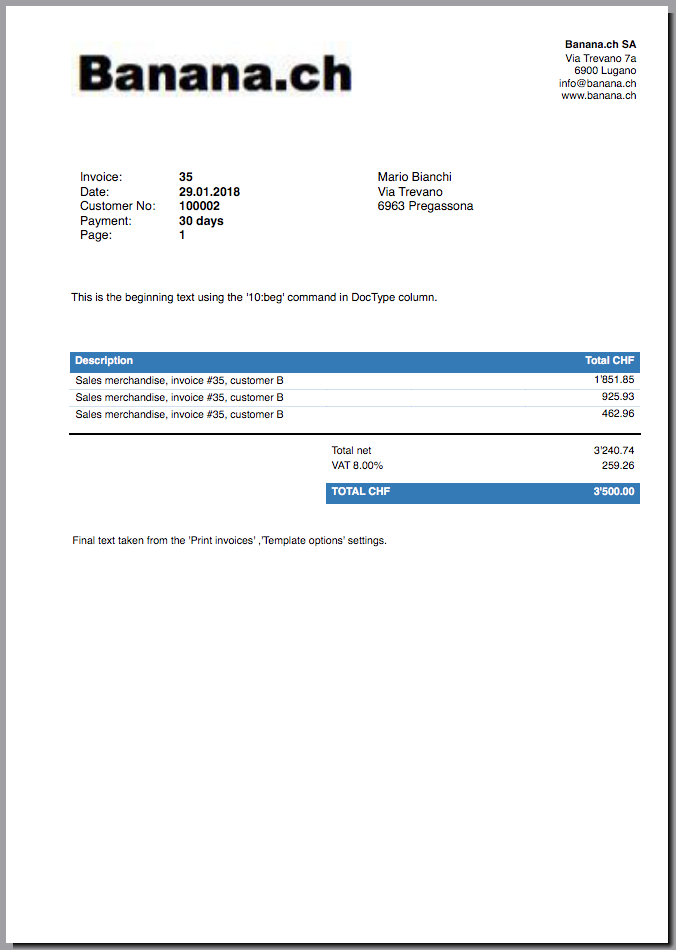In this article
[xUNI08] Layout 8: logo, 2 colors (Banana 9)
Invoices
Universal
Logo, 2 colors
Invoice for all countires with Total column.
There is also a version of the invoice for Switzerland with Swiss ISR payment slip.
Attributes
Header
- The header can include a logo. To add a logo visit the Setup a logo page. The name of the composition must be Logo.
- The header also contains information specified in the File and accounting properties (menu File -> File and accounting properties -> Address).
- It is displayed on the top of the page: the logo on the left and the data on the right
Invoice and customer information
- Invoice number, invoice date, customer number, expiration date of the invoice and page number are displayed here.
- The expiration date of the invoice is automatically calculated, but it is possible to overwrite that information using the DocType column options.
- All the data are displayed on the left of the page.
Customer address
- The customer addres is taken from the Accounts table (address view).
- It is possible to manually define an address on the transactions table using the DocType column options.
- The address is displayed on the right of the page.
Items table
- A table where are listed all the items of the invoice.
- It is composed of two columns: description and total.
- At the end of the items table are displayed Total net, VAT amount and final Total of the invoice.
More information
At the bottom of the invoice, after the items table, with the DocType column options it is possible to add more information like personal notes and greetings.
Invoice settings
User can change some settings of the invoice.
From the "Print invoices" dialog window, click the Settings button under the layout section.
- Include page header
- Set 1 to include the header on the top of the page (default value)
- Set 0 to not include it.
- Image height
- Set the height of the image (logo).
- Default value is 20 (mm).
- Background color
- Defines the main color of the invoice. It is the background color of the items table.
- Default value is #337ab7.
- Text color
- Defines the color of the text used for the header/total of the items table.
- Default value is #ffffff.
Colors can be standard colors (for example: “red”, "yellow", “blue”, “green”, “black”, "grey", etc) or in the Hexadecimal format (for example: #ff0000).