Inventory
With the Banana Accounting Plus Inventory you can manage your items in a flexible and professional way.
Many features automate calculations, giving your constantly updated values and balances.
Reap the benefits of our Inventory
- Freely move in Excel-like tables
- Always view and edit data and values
- Search and replace items in an instant
- Manage items from multiple warehouses in one file
- Get a complete card with all the movements for each item
- See or print a complete Journal with all articles, even by period
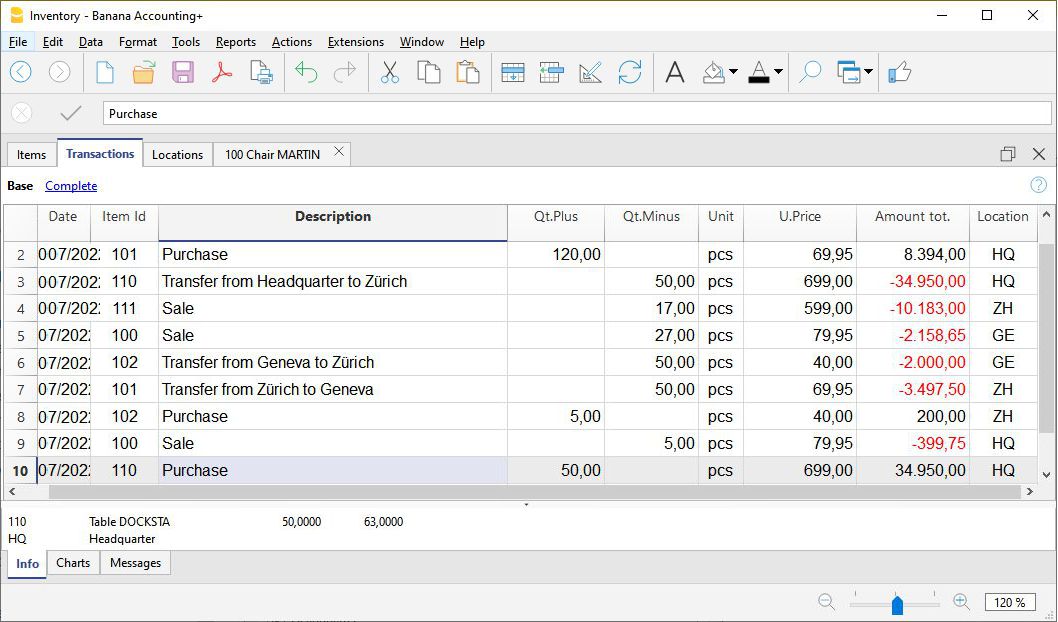
Create your Inventory in an instant
Just launch Banana Accounting Plus, choose the Region and the language and pick Inventory as file type. Everything is ready to enter your warehouse data.
For each item you can create an Id to identify it immediately when you enter the movements in the Transactions table.
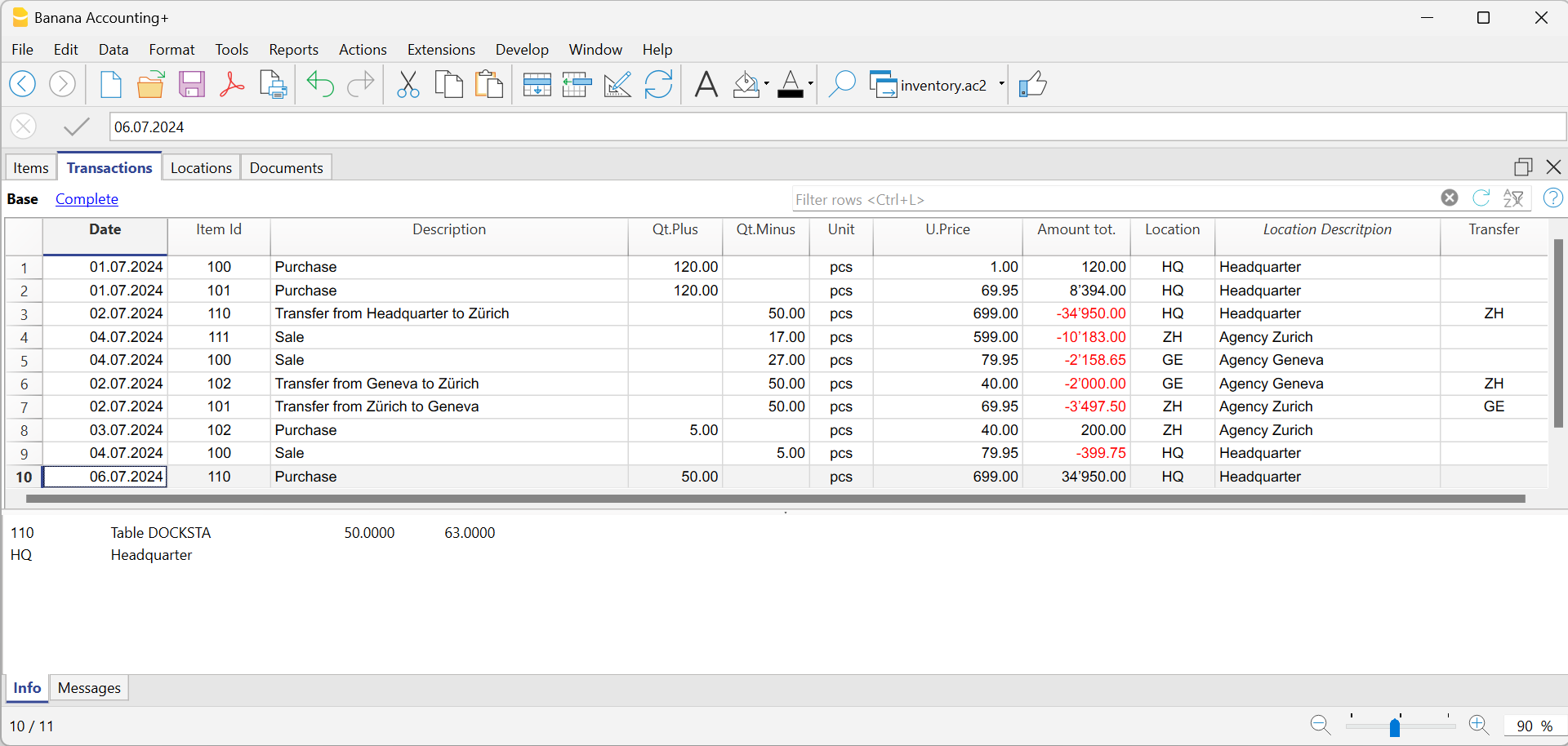
Update your items
In the Transactions table, you update your items based on what you sell, buy, or transfer from one warehouse to another.
By choosing the item ID, the description will be automatically resumed and you can simply indicate whether it is a purchase, a sale or a transfer.
By entering the quantity, values and all other columns balances will automatically be updated, including how many items are left in stock (items table).
More details on the Transactions table
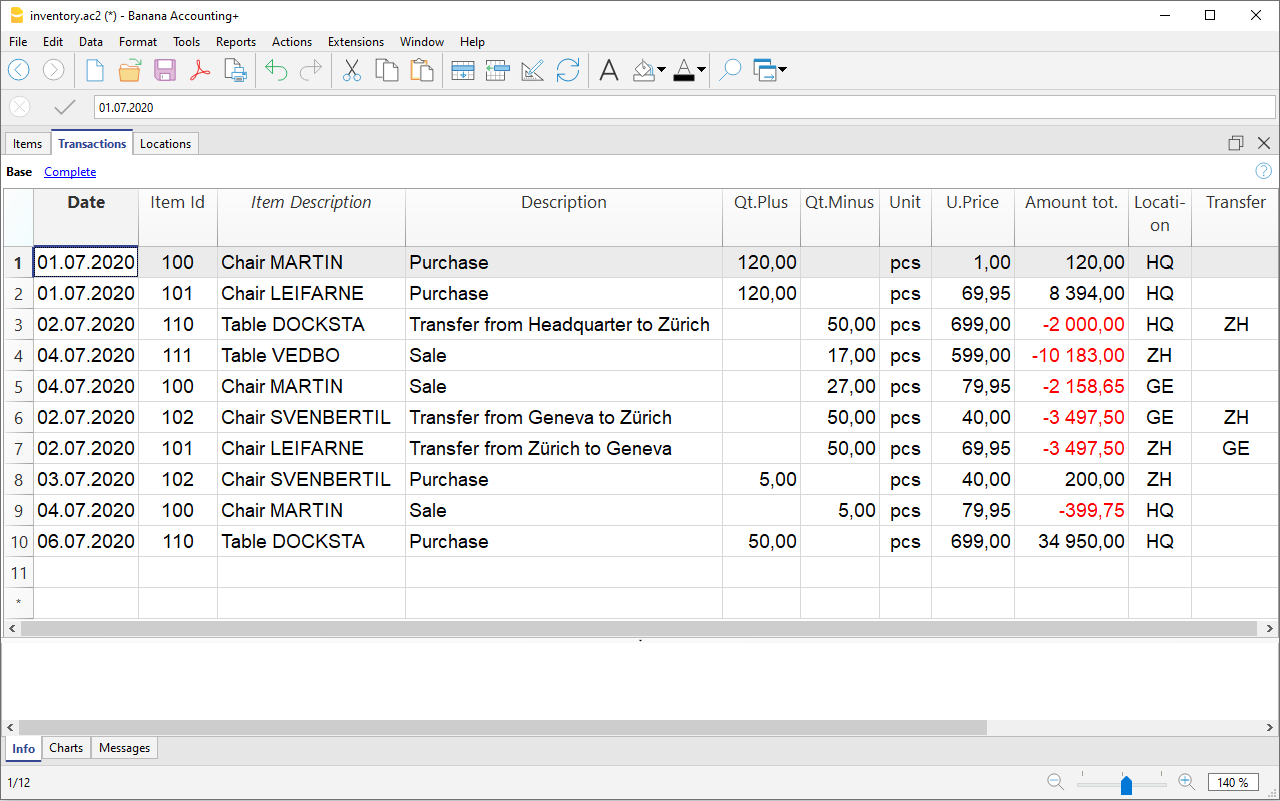
Manage multiple inventories
Record the movement of items from one location to another and see the quantities and values updated simultaneously for all locations.

Immediate prints with all the details
You can print any table content you see on the screen; values and balances are always updated automatically after each transaction.
You can obtain the following reports:
- Journal for each item
- Complete journal for all items
- Journal for each location of for combined multiple locations
