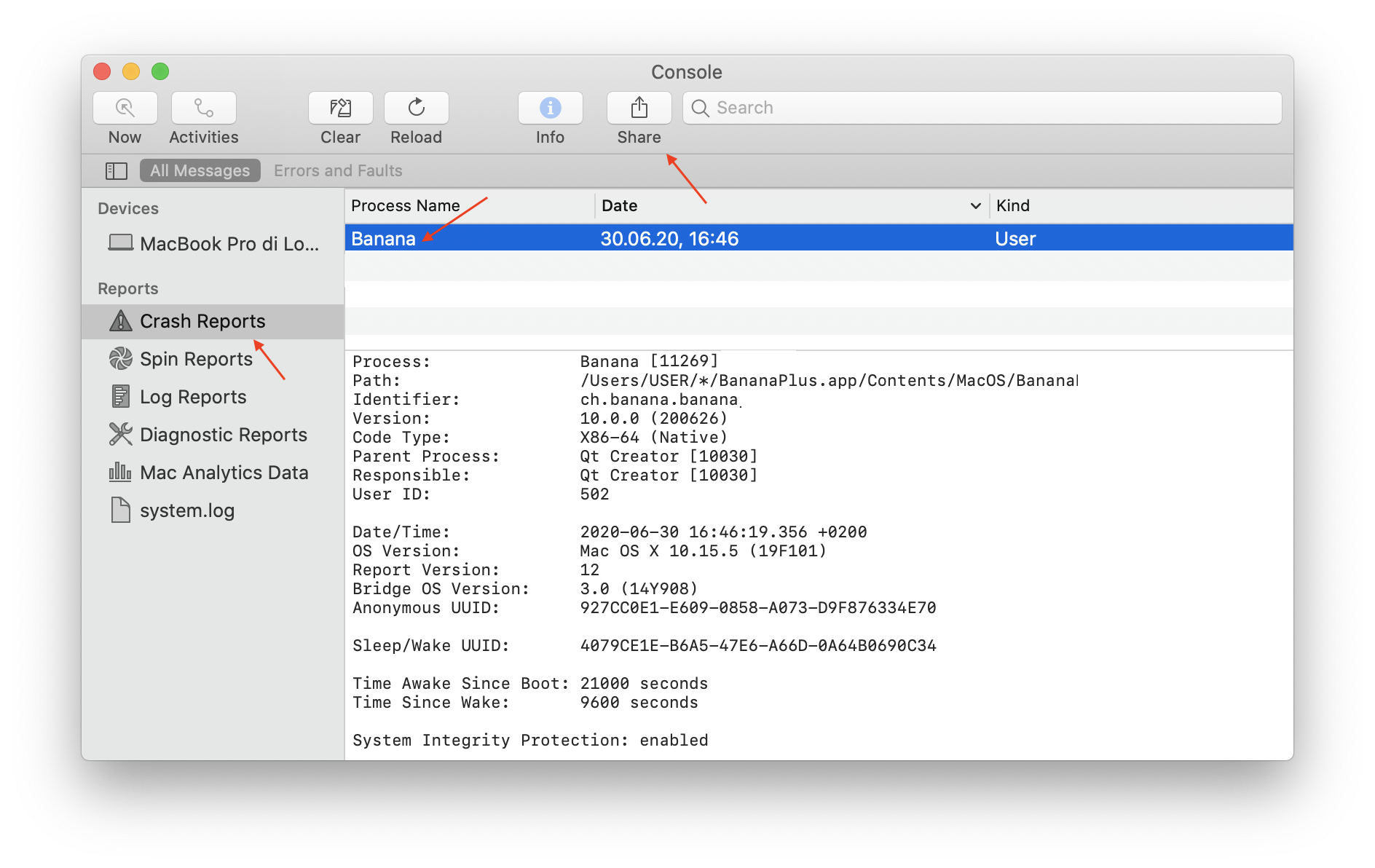Neste artigo
If the application crashes (the application has stopped working or disappears) please send us an event log file to help the development team to troubleshoot the problems.
Follow the steps below to find and send us the event logs:
- Open the Console application.
- Select Crash reports from the left panel.
- Select the last report related to Banana
- Click the Share button
- Send the log through the contact form or email.