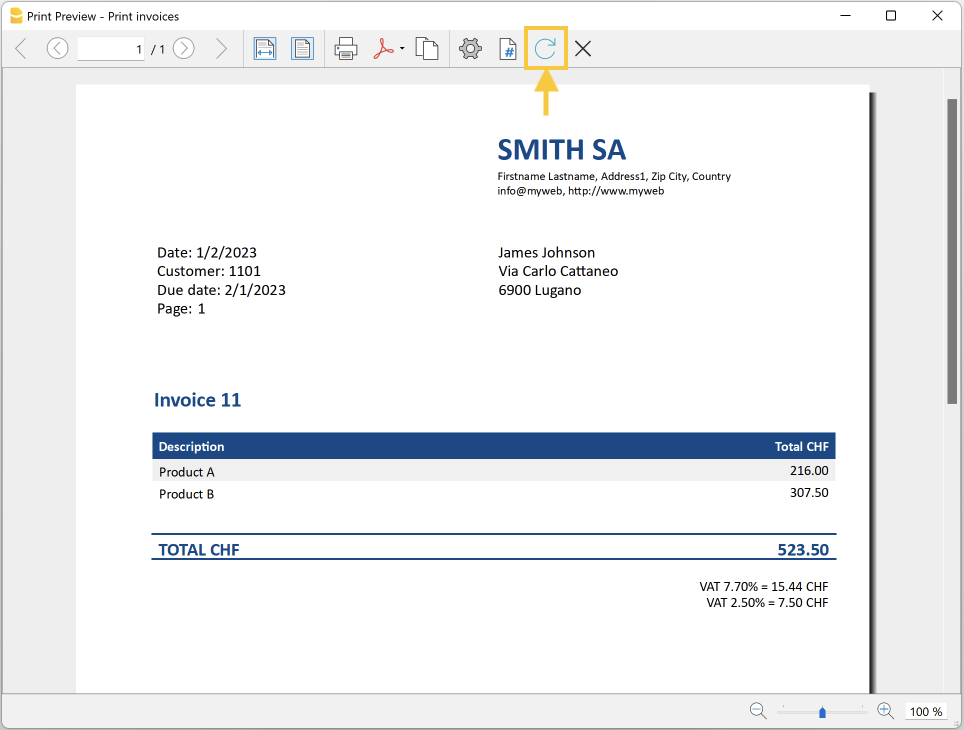In diesem Artikel
With the Advanced plan of Banana Accounting Plus, you can create your own Invoice Layout.
A Layout is an Extension that is specific for printing an Invoice.
The following steps describe how to create an invoice template starting from an existing one and adapting it to your needs.
Choose your print style
- From the Banana program, select menu Extensions > Manage Extensions...
- Select Online > Invoice.
- Choose one of the existing templates (i.e. [UNI01] Layout 1)
- Click on Show details.
- Click on URL.
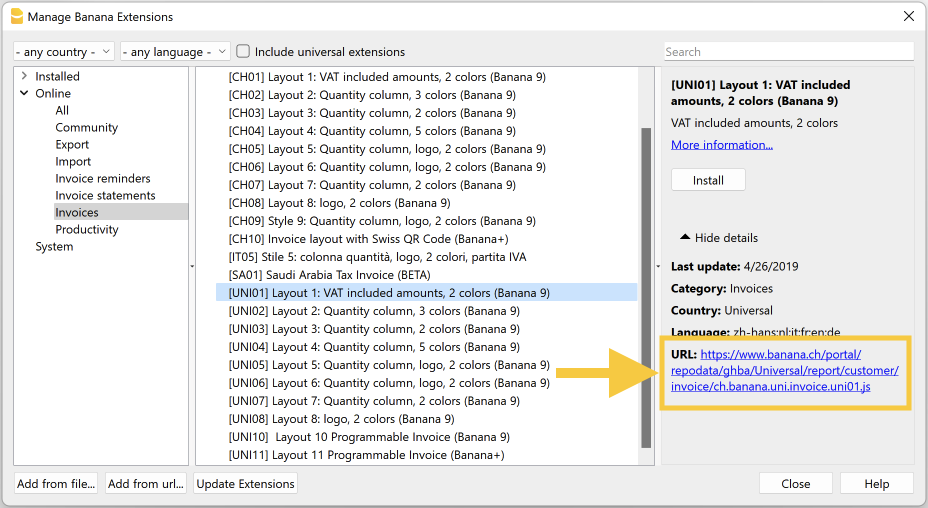
Save the layout's script
A page with the JavaScript code opens. Save the script file to your documents folder (menu File > Save Page As) or right click somewhere on the page > Save As.
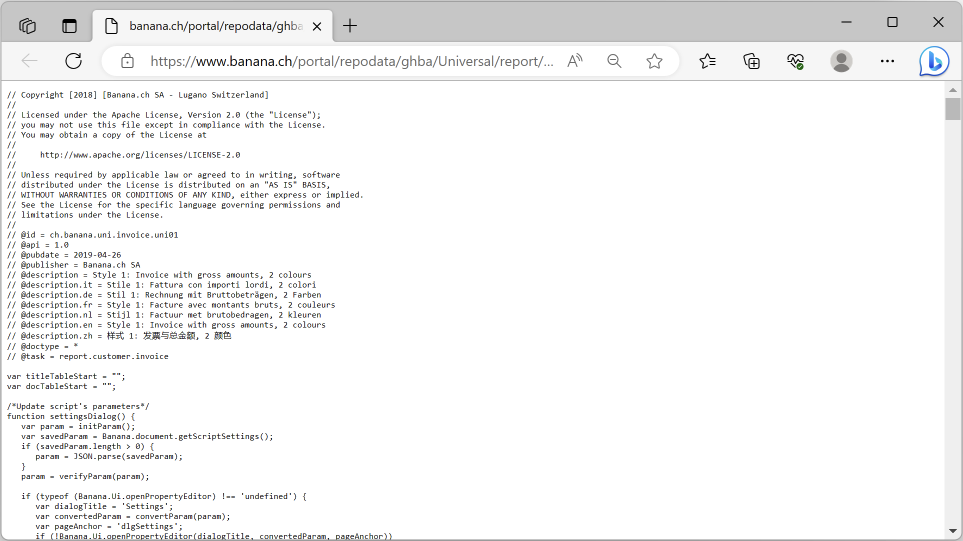
Modify the template
- Open the local file with a text editor program
- Right click on the file.
- Open with .... and select the text editor program.
- Change the @description and the @id.
- Save the file.
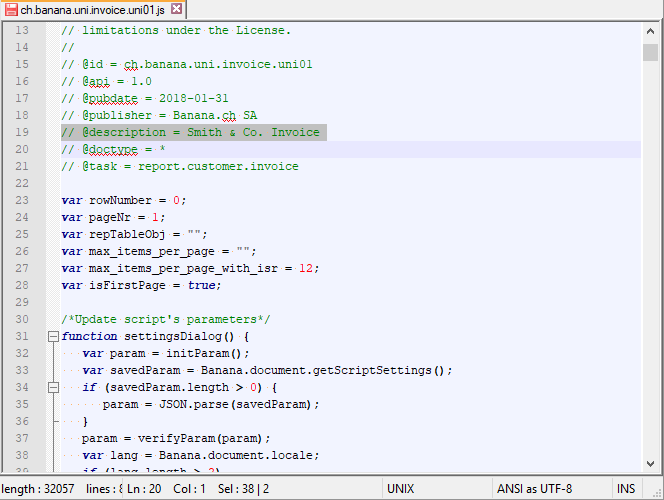
Add your layout to the Banana extensions
- From the Banana program, menu Extensions > Manage Extensions....
- Click on the button Add from file... and choose the file you just downloaded and modified.
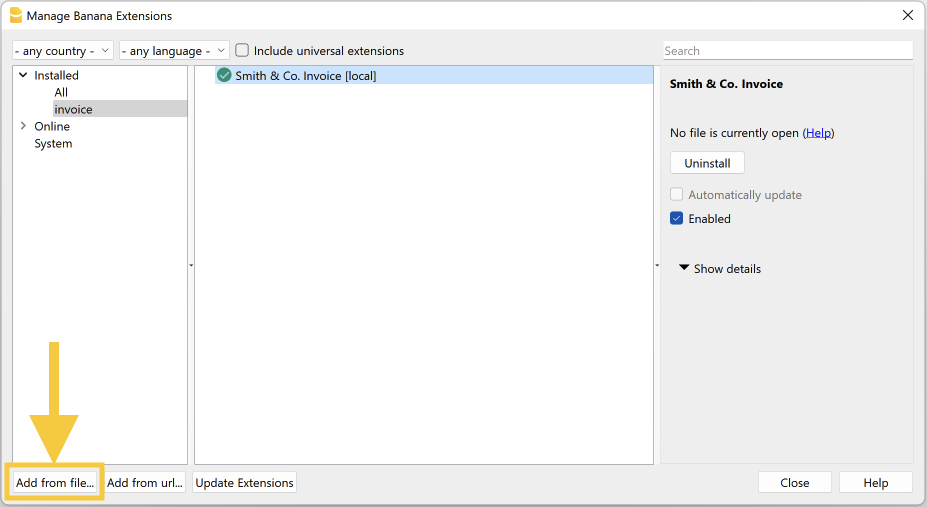
View an invoice with the custom template.
- In menu Reports > Customers > Print Invoices select the layout Smith & Co. Invoice.
- Click Ok.
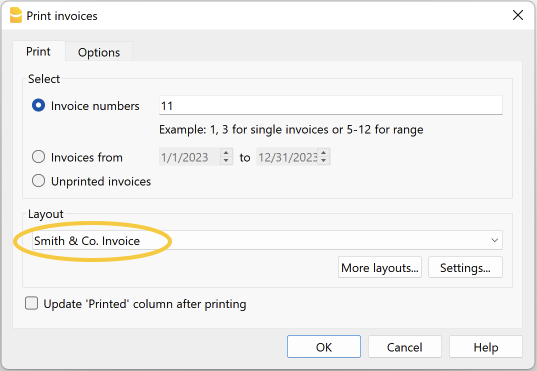
Preview:
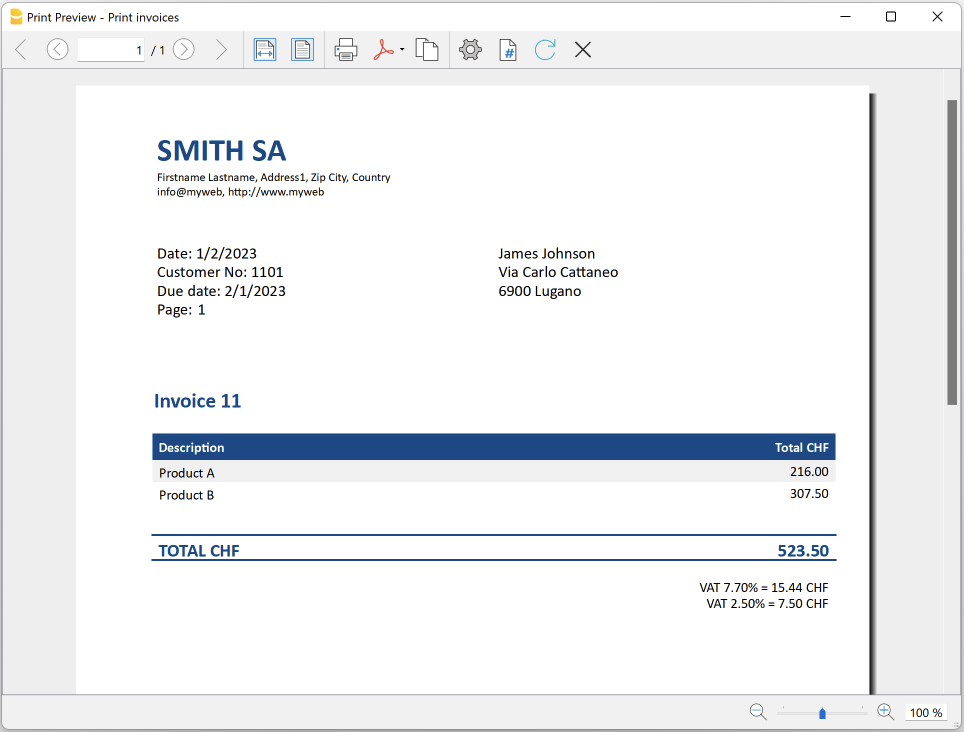
Additional changes
The images below illustrates how to carry out the following changes to your layout.
- How to change the header position to the right:
- Modify the lines as described here (see from row 683 to 686). Save changes.
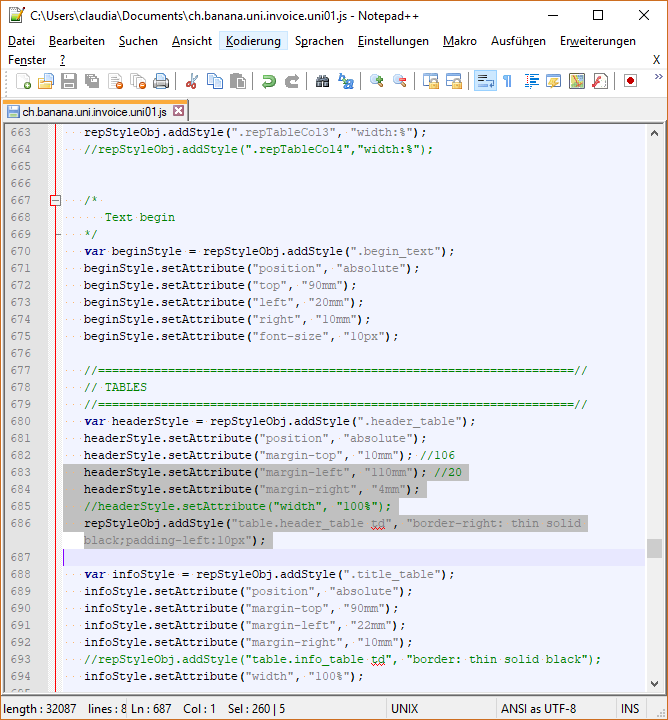
- How to change the text "Customer No" to "Customer"
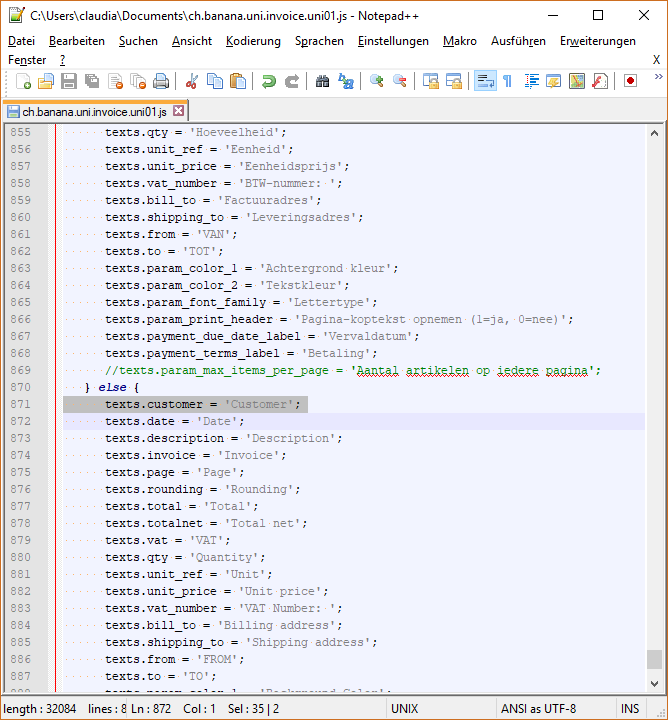
See your changes
Simply click on the refresh button