在此文中
[CH10] Invoice layout with Swiss QR Code (Banana+)
Invoice print layout with Swiss QR code according to standards. The layout also allows you to customise the invoice, including printing your own logo, choice of colours and address position.
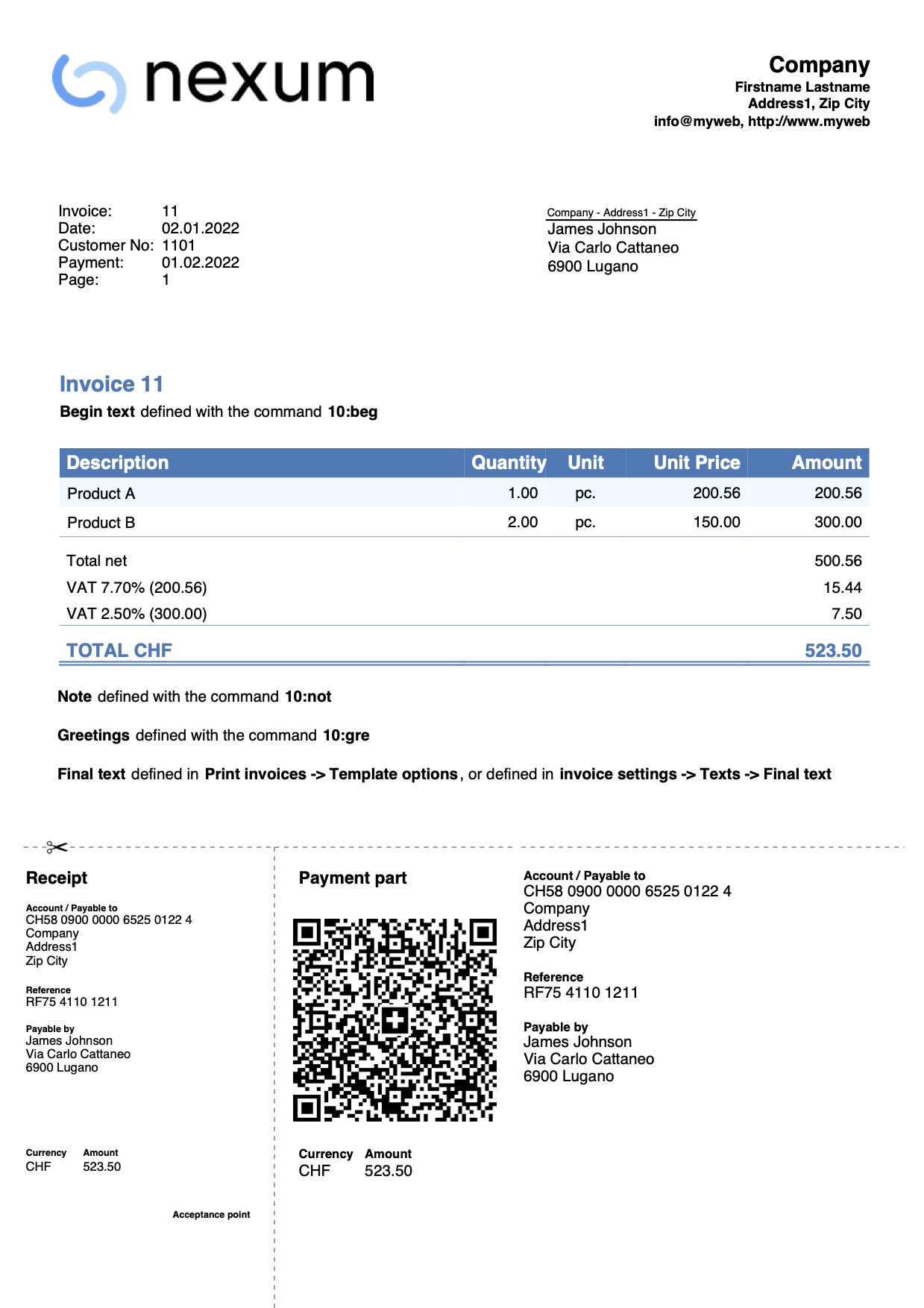
This Invoice Printing Layout (called CH10) allows for the printing of customised invoices, including the printing of the Swiss QR-Code, which allows for easy payment control.
- Watch the video tutorial: Invoice customisation with Swiss QR Code (Layout CH10).
Preconditions
To use this layout you need to download and install Banana Accounting Plus.
This layout, as all others, can be used in the following applications:
How to customise your invoice
You can easily customise and adapt invoice printing to suit your needs.
- How to customise invoices - Integrated invoicing
- How to customise invoices - Estimates and Invoices Application
QR-Code customisation and configuration
In the invoice settings you can activate QR-Code printing and set the parameters.
Note: QR invoices created with Banana Accounting+ are not compatible with TWINT. They cannot be paid with TWINT and a TWINT QR code cannot be generated.
Invoice printout customisation
The invoice print layout is already set. If you wish, however, you can customize. You can easily adapt the printing of the invoice to your requirements, decide which elements to print, change the description of the texts.
- Customisation via the settings dialogue
- Choose the elements of the invoice you want to include in the printout.
- Print the address on the right or left.
- Indicate which detail columns to include and define the sequence. You can have an invoice with quantities and prices, or only total amounts or even with columns that you have added in the transactions table.
- Change the default texts for use in printing.
- Add translations into other languages.
- Change the font and print character.
- Choose the color combination you want.
- Customisation examples
- Add logo.
- Print address in a different position.
- Print shipping address.
- Add custom texts.
- Change columns settings.
- Invoices without amounts.
- Print items pictures.
- Other examples.
Customisation using programming language
Using programming language you can adapt the existing layout or you can create new ones.
Features only available with the Advanced plan
The following customisation possibilities are only available with the Advanced plan:
- Print other columns from the Items or Transactions table (accounting).
- Print Items image.
- Print custom fields of the information section (Estimates and Invoices).
- Customisation with CSS programming, including (see examples):
- Change font, position and colour of the header, address and other invoice elements.
- Change row height.
- Change underline in total rows.
- Customisation with Javascript programming, including (see examples):
- Change final text or other texts depending of the invoice data.
- Use different data format.
- Use different printing formats depending on the printed items.
- Enter fields names in headers, initial and final texts.
Changes history
Please visit the changes history page.
