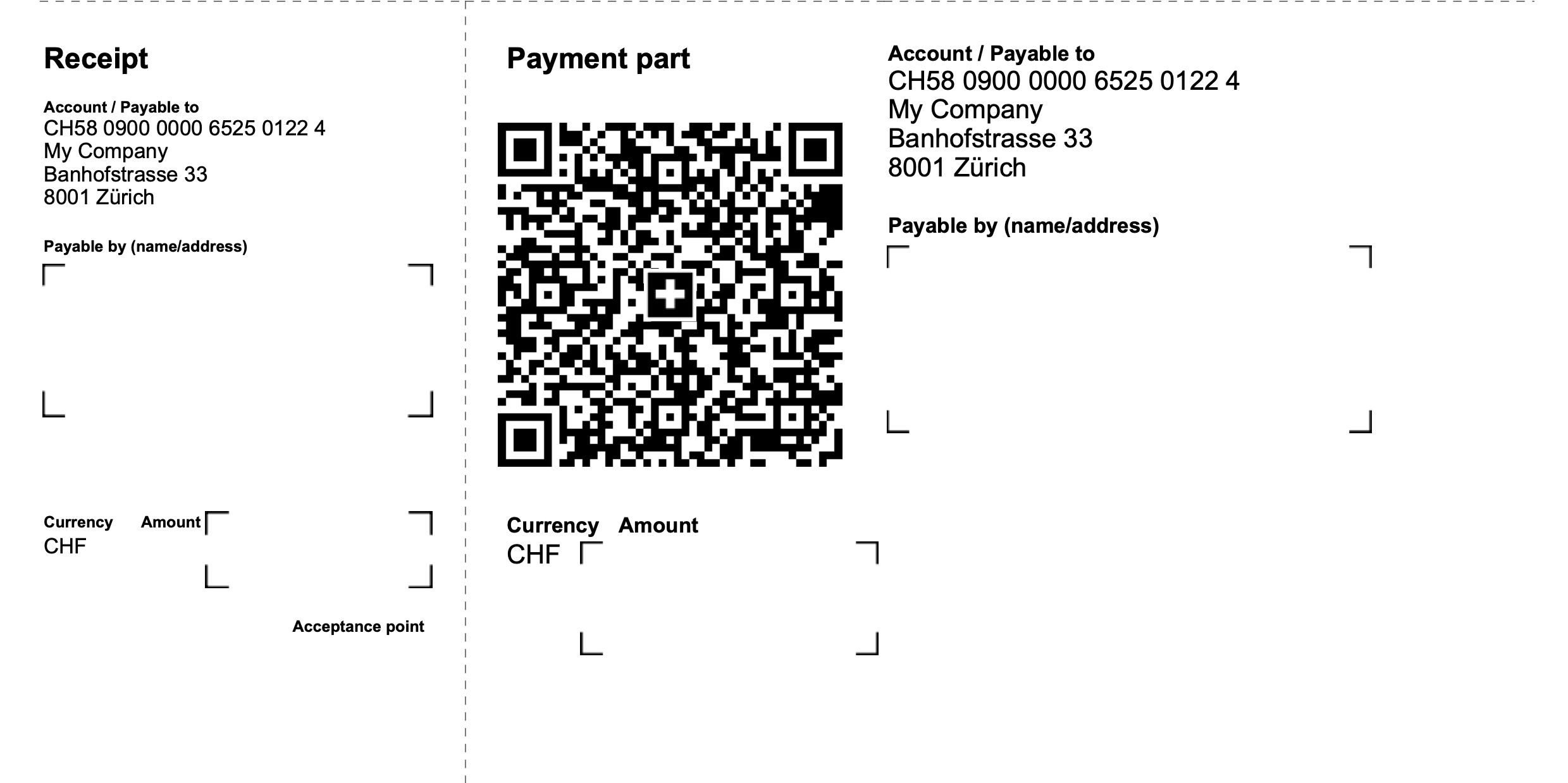在此文中
The Swiss QR-Code for invoices is the standard for printing payment information on the invoice so that it can be read digitally. From 1st October 2022, it becomes the mandatory standard to replace the red and orange inpayment slips.
The QR-Code for invoices offers various configurations, which will be introduced below. For technical information please refer to the QR-Code Customization and to the reference standards pages.
Banana Accounting Plus provides the CH10 layout that allows the personalization of the print and the inclusion of the QR-Code section and the parameterization.
Purpose of the QR-Code invoice
The purpose of the QR-Code is to make sure that payments and invoice reconciliation can be automated as much as possible. The information is printed on the invoice so that it can be digitally retrieved and processed.
Main benefits:
- Paying is very fast and errors in invoice payments are reduced because you don't have to copy account information, amount and more.
- Those who receive payment also have that allow them to automatically record payments.
The invoice with the QR-Code section
Invoices with a QR-Code have a special section that is printed at the end of the invoice or on a subsequent page.
The content and its layout must be printed according to the standard. The section must be detachable so that when paying it can be processed by the reading system.
The QR-Code section is divided into two parts:
- Receipt→which is stamped and remains when paying at the counter.
- Payment section → with the QR-Code and the payment information.
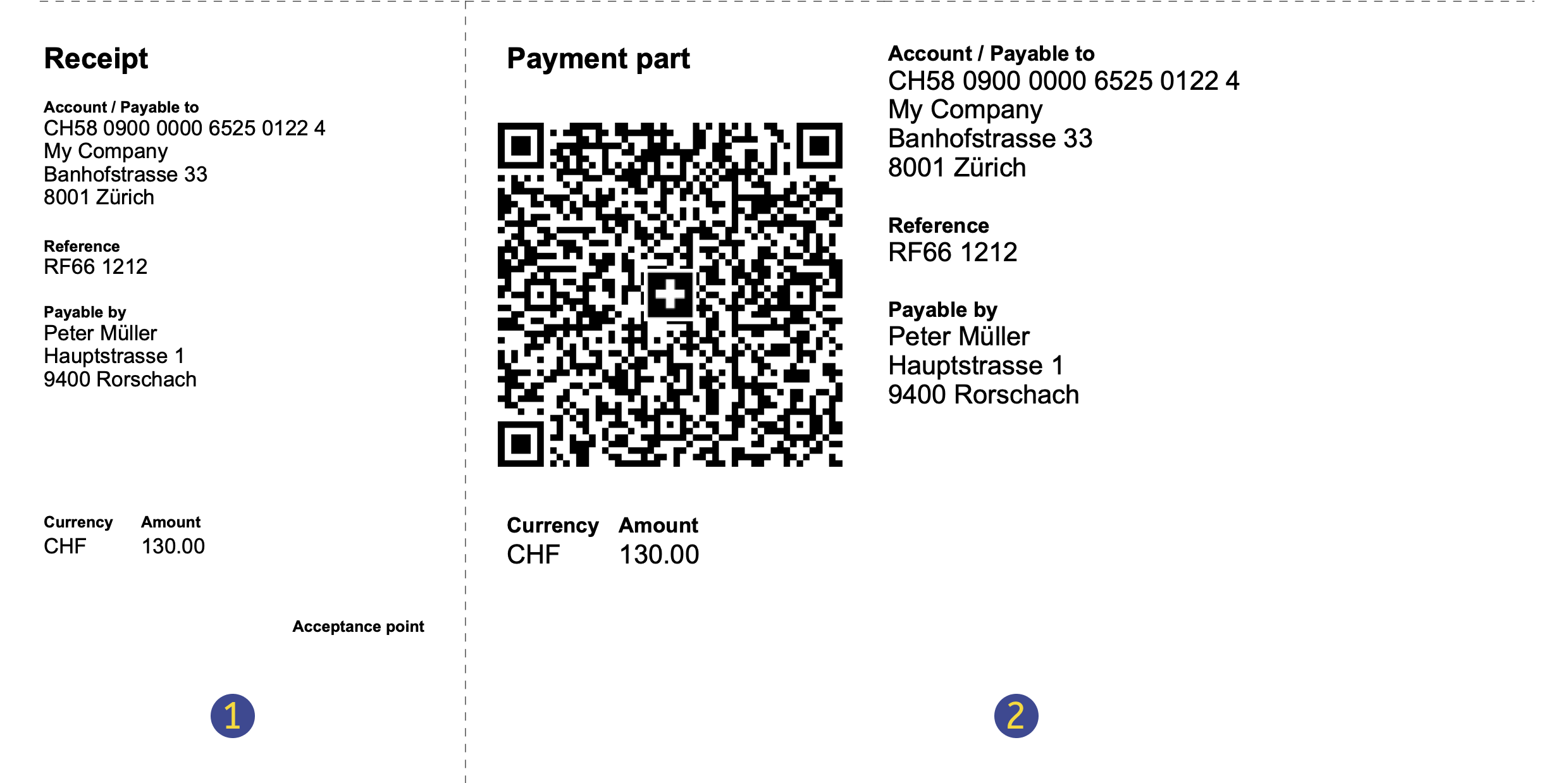
(1) The Receipt section
It contains a summary of the information to certify the payment:
- Receipt Title
- Account/Payable to
- The IBAN or QR-IBAN printed in 4-character blocks.
- The address of the account holder which is generally who issued the invoice and receives the payment.
- Reference
- The Creditor Reference (ISO 11649) or the QR reference.
- The Creditor Reference may also not be present.
- Payable by
- The address of the invoice recipient.
- If empty, a space is left for manually entering the payer's name.
- Currency
- Only CHF and EUR coins are accepted.
- Amount
- The decimal point "." is used as decimal separator and the space is used as thousand separator.
- If empty, a space is left for manual entry of the invoice amount.
- Point of acceptance
(2) The Payment section
It contains the details of the payment.
- The title "Payment Section"
- The Swiss QR-Code
- A graphic element that encodes all the data that is listed in the payment part.
- It can be easily read by digital devices.
- Account/Payable to
- The IBAN or QR-IBAN printed in blocks of 4 characters.
- The address of the account holder which is generally who issued the invoice and receives the payment.
- Reference
- The QR reference or the Creditor Reference (ISO 11649).
- It may or may not be present.
- Additional Information
- Additional data about the invoice that may be of use to the recipient, such as due date or other.
- It may or may not be present.
- Payable by
- The address of the invoice recipient.
- If blank, a space is left for manually entering the payer's name.
- Currency
- Only CHF and EUR currencies are accepted.
- The amount
- The decimal point "." is used as decimal separator and the space is used as thousand separator.
- If empty, a space is left for manual entry of the invoice amount.
Addresses
The addresses in the "Payable to" and "Payable by" sections of the QR must always contain either the name of the organization or the first name and last name.
The name of the organization has priority over the name / last name: if it is present then the name of the organization will be entered, otherwise the name / last name will be entered.
Entering both is not possible as the rows are limited (max. 3 rows allowed) and each row must contain precise information.
The address structure is as follows:
- organization name or first / last name
- street and house number
- postal code and city
The addresses in the "Payable to" and "Payable by" sections of the QR follow the rules of the Swiss QR standard.
It is not possible to add rows or change the composition of the addresses on the QR.
IBAN / QR-IBAN Account and Reference
The system works with two types of bank accounts.
- THE IBAN
- The normal IBAN number of your account.
- If you use the IBAN the invoice can be in CHF or EUR.
- If you use the IBAN you can use the Reference (Structured Creditor Reference), which starts with "RF".
- See: QR-Invoice using the IBAN account
- The QR-IBAN
- A special account assigned by your bank to be used only for QR-Code payments.
- The second block of digits is a number starting with 3: CHXX 3000 0XXX XXXX X.
- It contains a special code that is used to identify the financial institution. The numbers ranging from 30000 to 31999 are reserved for this code.
- It is mandatory to have the ISR-compatible QR-Reference (27 numeric characters).
- See: QR-Bill using the QR-IBAN.
Mandatory elements
In QR-Code policies are mandatory:
- The IBAN or QR-IBAN and address of the account holder who issued the invoice and receives the payment.
- The address of the recipient.
- In case of QR-IBAN, there must also be the reference.
QR-Code payment slips without amount
In the payment slips without amount there is an empty box that must be completed by the payer. The amount must be entered by hand.
They serve to leave the customer the choice of what amount to pay.
There is the reference of the payer, so whoever receives the payment is able to attribute the amount to the customer.
They are useful for:
- Voluntary contributions to an association.
- Payments to the 3rd pillar retirement plan.
- Credit card down payments.
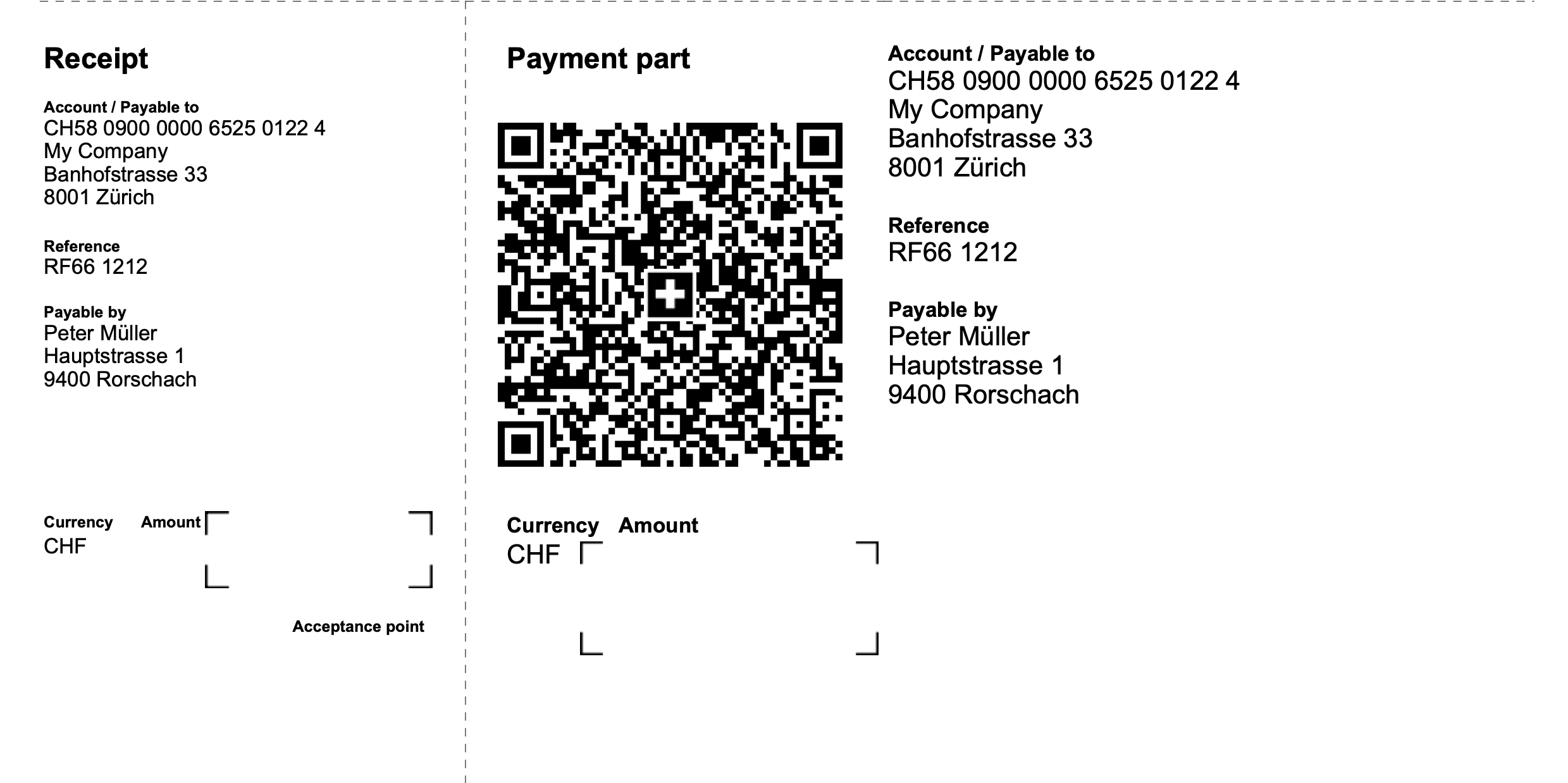
QR-Code payment slips with no amount and no customer address
Payment slips without amount and without payer reference serve as general deposit slips of a company.
The only encoded information is the account number to pay to.
Whoever carries out the payment, enters manually:
- The amount.
- The address of the payer.
The person receiving the payment must manually attribute the amount.