In this article
Banana Accounting Mobile is the version of Banana Accounting reserved for iPhone and iPad. System requirements are available on our web page website.
The Banana Accounting application for iOS and iPadOS is based on the Windows/Mac version and therefore provides all the features of professional accounting software. It offers a good experience on iPad with a keyboard, but it is not fully optimized for touch devices. On mobile phones with a small screen, the set of commands is limited.
Banana.ch was the first software company in the world to launch a complete accounting program for mobile phones. You can manage accounting on your device or through Cloud applications. However, the advantage of saving data on the device is the ability to work even without an active internet connection. Adapting accounting software for mobile phones is very complex due to limitations from mobile operating systems and the touch interface. There is still much to improve, but we are satisfied with what has been achieved so far. The feedback from our users is also encouraging. The application proves to be very effective in many cases and is especially valuable for accounting students who only have a tablet or smartphone. Thanks to the application, they can understand the logic of modern double-entry accounting software. It will be easier for them to learn to manage various accounting software used by companies, thus improving their chances of finding a suitable job.
We plan to improve the mobile application and invite all users to provide us with feedback on the use of the app and to suggest ways to improve it.
Banana Accounting is also available for iPhone and iPad under the name of Banana Accounting Mobile (see also System requirements)
- Completely free - install directly from the App Store (iTunes for Banana Accounting Mobile).
- It works with the iOS 11 or higher
- Files are 100% compatible with the Desktop version.
- Files can be saved anywhere on the device.
- Banana accounting mobile looks very much like the Desktop version, expecially on tablets you can find the same menus and features.
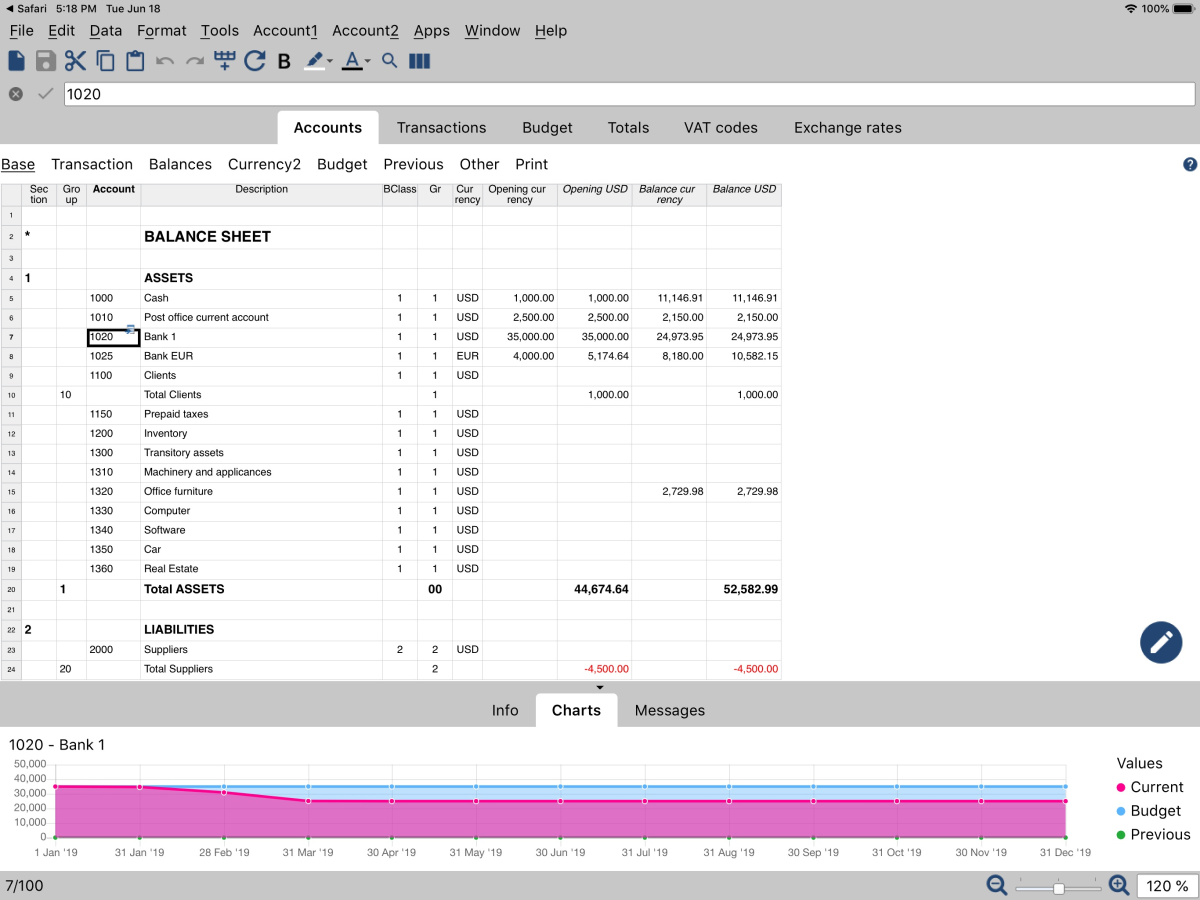
Installing Banana Accounting Mobile
- Download and install Banana Accounting Mobile from the App Store.
- The app is ready to use immediately after download. It does not require any activation, nor do you need to link your email address to the program as with the desktop version.
Limitations compared to the Desktop version
Banana Accounting Mobile looks similar and has many features that are also available on the Desktop version, like creating new accounting sheets, opening and modifying existing files, execute accounting calculations, show print previews, etc. At the moment, functionalities using external files, i.e. "Import to accounting", are disabled. It is not possible to print data and create pdf files.
Feedback
Any feedback or suggestions will be highly appreciated .Please contact us here.