在此文中
Bank statement Camt ISO 20022 Switzerland (compatible with Banana 9)
This extension imports and converts account statement movements into accounting movements. Supports files in ISO 20022 camt052, camt053 or camt054 for the Swiss specifications.
The ISO 20022 format is an international standard, offering the schemes camt.052, camt.053 and camt.054. The first version of these schemas was camt.05x.001.04, usable ONLY until November 2025. Thereafter it is to be replaced by the new scheme camt.05x.001.08.
Subsequently, it will need to be replaced by the new camt.05x.001.08 schema.
To import the bank statement in the new ISO 20022 format, camt.05x.001.08, available from November 2022, it is necessary to have Banana Accounting Plus and to use the new extension, which reads both formats.
Requirements
To use this extension, Banana Accounting 9.0.5 is required.
If you have Banana Accounting Plus, use the new extension Bank Statement Camt ISO 20022 Switzerland (Banana+)
Characteristics
This import extension differs from the generic ISO20022 import by the following specifics:
- The ISR reference number is entered in the description of the transaction;
- You can extract the invoice number from the ISR reference number (see Setting the parameters);
The invoice number you extracted will be saved in the Invoice (DocInvoice) column; - You can extract the customer account from the ISR reference number (see Setting the parameters);
The customer account you extracted will be saved as an account/category or cost center depending on the parameters; - You can disable the entry of the contra-account in the transaction (see Setting the parameters).
Extension installation
From the Extensions Menu > Manage Extensions > Online > Import > select the extension ~Bank Statement Camt ISO 20022 (Switzerland) > Import Bank extract Camt. (Banana 9) > Install button.
Setting the parameters
The extension parameters are required to electronically record invoice collection movements.
With these settings, it is possible to define how the invoice number and customer data are to be extracted, so that they are automatically entered in the relevant columns of the Transactions table.
To access the extensions parameters:
- Open the accounting file where you wish to import the transations.
- Access the extension parameters:
- From the Extensions Menu > Manage extensions > select extension ~Bank statement Camt ISO 20022 Switzerland - Import bank extract Camt. (Banana 9) > Settings button.
- or from the Account1 Menu > Import to accounting > Manage extensions > select extension ~ Bank statement Camt ISO 20022 Switzerland - Import Bank extract Camt. (Banana 9) > Settings button
- The following image shows the default parameters.
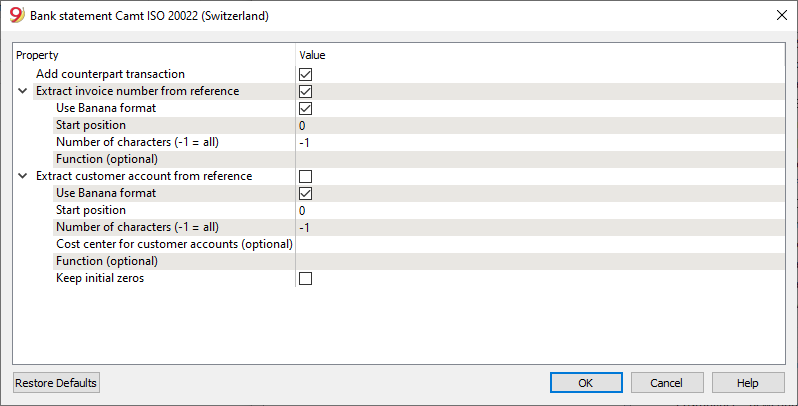
Add counterpart transaction
If this option is enabled, the extension will enter a counterpart entry with the total amount of the details for movements with details. The [CA] symbol appears in the clearing account and the corresponding account number must be entered manually. If this option is deactivated, no counterpart entry is made.
Extract invoice number from ISR reference
If this option is enabled, you can define how to extract the invoice number from the ISR reference number. The invoice number you extracted will be saved in the Invoice (DocInvoice) column.
You can extract the invoice number by indicating the position of the first character and the number of characters that match the invoice number in the ISR reference number, or by indicating a JavaScript function that extracts the invoice number from the ISR number, for example: "(function(text) {return text.substr(10,5);})". NB: The string must contain the initial and final round brackets.
Extract customer account from ISR reference number
If the option is enabled, it is possible to define how to extract the customer account from the reference number. The extracted customer account will be saved in the account/category or cost center field based on the parameters. If balance sheet accounts are used as the customer account, leave the 'Cost center for customer accounts' parameter empty. Otherwise, if cost centers are used as the customer account, specify the cost center used, e.g.: 'Cc1', 'Cc2', or 'Cc3' without the quotation marks.
For example, if by mistake, balance sheet accounts are used as customer accounts and 'Cc1' is indicated in the 'Cost center for customer accounts' field, the respective balance sheet account will be treated as a cost center and reported in the CC1 column of the Transactions table with a negative sign in front, for example: -110001. In this case, it is sufficient to correctly set the parameters and repeat the operation.
It is possible to extract the customer account from the reference number created by the Banana Accounting Plus program by checking the appropriate box without modifying the parameters related to the 'Starting position' and 'Number of characters' to be used.
It is possible to extract the billed customer account from other invoicing systems by specifying the position of the first character and the number of characters in the reference number corresponding to the customer account, or by specifying a JavaScript function that extracts the invoice number, for example: (function(text) {return text.substr(10,5);}). NB: the string must include the opening and closing parentheses.
Swiss specifications
Specifications for the use of ISO 20022 have been issued for the Swiss banking system.
Formats have been standardized as follows:
- camt053: Account Statement, with detailed transactions.
This is the file that your bank should provide, specifying that it does also include payments received.
A summary file (without any details) might be asked for, in which case camt054 form will also have to be requested, detailing the receipts. - camt054:
Transactions detailed by type (such as bills payments received for bills issued).
If detailed cash receipts are required, the bank will provide the dates in a camt054 file (as a substitute for V11).
This results in two files:- camt053 file (Account Statement) with the several payments and the daily total of cashed bills, which details are contained in the camt054 file.
- camt054 file, detailing all transactions for cashed bills with their reference number.
- camt052: (Account Reporting).
Is only used in special situations, to monitor transactions for a specific day.
New: now with Banana Accounting Plus, you can also obtain the QR-invoice with a standard IBAN account or the QR-invoice with a special QR-IBAN account. Additionally, you can use the auto-completion rules for transactions to automatically record both debits and credits with the new Camt ISO 20022 Bank Statement Switzerland extension (Banana+).