在此文中
Installing the software is very easy, thanks to the autoinstall function.
By downloading the program, you accept the user license conditions.
Before installing Banana Accounting Plus, consult the system requirements.
Follow these steps:
- Download the .dmg file by clicking on the Download BananaPlus for Mac button.
After saving the file in your Download folder, double click on it. - Drag the Banana Plus icon in the Applications folder
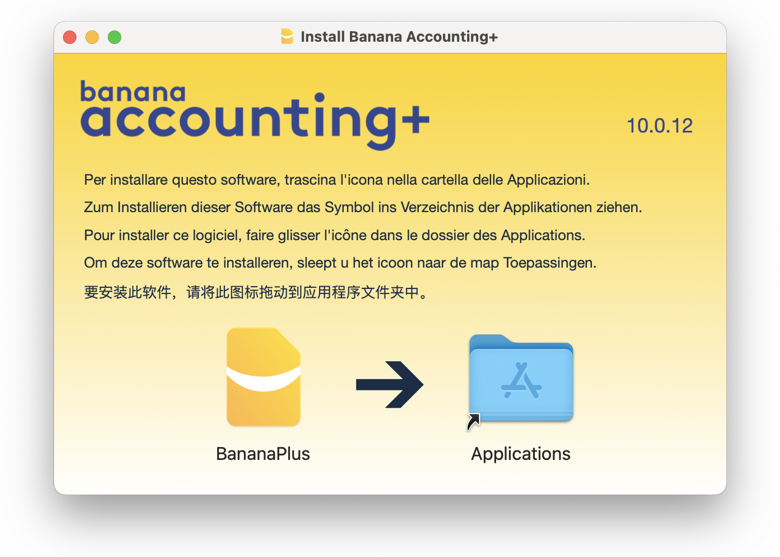
The first time installing Banana Plus on your Mac, the following window will appear:
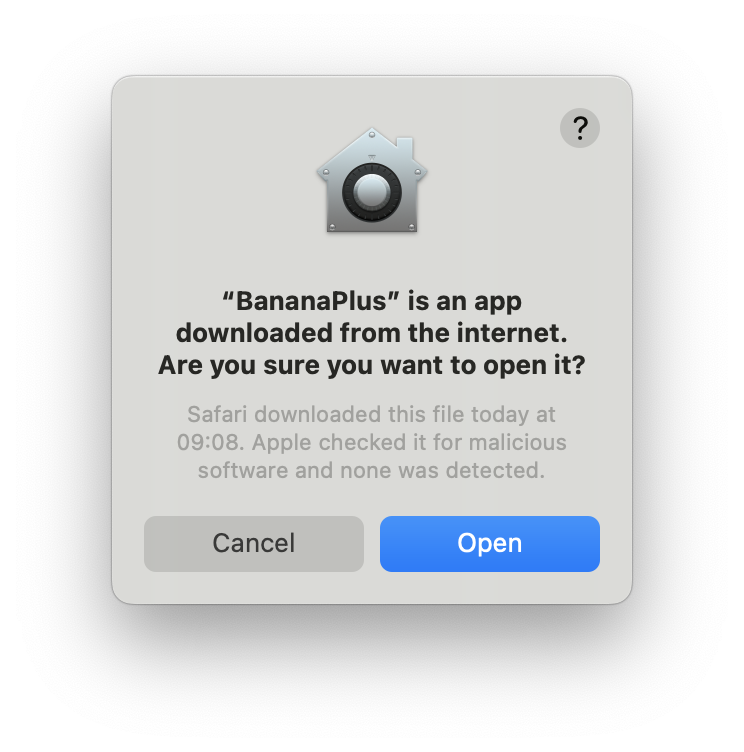
You can safely press the Open button.
The installation usually only takes a few seconds. At the end of the installation process Banana Accounting Plus is launched. Once the installation is done, check out how to activate your Banana Plus subscription.
Once Banana Accounting Plus is open, hover over the Banana icon in the Dock, then right-click and select Options > Keep in Dock.
Particularities
Installations of Banana Accounting Plus on servers, USB flash drives or on computers not connected to the Internet are not possible.