In dit artikel
Wanneer je online iets koopt in onze shop, maak je automatisch ook een Banana-gebruikersaccount aan.
Log in op uw Banana-gebruikersaccount
In uw gebruikersaccount kunt u de informatie over uw abonnement bekijken en aanpassen: facturen, adres, betaalmethode, gebruikersbeheer en -toevoeging, opzeggen van het abonnement, ...
Log in op uw Banana-gebruikersaccount
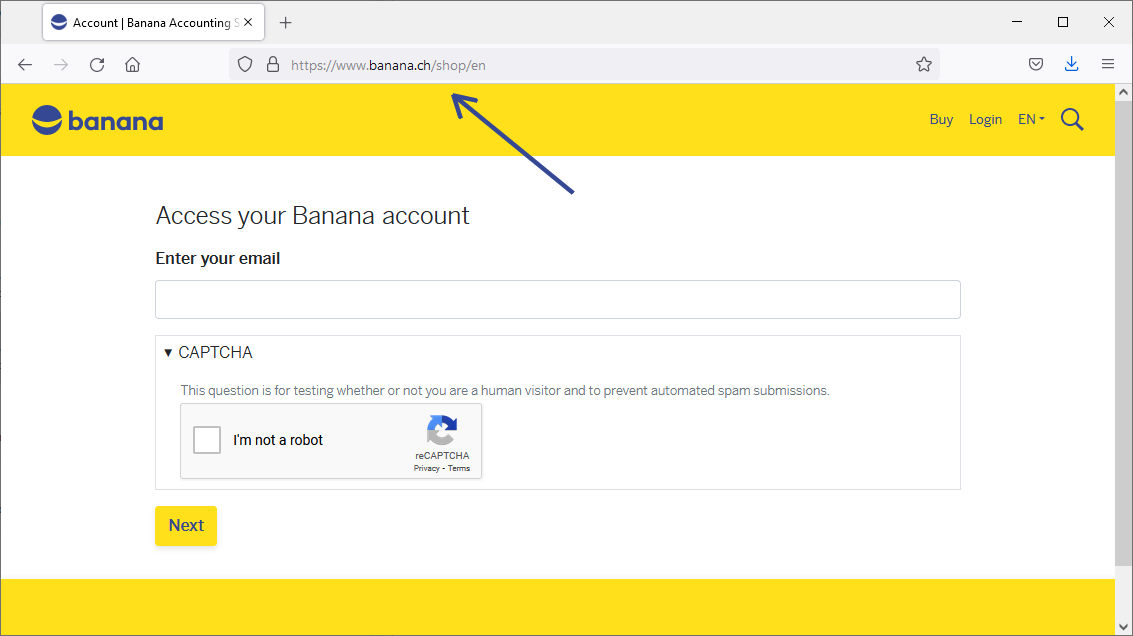
Als u nog geen wachtwoord hebt ingesteld, wordt u bij de eerste keer inloggen gevraagd dit te doen.
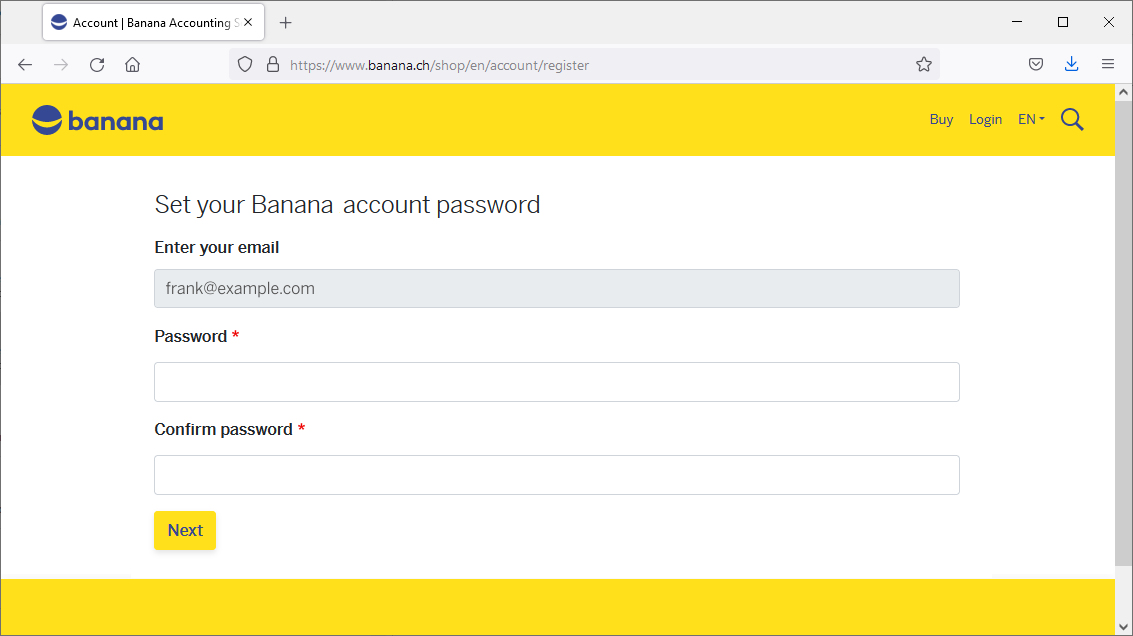
Dashboard
Vanuit het Dashboard van uw gebruikersaccount ziet u een samenvattend overzicht van al uw gegevens. Via de knoppen Bewerken of Bekijken kunt u de details van elk item raadplegen en wijzigingen aanbrengen.

Abonnementen
Via het linkermenu kunt u al uw Abonnementen bekijken en beheren.
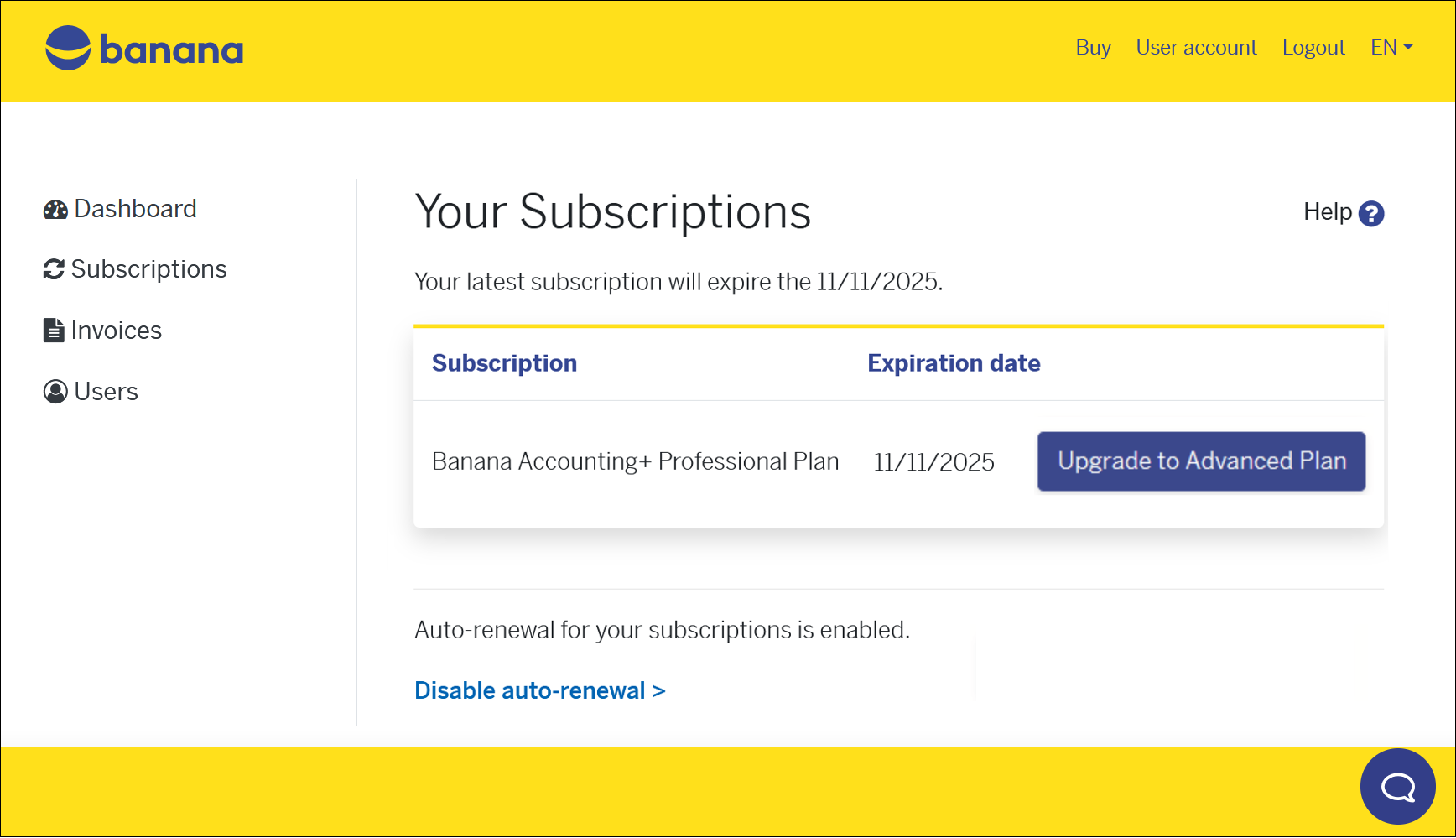
U kunt de volgende handelingen uitvoeren:
- Verleng uw abonnement rechtstreeks vanaf hier. De knop Verleng verschijnt alleen wanneer de vervaldatum nadert.
- Upgrade naar het Advanced-plan – de pro-rata prijs wordt automatisch berekend: u betaalt alleen het verschil tussen het Professional- en Advanced-plan voor de resterende periode tot de vervaldatum van uw abonnement. Uw werk wordt niet onderbroken.
Abonnement opzeggen
Kies in het linkermenu het item Abonnementen en klik vervolgens op de link Automatische verlenging uitschakelen

Het uitschakelen van de automatische verlenging komt overeen met het opzeggen van het abonnement.
Het abonnement blijft echter actief tot aan de vervaldatum.
Als u naast het uitschakelen van de automatische verlenging ook geen nieuwsbrieven of herinneringen meer wilt ontvangen, moet u ook de Notificatie-instellingen aanpassen in het Dashboard.
Bestellingen en facturen
Kies in het linkermenu de pagina Facturen.
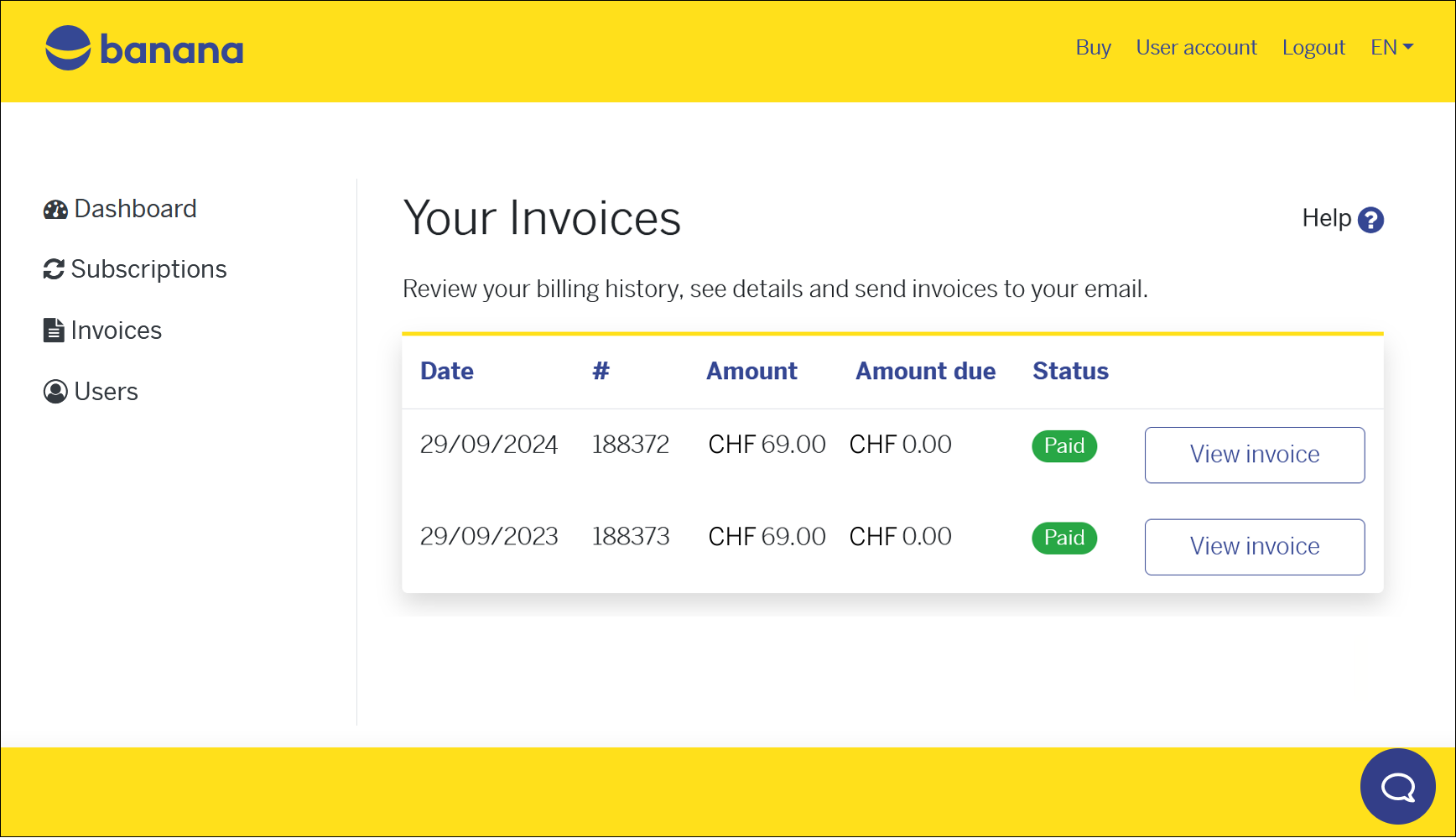
U kunt al uw eerdere bestellingen bekijken, de betaalde bedragen en de status van elke factuur. Als u uw factuur wilt downloaden en afdrukken:
- Klik op de knop Bekijk factuur (met de mogelijkheid om deze als PDF te downloaden).
Voor aankopen vanuit Zwitserland en Liechtenstein is er ook de knop Verzend de factuur naar uw e-mail in PDF-formaat.
Bij openstaande facturen (betaling binnen 10 dagen) ziet u de knop Nu betalen.
Voor aankopen vanuit andere landen worden de zichtbare facturen gegenereerd door onze partner Paddle, die alle internationale betalingen beheert.
Betalingsmethode
De betalingsmethode kan direct vanuit het Dashboard worden bekeken en gewijzigd door op de knop Bewerken te klikken.
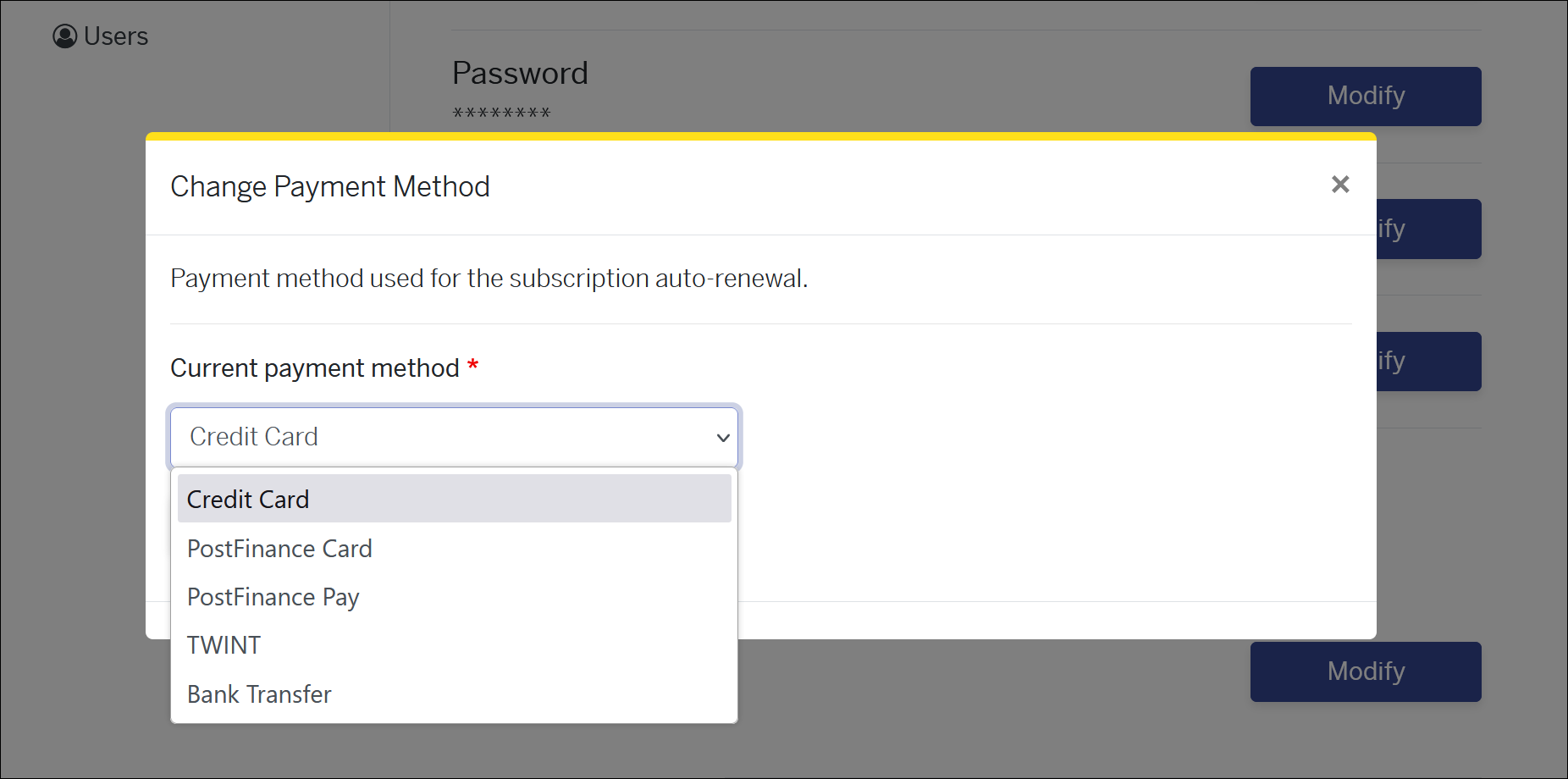
U ziet de laatste gebruikte betalingsmethode; u kunt deze wijzigen en instellen wat u wenst voor de volgende betaling.
Betalingen vanuit Zwitserland en Liechtenstein
Voor het verwerken van betalingen vanuit Zwitserland en Liechtenstein (het land vermeld in het adres is doorslaggevend) maken we gebruik van het PostFinance-platform. PostFinance beheert alle nationale betalingen, bewaart de betalingsgegevens en biedt verschillende betalingsmogelijkheden aan:
- Onmiddellijke betaling en bij de volgende vervaldatum automatische incasso.
- Kredietkaart
Banana.ch slaat geen gevoelige creditcardgegevens op (deze worden bewaard door onze betalingsprovider, PostFinance).
U wordt gevraagd uw creditcardgegevens in te voeren:- De eerste keer dat u betaalt of de creditcard als betaalmethode instelt.
- Als de creditcard is verlopen of niet meer geldig is.
- Als u tijdens het jaar overstapt op betaling met creditcard, vraagt Banana de gegevens niet meteen op, maar kunt u ze invoeren op het moment van verlenging.
- Kredietkaart
- Onmiddellijke betaling en bij de volgende vervaldatum opnieuw handmatig betalen vereist.
- PostFinance Card
- TWINT
- Handmatige betaling en bij de volgende vervaldatum opnieuw handmatig betalen vereist.
- Bankoverschrijving - betaling binnen 10 dagen na factuurdatum.
De automatische verlenging van het abonnement kan altijd worden uitgeschakeld op de pagina Abonnementen.
Betalingen vanuit andere landen
Voor het verwerken van betalingen vanuit andere landen (het land vermeld in het adres is doorslaggevend), maken wij gebruik van een extern verkoopplatform van onze partner Paddle, die alle internationale betalingen beheert, de betalingsgegevens bewaart en lokale btw toepast op de transactie.
De volgende betaalmethoden zijn beschikbaar: Kredietkaarten, PayPal, Google Pay (via Chrome-browser), Apple Pay (alleen via Safari-browser), enz.
Wijzig wachtwoord
Het wachtwoord kan direct worden gewijzigd via het Dashboard > Wachtwoord, door op de knop Bewerken te klikken.

U kunt op elk moment het wachtwoord van uw gebruikersaccount wijzigen.
Wijzig e-mailadres
Het e-mailadres gekoppeld aan uw Banana Boekhouding Plus-abonnement is erg belangrijk, omdat u dit in het programma moet invoeren om het te activeren.
Als u het e-mailadres gekoppeld aan uw abonnement moet wijzigen, ga dan als volgt te werk:
- In uw gebruikersaccount, via het Dashboard > E-mail, klik op de knop Bewerken.
- In het programma Banana Boekhouding Plus voer het nieuwe e-mailadres in en verifieer het.
Deze procedure is bijvoorbeeld nuttig voor verenigingen die van penningmeester wisselen. Op dezelfde manier kan ook het postadres worden gewijzigd.
Let op: het is mogelijk om een administratief e-mailadres te hebben dat verschilt van het e-mailadres van de gebruiker van de software. Het administratief e-mailadres kan worden gewijzigd in de sectie E-mail > Bewerken. Het e-mailadres van de gebruiker kan worden gewijzigd in de sectie Gebruikers.
Adres wijzigen
Uw postadres is het adres dat op de facturen verschijnt. Als u het moet bijwerken, kunt u dit eenvoudig doen via uw gebruikersaccount.
Via het Dashboard > Facturatie > Naam & Adres kunt u het momenteel geregistreerde adres bekijken en een nieuw adres invoeren. Klik op de knop Adres wijzigen om uw wijzigingen op te slaan.
Taal wijzigen
Dit is de taal waarin uw facturen worden opgesteld, herinneringsmails en nieuwsbrieven worden verzonden.
Via het Dashboard > Taal kunt u de huidige taalinstelling van uw gebruikersaccount bekijken en eenvoudig wijzigen. Klik op de knop Wijzigen om uw wijzigingen op te slaan. De wijziging heeft invloed op alle toekomstige documenten; reeds aangemaakte documenten worden niet aangepast.
Meldingen
In deze sectie kunt u aangeven of u herinneringen voor abonnementen en onze nieuwsbrieven wilt ontvangen.

Standaard zijn beide opties ingeschakeld. U kunt ze eenvoudig uitschakelen door het vinkje bij de betreffende vakjes te verwijderen en vervolgens op de knop Bijwerken te klikken.
Gebruikers
In deze sectie kunt u de gebruikers beheren die aan uw abonnement zijn gekoppeld.
U kunt op elk moment van het jaar extra gebruikers toevoegen aan uw abonnement, waardoor u een Multi-user-abonnement creëert. Een enkel abonnement voorziet in één gebruiker, maar u kunt altijd extra plaatsen aankopen.
Voor een bedrijf is een multi-user-abonnement voordelig, omdat er één aankoop/verlengfactuur is en men zelfstandig de gebruikers kan beheren.
Let op: het is mogelijk om een administratief e-mailadres te hebben dat verschilt van het e-mailadres van de gebruiker van de software. Het administratief e-mailadres kan worden gewijzigd in de sectie Wijzig e-mailadres. Het e-mailadres van de gebruiker kan worden gewijzigd in de sectie Gebruikers, via de knop Beheren.

Om gebruikers aan uw abonnement toe te voegen, klikt u op de knop Koop extra (het systeem berekent pro-rata voor de extra gebruiker tot de vervaldatum van het beheerdersabonnement)
Wachtwoord vergeten?
Als u het wachtwoord van uw Banana-gebruikersaccount bent vergeten, kunt u het opnieuw instellen en een nieuw wachtwoord aanmaken.
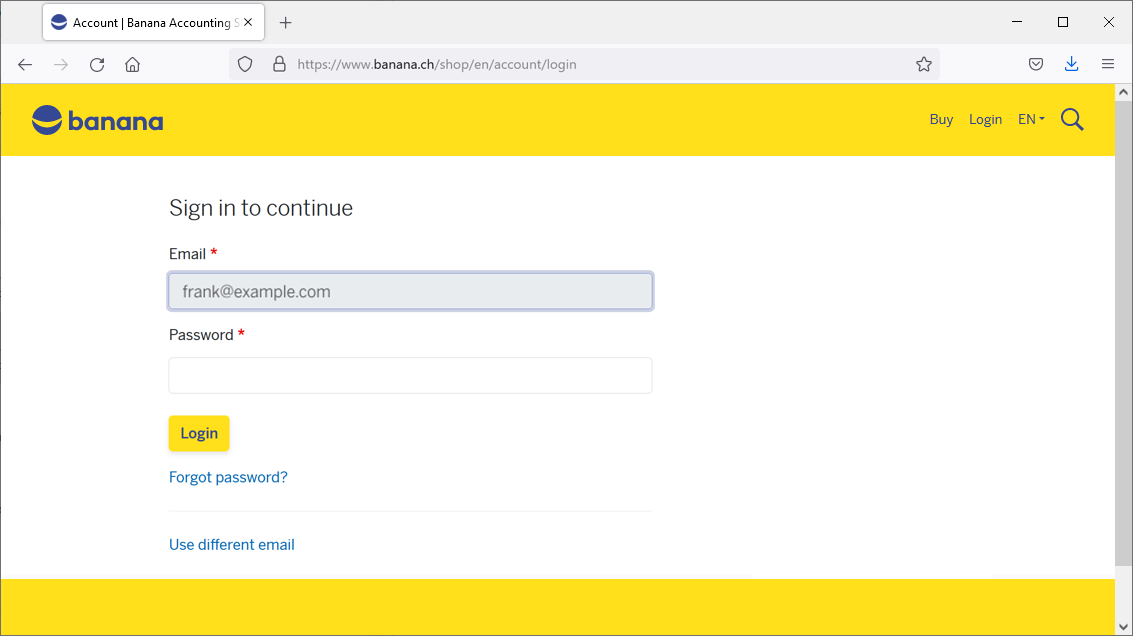
Wanneer u inlogt op uw gebruikersaccount, klik op de link Wachtwoord vergeten?
U wordt gevraagd te bevestigen dat u het wachtwoord opnieuw wilt instellen.
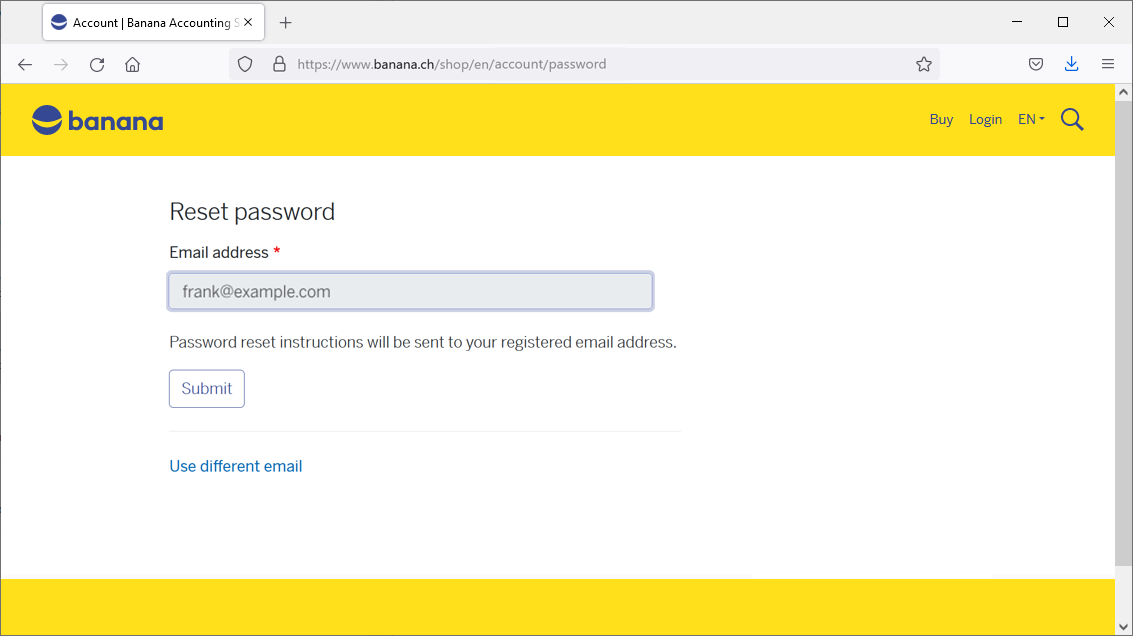
Klik op de knop Verzenden.
U ontvangt een e-mail in de inbox van uw e-mailprovider, vergelijkbaar met het voorbeeld hieronder:
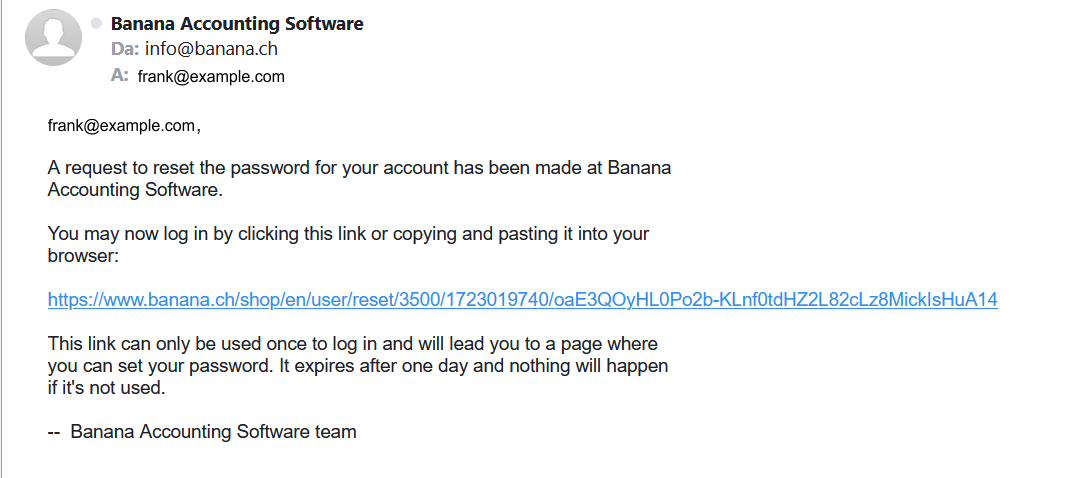
Klik op de link.
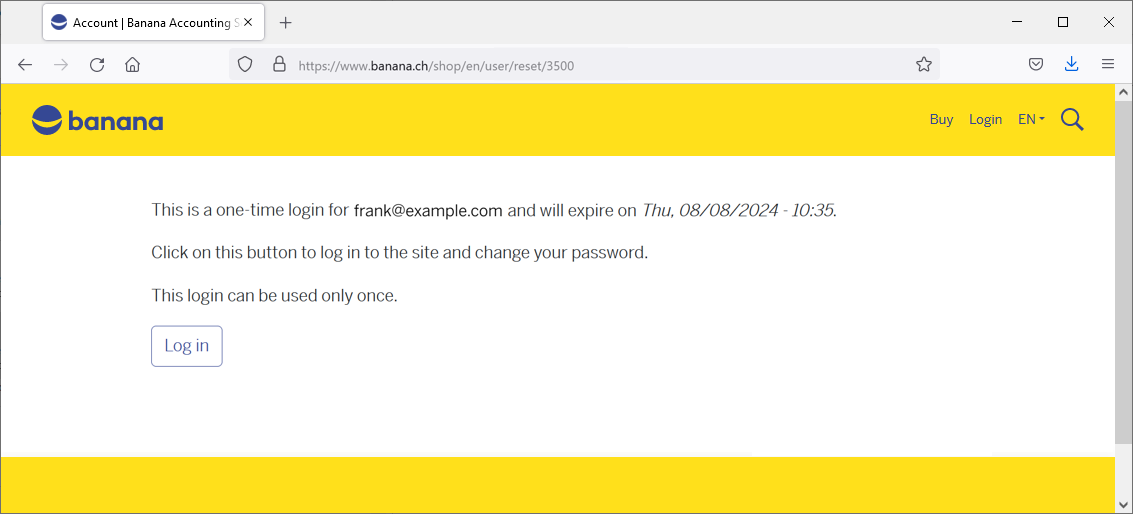
Klik op de knop Inloggen.
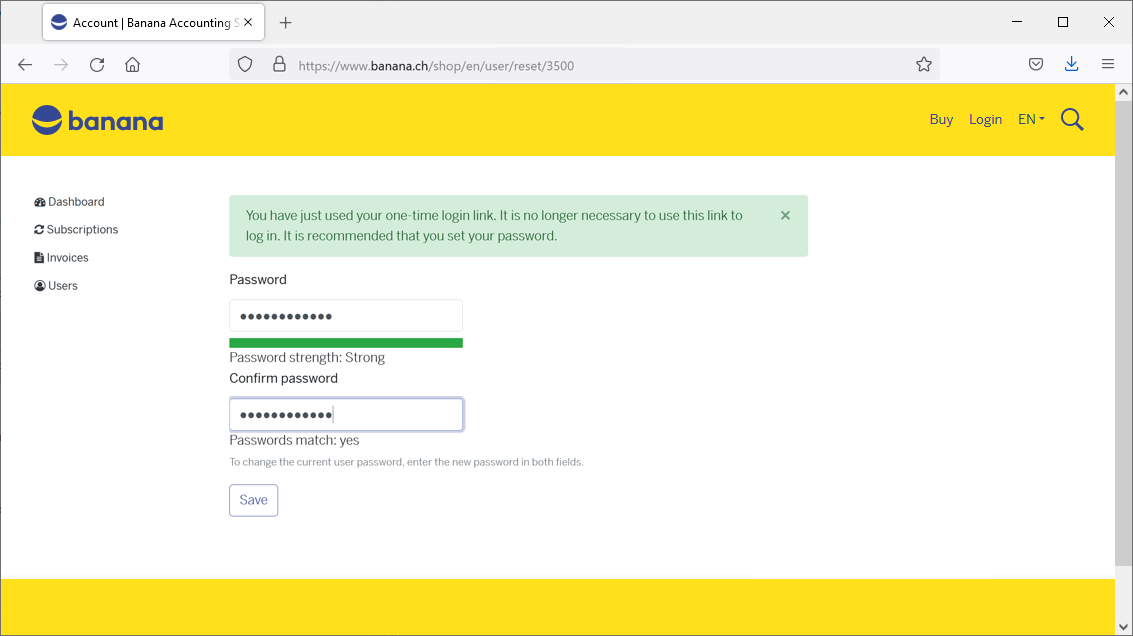
In dit dialoogvenster moet u twee keer het nieuwe wachtwoord invoeren en op de knop Opslaan klikken.

Als u het groene bericht "De wijzigingen zijn opgeslagen" ziet, betekent dit dat u al bent ingelogd op uw Banana-gebruikersaccount en dat uw nieuwe wachtwoord is opgeslagen.
U wordt teruggebracht naar het Dashboard van uw gebruikersaccount.