
帮助学生为职业世界做好准备
Banana Accounting 通过实践操作,使学生能够快速掌握会计技能,并在每个阶段都建立信心。
他们还培养了使用任何会计软件的能力,就像练习开车以考取驾照一样!
阅读文章 "会计学习加速器"
基本能力:複式記帳
复式记账原则是企业和组织财务管理的全球标准;它有助于良好管理并理解财务细节。因此,无论在公共部门还是私营部门,未来的企业家和管理者都必须掌握这一知识。
通过使用 Banana Accounting 学习复式记账,学生可以为进入职场做好准备,并培养数字技能,从而提高就业机会。

教學的數位轉型
从建筑设计到视频制作,各个领域早已开始使用软件来学习职业技能。现在,会计行业也加入其中!
为了跟上时代步伐,学校、教材出版商以及会计书籍和在线课程的作者 也必须进行数字化转型。将 Banana Accounting 融入课程后,这一过程将变得更加简单,因为:
- 它是唯一适用于学习复式记账的软件;
- 同时,它还能让学生掌握会计软件的使用技能。

適用於世界各地的學校
许多学校使用本国最常见的软件或企业中最广泛使用的软件,但这些软件并非专为教育设计。而 Banana Accounting 经过与学校的持续合作不断优化,使学习复式记账变得尽可能简单。
您可以自由自定义会计文件,使其符合瑞士、意大利或其他国家的法规要求。

軟體結構
與 Excel 相似
由于其类似 Excel 的界面,Banana Accounting 最大程度地减少了向学生解释程序运作所需的时间。其灵活性允许在表格内自由移动,随时修改数据,并可为行添加颜色以便于分析。
此外,与 Excel 不同,所有计算均为自动执行,从而消除了出错的风险。

簡單的複式會計
Banana Accounting 让会计学习变得更简单,因为:
- 直观的表格界面始终显示借方和贷方列;
- 能够立即指出任何错误或不符之处,让学生及时更正;
- 自动执行所有计算和结算,并生成各种报告。

交易表
交易表包含日记账和所有必要元素,以提供完整且专业的会计体验。
学生可以练习输入数据、编辑数据并进行复核。
此外,交易表中的余额列可快速识别任何会计差异,从而便于及时更正。

帳目表
Banana Accounting 的科目表可完全自定义,以满足个性化需求。学生可以:
- 学习如何设置科目表;
- 立即查看资产负债表和损益表;
- 轻松添加、编辑或删除账户。
账户余额在每次记账后都会自动更新,确保会计数据井然有序,并能持续掌控财务活动。

資產負債表和損益表
Banana Accounting 會自動執行所有計算,並即時編製資產負債表、損益表和其他報表。
你可以輕鬆獲得各種報表來分析數據:
- 資產負債表
- 損益表
- 帳戶分類帳和支援性子分類帳
- 交易日誌
- 還有更多!

資產負債表分析
學生可以快速產生包含全面 KPI 和資產負債表比率的報告,以便更專注於資料分析:
- 流動性比率(現金比率、速動比率、流動比率)
- 獲利比率 (ROE, ROI, ROS, ... )
- 效率比率
- 現金流量
- 杜邦分析和 Altman 指數 Z-得分
- 還有更多
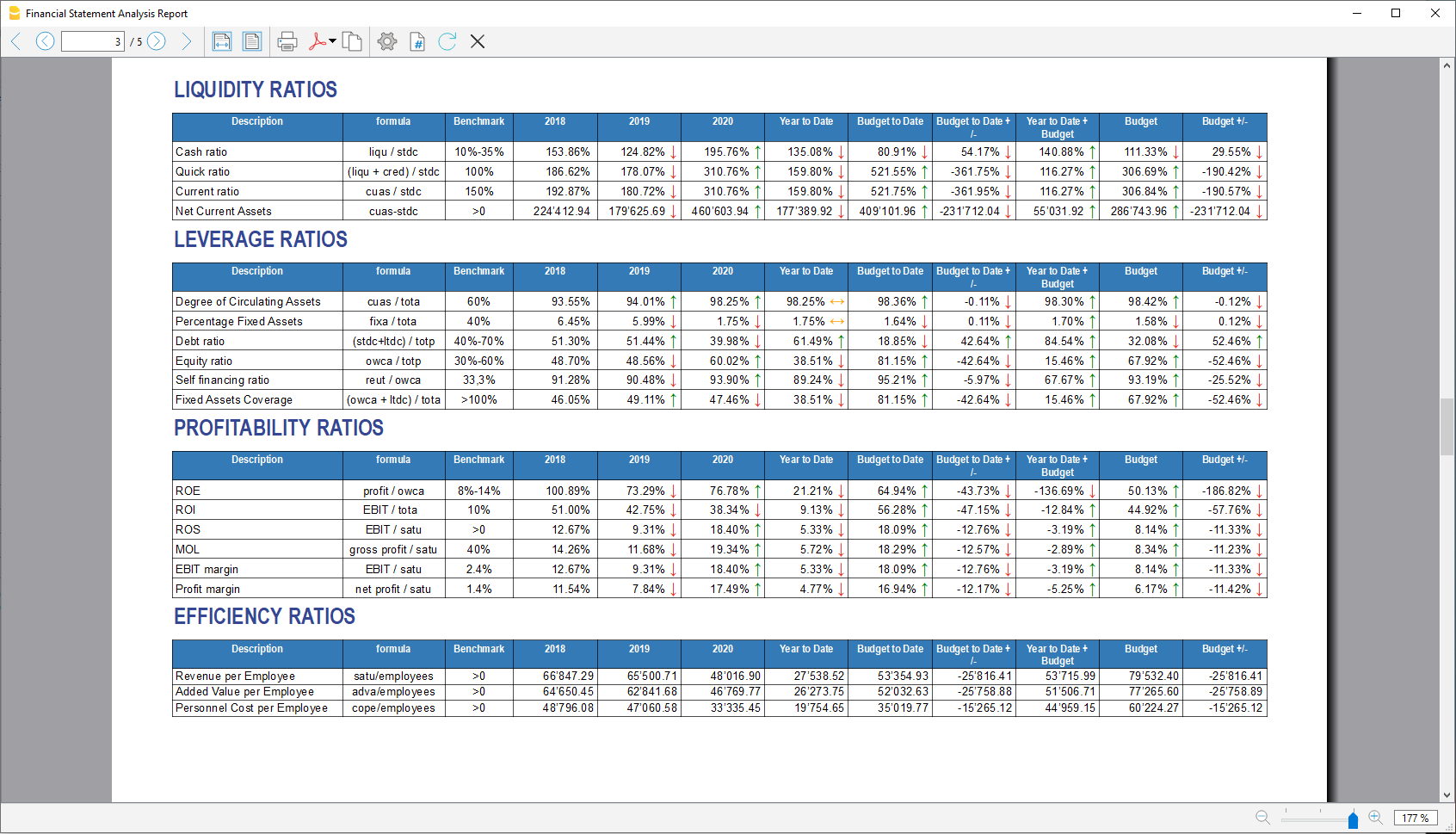
教授複式記帳
如何使用香蕉會計教學
Banana 可同時用於課堂和線上教學。
- 教師準備練習:使用預設的複式會計範本,您可以根據自己的需求進行調整。透過電子學習平台、Dropbox 或電子郵件分享檔案。
- 學生進行練習:每位學生獨立進行練習,使用自己的設備處理檔案。完成後,學生會儲存檔案並傳送回給教師。
- 教師批改練習:使用自動練習批改功能,您可以批改學生的練習,而不會浪費時間。之後您可以將檔案傳回給學生。
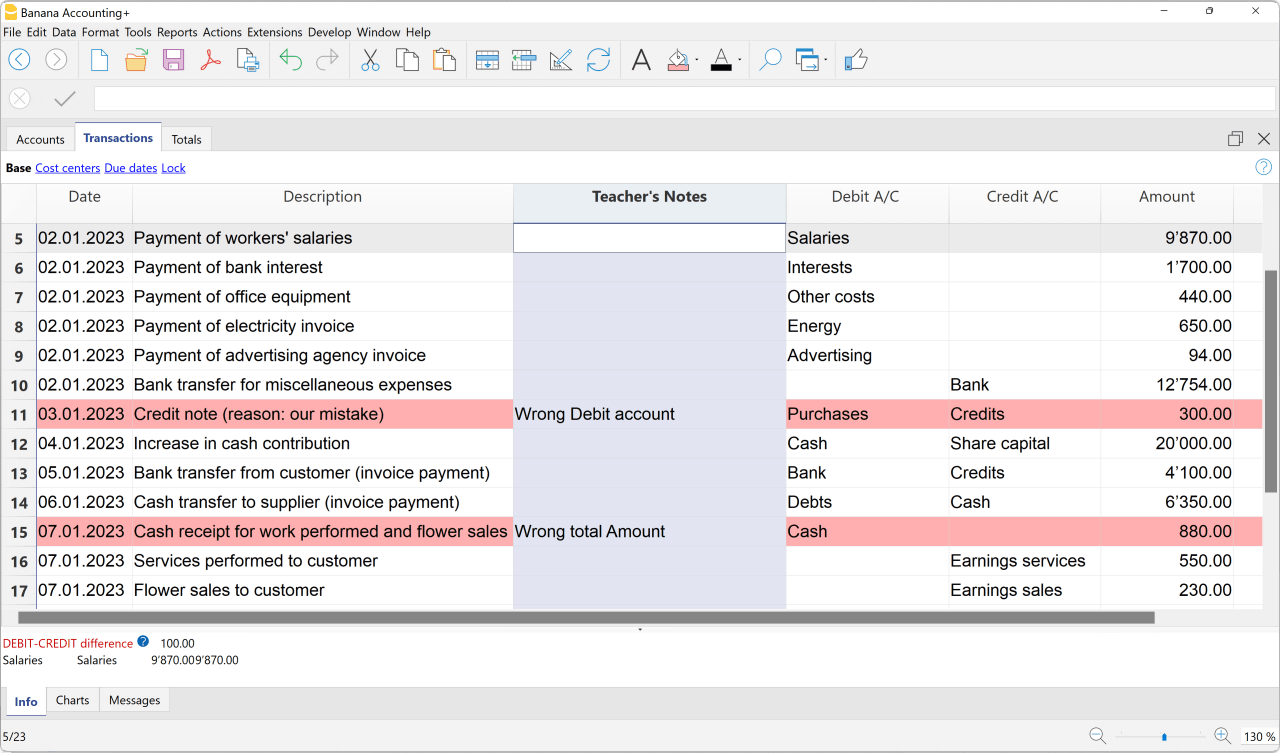
自動修正練習
您不必再為糾正學生的練習而煩惱:會計練習糾正擴展功能會為您代勞!
- 準備包含練習解答的會計檔案。
- 打開包含學生練習的會計檔案,啟動擴展。
- 正確的資訊會自動寫在學生的分錄旁邊。
您可以節省大量的時間和寶貴的資源,然後將其用於教學。
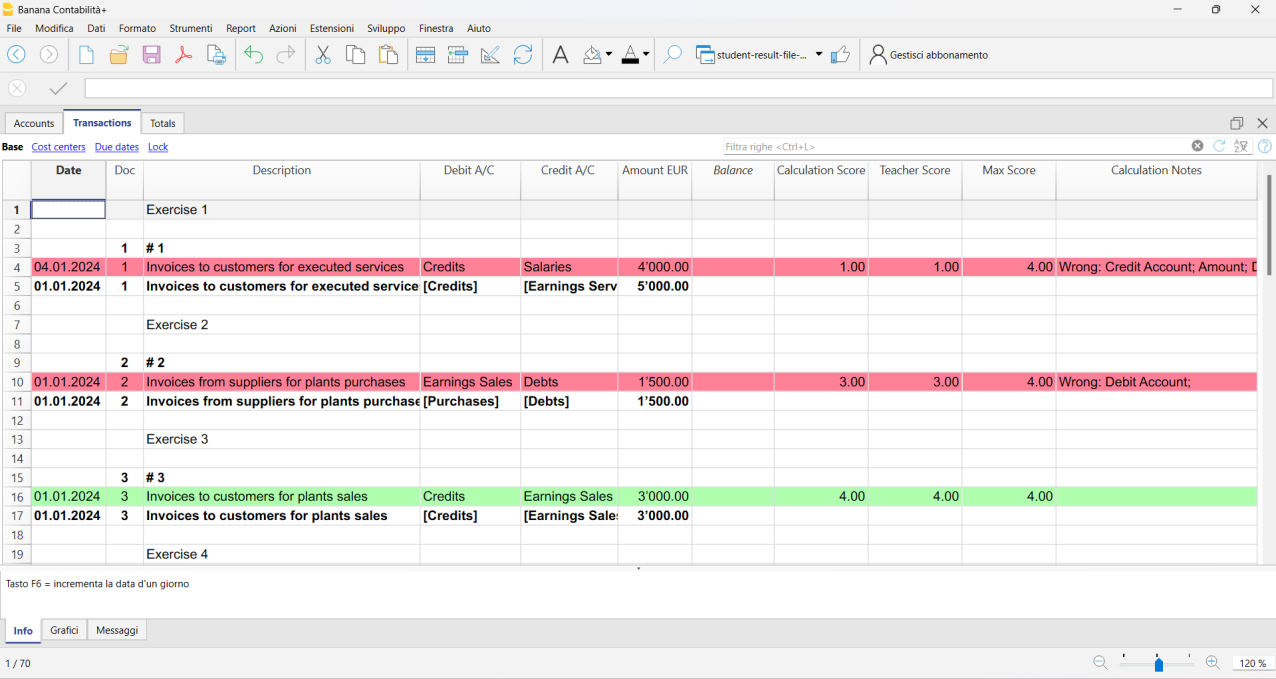
隨意儲存檔案
本軟體沒有自己的雲端,但允許您使用自己或學校的雲端,確保資料隱私,並提供以各種模式儲存檔案的功能:
- 本機裝置上
- 外部裝置上
- 雲端系統上,例如 Microsoft OneDrive、Google Drive、Dropbox、iCloud 等。
無論是在課堂上或在家裡,都可以舒適地離線工作,並建立不限數量的會計檔案。

在瀏覽器中使用,無需安裝
有了Banana Accounting的WebApp,您也可以直接在瀏覽器中使用該軟件,而無需將其安裝在電腦上。這種模式提供了有趣的優點:
- 不需要花時間在電腦上安裝軟體
- 教師和學生可以立即開始會計工作
- 可將程式整合至學校平台 (Moodle, ...),讓學生無需離開學習環境即可工作。
每個學校都可以決定是在瀏覽器上使用Banana Accounting,還是安裝在學校電腦或學生的設備上。

學校免費
30 多年来,Banana.ch SA 一直致力于向学校免费提供其软件。这有助于年轻人步入职场,也体现了我们对社会和教育责任的承诺。
Banana Accounting Plus 的高级计划完全免费提供给学校教学使用。

學生免費
下载并安装 Banana Plus 到电脑后,学生可以使用免费计划,该计划允许最多70 笔会计交易。
每个练习都在一个独立的文件中完成,且每位学生可以创建任意数量的文件。因此,Banana Plus 的免费计划为会计练习提供了绝佳的机会。

現代會計軟體的所有功能
由於有全面的軟體,學生可以進一步擴展他們的知識並熟悉會計應用。
由於有全面的軟體,學生可以進一步擴展他們的知識並熟悉會計應用。
客戶與供應商
追蹤付款和收據,並擁有完整的客戶和供應商資料庫。
銷售稅管理
瞭解軟體如何註冊銷售稅,並掌握一切。
多種貨幣和多種語言
可使用多種貨幣和加密貨幣。
開票
使用複式交易行建立自訂發票。
財務規劃
為損益表和資產負債表制定數年的財務預測。
區塊鏈
有機會了解數位封條對資料保護的好處。
固定資產登錄
管理折舊資產,立即瞭解其初始價值、歷史和折舊情況。
庫存
管理庫存,根據售出/購入的物品更新項目。
