In dit artikel
In Banana Accounting Plus, you can customize your file by activating new features, without complicating the main structure. To access the various options:
- go to the menu Tools > Add / Remove Functionalities > Add and select the desired option.
Important
- The options available in this dialog are specific to files created with productivity applications (such as Offers and Invoices, Timesheet, etc.).
- In accounting applications, the Add / Remove Functionalities dialog shows different options designed for those types of files.
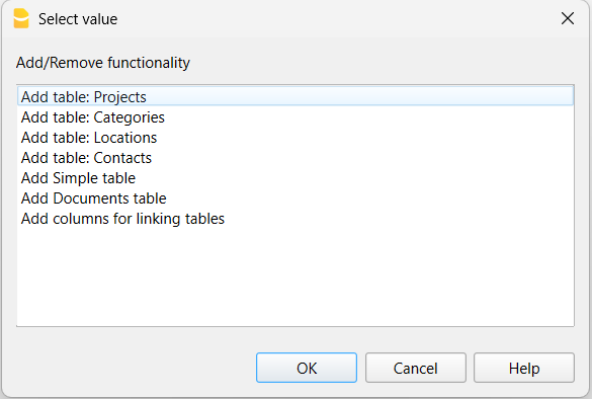
Add table
Depending on your needs, the following tables may be displayed:
- Projects – to be used in the Timesheet
- Contacts – to be used in Offers and Invoices
Columns are prepared to manage addresses - Categories
For classifying items – to be used in Timesheet and Offers and Invoices. - Simple table
With an index field and a description.
Once the table has been added, you can customize its display position using the commands Columns setup or Tables setup.
Add link to a table
In the default tables, you can add columns that link to the listed ones.
The link is made by entering a linking code in one of the default tables, pointing to another table that has been added.
For example, in the Transactions table, you can add the Project column, which links to the Projects table.
Detailed information is available at the following web page: Link tables.