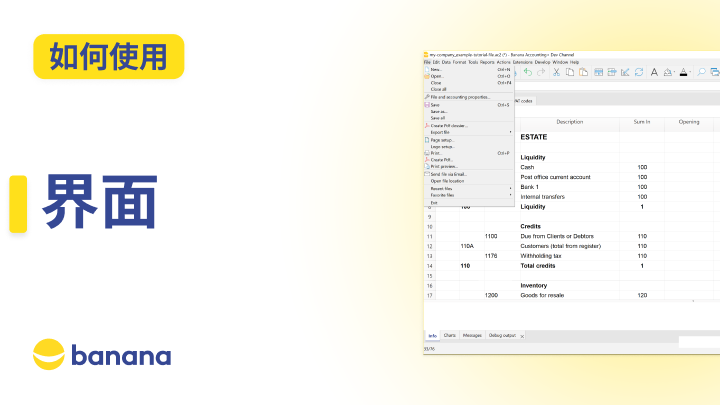Activate your Banana+ subscription with the Product Key
By purchasing Banana Accounting Plus from a physical store or an authorized international distributor, you receive a Product Key. Use the Product Key to activate the subscription directly in the program.
Useful resources
Activate your subscription with the Product Key
Connect Banana Plus installed on your computer to your subscription
By purchasing Banana Accounting Plus from a physical store or an authorized international distributor, you receive a Product Key
Use the Product Key to activate the subscription directly in the program
Download and install Banana Accounting Plus
When the program starts, the Manage Subscription window is displayed
Enter your email address
then click Submit
You will receive an email with a 6-digit verification code
Then enter the verification code
and click Next
Now your email is associated with the program
If you do not already have active subscriptions, you will see that you are working with the Free plan
Then activate or renew your subscription with the Product Key
Click Add a Product Key
Enter the Product Key that was provided with your purchase
Click Submit
Immediately see the updated information about your subscription plan
the email address of your user account
the plan you are using
and the corresponding expiration date
You can access this window at any time via the Help menu, Manage Subscription
And the activation is completed!
You can now work without limitations with Banana Accounting Plus
Activate your subscription
www.banana.ch/productkey
Visit the site for more information