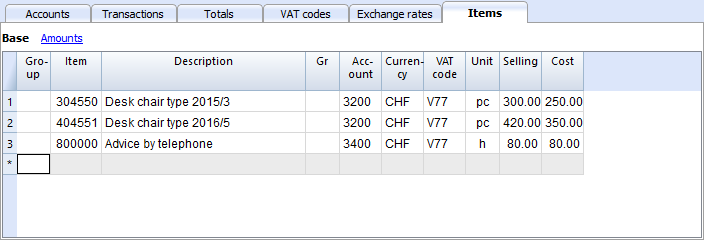Items table
To speed up the creation of invoices, you can use the Items table, where you can insert recurring products or services.
When creating the invoice, simply press the F2 key in the Items column and select the product from the list; the registration will be completed with the data taken from the Items table.
To use the Items table you will need to:
- Add the Items table.
- Add the Items columns in the Transactions table.
- Display the Items column in the Transactions table (Data menu> Columns setup ...)
Add Items table
Use the Tools -> Add new functionalities -> Add Items table.
In the Items table you may enter items, products and others. It may also be used as an inventory control, to some extent.
- Group: Generates the totals.
- Item: Item code.
- Description: Item description.
- Gr: Group for allocation of total.
- Account: account used in Transactions table.
- Currency: Currency to be used (for multi-currency accounting only).
- CVATCode: VAT code to be used (for VAT accounting only).
- Unit: abbreviation allocated to the type used.
- Selling: Unit sale price.
- Cost: Unit cost.
- Begin Qt.: initial quantity amount.
- Price Begin: initial price of unit.
- Value Begin: initial quantity times Price Begin.
- Current Qt.: current quantity, calculated by program, taking into account Begin Qt. and registrations of Item in Transactions table. The Quantity column of the Transactions table is being used.
- Price current: current Price of Item.
- Current value: current quantity multiplied by current price.